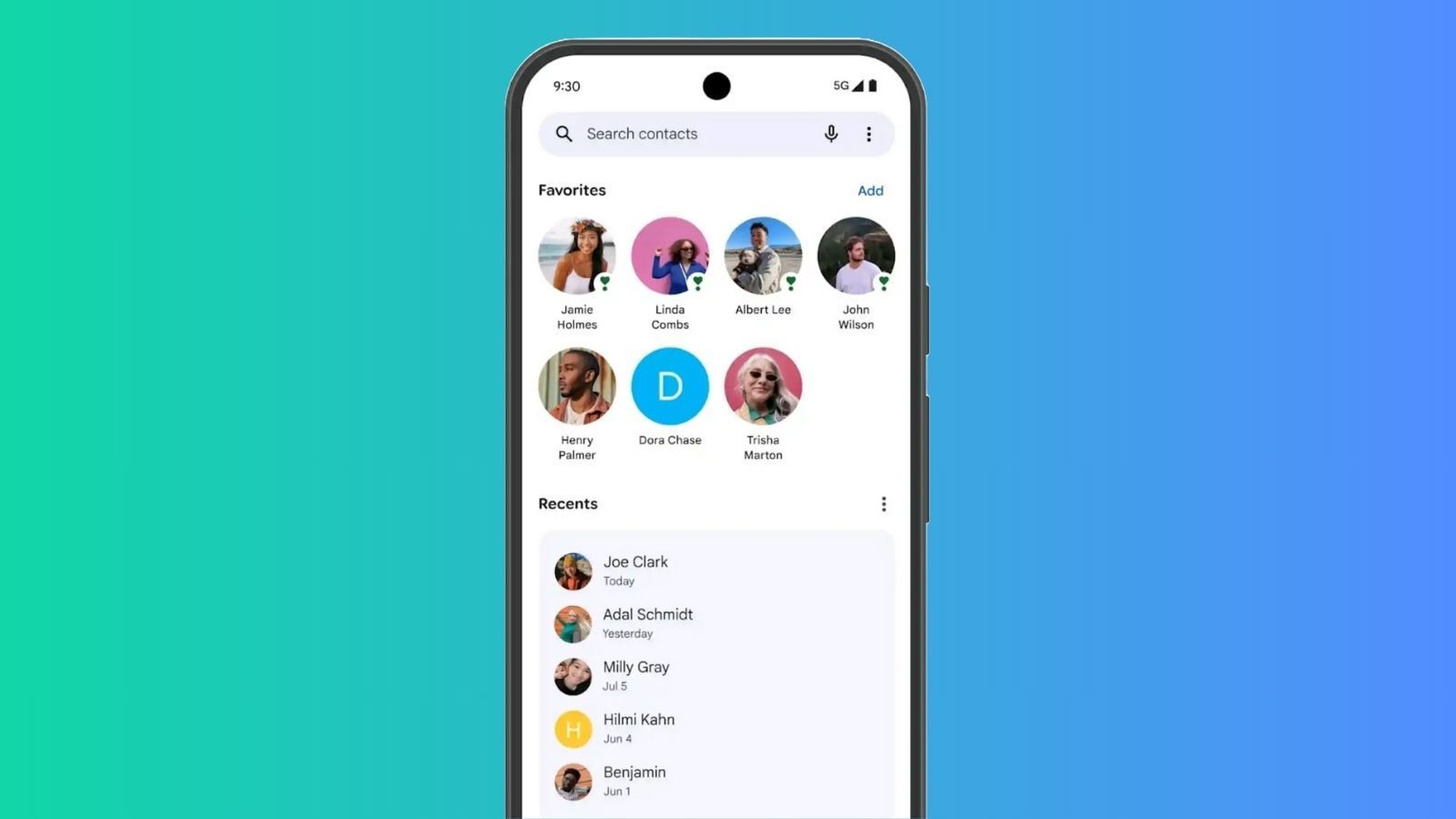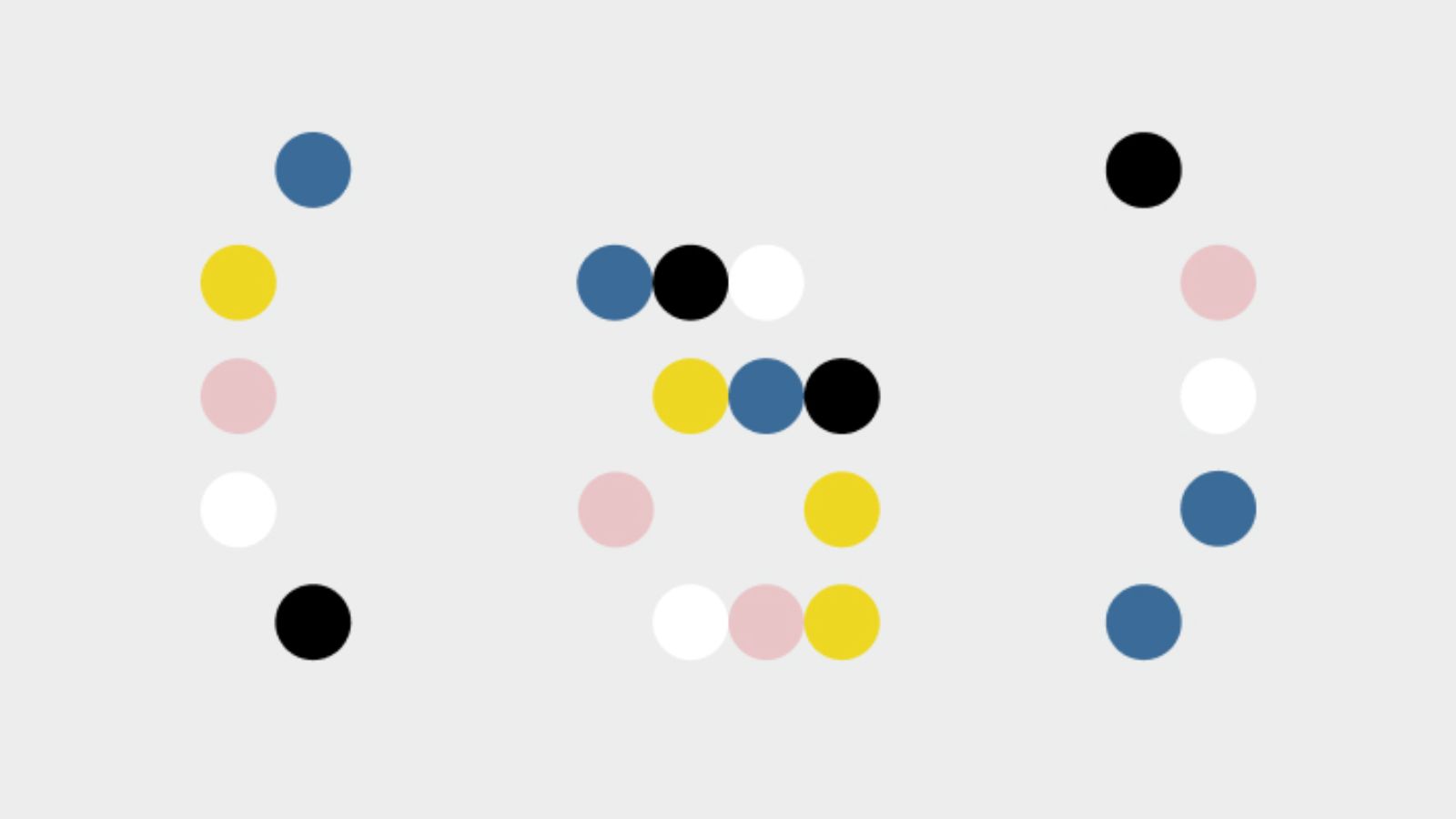Summary
- Google Pixel 10 series introduces Camera Coach, a feature that helps users take better photos.
- Once enabled, it suggests ways to improve the composition, subject and the overall lighting.
- The feature is currently in Preview and will be available only on the Pixel 10 series for the time being.
Google unveiled the Pixel 10 smartphone in the Made by Google event today and while it brings a few hardware upgrades, there are a few new software features as well. Camera Coach is one of them, and it helps users take better pictures.
Camera Coach utilises Gemini's on-device model to guide users in taking better photos. It recommends different angles that users might want to consider and provides step-by-step guidance and tips on how to adjust the lighting and composition.
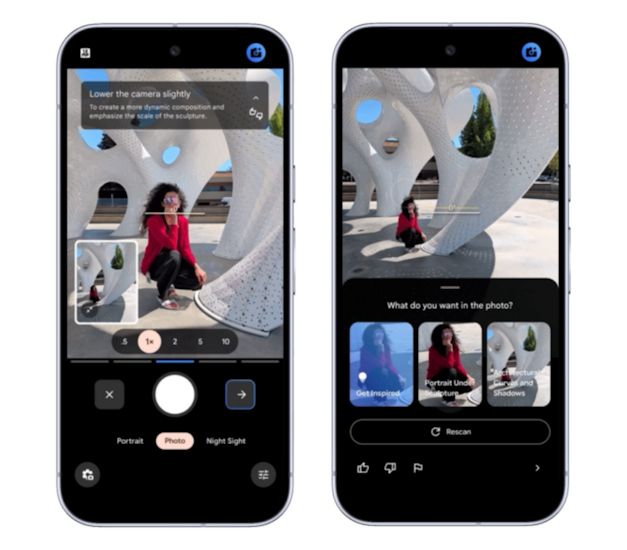
Users will find the Camera Coach feature at the top-right corner of the camera app when taking photos. Pressing on the same will activate the feature and start throwing an overlay with suggestions at the top that change in real time. Based on the feedback, users can adjust the angles to get the right image.
Besides Camera Coach, Google has also debuted 100x Pro-Res Zoom on the Pixel 10 Pro and 10 Pro XL. The Best Take feature that first debuted on Pixel 8 has now been automated on the Pixel 10. Lastly, the phones also get a conversational photo editing feature in Google Photos.
The Pixel 10 series goes on sale starting August 28, 2025, with the Camera Coach feature will be available only on the latest lineup at the moment. Stay tuned as we test it out and put out a detailed guide on how to use it effectively, pretty soon.