Google's Pixel smartphones already offer a host of device diagnostics options which allow users to periodically check their devices. However, these options are often clubbed with the feature in question, making them tedious to access. Well, that is set to change with Google reportedly working on an all-in-one diagnostics menu for Pixel devices.
Tech publication Android Authority spotted a new Device health & support option live within the Settings menu during an APK teardown of the Pixel Troubleshooting app (version 1.0.792370112). The new quick-access diagnostics page replace the existing "Tips and support" option on Pixel devices.
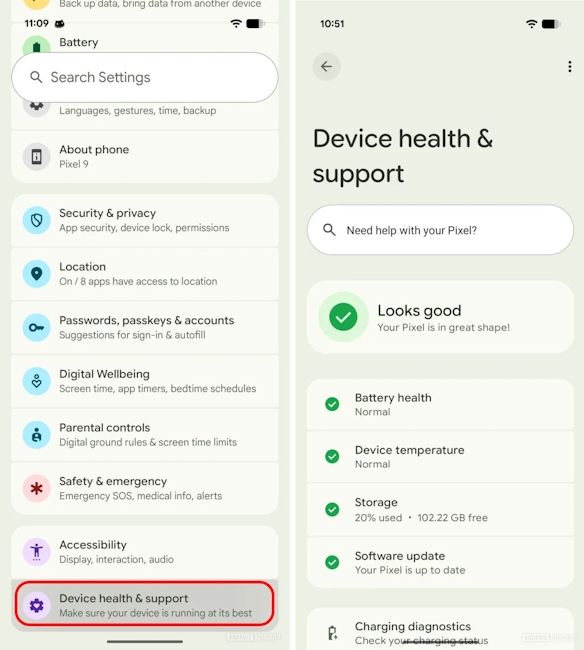
As it is evident from the above screenshot, the new diagnostics menu now clubs all the essential quick check options for battery, display, connectivity, storage and more within a single easy-to-access page. It even has a search bar to let users find a feature-specific troubleshoot option quickly.
For instance, by using the Battery health option users can run a battery diagnostic scan to identify any potential issue with their Pixel battery. The test will let users know of any existing problems, suggest tips to resolve them or guide you though various safeguards.
Similarly, the Device temperature option will let you know if your phone is overheating. The option will stay green and display the "normal" message when all is well. In case of overheating however, the option will turn red.
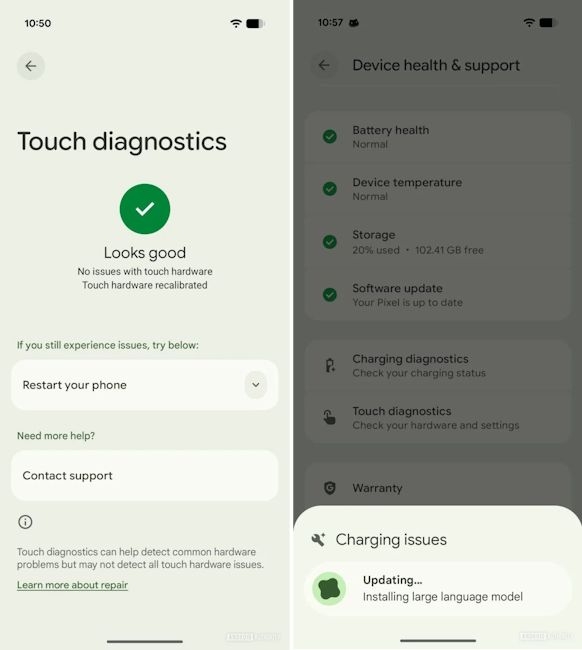
Additionally, the menu offers dedicated touch and charging diagnostics options grouped together. While the touch diagnostics option will let users find fault with their smartphone display and take necessary actions, the charging diagnostics feature uses AI (could be Gemini Nano) to scan for issues and suggest potential solutions.
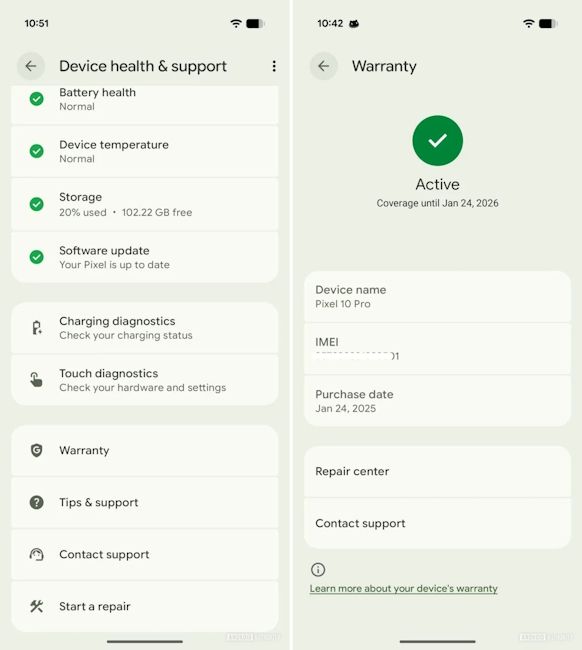
Other than that, the Storage option will take users to the device storage menu and the Software and update option will check for the latest software and security patch for your Pixel device.
Apart from this, users will also be able to check their device warranty period at a glance, the IMEI number, contact support in case a technician's intervention is needed and initiate repairs for their Pixels.
Lastly, the missing Tips & Support option which for now resided within the main Settings page as the last option, seems to have been moved within this consolidated menu.
That said, this new diagnostics menu is not live yet for Pixel devices. However, we expect it to arrive first to the Pixel 10 series smartphones which launched in India just a few days back.




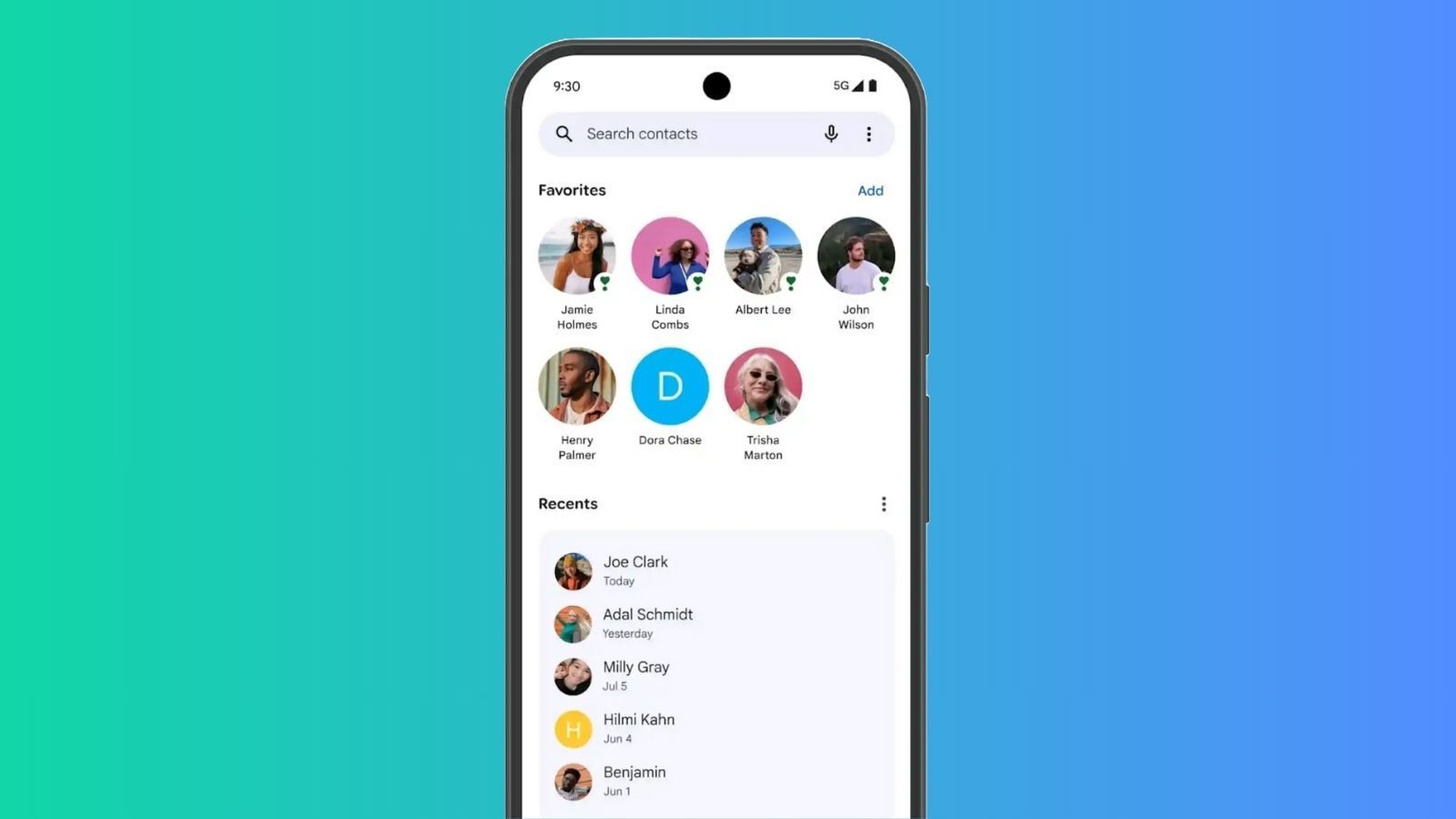













.png)



