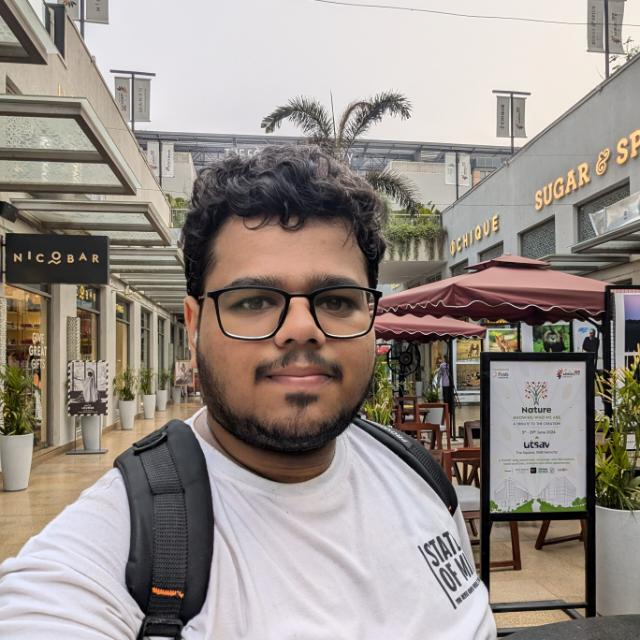Beebom
Rating9
The Vivo X200 FE is a compact flagship that nails the essentials. It feels premium in hand, performs smoothly, lasts impressively long on a charge, and has cameras you can actually rely on. It’s not flawless, but for its size and price, it strikes a good balance, perfect for anyone looking for a dependable phone.
Pros
Premium design and comfortable in-hand feel
Bright and responsive display
Strong gaming performance
Cameras deliver great shots consistently
Excellent battery life
Cons
Ultrawide camera lacks details
Runs warm under heavy load
Slow camera processing
Vivo has caught my eye ever since last year's X200 series for its outstanding camera hardware and photography prowess. But when the company launched a compact phone with the same X200 label, I was sceptical whether it could capture the same incredible images that make you go “Wow”. But after spending a week with it for my review, let me tell you how the Vivo X200 FE has entirely changed my perception of compact phones.
Unboxing
Unboxing the Vivo X200 FE will reveal a bunch of goodies inside the box. Here's everything you get:
- Vivo X200 FE
- Color Matched Case
- 90W FlashCharge Adapter
- USB type-A to C Cable
- SIM ejector tool
- Paperwork

It's good on Vivo to ship a good quality case that complements the colour of the device that your picked.
Vivo X200 FE Key Details
- Immortalis-G720 MC12
- 90Watt (wired)
- Charger in the box
- Sony IMX921
- Sony IMX882
OIS
4K@60fps
- 1.5K AMOLED
- LTPO
- HDR10+
- 256GB (UFS 3.1)
- 4k@60fps
- Glass (Back)
- Aluminium Frame (Side)
- IP68/69 (Dust and Water Resistant)
- 4 year(s) of OS Update
Design and Build
- 150.8 x 71.8 x 8 mm, 186 grams weight
- Glass back, IP 68/69 rating, USB Type-C 2.0
- Aluminium frame
The Vivo X200 FE's design felt premium the moment I took the phone in my hands. The matte glass back and the metallic rails running along the sides make the phone look sleek, and also far less slippery when holding it in the hands. It feels better than a glossy back panel like on the Pixel 10. But be careful, as the back easily attracts scratches, which I learnt after taking the phone out of my pocket.

The phone feels handy, and it is a tad taller and narrower than the iPhone 16 that I typically drive. I prefer this design, since it captures the best aspects of a small phone: handy and accessible. It also looks cleaner and high-end from the back, just enough substance and no extra fluff.
This brings me to the camera bump. It protrudes just enough that you won't be able to stop the phone from wobbling when you lay it on its back. It also gets in the way of your index finger while playing games or watching movies. But thankfully, the included case helps dampen some of these issues. The bump also hides the IR blaster, which could explain its thickness.

What I liked about the X200 FE's design is its durability. The phone has dropped a couple of times (accidentally, of course), and it has no marks or scratches to show for it. With its IP 68/69, I bet it can do just fine if you take it out during a rain or drop it in water.
Display and Audio Quality
- 6.31 inches, 1.5k flat display, 1216 x 2640 LTPO AMOLED, 120 Hz Refresh Rate, HDR
- Schott Xensation glass protection
- 1,800 nits HBM, 5,000 nits peak brightness
The Vivo X200 FE has a sharp, clear, and incredibly bright AMOLED panel. The screen gets so bright that I have to turn down the brightness while out in the sun. Meanwhile, comparable devices like the OnePlus 13s just can't keep up. The bezels are also thin, but there is a small chin at the bottom that does botch the otherwise all-screen look.

The screen itself feels smooth to use, switching fluidly between 1-120 Hz as required. The touch response is snappy, and you will appreciate it a lot if you frequent BGMI or other competitive shooters. I found it great for playing ranked matches in COD: Mobile. Even for the rest of the content, the colour reproduction is lean and accurate on Professional tuning. But it needs to be enabled from the Display settings.

Couple this with the stereo speaker setup, and you have a full package for entertainment. I spent days watching the Demon Slayer anime on this phone, and loved the clear-sounding speaker setup. However, they are not perfectly balanced, as most of the weight comes from the bottom speaker.
Performance Tested
- Mediatek Dimensity 9300+ (4 nm), Immortalis-G720 MC12 GPU
- 12 GB LPDDR5X RAM + 256 GB UFS 3.1 storage
The Vivo X200 FE comes with a slightly dated Mediatek Dimensity 9300+ chipset. To see how it competes with recent mid-range phones, here are the benchmark results of the phone.
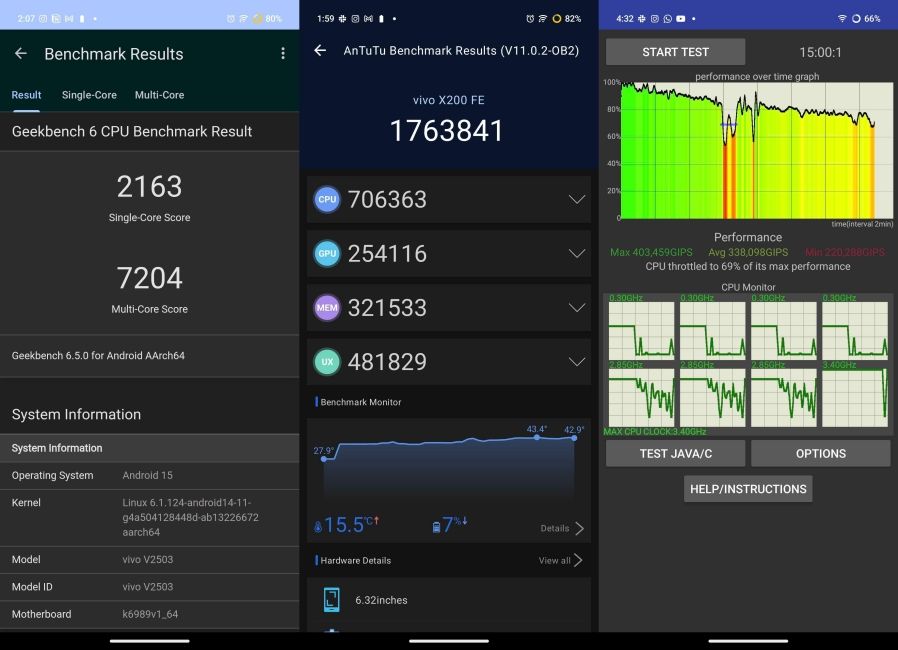
As you can see, it churns out high-end numbers. But falls behind the Snapdragon 8 Elite used in the OnePlus 13s and Xiaomi 15. However, this difference does not translate to everyday use, where the X200 FE was snappy, quick to open apps, could handle multitasking with ease, and breezed past my regular smartphone usage.
Even in gaming, this little smartphone could easily hold its own. Competitive games like COD Mobile and BGMI run effortlessly at 120 FPS. More demanding games like Genshin Impact and Wuthering Waves also delivered stable 60 FPS gameplay, though here I did notice the Vivo warming up at the back. But despite the temperature rising, the X200 FE offered consistent FPS throughout my review period.

For true gamers thinking about getting this phone, there are some neat additions here for you. You get features like performance modes, view enhancements, motion controls, game timers, bypass charging, and even game mirroring. All these, plus the high touch sampling rate I praised in the display section, make this phone a great option for casual and mild high-end gaming.
Software and Updates
- Funtouch OS 15 based on Android 15, upgradeable to OriginOS 6 soon
- Up to 4 major Android updates and 5 years of security patches
In terms of software, the X200 FE comes with Funtouch OS 15. It's a practical skin with no slick animations, bubbly design, or fancy options. It's practical, and considered dated by many people, but I feel like it's practical, offering plenty of customisation options that make your everyday usage convenient. It is also bug-free and buttery smooth. Everything works just as it should.

What ruins the experience is that V-AppStore keeps sending adverts. If by any chance you open the store, it will trick you into downloading 20 or so unnecessary apps. The Global Search is the same story, recommending unwanted e-waste. I could easily tackle and disable this nuisance, but it shouldn't even be a thing in a mid-range device. It bogged down a mostly pleasant experience for me.

Vivo also added a bunch of AI features, as is mandatory in 2025. These include AI Screen Translation, AI Call Summary, and AI Live Captions. I used the last one, and it made the whole phone buggy, prompting me to restart the phone to fix the issue. Gallery features like AI Erase, AI Image Expander, and AI Photo Enhancer work well for the most part. But these are certainly not highlights of X200 FE's software experience like on a Pixel.
The overall interface is "okayish" at best. It has its pros and cons, but if you know your way around a phone, then you will do just fine.
Camera Reviewed
- 50 MP (Main Camera), f/1.9, 23mm, 4K video at 60/30 FPS
- 50 MP (Telephoto), f/2.7, 70mm, OIS, 3x optical zoom + 8 MP (Ultrawide), f/2.0, 15mm
- 50 MP (Selfie Camera), f/2.0, 20mm, 4K video at 60/30 FPS
Let's come to the part that I was most looking forward to in this review: the cameras! The Vivo X200 FE takes stunning photos with its main camera despite the smaller aperture. Shots are sharp with plenty of detail, and HDR neatly balances highlights and shadows. Colours look natural, and the background blur in close-ups feels organic.






Tricky lighting situations, like lamps or neon signs at night, are also handled well without blowing things out. There is some loss in details, but it is negligible compared to other devices in the same price bracket. And, Vivo's processing keeps the noise to a minimum.
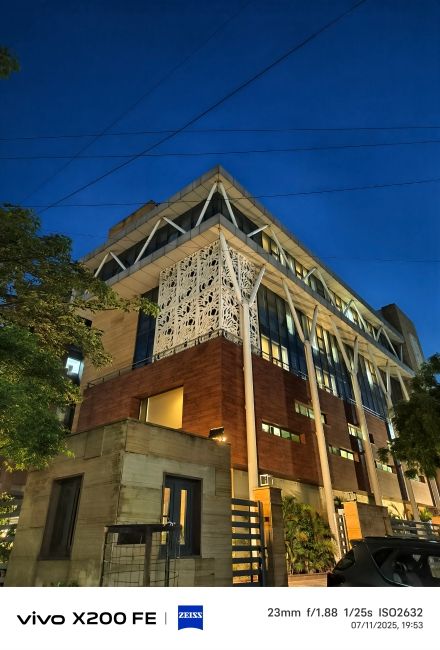





The telephoto lens is just as impressive, capturing some seriously detailed images at 5x zoom. Pushing it to 10x still gets sharp results. But anything more, and you will need steady hands or a tripod to avoid the blur. Colour parity is the same between lenses, which is great. It’s one of the few midrange phones where I’d trust the zoom lens to deliver consistent shots.









On the other end, the ultrawide camera isn’t as strong. The photos taken from it look good on the phone, but zoom in and you’ll see the lack of detail. It also blows out lights in night or indoor shots. If you notice the image with the "WOW" text, it also oversaturates the red colours. This is not present in the other two lenses. It is obvious that the smaller 8 MP sensor is the culprit, and I wish Vivo had gone for a better lens.






The selfie camera on the X200 FE is surprisingly good. I did not expect Vivo, of all brands, to deliver natural-looking selfies that don't smooth and beautify the subject. There's a good amount of details here, like the main camera and the portraits also turn out well, with good edge detection that doesn't look all that artificial. You can check out all the high-quality image samples in this Google Drive Link.



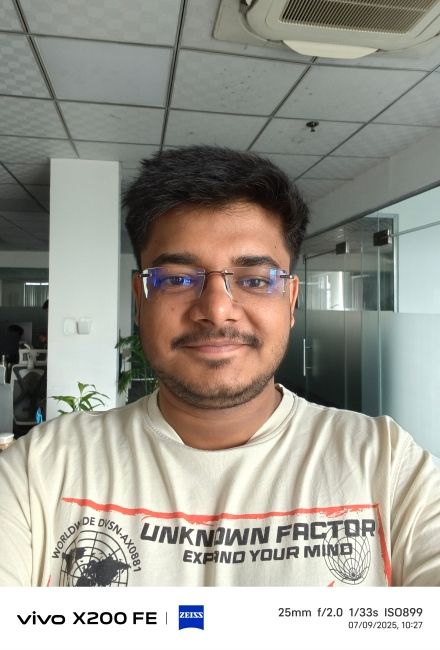
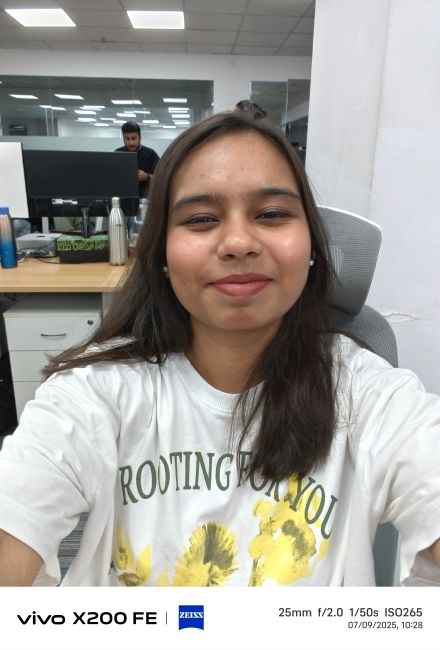

As for video, you can shoot at 4K 60FPS from the main, telephoto, and front cameras. While the ultrawide tops out at 1080p. The stabilization is solid, and as long as you’re in good lighting conditions, the results are dependable.
After using the Vivo X200 FE for a week, I think it's the best option if you want a pocketable camera phone. I can't think of a better device that can bring this good camera prowess for its price.
Battery Life and Charging
- 6500mAh battery capacity
- 90W wired charging
Design, check. Performance, check. Camera, check. And now comes the battery. This compact phone packs a whopping 6,500mAh battery. It baffles me how they managed to fit such a large cell in this tiny device. But thanks to X200 FE's battery unit, I consistently ended the day with about 30% left in the tank, even after a mix of gaming, streaming, tethering, and camera sessions.

On lighter days, it stretched into a second day without making me reach for the charger. The provided 90W fast charger in the box helped me charge in an hour when the tank was empty. The charging duration seems reasonable given the size of the battery. The only catch is that the adapter doesn’t support PD, so you’ll want to stick with Vivo’s brick to get the best speeds.
Vivo X200 FE Verdict: Is it worth your money?
There are plenty of mid-range options you can go for if you aren't strictly looking for a compact phone. Like the OnePlus 13, IQOO 13, or even save some money and get the Moto Edge 50 Pro. But flagship hardware, along with an incredible camera setup and long-lasting battery, all bundled in a chassis that is easily pocketable, is the biggest strength of the Vivo X200 FE.

If you ask me, this phone isn't for those who prefer a compact phone, but for anyone looking for a dependable device with excellent cameras. You can get a device with a bigger display, flashier design, better spec sheet, but if you want a strong midrange phone, then you know which phone I am recommending.


ICICI Bank - Credit Card(EMI & Non-EMI)₹54,998₹50,998(₹4,000 off)Lowest Price
| Partner | Offer Applicable for | Offer Value | Final Value |
|---|---|---|---|
| ICICI Bank | Credit Card(EMI & Non-EMI) | ₹4,000 off | ₹50,998 |
| AXIS Bank | Credit Card(EMI & Non-EMI) | ₹4,000 off | ₹50,998 |
| KOTAK Bank | Credit Card(EMI & Non-EMI) | ₹4,000 off | ₹50,998 |
Disclaimer: The price & specs shown may be different from actual. Please confirm on the retailer site before purchasing.