Summary
- Google is rolling out Android 16 QPR1 Beta 2 update to Pixel 6 and above phones.
- The update finally brings Desktop mode to Pixel 8 and newer models, "a" series.
- Other changes include a vibrant theme in media player and fixes to auto dark theme.
Alongside the stable Android 16 rollout, Google has released the Android 16 QPR1 Beta 2 for supported Pixel phones. This release brings new features, fixed some bugs and has finally enabled Desktop mode on Android.
Android 16 QPR1 Beta 2 is rolling out to Pixel 6 and above devices and there are two highlights in it – Desktop mode and a more consistent Material 3 Expressive UI experience. The former is the main highlight as it opens up new possibilities, the major one being the ability to use your Pixel as a computer with mouse and keyboard.
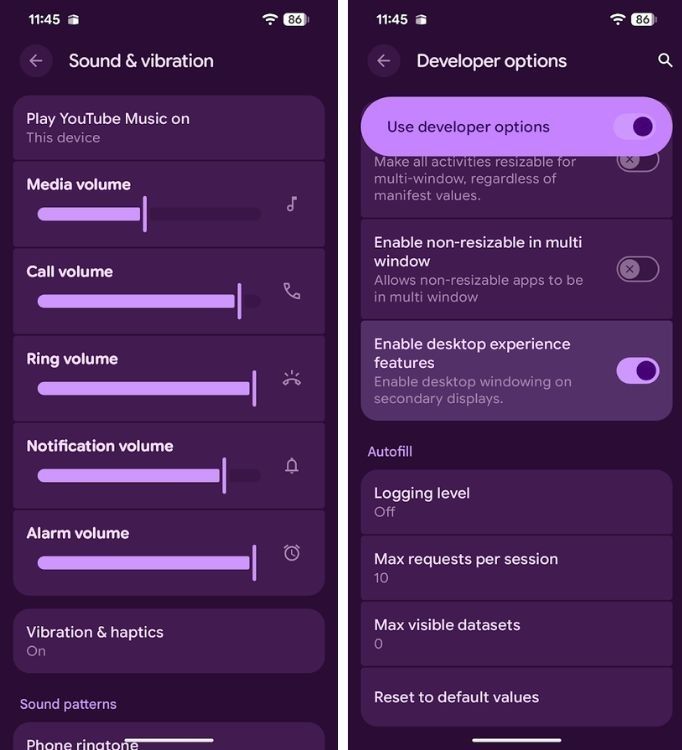
Desktop Mode is available for Pixel 8 and above devices, including the Pixel 8a and 9a. Users need to head over to Developer options and flip the Enable desktop experience features option. Once done, connect your device to an external display using USB-C and your Pixel should instantly prompt you to mirror on the external display.
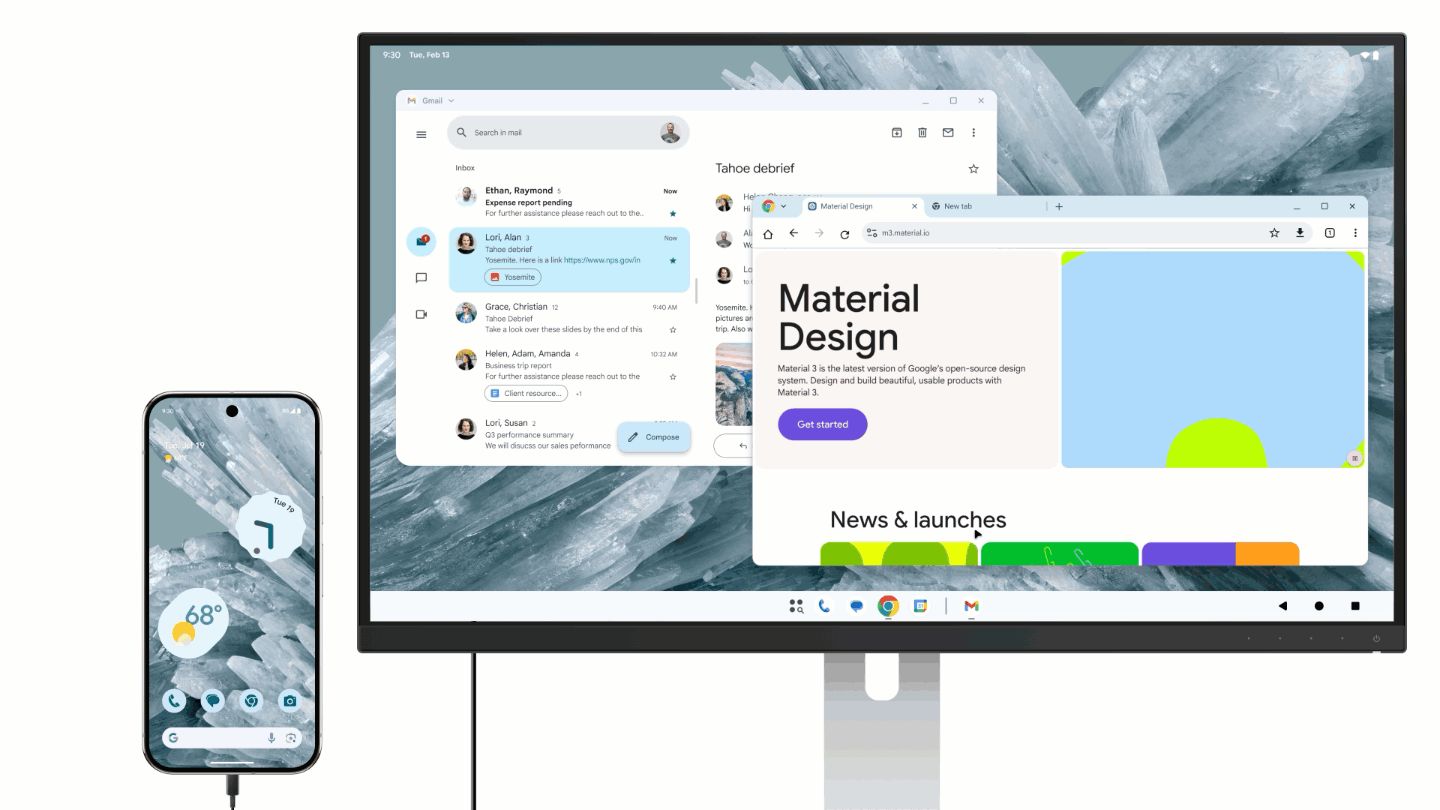
You can also tweak how the display is mirrored from the Connected devices section where you can choose the display resolution, rotation, size and if you want to mirror the display.
The next improvement on the list can be found inside Settings. The design of the different volume sliders has now been updated to the Material 3 Expressive style. They still lack a bit of polish in terms of the sliding animations, but the outdated Sound & vibration section has been updated at last.
Miscellaneous changes include a vibrant theme in media player, fixes to auto dark theme, and an opposite alignment of icons in the sliders. A few bugs like misaligned buttons, camera issues, and Gemini failing to work on the lockscreen have also been resolved.
And that's everything new in the Android 16 QPR1 Beta 2 release. It's not a mammoth update, but not a small one either.



























