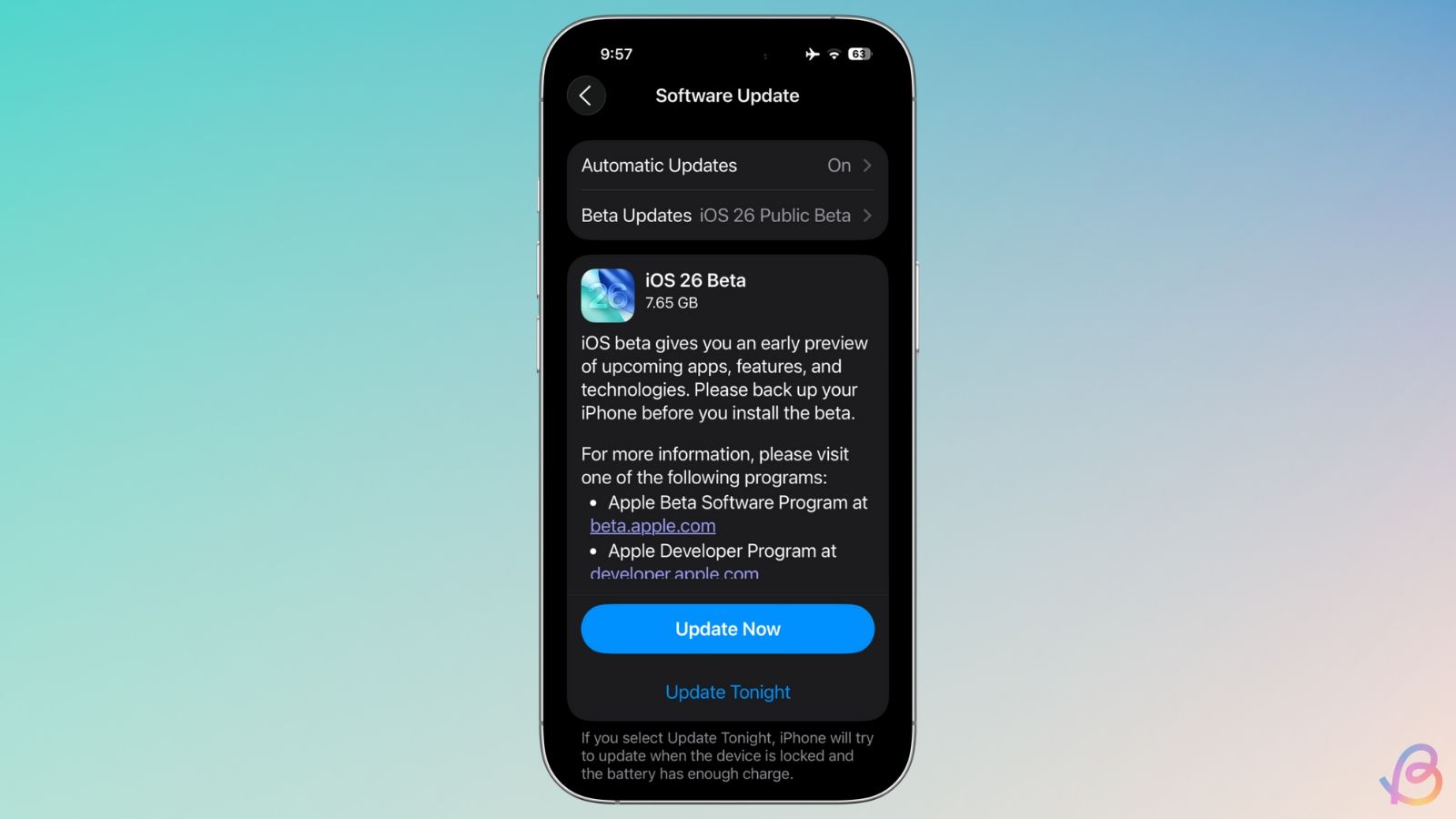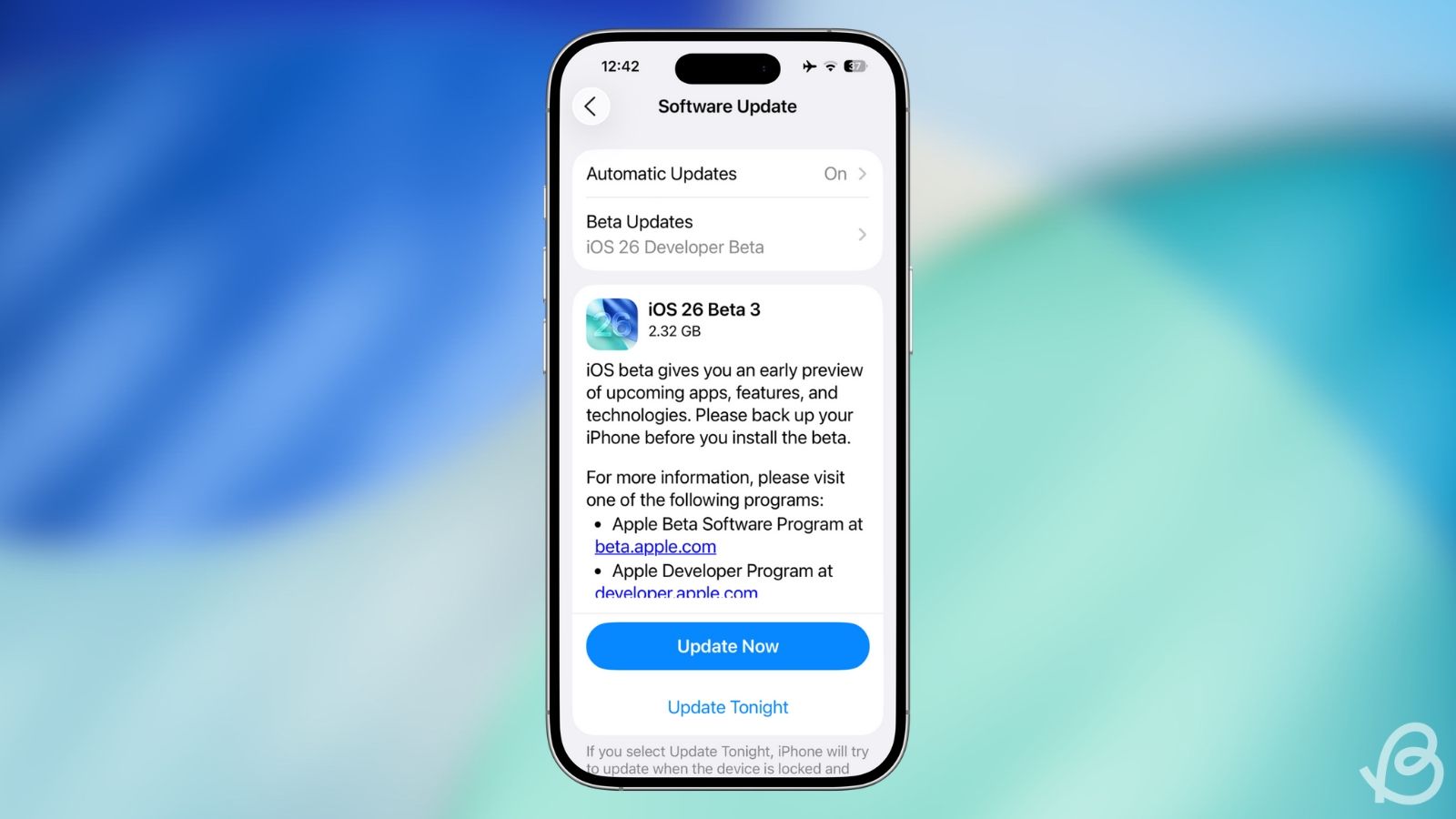Summary
- Apple's next major mobile operating system is out and it's the iOS 26.
- The update comes with new Liquid Glass design that applies translucency and floating elements across the home/lock screens and on most Apple apps.
- iOS 26 is available for beta testing on iPhone 11 and newer models, starting today, through the Apple Developer Program.
At its annual WWDC 2025 event today, Apple officially announced the next version of its mobile operating system – iOS 26. The update moves on from standard version numbers for a more year-based naming scheme, and it welcomes the all-new Liquid Glass design that uses translucent materials and floating buttons across the OS and apps for a "more expressive" look. So, here's everything new with iOS 26 on iPhones.
The biggest change in iOS 26 is the new Liquid Glass design. It gives the home screen, lock screen and app icons glass-like translucency that Apple says is "more personal and expressive than ever". The design "reflects and refracts" based on nearby elements on the home screen and offers room for icon and widget customisations. Moving on to the lock screen, the time widget now adapts dynamically to objects inside the active wallpaper and offers a 3D effect upon movement.

Liquid Glass also applies across most of the Apple apps. It's clearly visible inside the updated Camera app, which features a more simplified look with just two tabs – Video and Photo. Similarly, the Photos app now only displays the Library and Collections tabs, with the latter hosting Favourites, Memories, Featured photos and other albums separately.
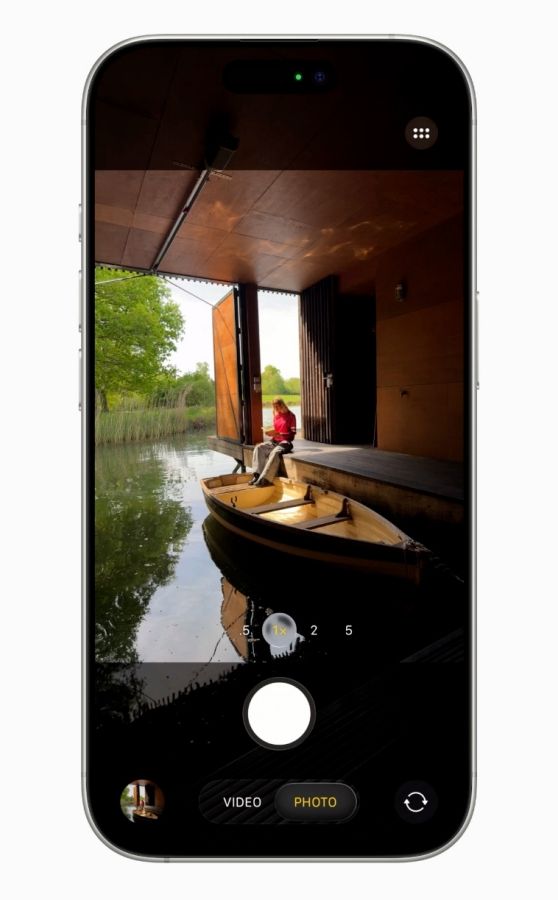
The Phone app gets a new layout, merging access to Favourites, Recents, and Voicemails on a single page. Safari also gets a refreshed look with an almost transparent tab bar that makes webpages more visible.
Besides visual changes, iOS 26 also adds functional features across apps. The Phone app gets Call Screening that works alongside Live Voicemail to help users decide whether to pick up calls. There's also a Hold Assist feature that alerts users when the person on the other end resumes a call that was on hold. Messages app gets a similar screening feature to identify texts from unknown numbers. The app also gets the ability to conduct polls and set custom backgrounds, similar to WhatsApp.
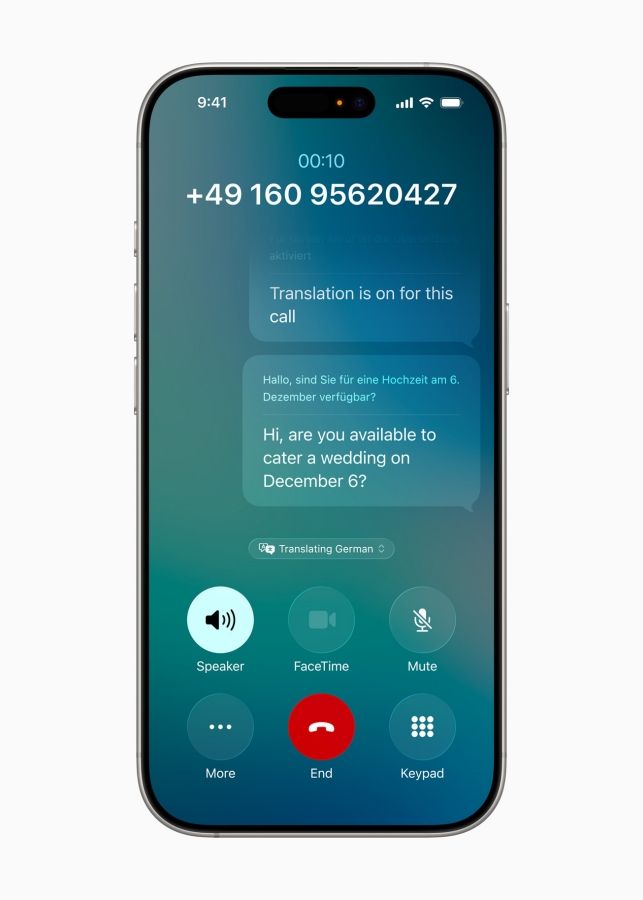
iOS 26 brings new and updates features to Apple Intelligence. There's a new Live Translation feature inside the Messages, FaceTime and Phone apps that works on-device to "help users communicate across languages". Apple has also updated the Visual intelligence function with onscreen queries and actions via ChatGPT, Google, Etsy, or other apps. Other than that, Apple's AI also powers the Shortcuts app with new dedicated actions for Writing Tools and Image Playground.
There's a new Apple Games app that offers users a one-stop hub to install new games and check progress. iOS 26's new design changes also affect its connected system – CarPlay. It gets a whole new design with a compact view with notification overlays. With this update, CarPlay will also feature Live Activities for supported apps and Tapbacks inside the Messages app.

iOS 26 and all the new features will be available, starting today, through the Apple Developer Program with the first public beta expected some time next month. The update will be currently available in developer beta for the iPhone 11 and newer models.
Source
Apple Newsroom