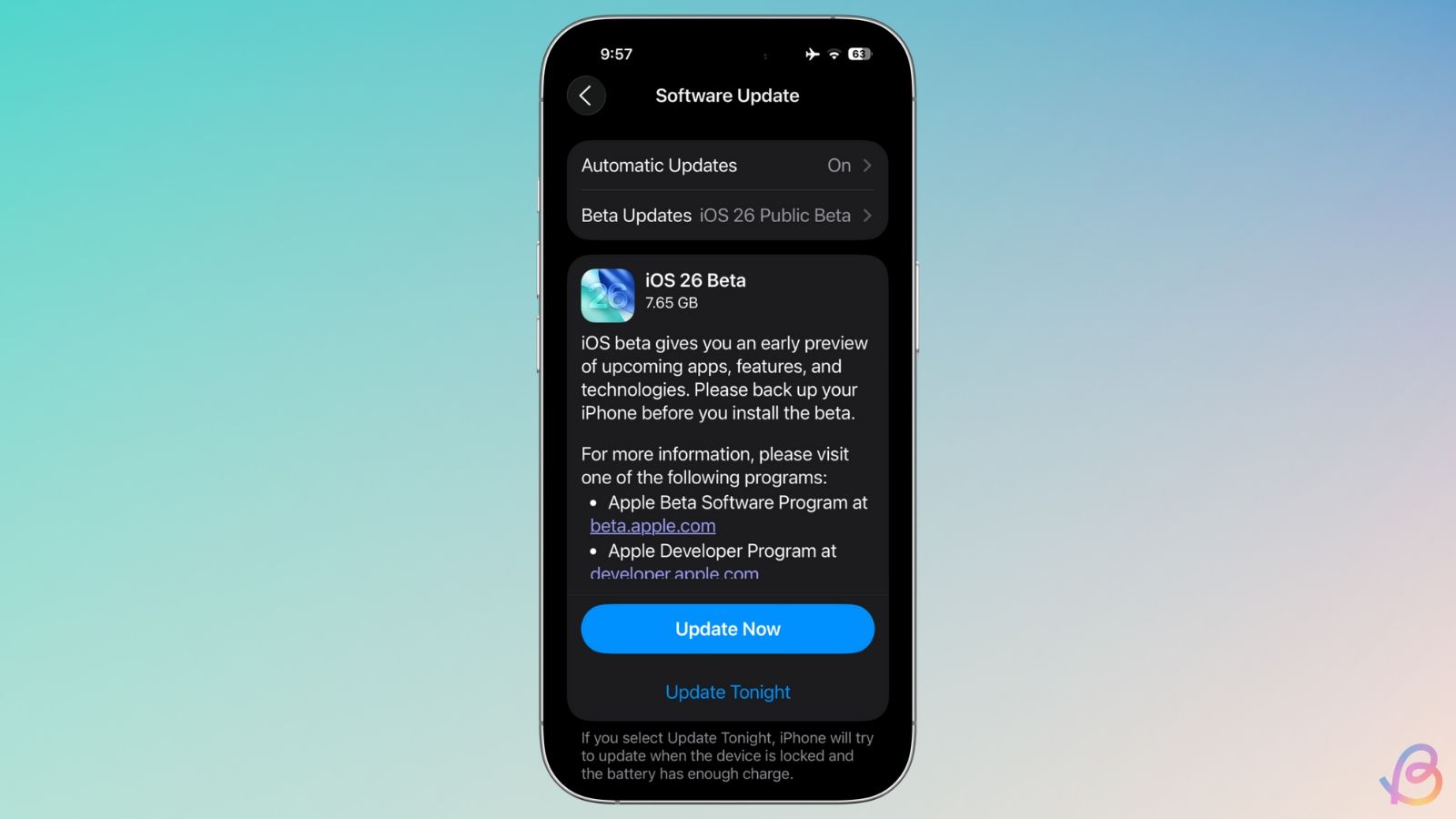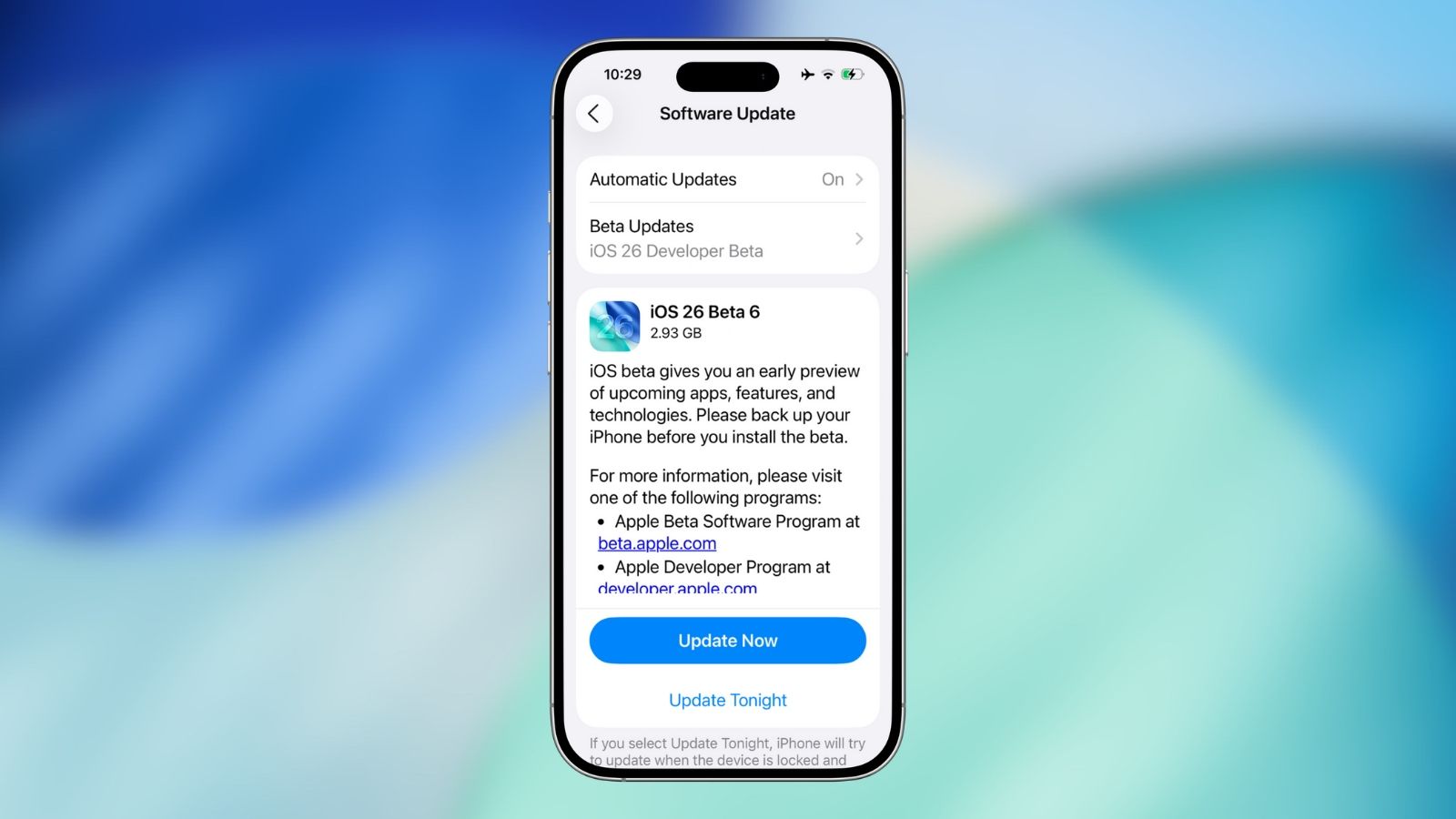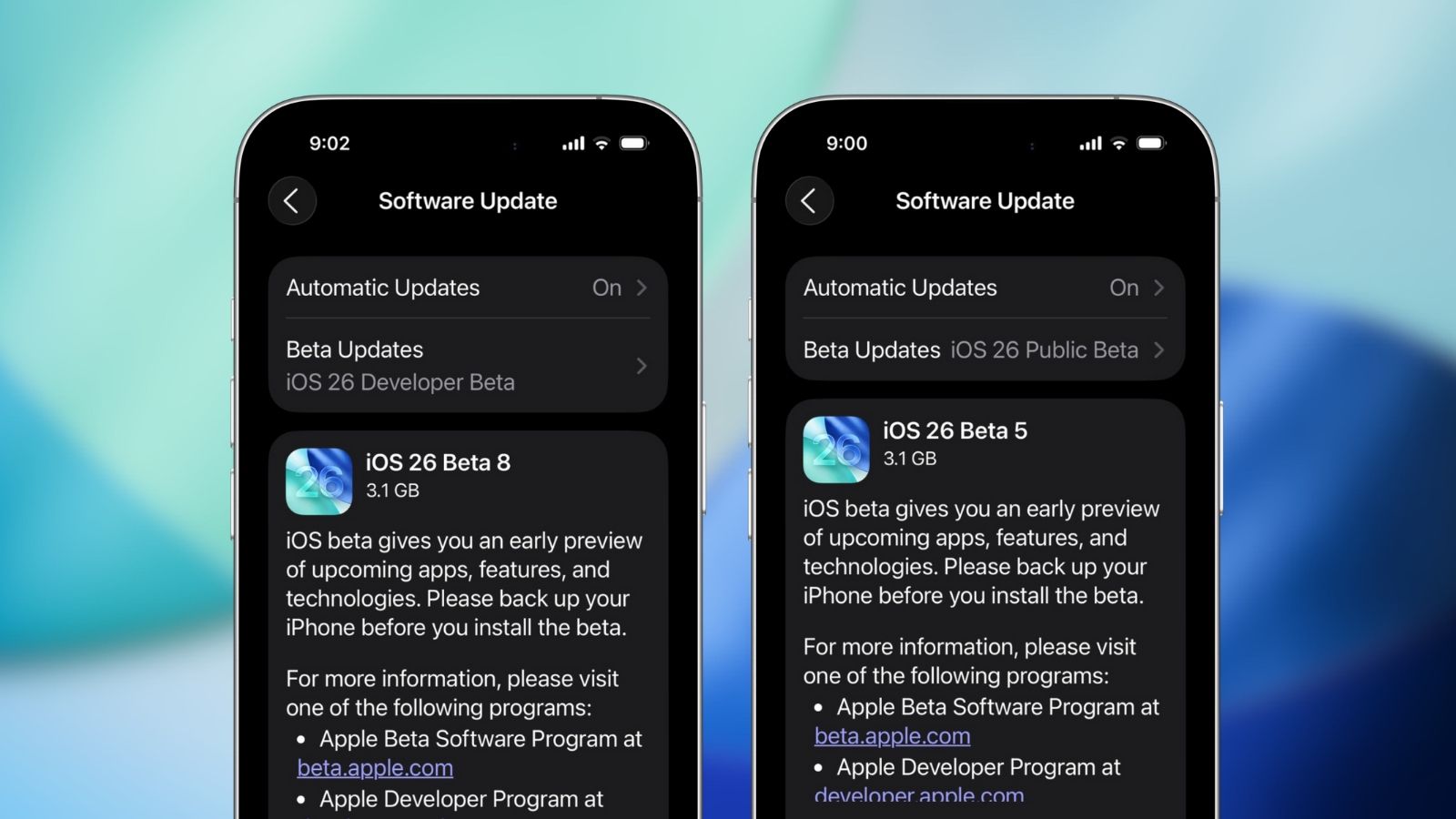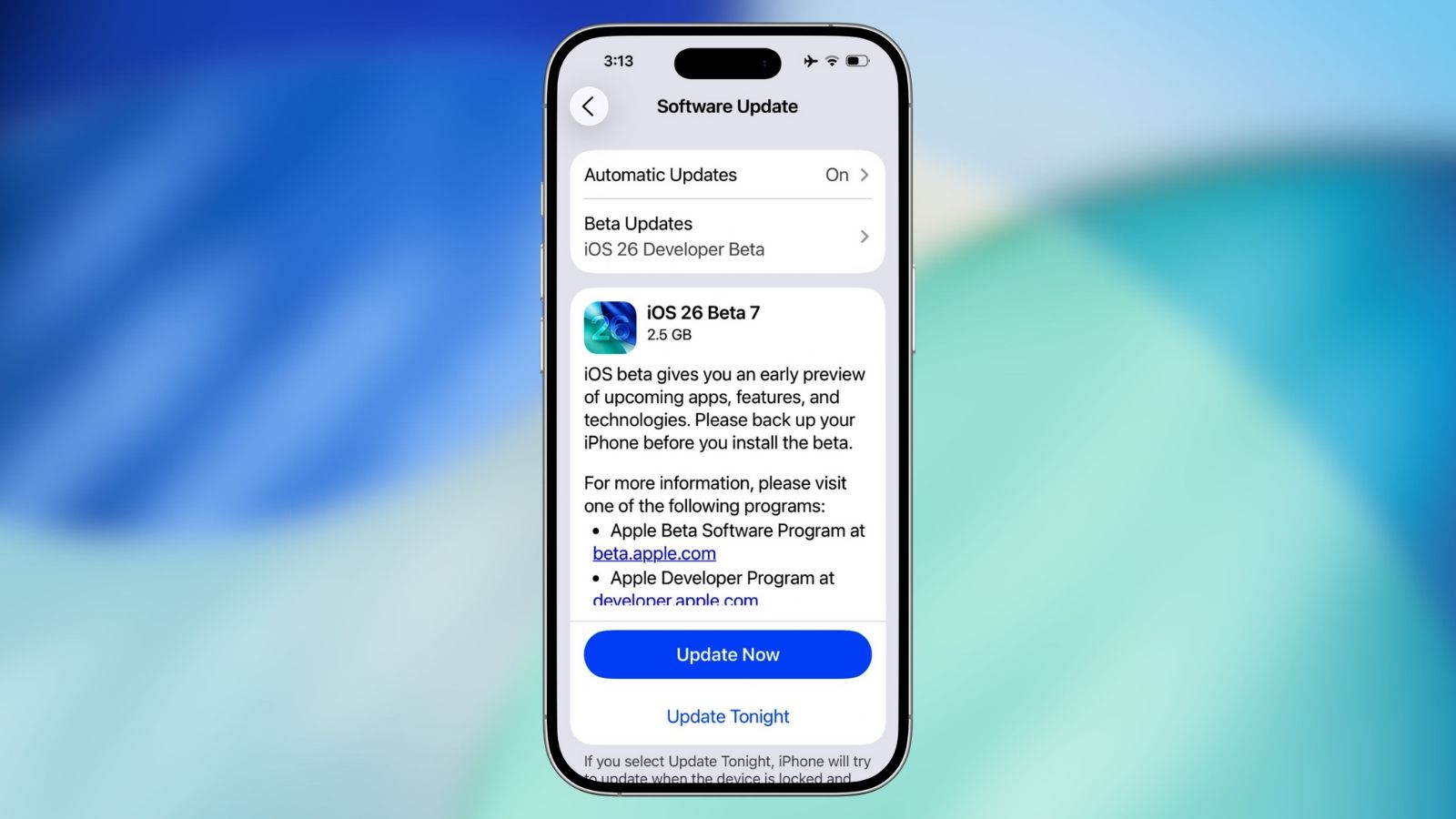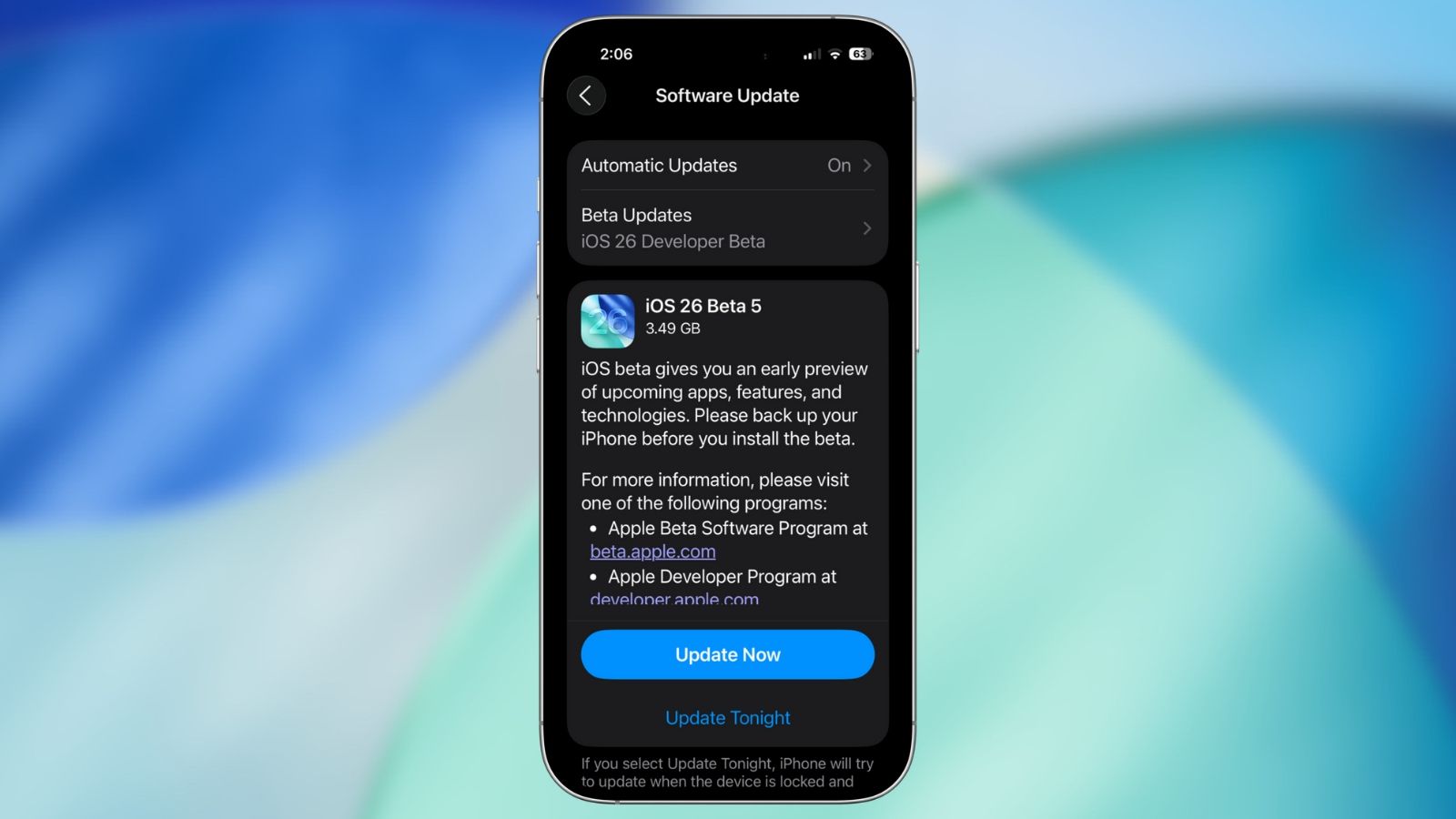Summary
- Apple is rolling out the first Public Beta version of iOS 26 for eligible iPhones.
- The update brings all the existing features from the developer beta 4 including Liquid Glass design and new app UIs.
- It also gets new Apple Intelligence features in the form of Call Screening, Visual Intelligence for screenshots and Live Translation.
Just days after seeding the developer beta 4 of its next generation mobile OS, Apple has started rolling out the first public beta version of iOS 26. The update brings a new "26" name across all of Apple's operating systems to sync with the next calendar year, along with a brand-new design and other additions for the eligible iPhones.
iOS 26's biggest highlight is the new Liquid Glass design, which adds a glass-like translucency to the home screen, lock screen and app icons. This new design "reflects and refracts" based on nearby elements on the home screen and brings with it new UIs across several Apple apps aimed towards ease of use.

The Camera app has a more minimalist look, featuring just two tabs – Video and Photo, with the rest of the options a swipe away. Similarly, the Photos app displays all photos inside the "Library" tab with the remaining albums, memories, and featured content accessible inside a new "Collections" tab. The rest of the apps implement the glass design, with some transparent elements here and there.
iOS 26 also brings some new functional features for iPhones, the most significant of which comes in the form of Call Screening and Hold Assist. The former uses Apple Intelligence to receive a call on a user's behalf and force unknown callers to reveal their names and context. Hold Assist, on the other hand, helps users avoid waiting on automated calls until a human agent is available.
Apple Intelligence also gets a few new features inside iOS 26 with Visual Intelligence for on-screen content. This would help users describe what's on their screen, recognise objects and places, and suggest relevant actions based on them. The company is also adding Apple Intelligence-powered Live Translation tool to the Messages, FaceTime and Phone apps.

Beta testers who have enrolled previously for an iOS public beta can now update to the iOS 26 Public Beta by heading over to the Settings app > General > Software Update > Beta Updates > iOS 26 Public Beta. Once selected, the new public beta should appear on the Software Update screen, from where users can download and update straight away.
Besides iOS 26, Apple has also started rolling out the first public betas of macOS 26, iPadOS 26, watchOS 26 and tvOS 26. So interested users can check out the new features by updating their devices in a similar manner.