Summary
- Apple's longstanding Spotlight feature on macOS 26 Tahoe received a big update at WWDC 2025.
- Search results are now ranked on relevance with users being able to execute specific actions from Spotlight itself.
- macOS 26 is currently available for testing through the Apple Developer Program.
While the Liquid Glass redesign for macOS 26 Tahoe took centre stage, several feature updates like tighter integration with iOS, game overlay and a dedicated games app also made their way to Apple's latest desktop operating system. One such area of improvement is the Spotlight Search, which is "the biggest update to Spotlight ever."
With macOS 26 Tahoe, Spotlight Search is transitioning from a simple media searching tool into a full-fledged command window.
Spotlight can now help users execute precise searches by intelligently ranking the search results based on relevance. From files, folders, and apps to events and messages, Spotlight will now let users search across the system and list the results together for convenience. This includes files and documents stored in third-party cloud storage platforms like Google Drive as well.
"Spotlight learns from users’ routines across the system and surfaces personalised actions, such as sending a message to a colleague a user regularly talks to," states Apple.

That's not all, as users will now be able to run shortcuts and assign quick keys to trigger specific actions, straight from Spotlight. Going by Apple's examples, typing "ar" in Spotlight opens up Add Reminder while "sm" leads you to straight to Send Message.
This feat will be made possible via the tighter integration of Apple Intelligence with macOS 26 Tahoe. And as a result, even when users are unsure of their search query, Spotlight will be able to pull relevant data from files, apps, clipboard history, and more via a brand-new browse view option.
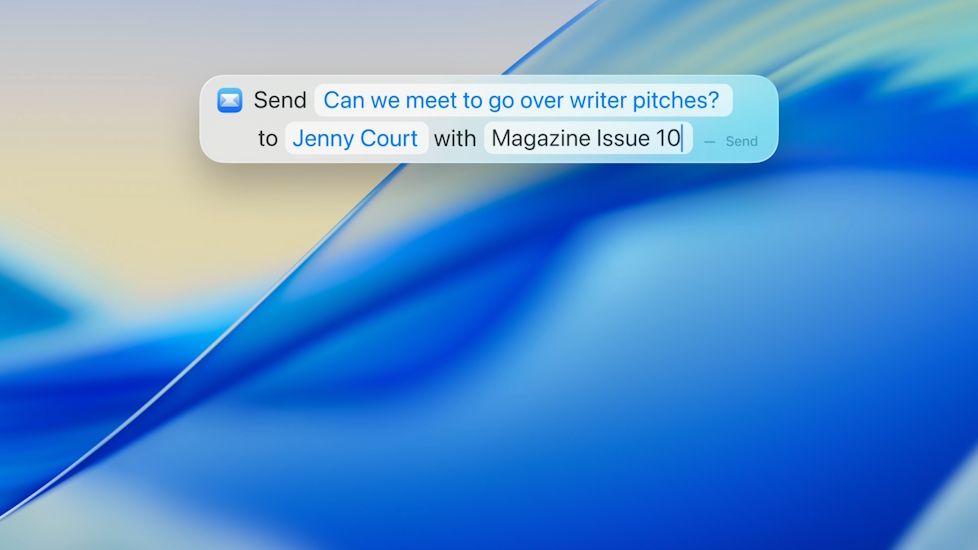
And these Spotlight capabilities are not limited to first-party apps alone. Using the App Intents API, developers will be able to supercharge their apps with capabilities that make the most of these new advancements to Spotlight Search.
With that being said, macOS 26 will be available to download on MacBooks running the M1 chip or later. Currently, it is available for beta testing through the Apple Developer Program. It will be open for public beta next month, with the stable macOS 26 update coming later this year.
Source
Apple
















.png)






