Apple has finally pulled back the curtain on macOS Tahoe 26, the latest iteration of its desktop operating system, at its annual WWDC 2025 event. However, the latest iteration goes beyond being just a mere name change. From the new Liquid Glass aesthetics sprinkled across the UI to tighter integration with iPhones, there's a lot going on here.
The new aesthetic, for starters, covers elements like the Dock, sidebars, toolbars, and app icons with a subtle translucence. Meanwhile, the menu bar now embraces full transparency, with users gaining granular control over its contents and the Control Center.

Mirroring iPhone capabilities, users can now theme their Macs with color-matched folders and app icons that dynamically adapt to light and dark modes. Or, just make the new macOS sport new tints and clear styles. However, that's not the only thing macOS 26 has borrowed from the iPhone.
iOS's native Phone app has now arrived to the latest iteration of macOS. Using this app, you can now access recent calls, contacts, and voicemails. Call recording, Contact Posters, Caller ID, Live Voicemail, and other features are ported from the native iPhone app as well. Additionally, you can leverage new features like call screening and hold assistance.

Furthermore, Live Activities from your iPhone now seamlessly appear in the Mac's menu bar. This provides real-time updates on everything from ride-share arrivals to flight statuses. A simple click on these updates seamlessly transitions to iPhone Mirroring, allowing for deeper interaction.
Spotlight, which was once a simple search bar, has now been transformed into a dynamic command center, thanks to macOS 26 Tahoe. Apple touts it as the biggest update to Spotlight yet, enabling users to execute hundreds of actions directly from the search interface. From sending an email to creating a note, or running a complex Shortcut, the Spotlight can do it all now.
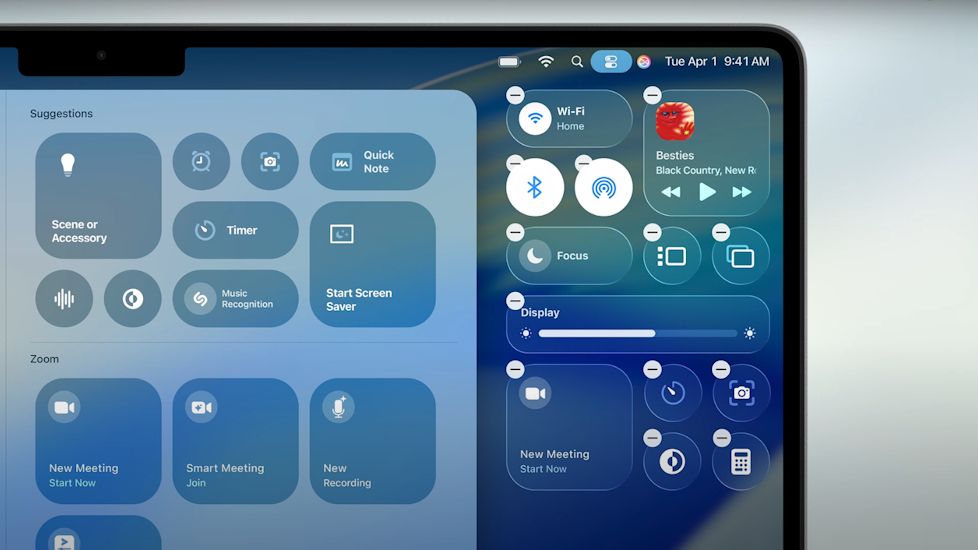
Search results are now intelligently ranked for relevance as well, letting users make use of new filters and access documents from third-party cloud services. For power users, there are "quick keys" that allow for lightning-fast command execution. For example, users can now type in "sm" to "send message," directly within Spotlight.
Apple Intelligence is more deeply woven into macOS, delivering smarter features with a privacy-first approach. Live Translation aims to break language barriers in Messages and FaceTime, offering real-time text and audio translations processed entirely on-device. You can also use Reminders, which triggers Apple Intelligence to "Apple Intelligence can review an email, website, note, or other content on Mac to find the most relevant action items."
On the other hand, Shortcuts uses Apple Intelligence for tasks such as text summarization and image creation, with seamless integration for broader knowledge access through ChatGPT. "For example, a student can build a shortcut that uses Apple Intelligence models to compare an audio transcription of a class lecture to the notes they took and add any key points they may have missed," Apple suggests.

Creative tools like Genmoji and Image Playground also receive significant upgrades. Genmoji now offers more character customisation, letting users modify hair length and even select expressions. Image Playground also offers more control over generated images, plus new styles like oil painting or vector art via ChatGPT. For specific ideas, simply describe your vision with the "Any Style" option.
Moreover, just like iOS 26, macOS 26 introduces a dedicated Games App as well. This new gaming hub acts as an all-in-one location for discovering, launching, and managing games. In addition, there's also a new Game Overlay that offers convenient access to system settings and chat during gameplay "all without having to leave their game."
Meanwhile, for developers, Apple is rolling out Metal 4, the latest iteration of its graphics API. This brings MetalFX Frame Interpolation and Denoising to the table to boost frame rates and visual fidelity.

While retaining the iconic California-themed name "Tahoe," this release also marks a significant shift in Apple's versioning strategy. macOS will now be numbered to align with its yearly update schedule, becoming macOS 26, directly succeeding last year's macOS 15. This new convention aims for greater clarity in Apple's cross-platform ecosystem.
macOS 26 Tahoe is currently available for beta testing through Apple Developer Program. It will be compatible with M-series Mac Pros, Mac Studios, MacBook Pros, and MacBook Airs. The public beta program is slated for next month while the official version will be available later this fall.
























