
Beebom
Rating9
The iQOO 13 delivers a flagship-grade experience that goes well beyond the raw specs, thanks to the Snapdragon 8 Elite's performance combined with a vibrant 2K AMOLED display, versatile cameras and a battery that doesn't give up easily. At Rs 54,999, it's a powerful all-rounder that can mop the floor with any other offering in the segment.
Pros
Snapdragon 8 Elite offers phenomenal performance
Gorgeous 2K AMOLED display with superb brightness and colour accuracy
Solid primary and ultrawide cameras that deliver detailed shots
Premium design with IP68/69 rating
6,000mAh battery offers commendable backup
Cons
Telephoto camera could be better
Funtouch OS feels dated
The iQOO 13 is a phone that offers the most laundry list of specs, from a Snapdragon 8 Elite here to a 2K display there. Okay, that’s great, but does it just feel like a checklist of flagship features, or is there something more? Is this the kind of device that makes you ditch your tablet for a movie night or lets you play for hours without turning into a hand-warmer?
These are the questions I had when the iQOO 13 landed in my hands and after living with the device for around two weeks, I’m here to tell you the real story. So, let’s dive into the details of it all in this iQOO 13 review.
Unboxing
The iQOO 13 didn’t have any surprises in the box and apart from the device itself, you get the following:
- iQOO 13 smartphone
- Clear case
- 120W charging adapter
- USB-C to USB-C cable
- SIM Ejector Tool
- Paperwork

Before we get into the core of this review, here's a quick rundown of the iQOO 13 specifications for your reference.
iQOO 13 Key Details
- Adreno 830
- 2K AMOLED
- LTPO
- Dolby Vision
- Sony IMX921
- Sony IMX816
OIS
8K@30fps
- 120Watt (wired)
- Charger in the box
- 256GB (UFS 4.1)
- Galaxycore GC32E1
- 4k@60fps
- Glass (Back)
- Aluminium Frame (Side)
- IP68/69 (Dust and Water Resistant)
- 4 year(s) of OS Update
Design and Build
- 163.37 x 76.71 x 8.13mm dimensions
- 213 grams weight
- IP68/69 rating
I have the iQOO 13’s Legend (white) colourway, and it doesn’t look much different from my personal iQOO 12’s same colour option. However, it was once I picked up the iQOO 13 that I started appreciating the design choices. It’s certainly less prickly than the iQOO 12, which I’ve always had to use with a case on.

The 13’s edges are smooth as butter and curve nicely into the metal frame to give a premium in-hand feel. Besides, the back glass is also matted out and that makes it more slippery than its predecessor’s glossy back. But, because of these design choices, the iQOO 13 manages to pull off the mirage of being lighter at 213 grams, although the iQOO 12 is actually lighter at 207 grams.

The in-hand feel of the iQOO 13 is so nice that I took the risk of using the phone without a cover. Besides, it also comes with Schott Xensation Alpha protection on both the front and back, making me more confident. The phone also saw its fair share of accidental spills and emerged victorious through it all, thanks to a dual IP68/69 rating, up from the 12’s IP64.

iQOO has also sprinkled some lights at the camera module, which adds some utility at the back. You can easily customise this "Monster Halo" dynamic lighting to any colour for incoming calls and notifications from the Settings panel. However, since I’m not in the habit of placing my phone upside down, I didn't find it particularly helpful. I did turn it on occasionally on dates to show off, but that’s about it.
Display and Audio Quality
- 6.82-inch Q10 2K 144 Hz AMOLED display
- 4,500 nits peak brightness, 1,800 nits HBM (claimed by brand)
- In-display Ultrasonic Fingerprint scanner
The iQOO 13 offers a bigger 6.83-inch display this year, thanks to slimmer bezels that offer more estate with a 90.2% screen-to-body ratio (89.6% on iQOO 12). As for the panel itself, let’s just say that I ditched my Xiaomi Pad 5 to binge-watch Season 2 of Gen V on the 13.

The AMOLED captures the eerie, dark black and blue hues of the scenes so well. Moreover, the iQOO 13 packs more pixels with a 2K resolution in comparison to the 12's 1.5K. Understandably, content appears visibly sharper.

Meanwhile, when watching Sakamoto Days, I noticed how well every colour pops out without coming off as oversaturated. This is one colour-accurate display for sure. While I’m not crazy enough to go outside in the blinding sun and watch content on it, I did so for testing purposes.

To my surprise, this display offered phenomenal visibility even then and it wasn’t even that reflective for my face to ruin the experience. The viewing angles are also perfect and I didn’t see any colour or quality loss from the different angles.
I was curious enough to use our digital lux meter and it turned up a little over 1,800 nits of the claimed HBM, which justified the solid brightness levels.
There’s also a stellar stereo speaker setup on the iQOO 13, which offers not just a more balanced separation but also more loudness than the 12. In the comfort of my room, I didn’t put on my earbuds at all.
The in-display ultrasonic fingerprint sensor is also fast, responsive and works very well even with wet hands. So, that's a big bonus.
Performance Tested
- Snapdragon 8 Elite processor
- Up to 16 GB LPDDR5X Ultra RAM and 512 GB UFS 4.1 storage
- Frame Interpolation, 4D Game Vibration features
Thanks to the Snapdragon 8 Elite, the iQOO 13 feels super snappy right off the bat. Every animation feels instant and apps load superfast. Multitasking never felt like a task, and neither did browsing through a gazillion photos in the gallery.

I didn’t spot a single micro-stutter even when I went into a research frenzy and had 30 or so Chrome tabs open on top of blasting music on Spotify, texting on Slack, as well as getting constant notifications from X, Telegram and Feedly to keep me updated on the latest news. I was able to be on top of things seamlessly, and this is the kind of performance I genuinely require on a daily basis.

I found myself comfortably watching F1 highlights while going through our news coverage on Beebom Gadgets via split screen as well. However, I did notice that you can't have a floating app when in split screen mode, which would have been nice to have as well.
Anyway, with all that out of the way, it was time to dive into some more extensive testing. I’m not one for benchmark numbers but here’s a quick rundown to give you a good idea:
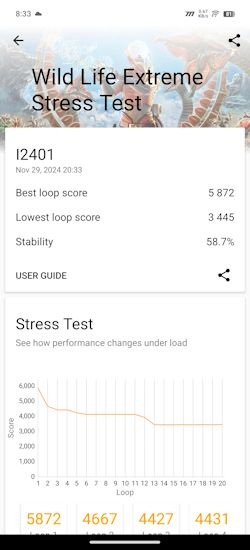
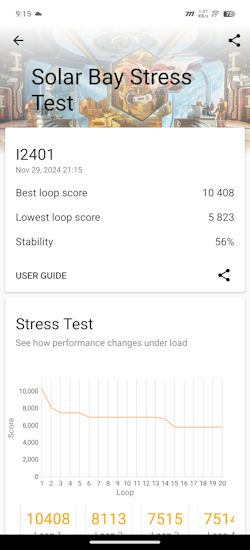
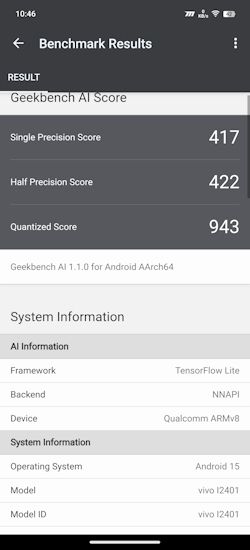
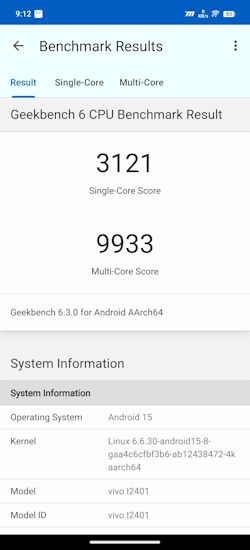
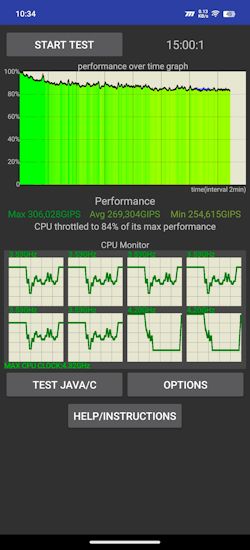
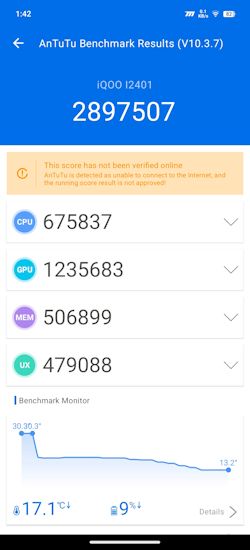
As for gaming, I threw everything at it, from demanding open-world games like Genshin Impact to intense battle royales like BGMI and even a fast-paced multiplayer like CoD Mobile. The phone didn’t break a sweat and ran at maximum graphics settings with flawless frame rates.
One night, I ended up playing CoD Mobile with my friends for almost 4.5 hours and the device never got uncomfortably warm. I checked the thermals and it barely ever went beyond 40°C. Once, I was outside on a bright sunny day with my friends, capturing some photos and even then, the phone never got too hot. iQOO has done some solid thermal management here.

Besides, the iQOO 13 offers some solid gaming features to take advantage of, like Frame Interpolation and my personal favourite, 4D Game Vibration. Overall, whether you are gaming or multitasking, the phone breezes through it all without any hiccups.
Software and Updates
- Android 15-based Funtouch OS 15
- OriginOS 6 compatible
- Four years of major OS updates and five years of security patches
When it comes to the software updates, the iQOO 13 runs on Funtouch OS 15, which is built on top of Android 15. Coming from the iQOO 12, I felt right at home. While some may worry about the bloatware, the good news is that it’s minimal and can be uninstalled easily for the most part.

Personally, I find the interface clean and super smooth, which perfectly complements the phone’s performance. It’s not a heavy or clunky skin and feels very light and responsive, which is exactly what you want from a phone this fast.
Moreover, iQOO is very particular about updates and the iQOO 13 is also a part of the OriginOS 6 supported devices list. In fact, it will be one of the first devices to get the upcoming revamped OS in India. Further future-proofing it, the brand is also offering four years of major OS upgrades and five years of security patches for the flagship.

While some of the more advanced AI features seen on other devices are still in their infancy here, the inclusion of handy tools like Google’s Circle to Search, Live Transcribe and nifty image editing tools like AI Eraser, AI Photo Enhance and resolution/quality scaler shows that iQOO is on the right track.

However, I distinctly remember finding the app icons and overall UI aesthetics quite dated, coming from my OnePlus 11R’s OxygenOS. It does take some time to get the hang of it, no doubt. Besides, a deeper haptic integration is also missing. While the haptics are great when typing or summoning the recent apps panel, they’re missing when browsing through the recent apps panel or when adjusting the volume in the slider.
Camera Reviewed
- 50 MP Sony IMX921 f/1.88 primary rear camera
- 50 MP Sony f/1.85 Telephoto camera with 4x lossless zoom, 50 MP f/2.0 ultrawide
- 32 MP f/2.45 selfie shooter

I was immediately impressed by the primary sensor’s performance during the day and the Jaipur House photos I took captured a commendable level of sharpness and details. The colours were vibrant and well-saturated without feeling artificial and the shots of the colourful temple are a great example of this. It managed to hold onto details in the bright, sunny sky and the clouds while exposing the buildings and elements around correctly, showcasing an excellent dynamic range.






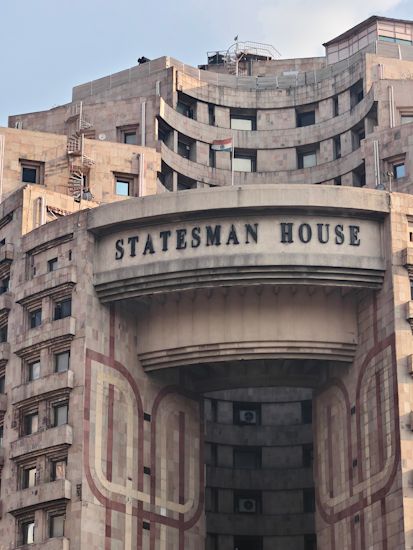


The ultra-wide’s performance surprised me as well, as it retained so much of detail in those shots. However, if you have a look at the Statesman House shot with the surrounding traffic, you’ll notice that there’s some slight distortion at the edges.
Talking about the telephoto, while it does manage to capture likeable shots, I couldn’t help but notice some detail-smudging upon zooming in. I noticed this when capturing shots of human subjects with the telephoto. Skin tones are very natural, but sometimes tend to come out washed out and sometimes, a little too smoothened out as well.



The iQOO 13’s impressive camera performance extends into the night as well, with it being able to retain details very well. The Beebom Gadgets team was out dining in not the best lit scene and even then, shots of food captured those textures so well. Light sources were handled phenomenally well and neither of them blew out. The telephoto did have some trouble at night and there was some noise in the shots.






Even when it comes to selfies, the iQOO 13 doesn’t falter and offers very natural-looking skin tones. When capturing selfies against light sources as well, the selfie shooter nicely retains details and doesn't let all the light bleed over the image in an unusable way.
However, when capturing portrait selfies, I did notice that you will have to manually toggle on the depth effect, which is an unnecessary extra step. Once you get past that, you will be greeted with some solid depth mapping and edge detection.

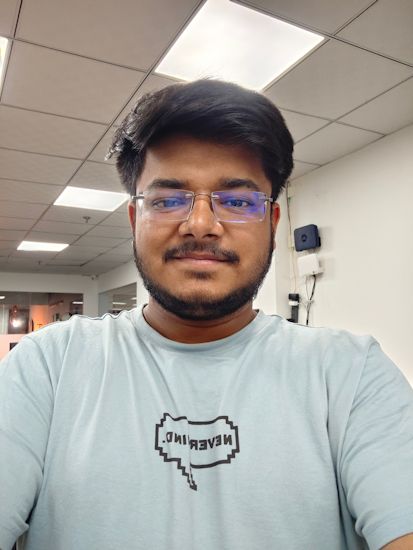
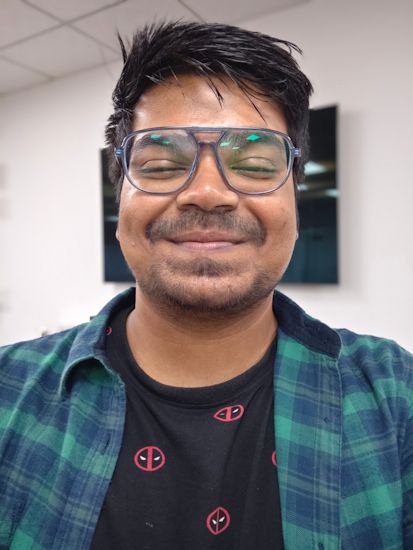


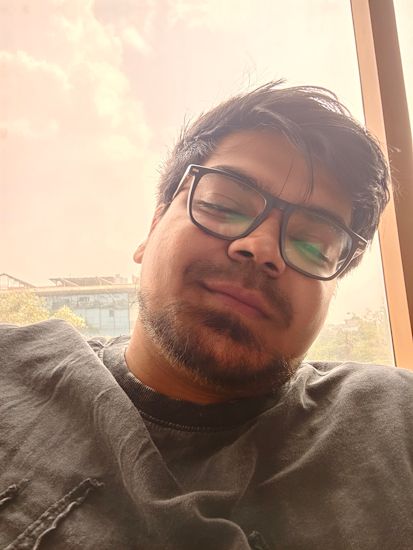
As for videos, the iQOO 13 can record at up to 4K @ 60 FPS through both the front and back cameras. Being a musician in free time who occasionally takes to some Instagram posting for mental relief, it was a good bonus to have. Videos came out very well and the microphone picked up each of the guitar’s notes very well with clear distinction.
Battery and Charging
- 6,000mAh battery
- 120W fast charging
- 7.5 hours of SoT (as per our tests)

While Funtouch OS may seem barebones, it’s very well-optimised and, as a result, the iQOO 13 delivers a commendable battery backup.
With a lot of doom-scrolling on Instagram, typing on WhatsApp/Slack, checking my mails, taking calls, listening to music and even hopping on to play CoD Mobile with my friends for 4.5 hours, the phone easily delivered around 7.5 hours of screen-on-time.
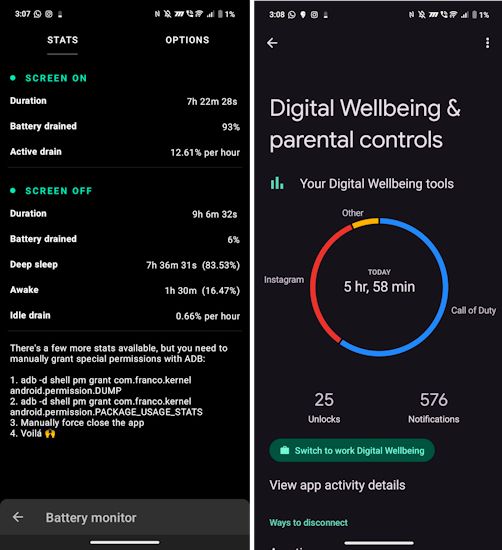
Charging is also pretty fast and with my phone hanging on to that last 1%, the in-box 120W charger could easily top it off in about 40 minutes. However, my room had some voltage fluctuations that day and under normal conditions, it took about 30 minutes to charge fully.
iQOO 13 Verdict: Should you buy it?
While the iQOO 13 is a no-brainer for anyone who puts performance first, it’s just too good at taking care of other needs as well. Amazing cameras? Check. A display that you can’t get enough of? Big check. Reliable battery backup? Massive check. All of that and then some for Rs 54,999 makes the iQOO 13 such an easy choice.

What makes it easier to choose it is the lack of viable Snapdragon 8 Elite-powered alternatives. While there’s the Realme GT 7 Pro, the camera system holds it back big time. You could always get the OnePlus 13s and Vivo X200 FE, though, if your hands are tired of big phones.
While you could get a better software experience with some of these picks, neither of them is a true flagship like the iQOO 13 and that’s where the phone takes the crown. Besides, let’s not forget that the India release of OriginOS 6 is confirmed, and that will take things to a whole different level.


SBI Bank - Credit Card(EMI)₹54,999₹53,749(₹1,250 off)Lowest Price
| Partner | Offer Applicable for | Offer Value | Final Value |
|---|---|---|---|
| SBI Bank | Credit Card(EMI) | ₹1,250 off | ₹53,749 |
| SBI Bank | Credit Card | ₹1,000 off | ₹53,999 |
| SBI Bank | Debit Card | ₹1,000 off | ₹53,999 |
Disclaimer: The price & specs shown may be different from actual. Please confirm on the retailer site before purchasing.
























