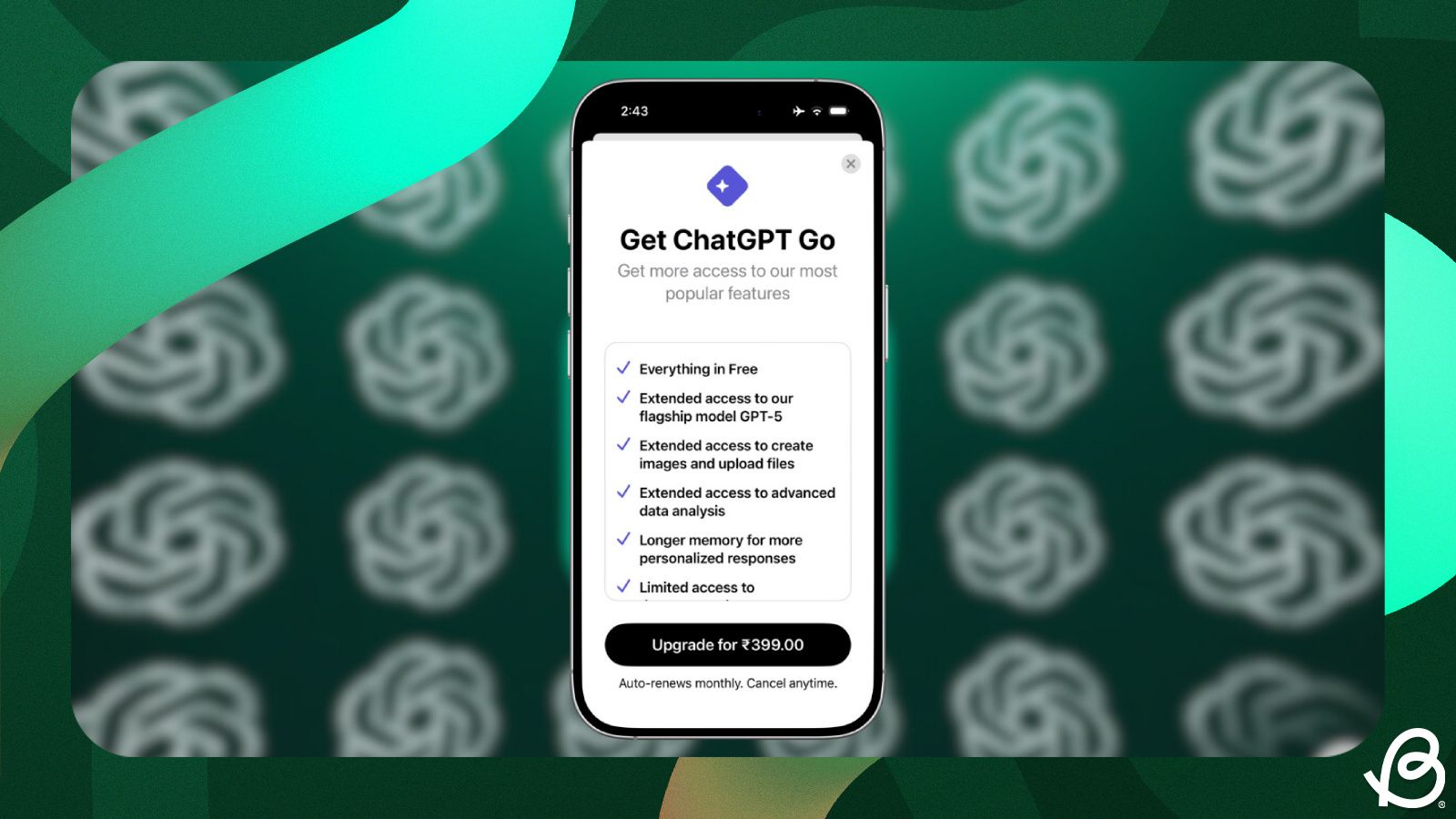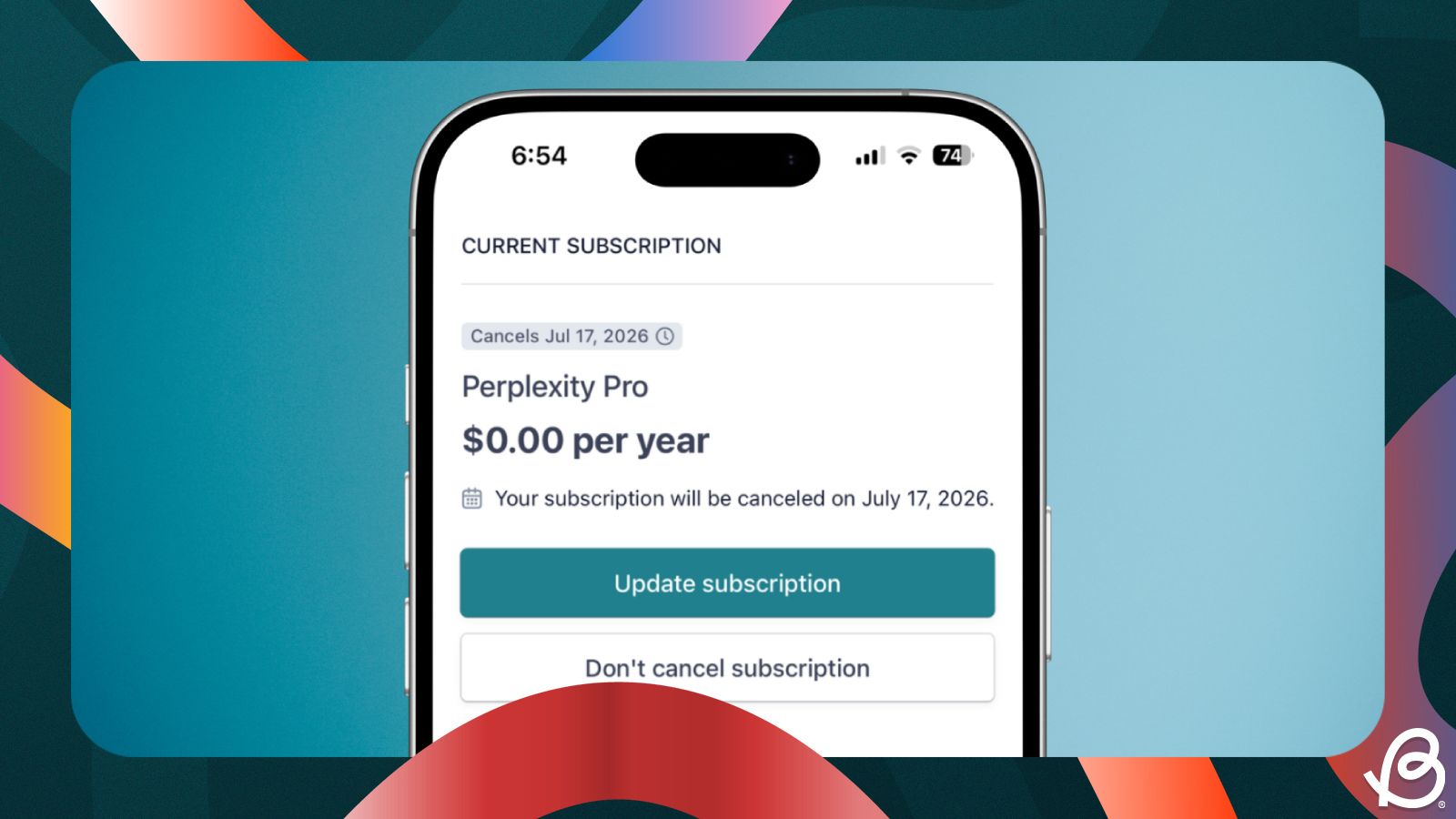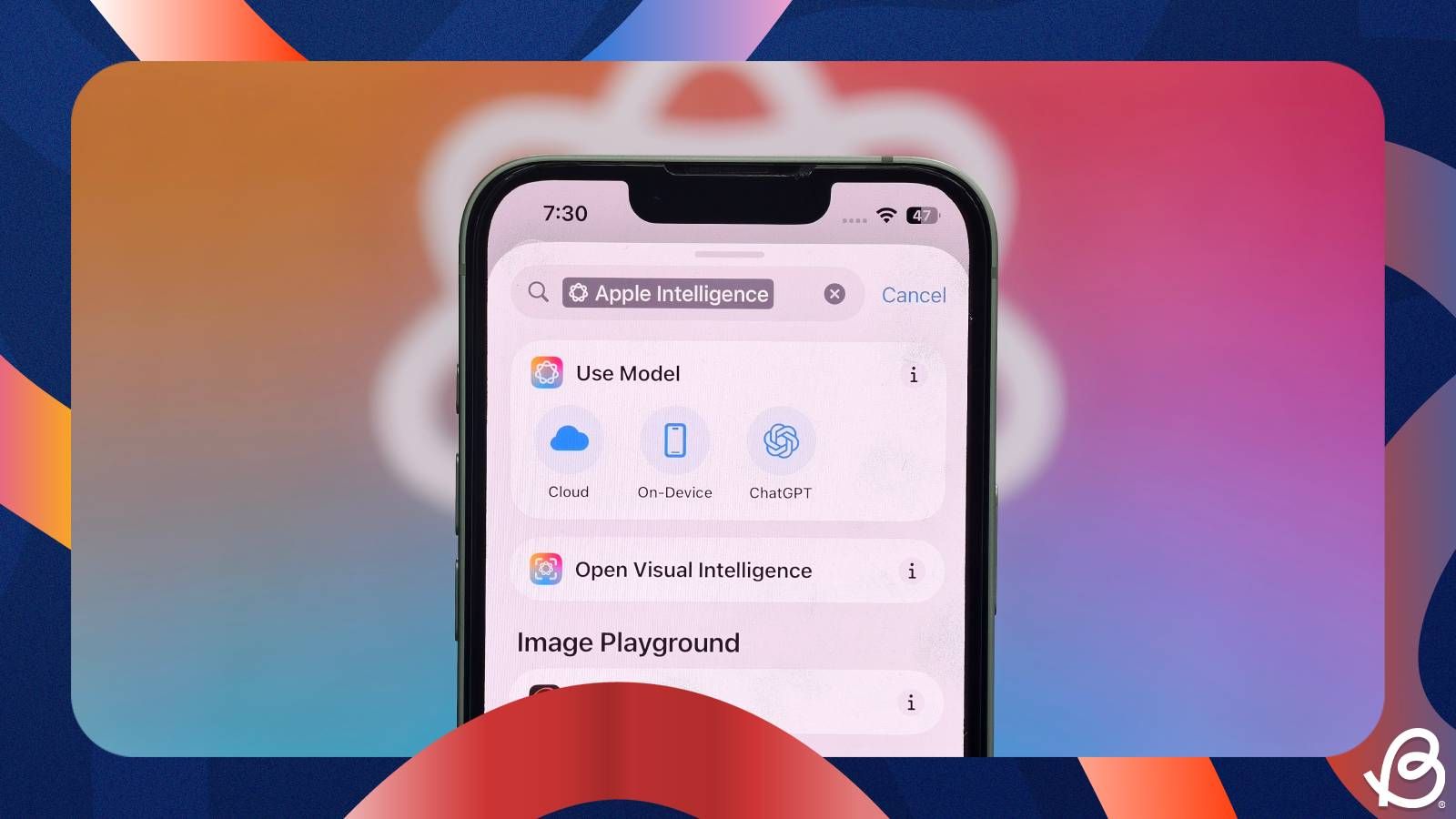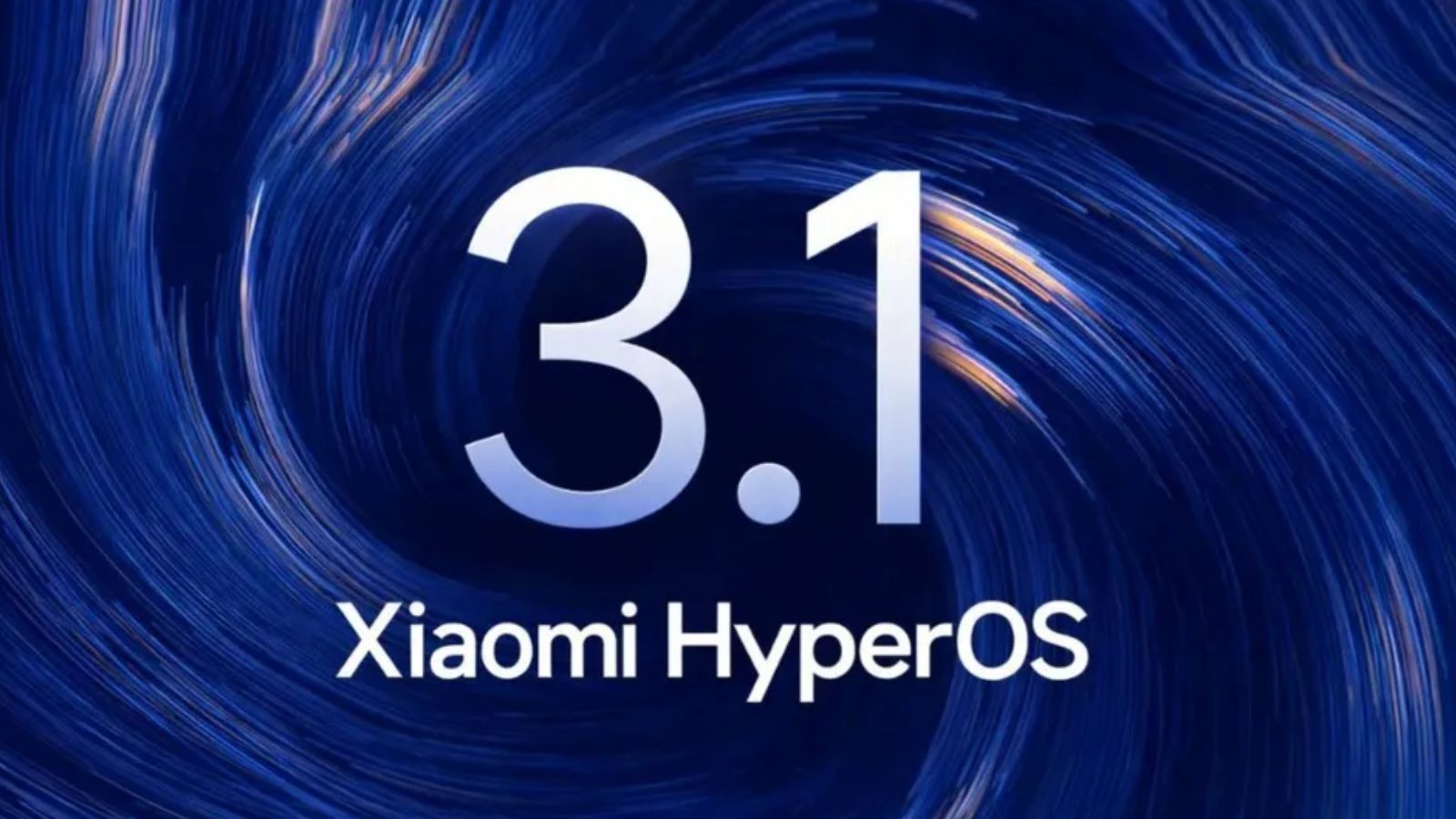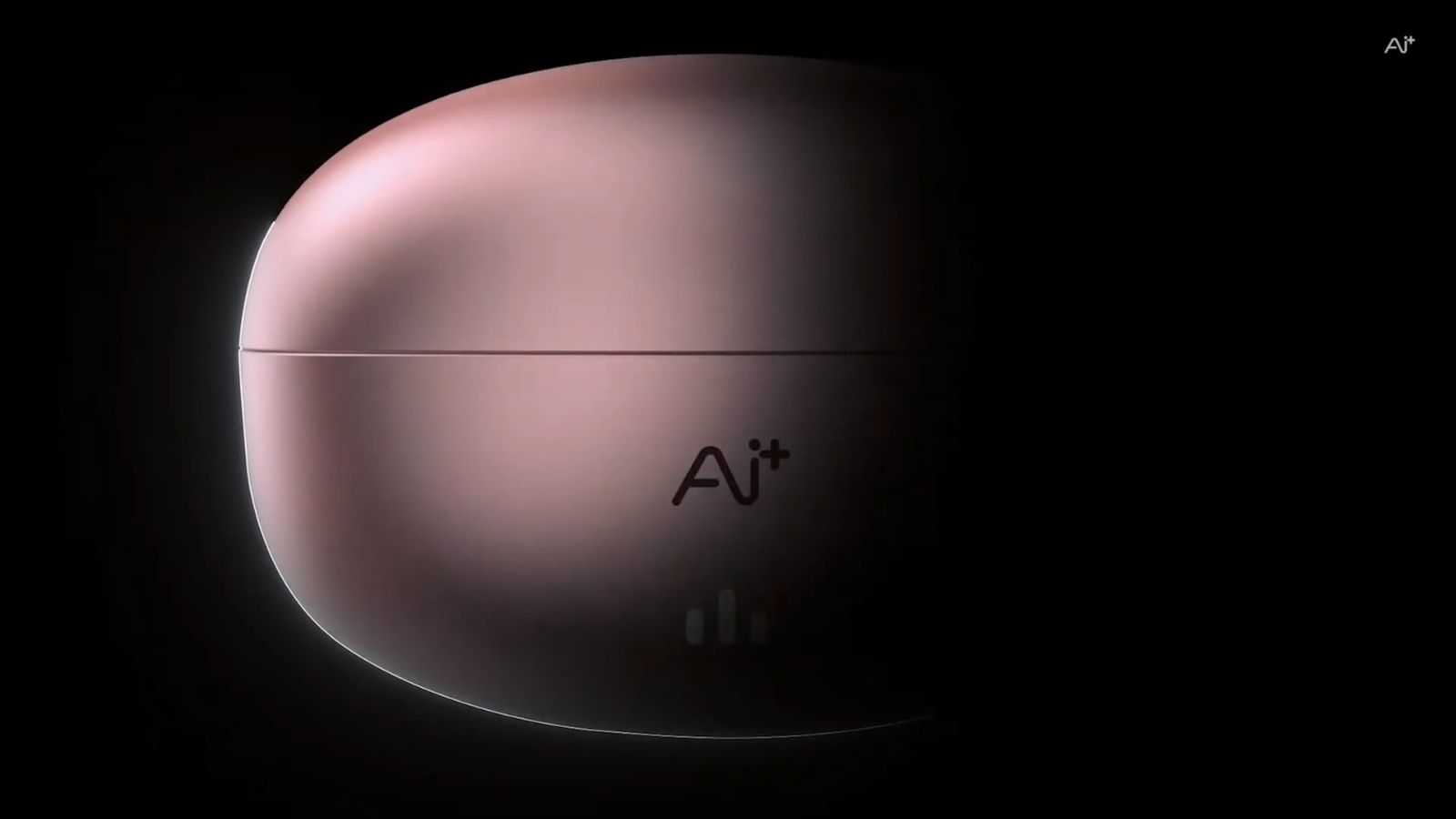OpenAI announced a new affordable ChatGPT plan that sits below the Plus and Pro plans. It offers increased messaging limits, file uploads and more image generations than the free tier at an affordable price. If you're debating whether it's worth purchasing the Go plan, here's an easy breakdown of what the plan offers and how to get it.
What is ChatGPT Go plan?
ChatGPT Go is an affordable ChatGPT plan that costs Rs 399 and sits below the Plus and Pro plans. It offers increased messaging and file generation limits by up to ten times, while also offering longer memory and context-storing capabilities.
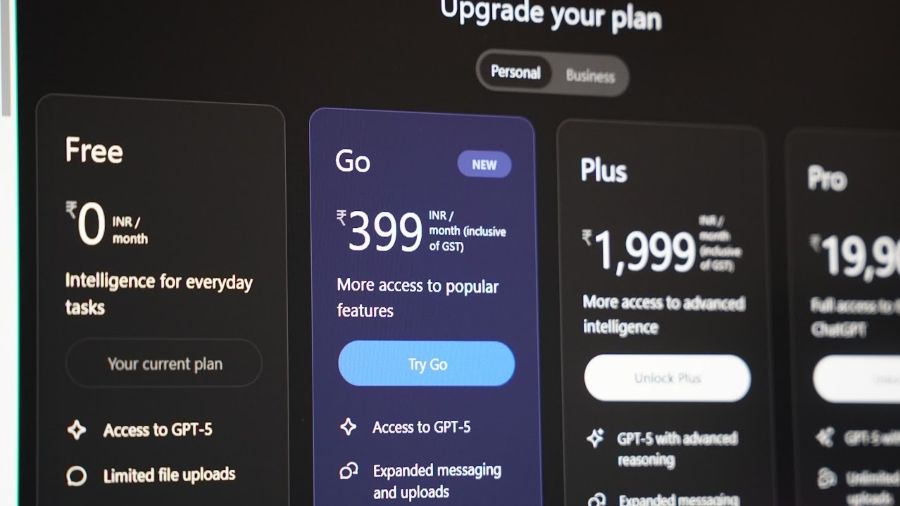
ChatGPT Go is currently available in India, but it will expand to more developing countries where users cannot afford the Plus and Pro plans. It's essentially designed to bridge the gap between the free tier and higher-priced subscriptions. For Rs 399, ChatGPT Go users will get:
- 10x higher message limits
- 10x more image generations and file uploads.
- 2x longer memory to retain past conversations and context.
- Projects, tasks and custom GPTs.
How to get ChatGPT Go plan
Getting the ChatGPT Go plan is just as easy as subscribing to the existing ChatGPT plans. OpenAI has also added a UPI option on the payments page to make it easier and convenient for Indian users to pay. Here's how to purchase ChatGPT Go:
- Launch ChatGPT or get the app from the Play Store or App Store if you don't have it already.
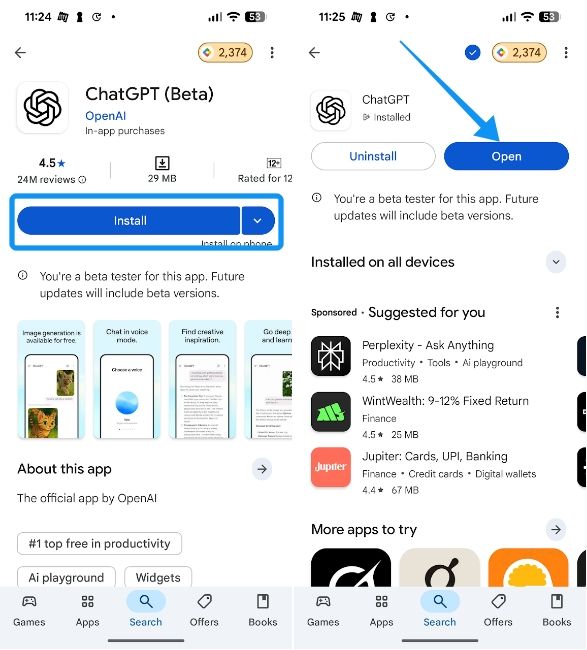
- Log into your account and tap on the Upgrade icon at the top and then hit Upgrade to Go.
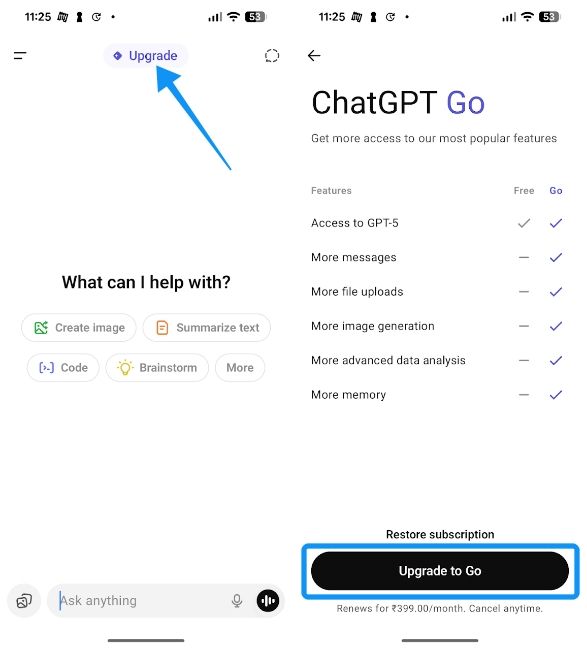
- If you're on Android, a Google Play payment screen should open. Here, select your payment method, enter relevant details and tap on Subscribe. On iOS, you'll see the App Store payment confirmation dialogue instead, and you'll be able to proceed by double-pressing the Side button.
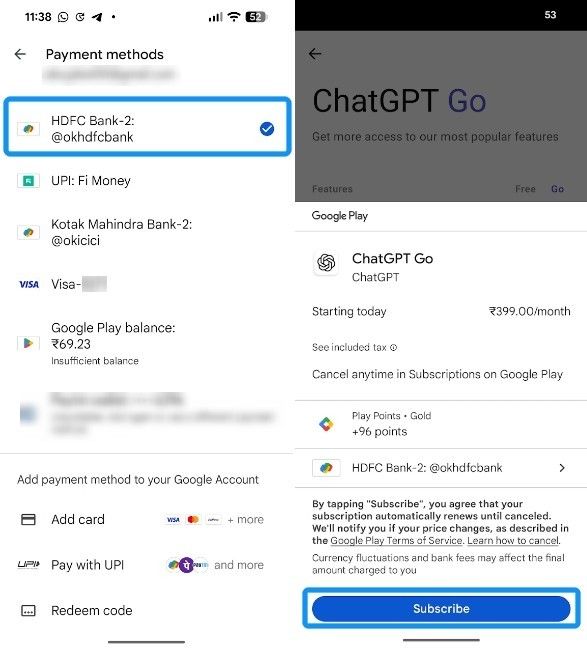
- Depending on your payment method, you can then authorise this payment using Face ID, fingerprint or other ways and then entering your UPI PIN or one-time password.
You should now be subscribed to ChatGPT Go. Alternatively, you can enrol inside ChatGPT Go on a PC by heading over to ChatGPT website on a browser and clicking Upgrade to Go at the top.
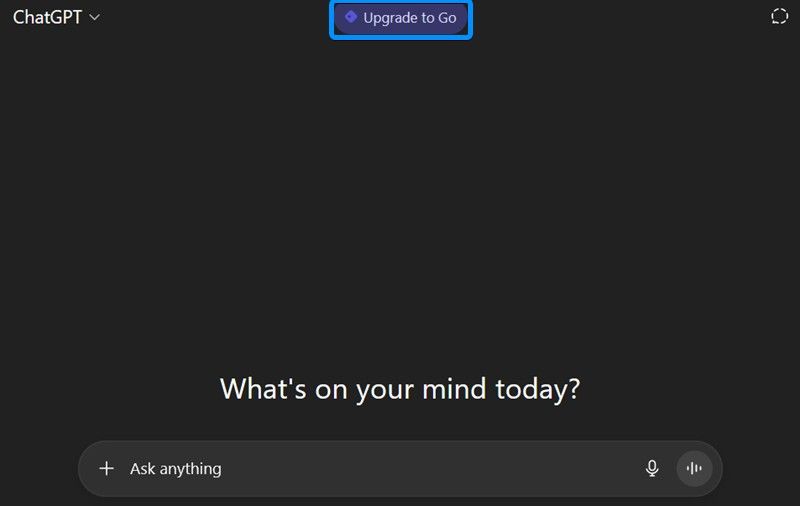
Here, you can click on Try Go when you'll be redirected to a Stripe payment page.
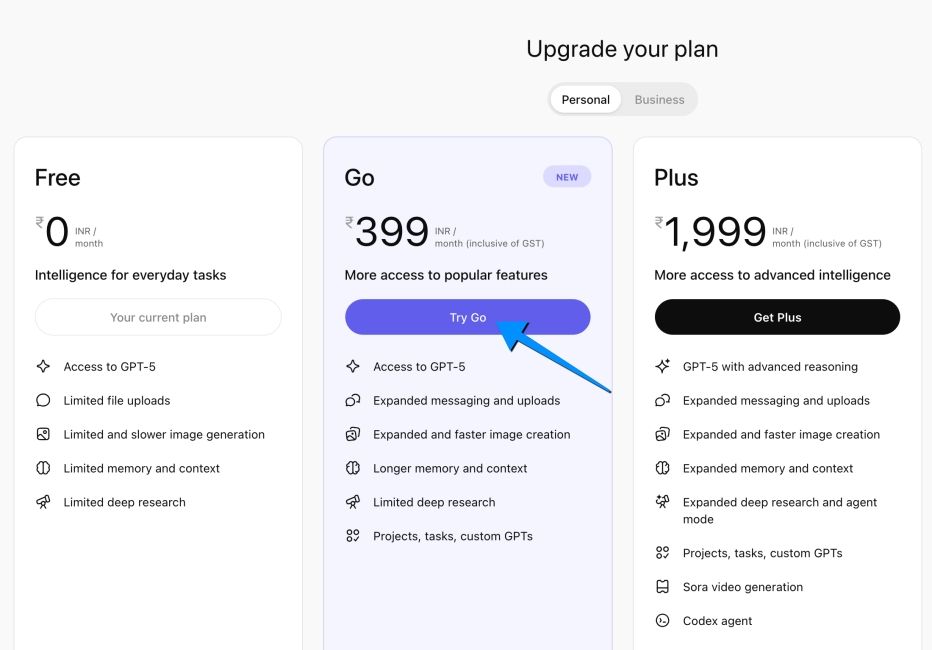
Now, enter your payment details, select Card or UPI, and once done, click on Subscribe to confirm. Once your payment is verified, you will be successfully subscribed to ChatGPT Go.
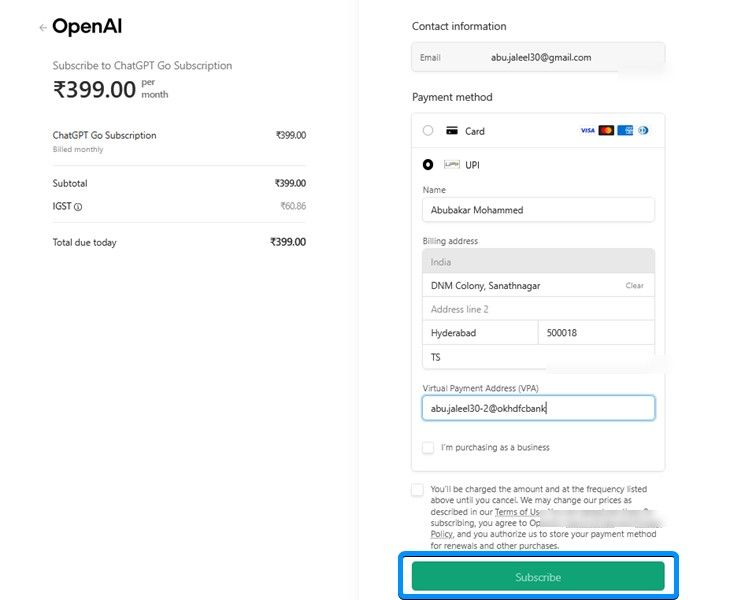
ChatGPT Go vs ChatGPT Plus: What's the difference?
The main differences between ChatGPT Go and ChatGPT Plus plans are that the latter features advanced reasoning, more memory and context, expanded deep research and agent mode and also gives users access to Sora and Codex agents. Besides, ChatGPT Go costs Rs 399 while the Plus will set you Rs 1,999 a month.
| Feature | ChatGPT Go | ChatGPT Plus |
| Message limits | 10x higher than free | Higher than Go |
| Image generation | 10x higher than free | Higher than Go |
| File uploads | 10x higher than free | Much higher than Go |
| Memory | 2x longer than free | Longer memory than Go |
| Model | GPT-5 | GPT-5 with advanced reasoning |
| Video generation | NA | Yes, with Sora |
| Price | Rs 399/month | Rs 1,999/month |
Is ChatGPT Go worth it?
If you're a free ChatGPT user tired of waiting for prompts to replenish, and you feel like ChatGPT Plus is expensive, ChatGPT Go is a worthy upgrade. For just Rs 399 per month, you'll get 10x increased messaging limit which should take quite some asking to exhaust, and along with the 10x higher image generation limit, it makes for a great purchase if you rely heavily on OpenAI's chatbot.
With higher messaging and image generation limits combined with higher memory and more file uploads, you'd spend less time typing lengthy contextual prompts and more time getting things done and being productive.