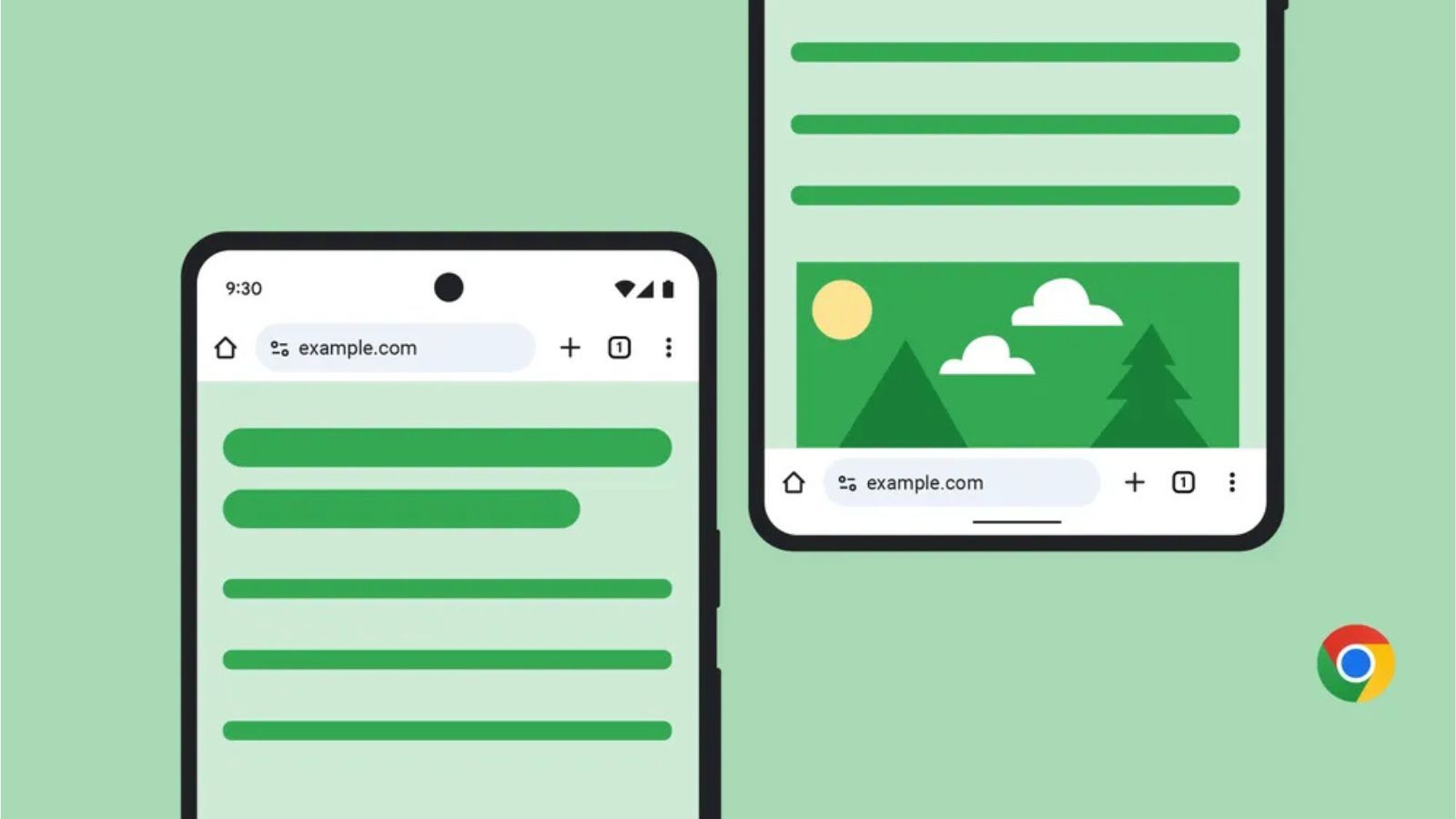Summary
- Google Chrome on Android is getting a bottom-aligned search bar.
- Users can toggle it by long-pressing the search bar or from the new Address Bar option inside Settings.
- This feature is going live starting today and will roll out to all users in the coming weeks.
Google Chrome on Android is getting a nifty new feature that a lot of users have been asking for a long time. The ability to reposition the search tab is finally going live on Chrome for Android.
In an official blog post, Google revealed that the latest version of Google Chrome on Android is gaining the ability to move the search bar to the bottom of the screen, instead of at the top. We were able to successfully test this out on our Android devices running Chrome 137.0.7151.115 for Android (stable).
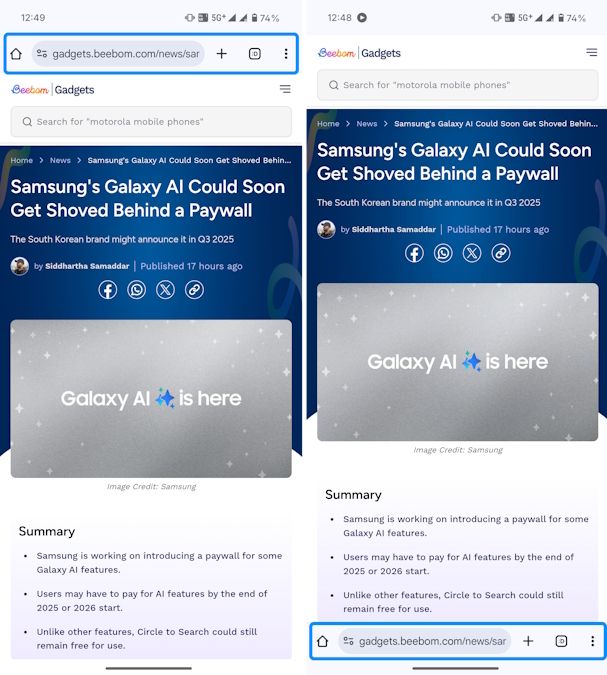
The address bar along with the home icon, the new tab icon, the all tabs icon and the 3-dots icon all move to the bottom once users enable it. And the process to do so is fairly straightforward. Users can either long-press on the search bar to reposition it or use the new Address Bar option inside 3-dots icon > Settings.
This was a much-needed feature, especially on the Android side of things. With Android smartphones on the verge of breaching the 7-inch screen size, it's a welcome change. Not only will this change make one-handed usage much more functional, but it will also improve the overall user experience when browsing.
This new feature is gradually rolling out to every Android user starting today and should completely roll out to all users in the next coming weeks. Users can head over to the Google Play Store to update to the latest version of Google Chrome.
Source
Google Blog