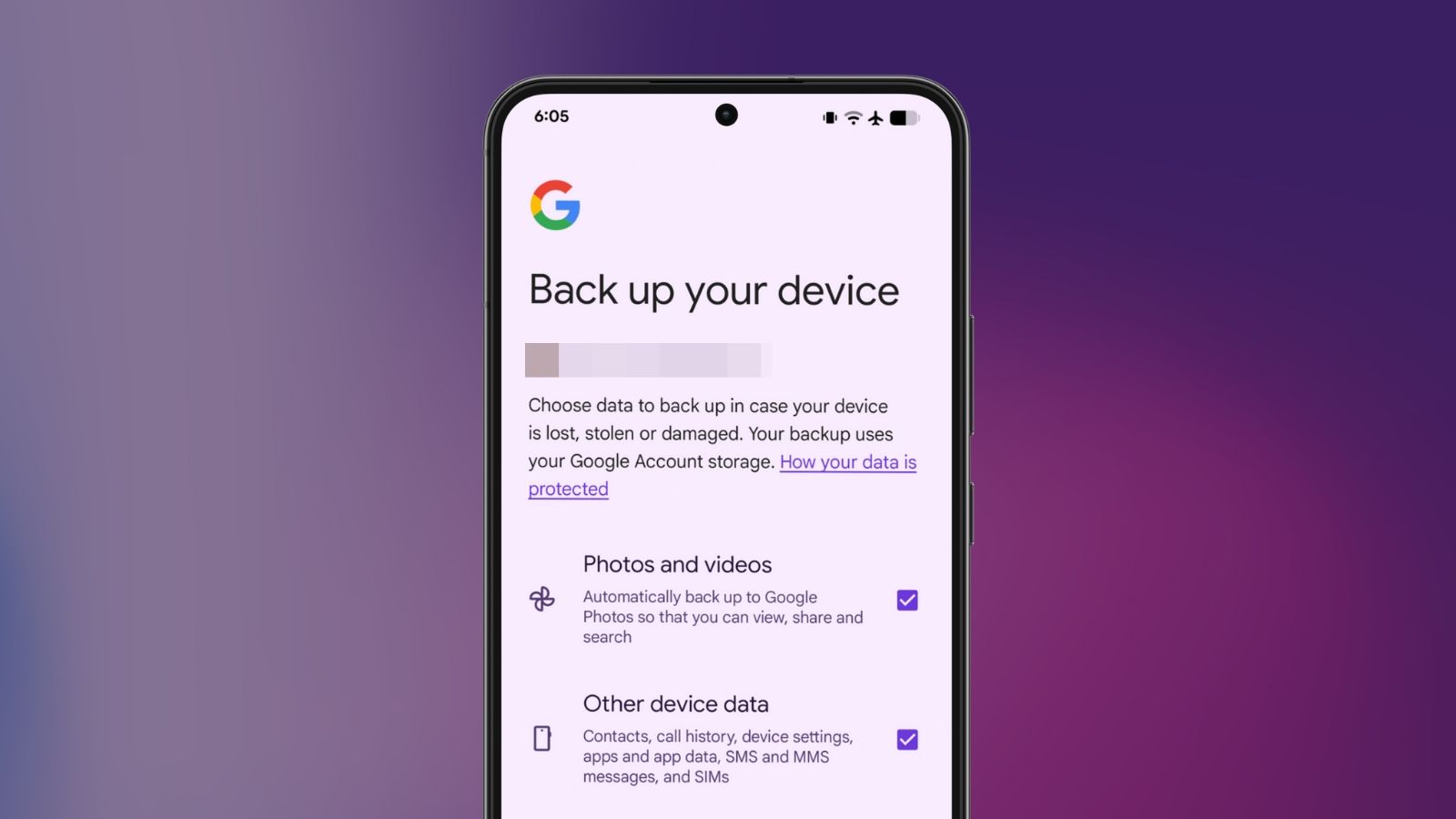Android phones offer a native backup option that currently allows users to upload photos and videos as well as their contacts, messages, call logs and app data. While these constitute most of what's saved on a phone, users will still have to manually back up the documents and files they've saved over time, either via Google Drive or by transferring to an external storage. Now, it appears that Google is testing a new option for Android backups that will automatically save downloaded files onto the cloud.
According to Android Authority, Google is testing a new Downloads option for Android backups. The option was found inside the Google Play Services version 25.32.31 beta, and it's disabled by default. When a user taps on the Downloads option, it opens a "Back up downloads" screen which reads "Automatically back up documents to your Google Drive, so you can view them anywhere".
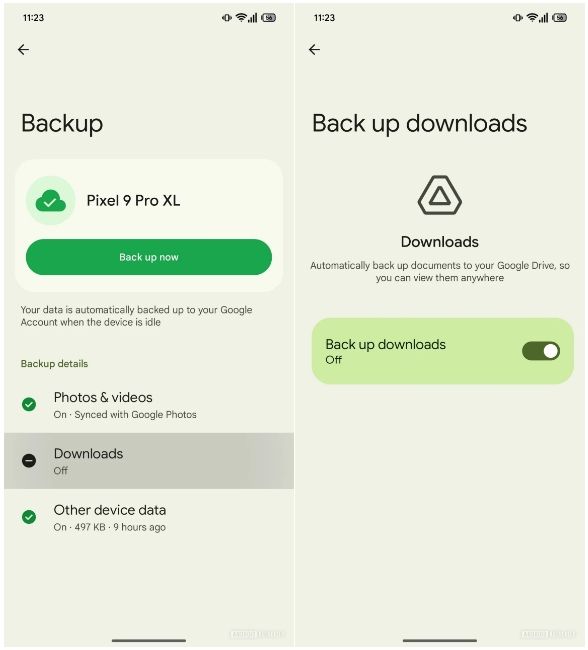
The screenshots don't reveal which types of files will be uploaded as part of the backup. Google's wording only mentions "documents" which hints that the feature may only allow specific file types that are probably supported by Google Docs and/or Google Drive.
We aren't sure if it's just the "Downloads" folder on a user's phone that will get backed up, or whether this will upload everything they ever saved on their device. What we can be certain of is that, like the pictures and videos that are backed up, the new Downloads option will also rely on Google Drive for all uploads.
That said, we were unable to spot the Downloads option on our Pixel phones running the latest Google Play Services beta. Users can check if this option is available for them by heading over to Settings > System > Backup.