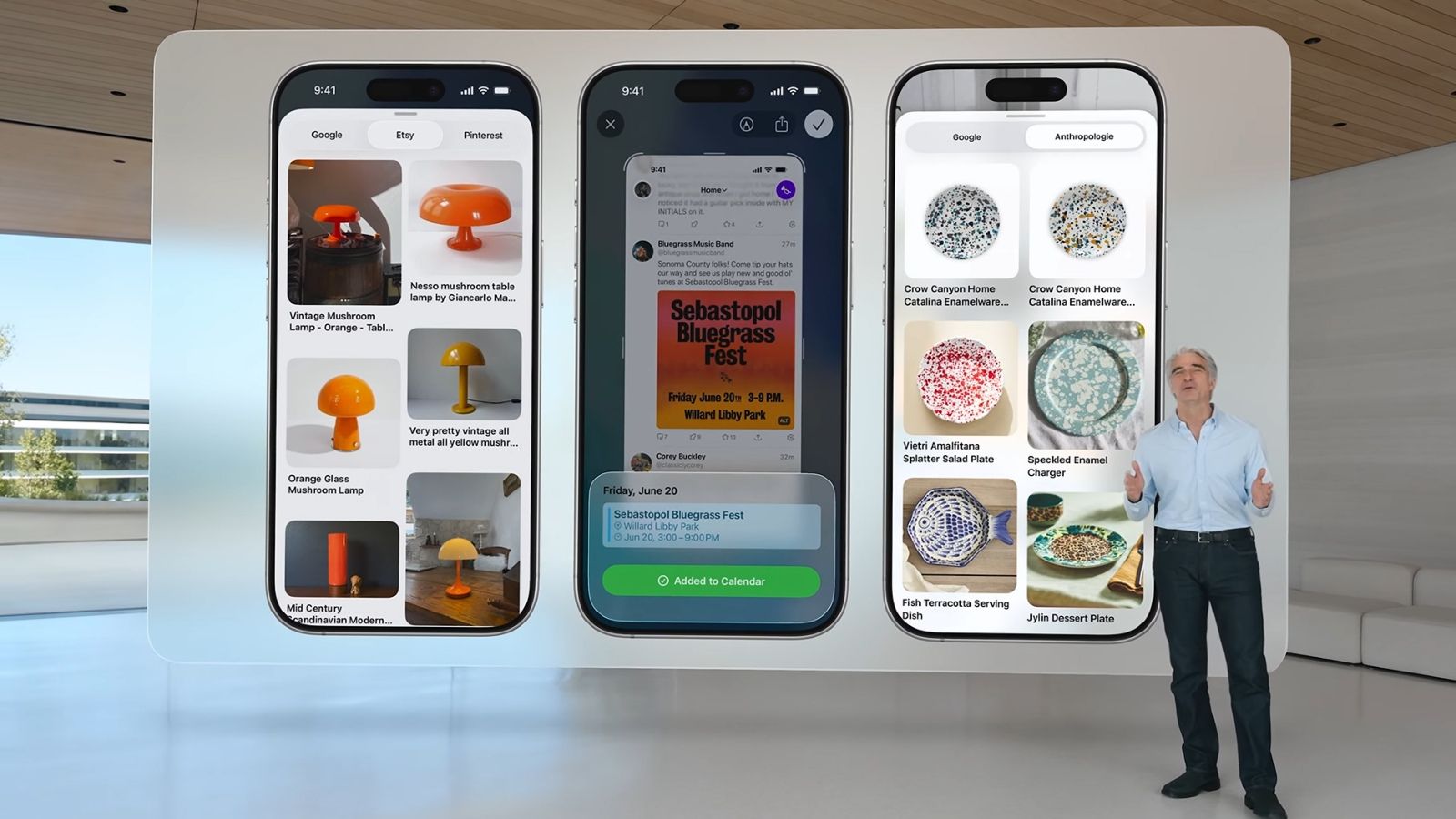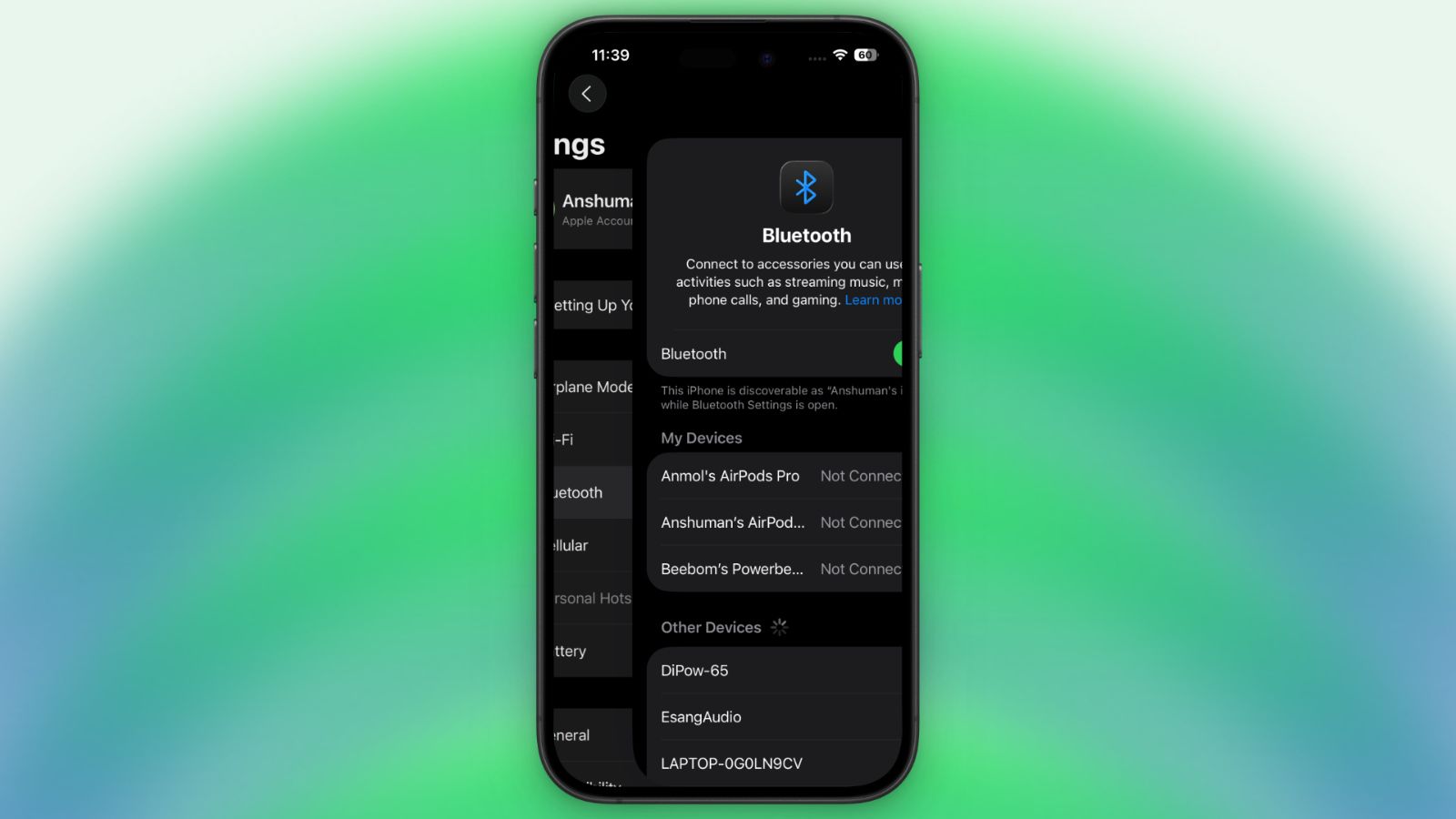Summary
- iOS 26 introduces Call Screening and Hold Assist to iPhones to combat spam and automated calls.
- With Call Screening, users get caller ID and context, even for unknown numbers.
- Meanwhile, Hold Assist frees you from waiting on automated calls until a human representative is available.
While the Liquid Glass redesign garnered attention at WWDC 25, iOS 26 has a lot more to it than meets the eye. In an update to the native Phone app, Apple has also introduced the Call Screening and Hold Assist features with its latest mobile operating system. These two features are aimed at tackling spam and automated calls which seem to be Apple's rendition of Google's Call Screen and Hold For Me features.
With Call Screening, users can decide whether they want to receive a call from an unknown number or not. It uses Apple Intelligence to receive a call on your behalf and force the person on the other end to state their name and reason for calling. Once the info is shared, your iPhone will ring and display the same on your screen. In this instance, you will be able to either pick up the call or ignore it.

The feature extends to Apple's native Messages app as well, wherein users can "screen messages from unknown senders, giving them more control over who appears in their conversation list." Additionally, messages from unknown folks are moved to a new "Unknown Senders" folder. Users can then choose to either mark the number as known, ask for more information, or simply delete it.
Meanwhile, "Hold Assist keeps your spot in line while you wait for a live agent and notifies you when they’re ready." This feature will let your iPhone hold the line for you during an automated call that makes you interact with a system-generated host. So, with iOS 26, whenever you are on hold, the system will automatically detect the hold music and will display a prompt to enable Hold Assist.
And once you click on it, your iPhone will continue to hold the line for you while you are free to do other things. You will be able to get back to the call once a live agent becomes available, and your iPhone will ring to inform you of the same. Moreover, in the same way, the person on the other line will also get a system-generated response, letting them know you will attend the call shortly.
With that being said, it is good to see Apple bringing these features to iPhones with iOS 26. Apple's latest version of the operating system is now available to test out via the Apple Developer Program.
Source
Apple Newsroom India