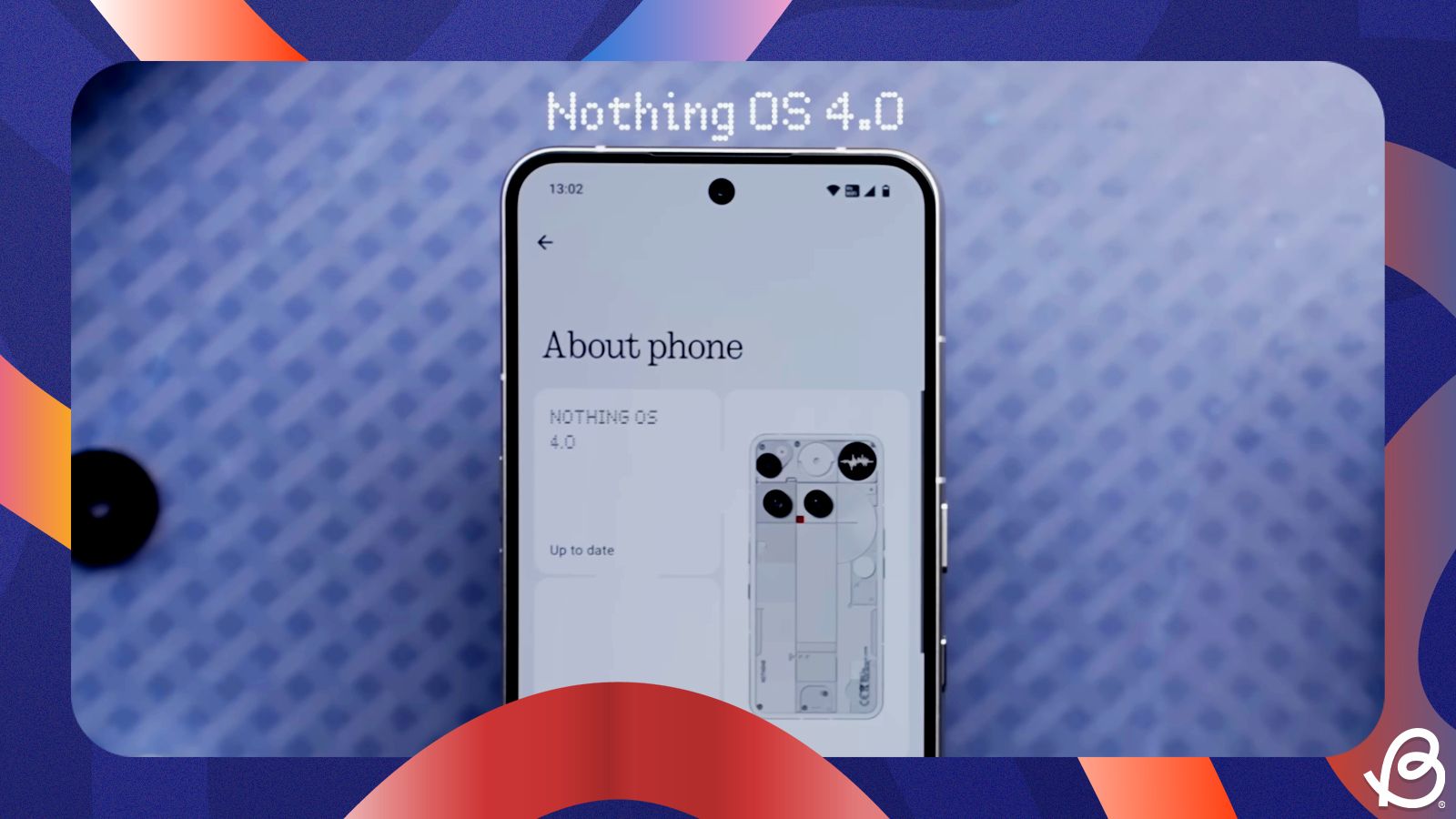Summary
- Nothing OS 4.0 is set to arrive in Q3 2025 with Android 16.
- Among the features I wish for is better Glyph Progress integration, Camera app improvements and stacked widgets.
- Users could also benefit from remapping options for the Essential and Glyph Matrix keys for added functionality.
From being called an incredibly bare-bones user interface to cementing itself as one of the unique and aesthetically pleasing interfaces, Nothing OS has truly come a long way. The Nothing OS 3.0 added much-needed character to the OS, and Nothing OS 4.0 is just around the corner. Now, not much is known about the potential new features OS 4.0 could bring to the table, but here are some of the features that I think should be added to Nothing OS 4.0 to make it a great generational release.
1 Glyph Lights: Not forgotten but enhanced
Nothing bid Glyph Lights adieu by releasing the Phone (3) with Glyph Matrix. Carl Pei, CEO of Nothing, said in a post that the feature will get significantly better with Android 16's upcoming Live Updates feature. My colleague Anshuman was quick to ask, “What of the existing Nothing phones with Glyph Lights? Will they get the feature?” in the replies, and was unsurprisingly ignored by Nothing. Which brings me to the point that Glyph Lights deserve to live on, and it would be disappointing if Nothing doesn't integrate Live Updates in them.

The Glyph progress feature never really took off because of the lack of interest from the developers to implement them on just Nothing devices. However, with Live Updates coming to Android 16, apps that rely on showing users the progress of their orders or rides will pretty much have to adopt them. Nothing could just take the same and wire it to its Glyph progress framework, unlocking the full potential of Glyph Lights. Live Updates integration with Glyph Lights is a feature that I'm looking forward to the most.
2 Camera improvements and faster shutter speed
Nothing Phone (3a) Pro's telephoto sensor has me hooked and convinced that I'm never buying a phone that lacks a zoom lens. However, it's not all roses, as Nothing seriously needs to work on the shutter lag. It's a problem that has historically plagued almost all Nothing devices, and it's about time the brand fixed it.
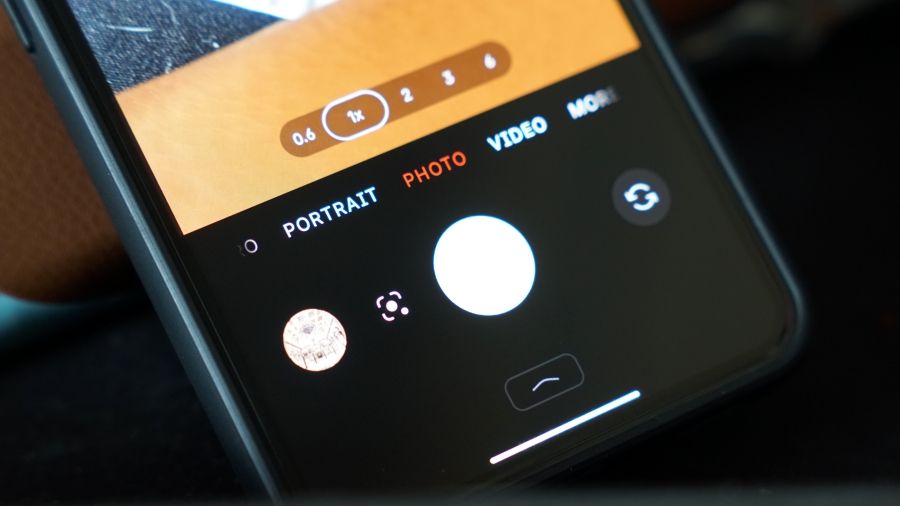
While we're not sure if it's associated with the software or hardware, it makes Nothing phones empirically worse at capturing things in motion, and the issue gets way worse when there's less light to work with. If it's indeed a software issue, perhaps Nothing OS 4.0 could fix it, giving the cameras on Nothing phones a great boost.
Besides, one of my minor gripes with the Nothing camera has to do with the inconsistent colour science and contrast selection. The issue is so prominent that the processing on two images taken in rapid succession look like they were taken from two different devices.


This is especially noticeable when you have human subjects in your photos, and is something Nothing needs to figure out in Nothing OS 4.0. The above pictures could help you understand what I mean better.
3 Embracing Dot Matrix animations in the UI
When Nothing first introduced its Weather app with Dot Matrix elements, I had hopes that it would expand to more apps or system UI, but that's yet to happen. The Dot Matrix engine could unlock new ways to experience interacting with your device, but the thing I'm looking forward to the most are new animations.
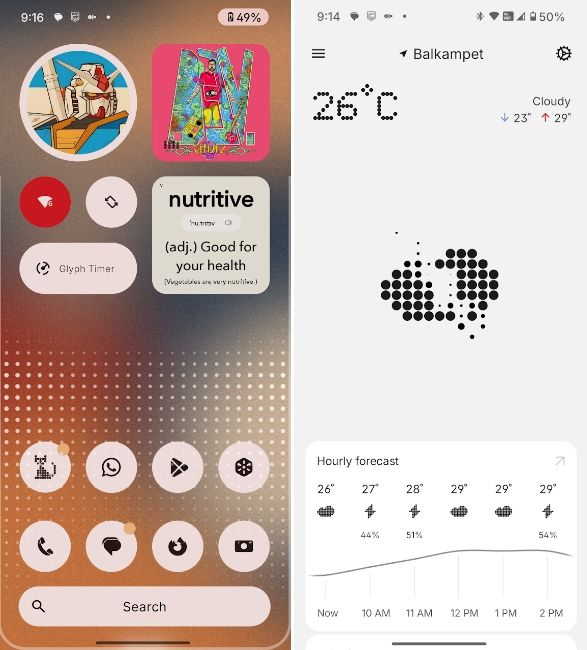
OEMs have spent countless amount of time in pursuit of smoother animations, and every UI has its own unique animation bling. Perhaps Nothing could deeply integrate Dot Matrix animations in Nothing OS 4.0. Something like the existing charging animation that appears when you plug in your device.
Perhaps the app opening and closing could involve Dot Matrix pixels to construct or deconstruct the splash screens of the apps with quirky animations. Tapping a quick settings tile could make the tile breathe with a subtle dots animation. The sky is the limit. Of course, it's easy to overdo this, but when implemented rightly, Dot Matrix animations could add a lot more character to Nothing OS 4.0.
4 Stacked widgets on home screen
Widgets are Nothing OS' strong suite and what the firm has achieved through them deserves appreciation. However, widget placement is an issue as there are only so many widgets you can add on the home and lock screen. That's why I feel like Nothing needs to introduce stacked widgets.

Now, the concept of stacked widgets isn't totally new. One of my favourite third-party launchers – Niagara, has them implemented really well. Some of the Nothing widgets are already vertically stacked with multiple pages showing more information.
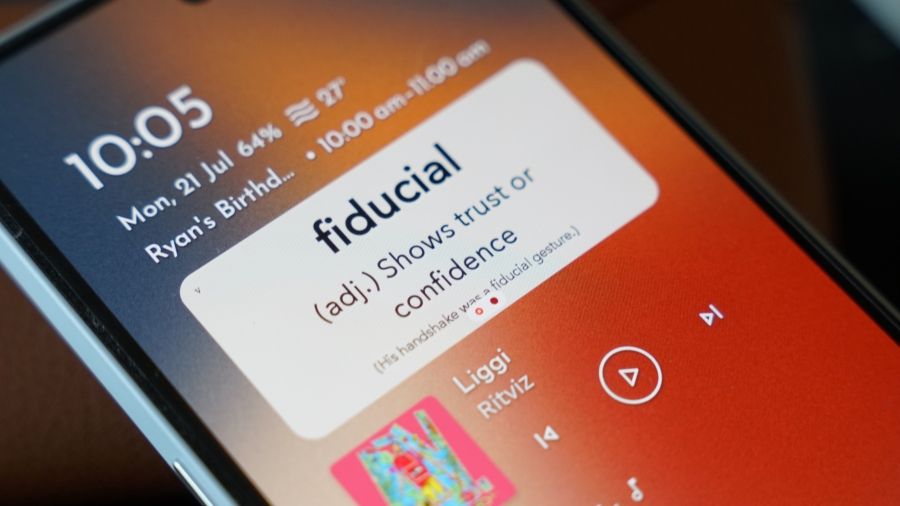
Vertical stacking and scrolling could be implemented to prevent too many widgets on the home screen, especially in the case of 2x2 widgets. In fact, the brand could go further and introduced auto carousel switching to give users a glimpse of the different widgets in the stack.
5 Ability to edit the home page in Bulk
The last few weeks have been quite the transition for me from OxygenOS 15, to Pixel UI and then Nothing OS. One of the things that I constantly miss from OxygenOS in both the Pixel UI and Nothing OS is the ability to add, remove or move around icons or pages in bulk from the launcher.

Long-pressing on every icon to adjust their position or remove them from a page, or doing the same for all the apps to get rid of a page, could be a tedious process. By letting users select multiple icons and move them around, or adding the ability to bulk-delete them, it could make managing applications on the home screen effortless.
6 AI features in Nothing Gallery
Nothing Gallery was added after a long wait, and it was a fairly basic photo viewer until recently, when the firm pushed photo and video editing features. However, with other manufacturers pushing AI features across their operating systems, Nothing needs to catch up with the trend and bring AI smarts to the Gallery app.

I'm talking things like eraser, unblurring, sharpening, reflection remover, noise removal in photos and audio clean-up in video. Nothing Gallery works completely offline for better privacy and peace of mind, while other Gallery apps, at times, require your photos to be sent to the cloud for processing.
Bringing these AI features while ensuring data privacy could put the firm significantly ahead of others. With NPUs in modern chipsets getting powerful, implementing the said features shouldn't be impossible.
7 More standalone Nothing apps
One of the things that the community likes about Nothing is the design. We sometimes stumble upon beautiful illustrations of apps and features that users want to see being implemented in the UI. Among some of these requested features are standalone Nothing apps like Dialler, Calculator, Calendar, Community app, Notes and more.

The Nothing Gallery app was the result of the community's constant asks, and it's about time Nothing considers making more apps. What better way than to introduce a couple of them with Nothing OS 4.0.
While I won't dig into details because that would prolong this article, some of the apps I would like to see first are Dialler and Calendar. Nothing OS comes with Google Dialler and it's incredibly basic for 2025 standards. OnePlus switched to its ODialer app from Google Dialler, and it helped the firm bring more features such as new AI smarts. Nothing could make a dialler app that follows the firm's design language while also expanding Essential Space into it with features like call summaries.
8 Health Connect support in Pedometer

When the Pedometer widget was added back in Nothing OS 2.5, one of the things I highlighted was the lack of Health Connect sync support. This means leaving the phone at home, going for a run with your smartwatch and coming back will not sync the recorded steps on your watch with the Pedometer widget on the phone. It's one of the reasons why I stopped using the widget, and it's about time Nothing adds a sync feature for the widget with Health Connect.
9 More functionality to the Essential Key
In the few months I've had the Phone (3a) Pro, I haven't found myself using the Essential Space much, except accidentally hitting the key a few times in a day. The ability to remap the Essential Key could allow users to set it as a shortcut button for something else, rather than not using it at all.
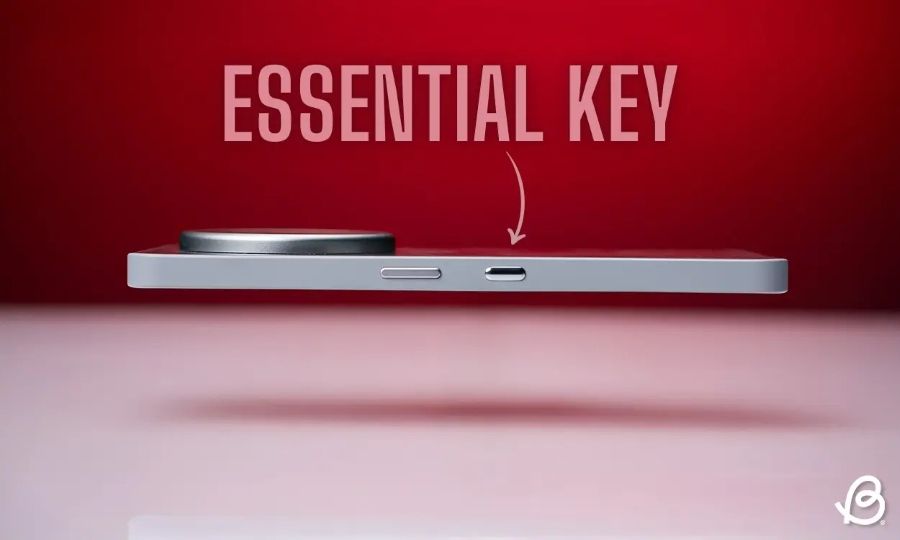
Perhaps it could be set to quickly open the camera or a custom app, take a screenshot, instantly start a voice recording, control music and more. Without remapping, Nothing is limiting the extra button that could potentially host more customizable actions. A remappable Essential Key is one of the features I would love to see added in Nothing OS 4.0.
10 Remapping the Glyph Matrix key and adjusting sensitivity
The capacitive touch button at the back of the Phone (3) exhibits a similar problem as the Essential Key. It's tied to cycling through and activating Glyph toys, but you cannot map it to another function. For example, the ability to long press to launch Gemini with a cool Glyph matrix animation would be pretty amazing to see on Nothing OS 4.0.

I was fond of the battery indicator in the Nothing Phone (2) where triggering the Assistant would light up the battery indicator Glyph, and would react to your voice. With the current Glyph Matrix implementation, long-pressing would activate the current glyph toy, so remapping the long-press will require you to lose the Glyph Toy's functionality. Still, for those who don't find Glyph Toys that useful, the ability to remap the button would be appreciated.
Lastly, the sensitivity of the capacitive button has been uneven in our experience, with it sometimes requiring a harder press to activate or to navigate through the Glyph matrix. Therefore, if the hardware allows, the ability to adjust the sensitivity of the button would make navigation much easier.
And those were all the features I want Nothing to bring in Nothing OS 4.0. Out of all the features, the ones I'm looking forward to most are improved Glyph interface, Camera app improvements and the ability to bulk customise in launcher. Nothing OS 4.0 is set to arrive in Q3 2025, starting with the Nothing Phone (3) and will eventually make it to other Nothing devices.