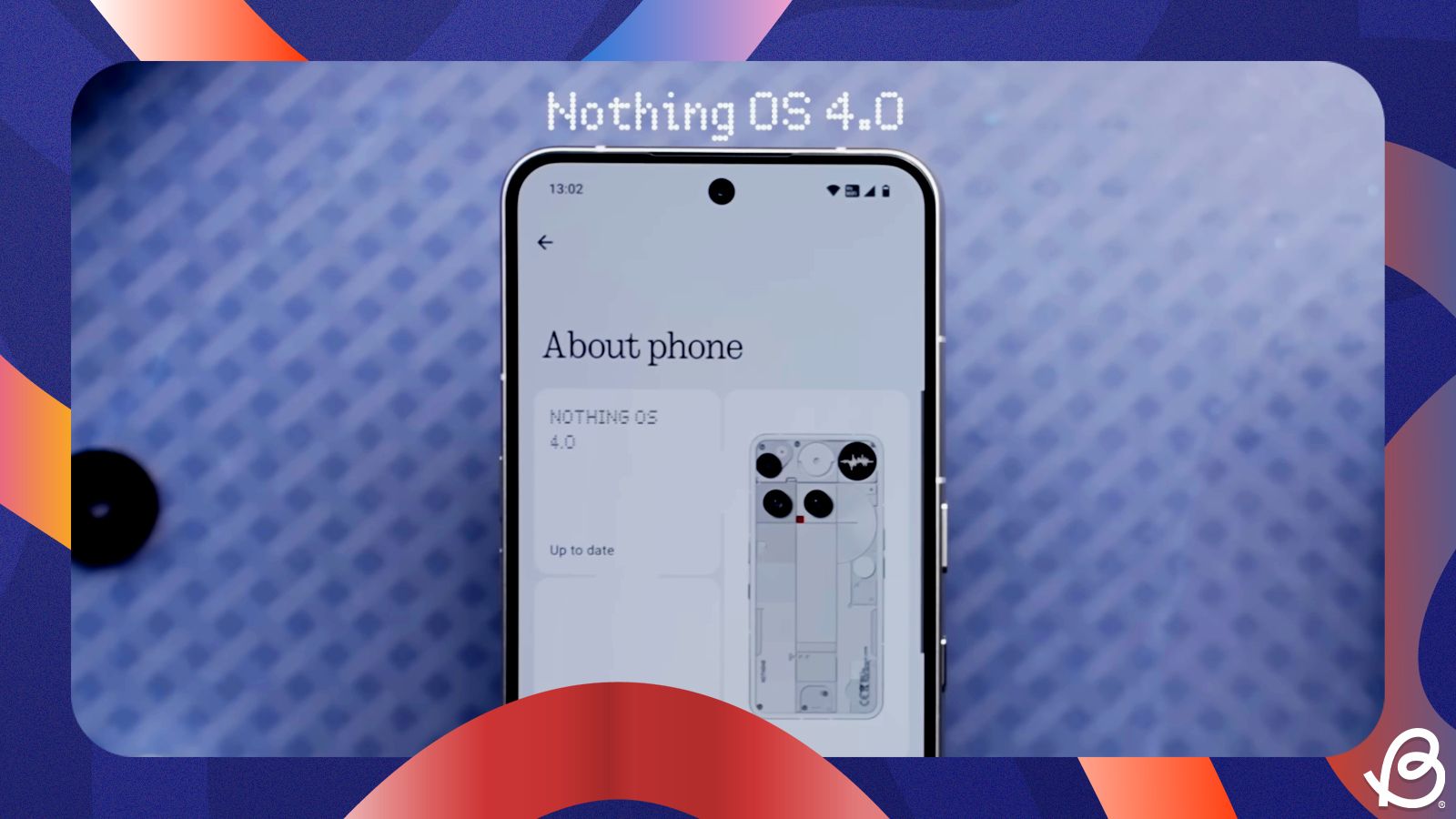Summary
- Nothing OS 4.0 adds a new Lock Glimpse feature to Nothing phones.
- Lock Glimpse shows an assortment of lock screen wallpapers that open ads upon interaction, just like Glance on phones from other brands.
- You can turn it off by going to Settings > Lock screen > Lock Glimpse and disabling "Display on lock screen" and "Left swipe to explore" toggles.
Nothing phones have been popular among Android users, mainly for their minimalistic software and a bloat-free experience. But those days seem to be long gone, as the brand has shared the first glimpse of bloatware on their mobile phones with the latest update. If you're seeing Glance-like lock screen ads on your Nothing phone lock screen, this guide will tell you how to turn it off.
We spotted a new Lock Glimpse feature on our Nothing Phone (3a) as soon as we updated it to Nothing OS 4.0 beta. The feature is essentially a wallpaper carousel that is paired alongside a random assortment of promotional content. And it's possible that it'll make its way to all Nothing OS 4.0 supported phones pretty soon.
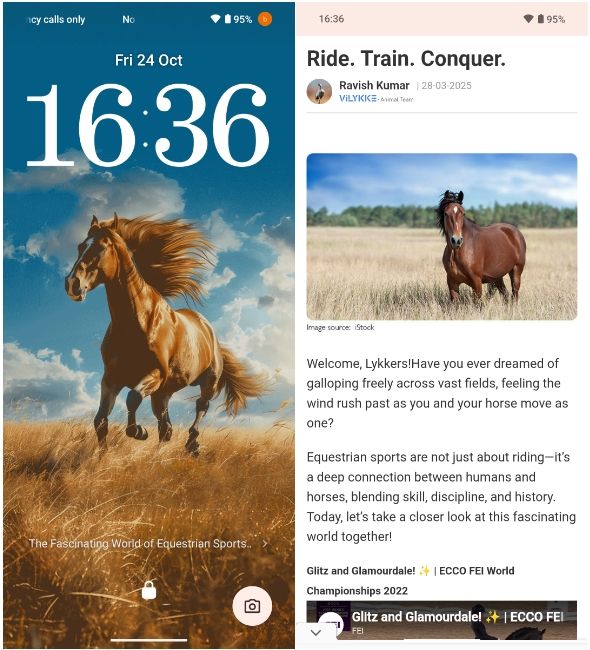
It's quite similar to what Glance offers on several budget and mid-range phones from Samsung, Motorola, Vivo, Oppo, Realme and Xiaomi. However, unlike Glance, Nothing's Lock Glimpse is powered by a Chinese-based company – Boyuan, that's headquartered in Hong Kong.
Disable Glance lock screen on Nothing phones
If you recently started seeing new lock screen wallpapers with ads on your Nothing phone, chances are that you have unknowingly enabled the Lock Glimpse feature. Fortunately, you can easily remove these Glance-like ads from your phone, and here's how to do it:
- Launch the Settings app on your phone and head over to Lock screen > Lock Glimpse.
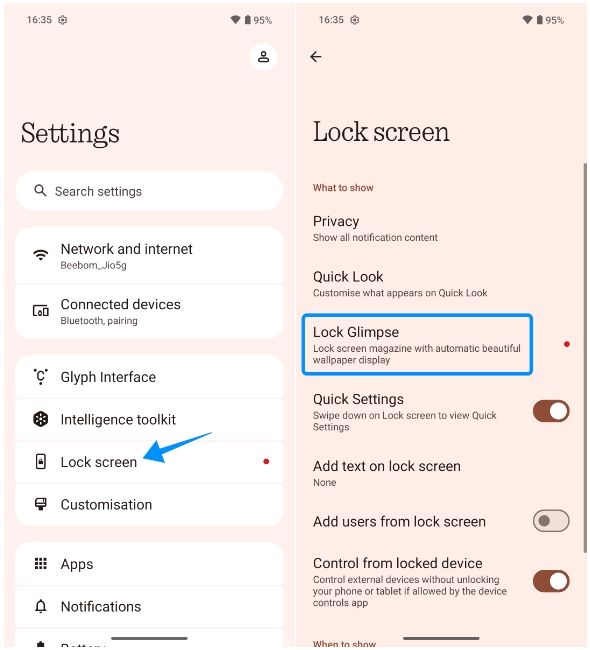
- Here, turn off the Display on lock screen toggle.
- Tap on OK in the "Stop Showing on Lock Screen" prompt.
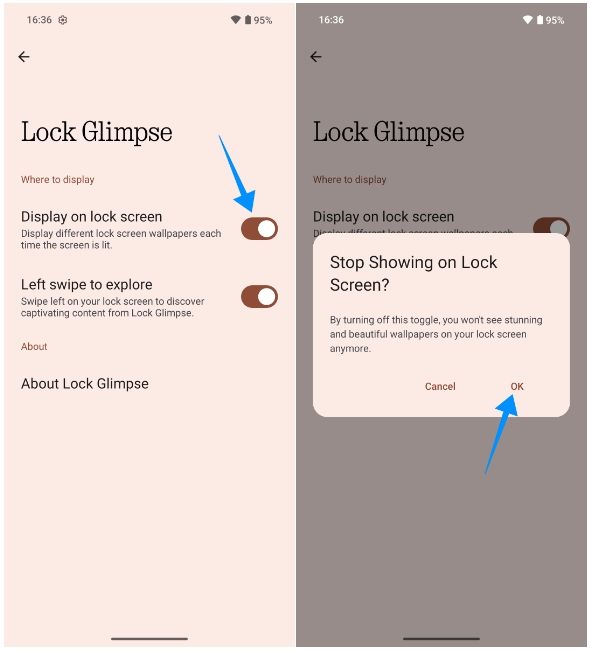
- You can also turn off the Left swipe to explore toggle to prevent your lock screen from showing Glance on a left swipe.
- Now, tap on OK to confirm your action.
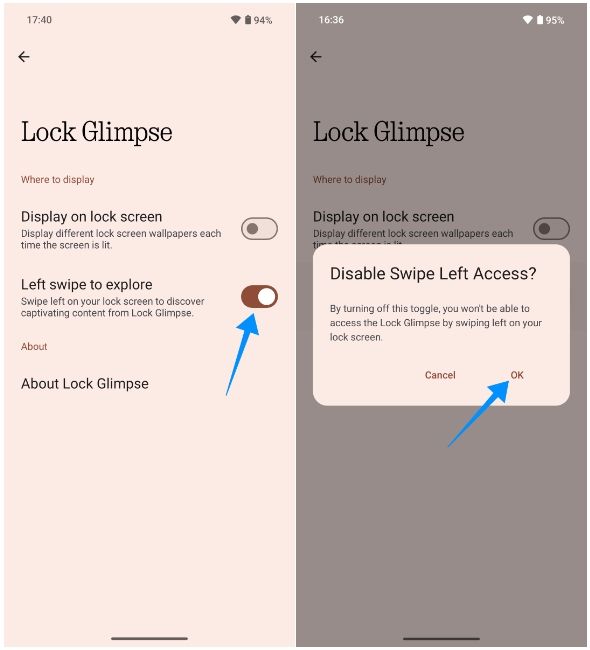
That's it. You have successfully turned off Nothing's new Lock Glimpse feature on your phone. As soon as you disable it, your phone's lock screen will revert to the previous lock screen wallpaper you set earlier. For a brand that's adored by users for its clean UI, the latest move could be a warning sign of what's come to future OS updates and phones from Nothing.
For now, we can rest assured that this is the only form of bloatware that's on the latest update. If you're wondering what else is new, we have a guide on the Nothing OS 4.0 features you'll actually use.