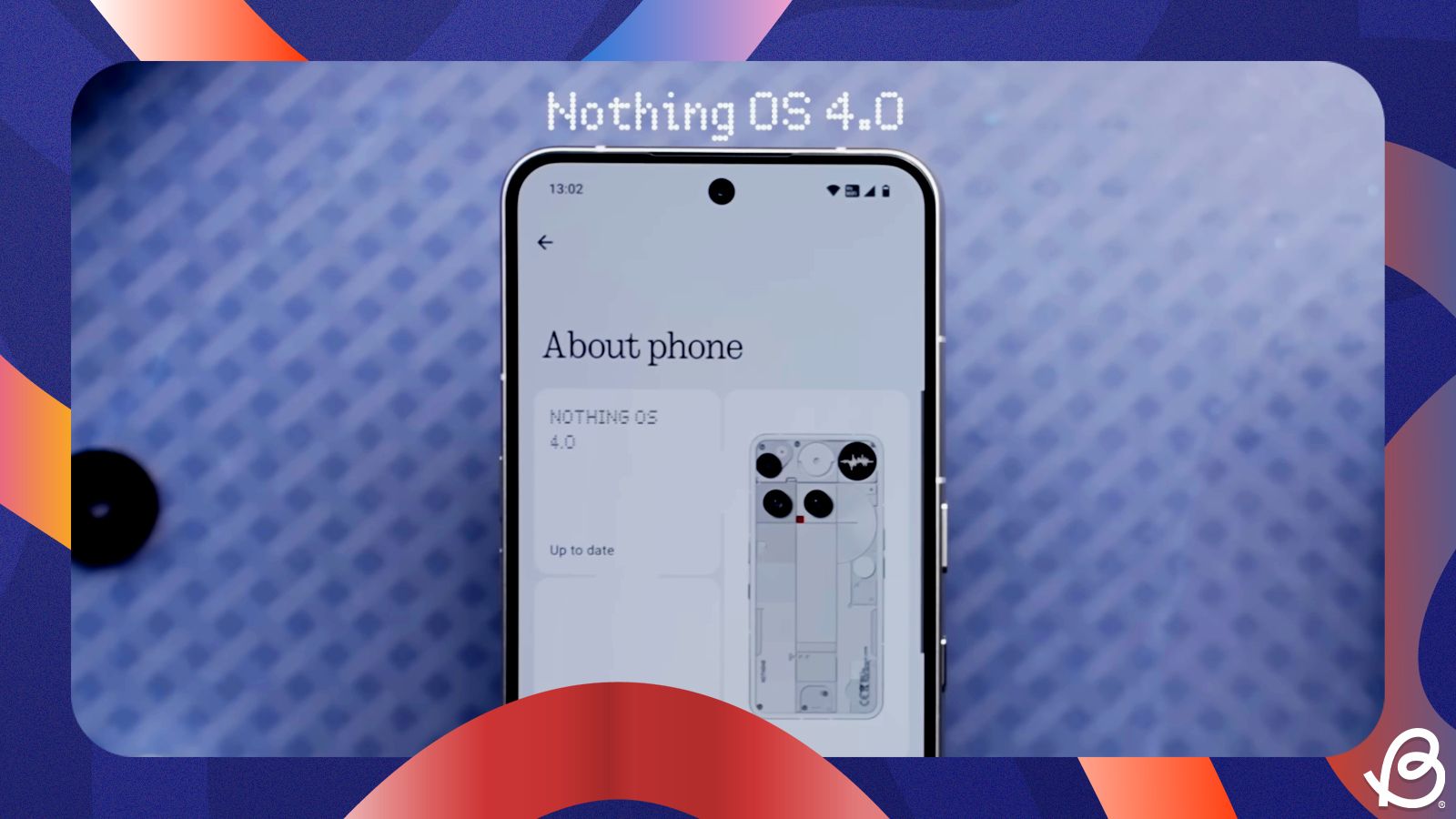Nothing OS 4.0 is now rolling out to Nothing smartphones, starting with the Nothing Phone (3). While not a game-changing update by any means, it does bring new features that add to the OS and enhance the user experience. If you own a Nothing phone, here are all the Nothing OS 4.0 features you need to know about.
Nothing OS 4.0 Update Rollout Status
Nothing has completed the rollout of Android 16 on all its Nothing OS 4.0 supported smartphones. This list excludes Nothing Phone (1) which has already received its three promised Android OS update and has reached End-of-Life.
| Phone | Update status |
|---|---|
| Nothing Phone (3a) Lite | Rollout complete |
| Nothing Phone (3a) | Rollout complete |
| Nothing Phone (3a) Pro | Rollout complete |
| Nothing Phone (3) | Nothing OS 4.0 out of the box |
| Nothing Phone (2) | Rollout complete |
| Nothing Phone (2a) | Rollout complete |
| Nothing Phone (2a) Plus | Rollout complete |
| CMF Phone 2 Pro | Rollout complete |
| CMF Phone 1 | Rollout complete |
Nothing OS 4.0 Features
The latest update on Nothing phones brings a bunch of new features including a darker Dark mode, new status bar icons, improved floating windows, lock screen clock styles, AI Dashboard and more.
1 Extra Dark Mode
While Android and most user interfaces fully embrace dark mode, they lack a pitch-black dark mode. Nothing OS 4.0 finally adds an Extra Dark mode toggle, which switches the interface from a contrasty grey to pitch black.

One of the inherent benefits of this feature is that it may help reduce eye strain further. Besides, it also feels aesthetically great to look at, which might be the cup of tea of some users.
How to Enable Extra Dark Mode
Extra Dark mode on Nothing OS 4.0 can be enabled from the Settings app:
- Head over to the Settings app and go to Display.
- Tap on Dark theme followed and enable the Use Dark Theme option.
- Then enable the Extra Dark Mode option to turn the more grey contrast theme into a pitch-black dark theme.
2 Updated Status Bar Icons and Refreshed Iconography
Some of the minor but noticeable changes in Nothing OS 4.0 are the updated status bar icons and refreshed app icons. Status bar icons, including Wi-Fi, battery, and data indicators, have been reworked and follow a design language that closely aligns with the rest of the operating system.

System icons are also receiving a refresh as they now appear cleaner and more minimal. The app icons still follow the black and red aesthetic, but the icons themselves appear slightly less bold and boxy, adding to the overall aesthetic.
3 Enhanced Pop-up floating windows
Multi-tasking on Android has improved leaps and bounds over the past few years. With manufacturers OnePlus and Vivo pushing multitasking to its limits, Nothing takes a brief step in the same direction by enhancing pop-up floating windows.

The release now allows users to switch between two floating windows seamlessly. With the ability to resize them, pop-up floating windows add another great layer of multitasking over split-screen mode, giving Nothing OS 4.0 and its users a much-needed productivity boost.
4 AI Dashboard and AI indicator
AI Dashboard is a new addition to the Essential Space on Nothing OS 4.0, and it's a fairly simple feature. With on-device AI models expanding, the feature helps users with insights into how LLMs are being used.

It's not exactly a game-changer, but it could be great for privacy and transparency if you want to know which AI model is working the most, how exactly and in which part of the operating system. Besides, there's also an AI indicator which lets users check when the LLM is active in the status bar.
5 New Lock Screen Clocks

Nothing OS 3.0 brought new lock screen customisations to the mix, including brand-new lock screen clocks. Nothing OS 4.0 builds on that legacy by bringing two new clocks – one with slim numbers and the other with stretched numbers. The font choice is very much inspired by Apple's promotional banners for the iPhone 17 Pro and iPhone Air.
6 2x2 Quick Settings tiles

Nothing also rolled out a lot of Quick Settings customisations with Nothing OS 3.0, and that continues with Nothing OS 4.0. For starters, certain tiles can now be resized to a 2x2 shape, allowing them to show more information. This change could also make it easier for people to make no errors when tapping on a Quick Setting tile to enable it.
7 Essential apps and Playground
Although not exactly a part of the release itself, Nothing has introduced Essential Playground as a one-stop destination for the community to share their creations. It essentially (pun intended) allows users to share unique Widgets and Glyph Toys with the Nothing community so that anyone can install them on their Nothing phones.

For starters, it gives Nothing Phone (3) users access to a myriad of community Glyph Toys, making the feature more expansive. The rest of the Nothing OS 4.0 supported devices can use the community-created widgets to add spark to their home screen customisation.
8 New Recorder app UI
The recorder app has received its own set of UI changes in Nothing OS 4.0. Starting with the placement of the record button, which has now been moved to the bottom instead of the top. This should offer slightly better reachability.

However, the app loses one of its key essences, which is the ability to literally jukebox your recordings by rotating the on-screen element forward or backwards. The same has been removed. Besides, the recorder app also gets an option to enable the red indicator at the back of the Phone (3) when recording.
9 Camera Preset and AI indicator

Nothing OS 4.0 now includes a new Stretch camera preset, made in collaboration with Jordan Hemingway, a popular filmmaker. The preset sharpens the image and bumps the contrast while keeping the colours bold and cinematic. It makes images look more dramatic, and could come in handy when your existing images seem a bit too flat.
10 Wi-Fi sharing

Lastly, Nothing OS 4.0 adds a quick Wi-Fi sharing button in the Wi-Fi menu of the Quick Settings tile. Upon tapping on it, it opens up the QR code that users can show others to instantly share or view Wi-Fi passwords on Android. This eliminates the need to go into the Wi-Fi menu in Settings and find the Share option.
And those were all the features that are new in Nothing OS 4.0. While most of the features from our Nothing OS 4.0 wishlist did not make it to the list, there are a few really good ones. The stable Nothing OS 4.0 update is rolling out to Nothing Phone (3) users first and will be followed by the Nothing Phone (3a) series and the rest of the Nothing phones until January 2026.
Besides the aforementioned features, Nothing OS 4.0 also includes Android 16 features like Live Updates integration into Glyph Lights and Glyph Matrix, Search option in Photo Picker and Advanced Protection mode. While still an incremental upgrade, the new features should significantly add to the overall experience, which should be appreciated by Nothing users.