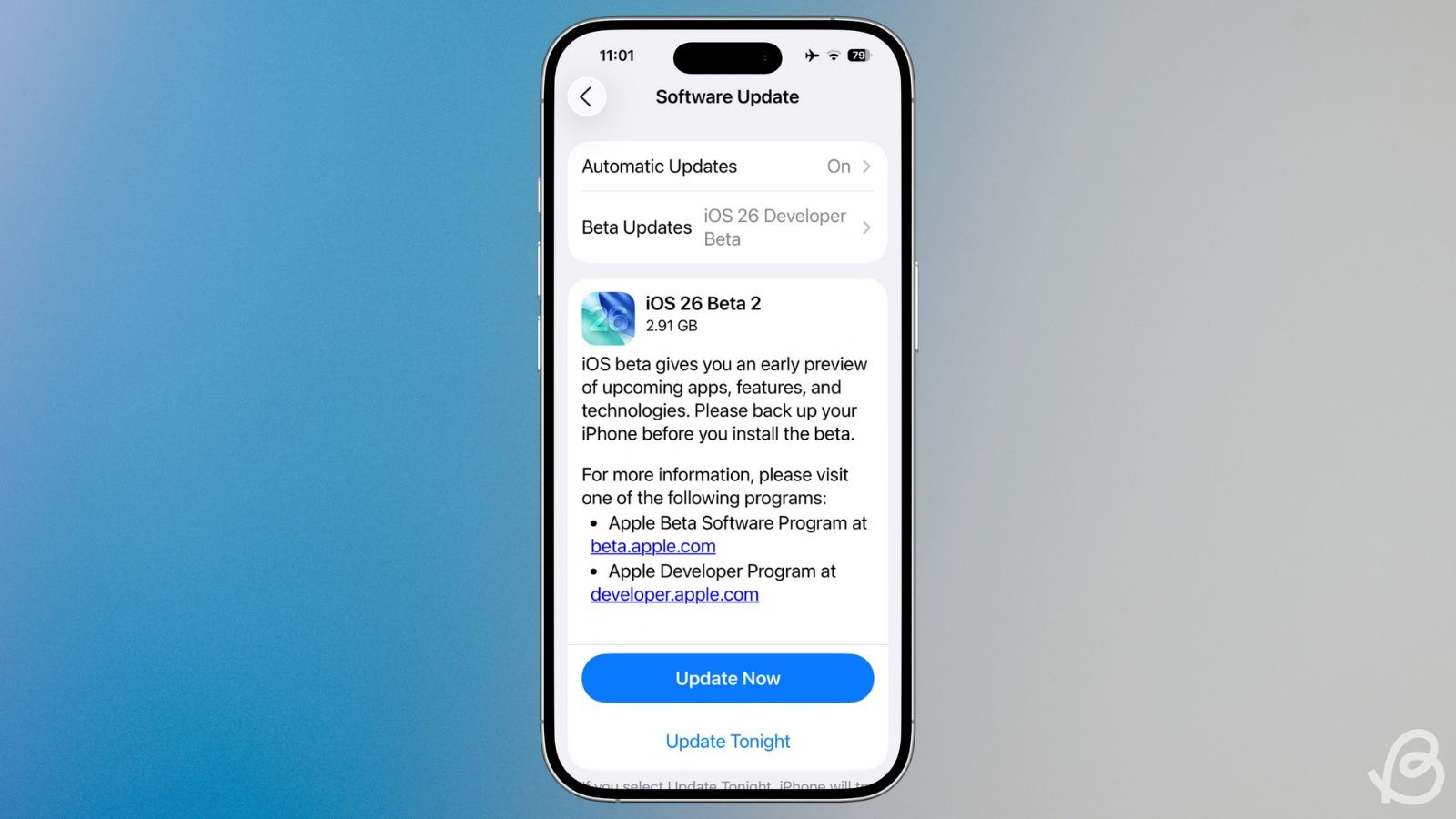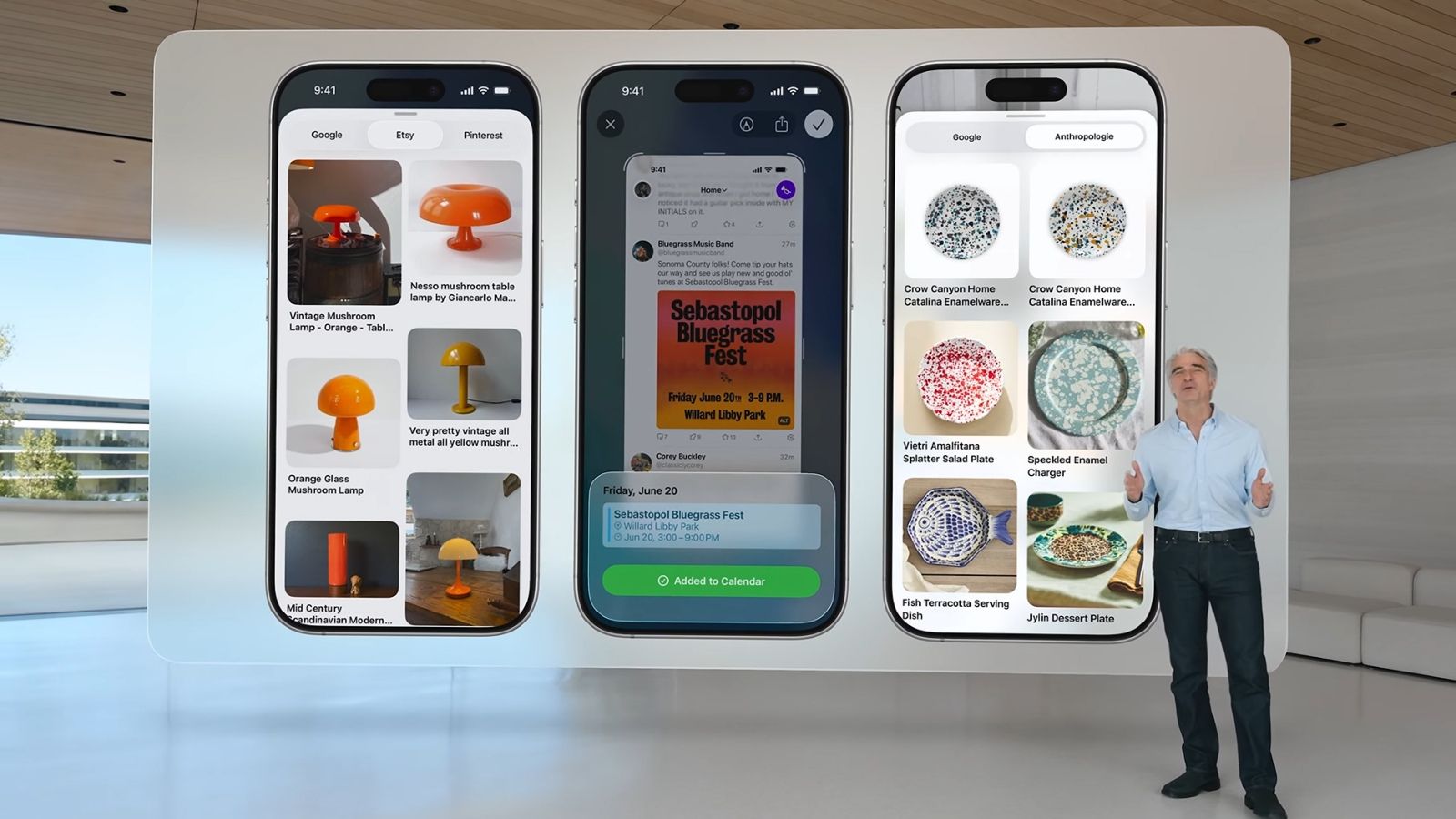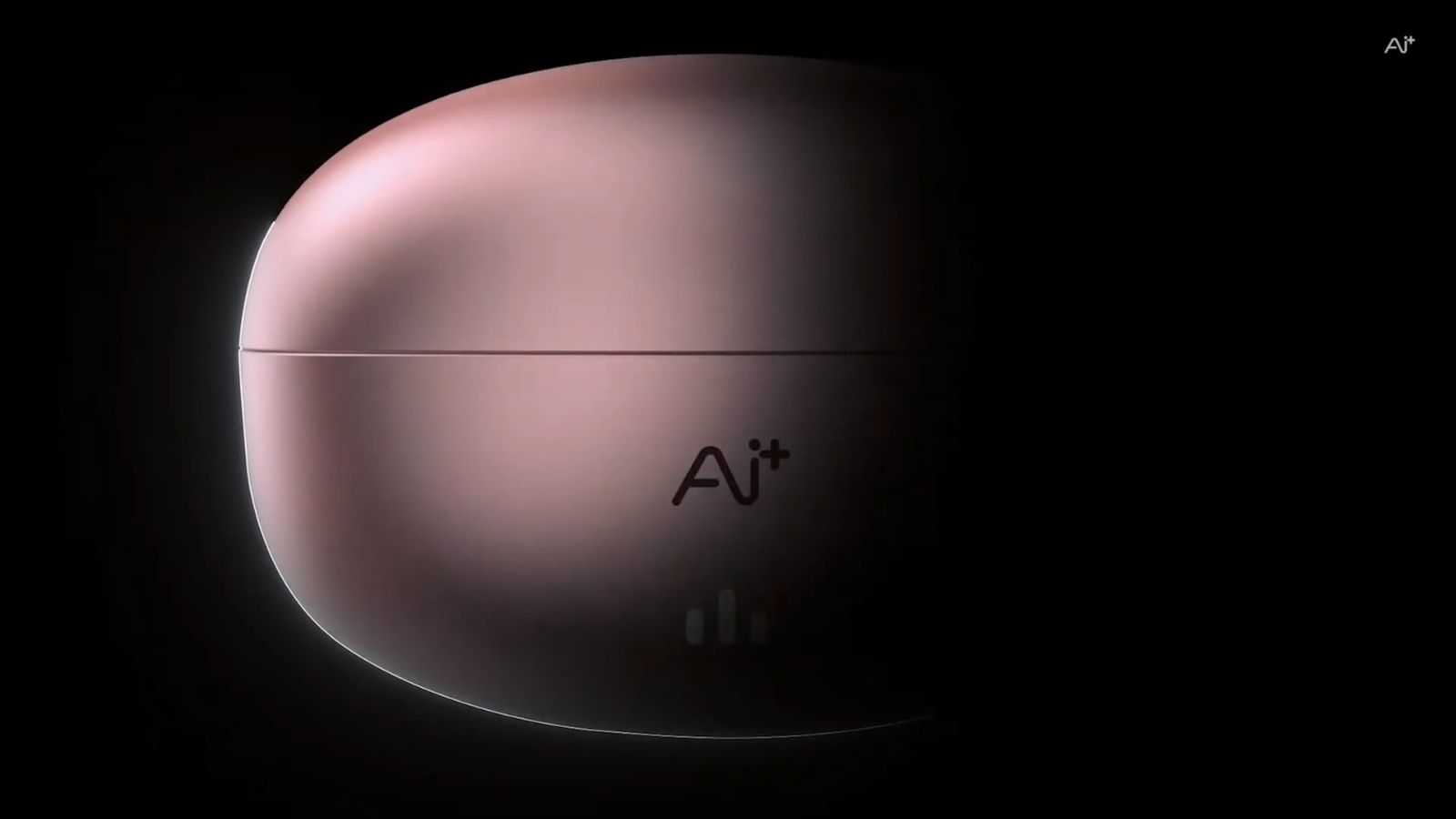Apple is rolling out the second developer beta of iOS 26 on iPhones, two weeks after launching the first beta. The update brings the first series of refinements to the new operating system, which was announced at WWDC 25 earlier this month, increasing the build number from 23A5260u to 23A5276f. So, here's everything new with iOS 26 beta 2 for developers.
The biggest visual change in the beta 2 update is on the Control Centre, which now features less transparency and more blur compared to the earlier build. The tiles on the screen are more visible on top of the more opaque background. When using the Reduce Transparency option inside Accessibility settings, users will be able to notice a decreased transparency level because of the Liquid Glass design.
The existing Increase Contrast option inside Accessibility settings now adds borders to Liquid Glass elements. The lock screen inside beta 2 now offers parallax effect that was missing on beta 1 and users can also apply their stock iPhone model-specific wallpapers that were removed from the previous build.
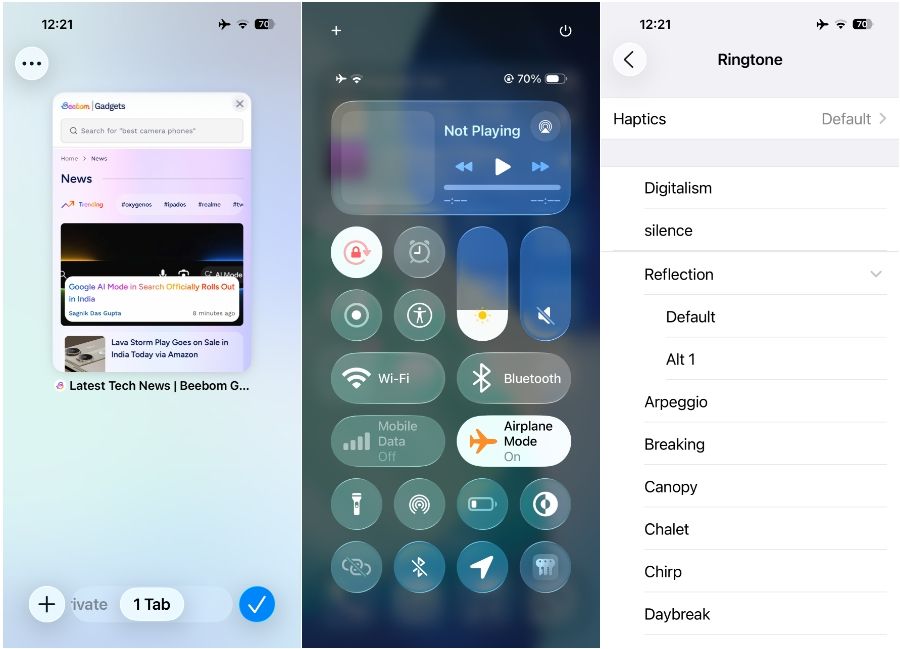
There's now a new Alt 1 ringtone under "Reflections". The beta 2 adds a new Live Radio widget for Apple Music on the home screen. Inside the App Store, users will see a new Accessibility section when checking an app's landing page. This section will display the accessibility features that developers offer inside a particular app.
Apple has shifted the location of the + button from the top left corner to the bottom left when creating new tabs inside the Tab View screen on Safari. The app also rearranges the order of options when tapping on the 3-dots icon. In the Messages app, users will notice a new blue-coloured alert badge for messages from unknown senders instead of a red badge.
Users already running the developer beta 1 can update their iPhone to iOS 26 beta 2 and check out these new changes by going to Settings > General > Software Update > Update Now. Besides iOS 26, Apple has also rolled out beta 2 update for iPadOS 26, macOS 26, watchOS 26, visionOS 26 and tvOS 26.