Summary
- Gmail is adding a Manage subscriptions feature to unsubscribe from promotional emails.
- The feature will let users declutter their inbox with a single tap to unsubscribe from spam emails in bulk.
- Manage subscriptions is rolling out to the Gmail app on Android and iPhone, as well as on Gmail website.
Gmail is one of the most popular email across the globe as it's intuitive, recognisable and easy to use. To elevate the user experience further, Google is supercharging Gmail with a new feature that will make unsubscribing from emails a breeze.
The latest addition to Gmail comes in the form of Manage Subscriptions. With this new feature, Google aims to make the unsubscription process from a plethora of emails like spam messages, newsletters, promotional emails and more, easy and fast.
Although the ability to unsubscribe from emails is already present in Gmail, it wasn't efficient and organised. With the new subscription manager, however, the entire process of decluttering becomes a one-tap solution for the end user.
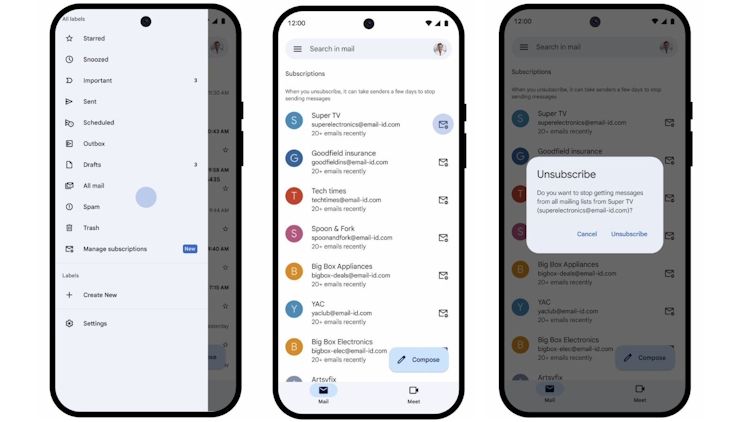
Google is gradually rolling out this new feature to its Android, iOS and web users in select countries. Once live, users will be able to access the new Manage subscriptions option by tapping on the hamburger icon at the top left, which opens the left sidebar. The option is located underneath theTrash icon.
Tapping on the Manage subscriptions option will bring out a list of all the active subscriptions that the user is subscribed to. It even shows the number of emails that the sender has sent recently. To unsubscribe, users will need to simply click on the Message icon on the right and complete the action by tapping on Unsubscribe inside the confirmation pop-up.
Google will submit the unsubscription request to the sender from the user's end. This will, thus, eliminate the long process of visiting an external website and going through a multitude of actions just to submit an unsubscription request.
That said, at the time of writing, this feature is not live for us yet. So, once it's live, we will be sure to test the manage subscription feature out and share our thoughts on the same.
Source
Google Blog

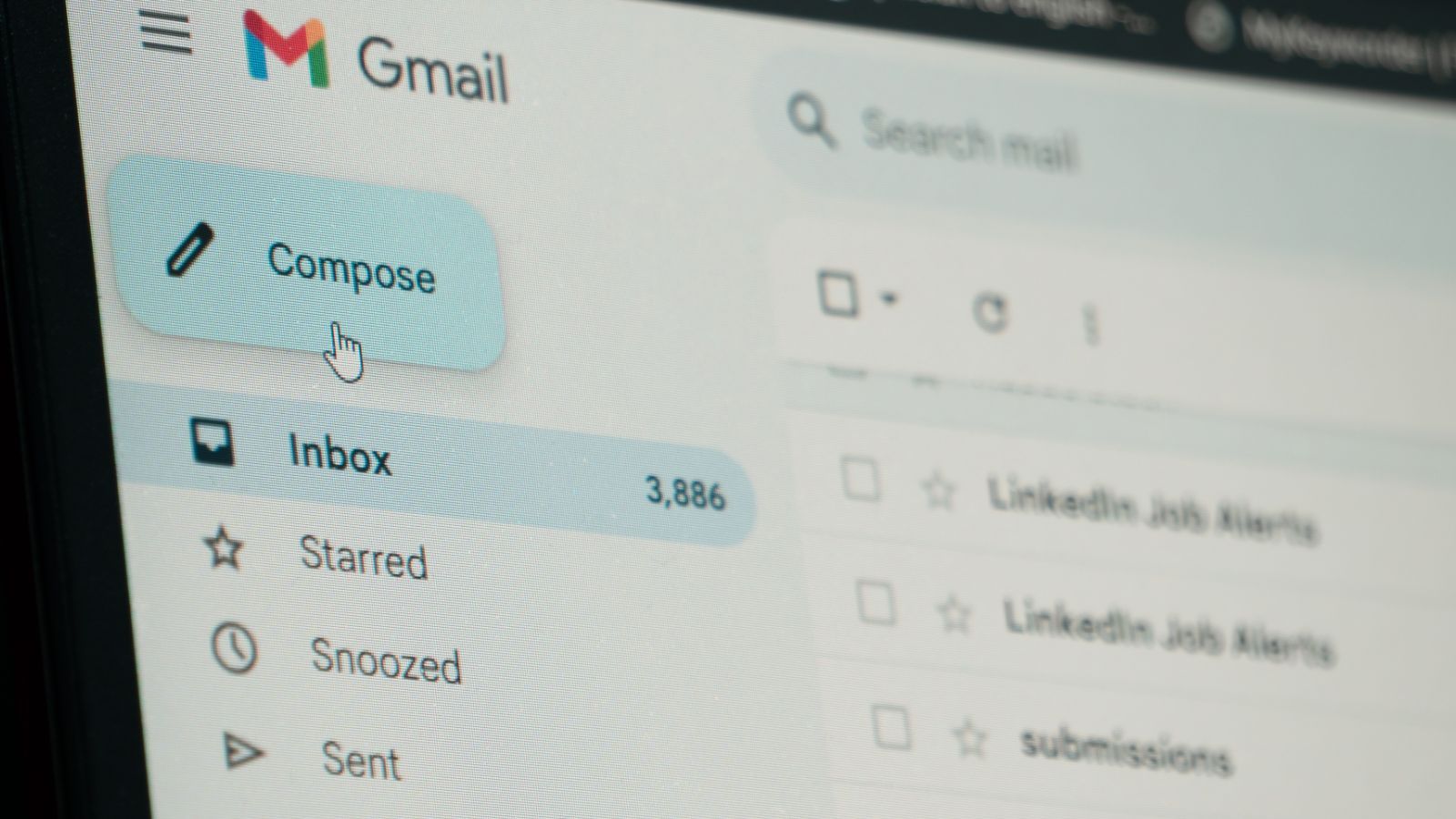




















.jpg)



