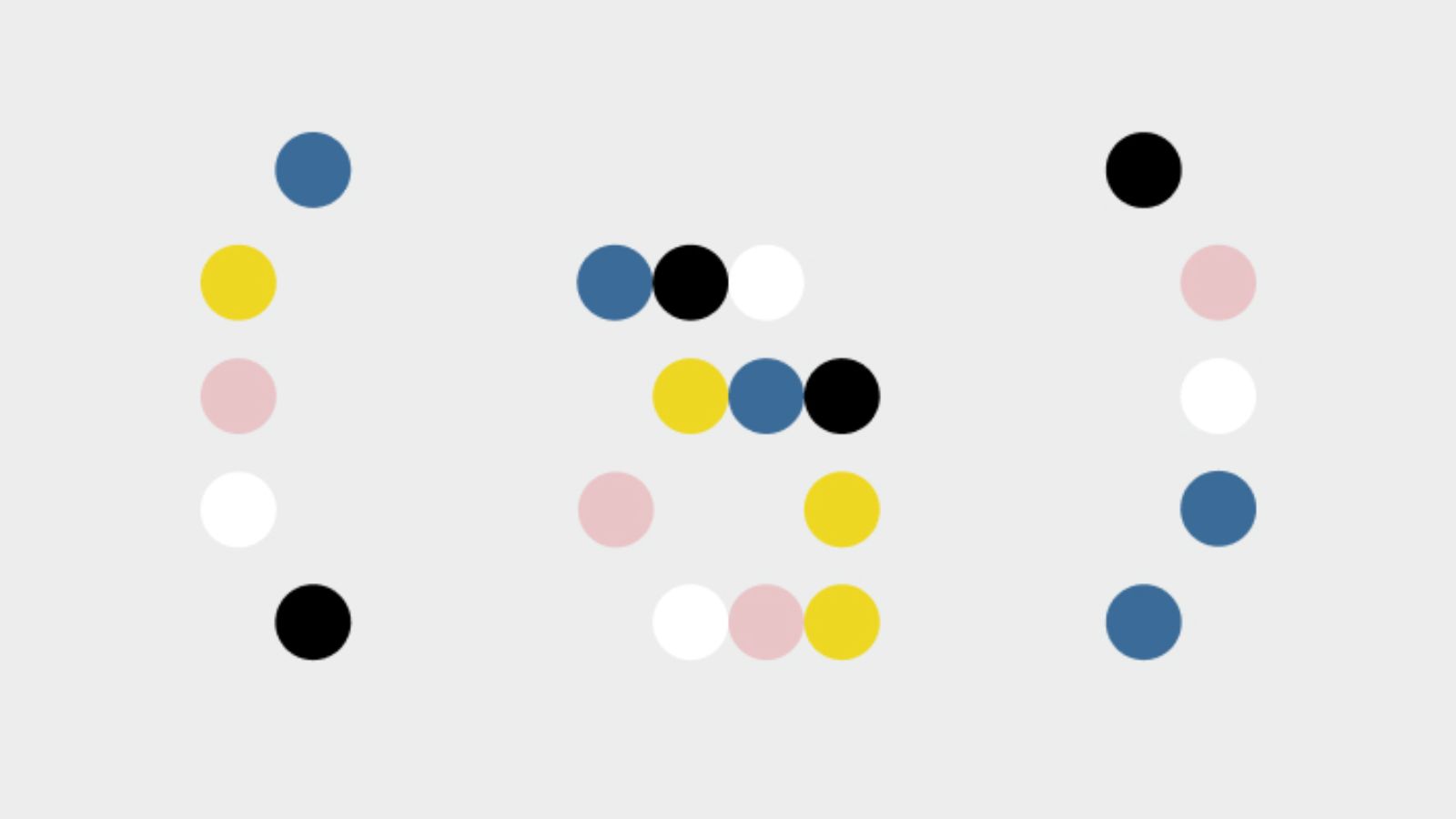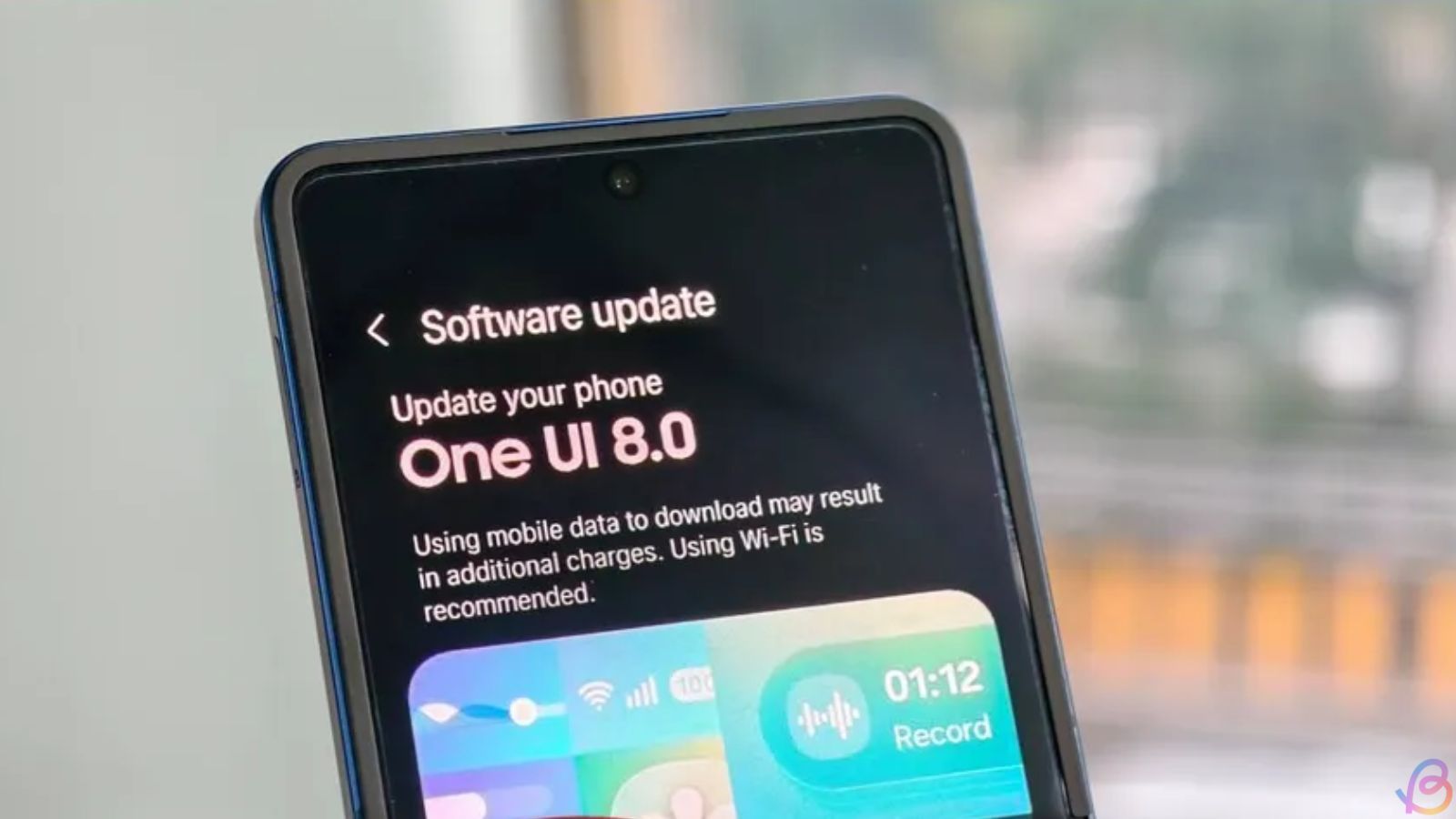Summary
- One UI 8 is now out as stable, with the launch of the Samsung Galaxy Z Fold 7, Galaxy Z Flip 7, and Galaxy Z Flip 7 FE.
- It brings a bunch of customisation options, a dynamic lock screen clock and new AI features.
- Samsung's signature Now Bar supports Android 16's Live Updates, expanding real-time info across third-party apps.
Samsung unveiled its latest Galaxy Z Fold and Galaxy Z Flip lineup at Galaxy Unpacked event today. The company's new foldables run on One UI 8 out of the box, and that means the update has reached the stable phase. One UI 8 is based on Android 16, and it brings a host of improvements and features, including new customisation options, and here's everything you need to know about the update.
The first set of devices to be powered by One UI 8 are the Galaxy Z Fold 7, Galaxy Z Flip 7, and Galaxy Z Flip 7 FE. It doesn't bring as many changes as One UI 7, but focuses on further improving the user experience. For starters, there are new lock screen customisation options, enhancements in system apps like Camera, Calendar, Reminders and Internet, and improvements to Now Bar.

Initially, the Now Bar supported only a handful of Samsung and Google apps, like Google Maps. However, with Android 16, One UI 8 has a Live notifications for all apps feature in developer settings. This means the Now Bar can finally leverage Live Updates to display updates across more apps, as developers start using the APIs in their apps.
Now Brief can remind someone's birthday and help users generate custom birthday cards using AI. It brings six different styles, including Watercolour, Pop art, Sketch, and more. One UI 8 also integrates Android 16's Advanced Protection Mode. Once enabled, it locks down certain features on a user's phone that bad actors can exploit to steal data.
On the customisation front, One UI 8 gets a Dynamic lock screen clock. The new clock widget on the lock screen can now adjust and reshape the clock digits to wrap around the subject of the wallpaper. It can be flexibly placed anywhere on the lock screen and users can change the font, font weight, colours, and more.

Additionally, it also brings a new 90:10 split screen feature, and the multi-window feature to foldables that lets users have two windows on either sides. Besides, there are a few tweaks to the camera app that allow users to open quick controls by swiping up or down. The Reminder app has been revamped with more categories and also allows users to add custom categories.
One UI 8 also includes a bunch of new and improved AI features, including a Live Audio Eraser across Samsung apps. This includes apps like the Gallery, Voice Recorder, and the Notes app. Lastly, Quick Share gets a brand-new UI with dedicated pages for Receive and Send options, making it more organised and easier to use.
There's no information on when the stable One UI 8 update will be rolling out to Galaxy S25 series, but we expect it to happen in the next few weeks. The update should also roll out to the Galaxy Z Fold 6 and Flip 6 devices following that. The rest of the supported Samsung devices should receive One UI 8 in a couple of months.
Recommended For You
Trending News