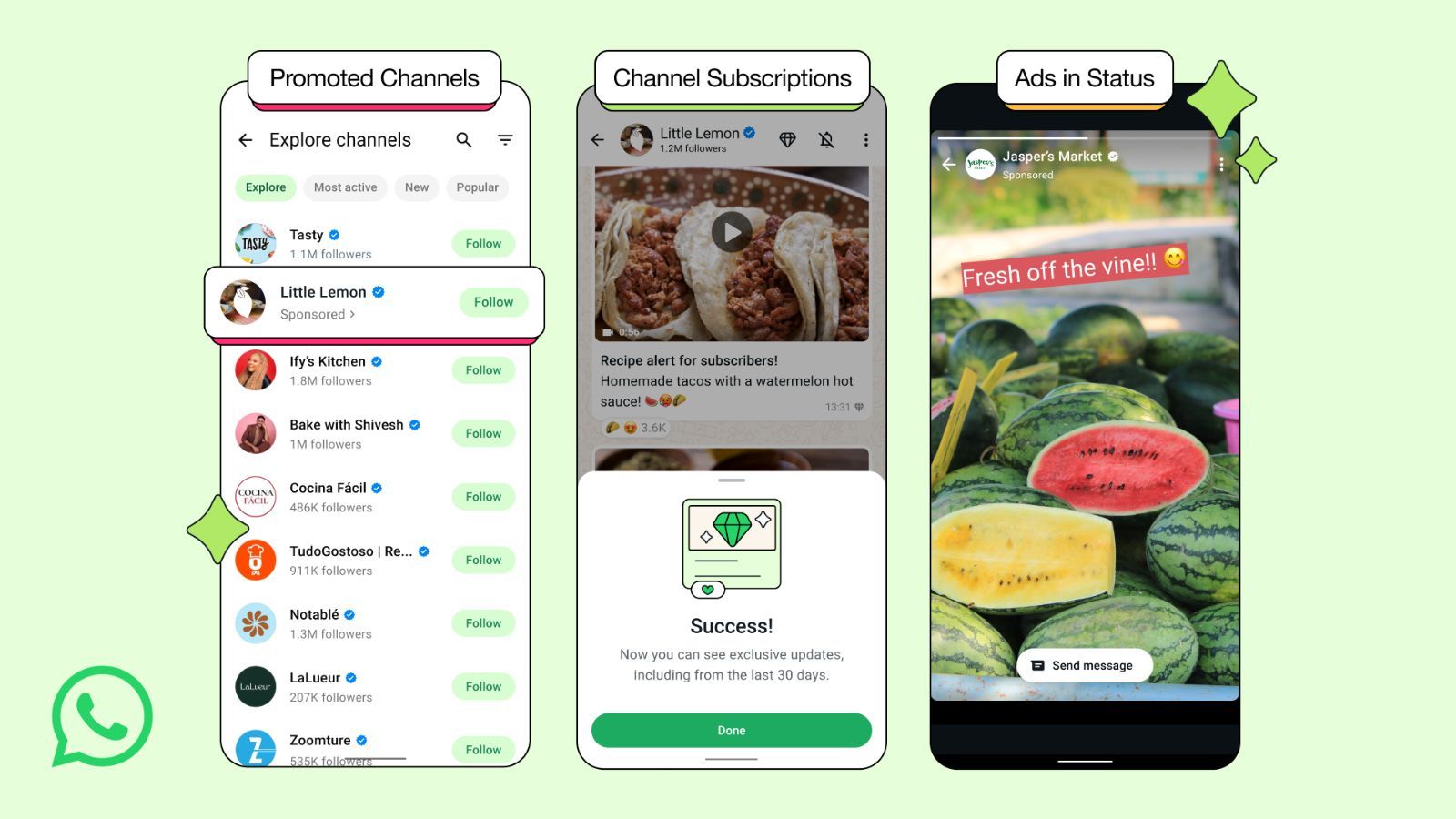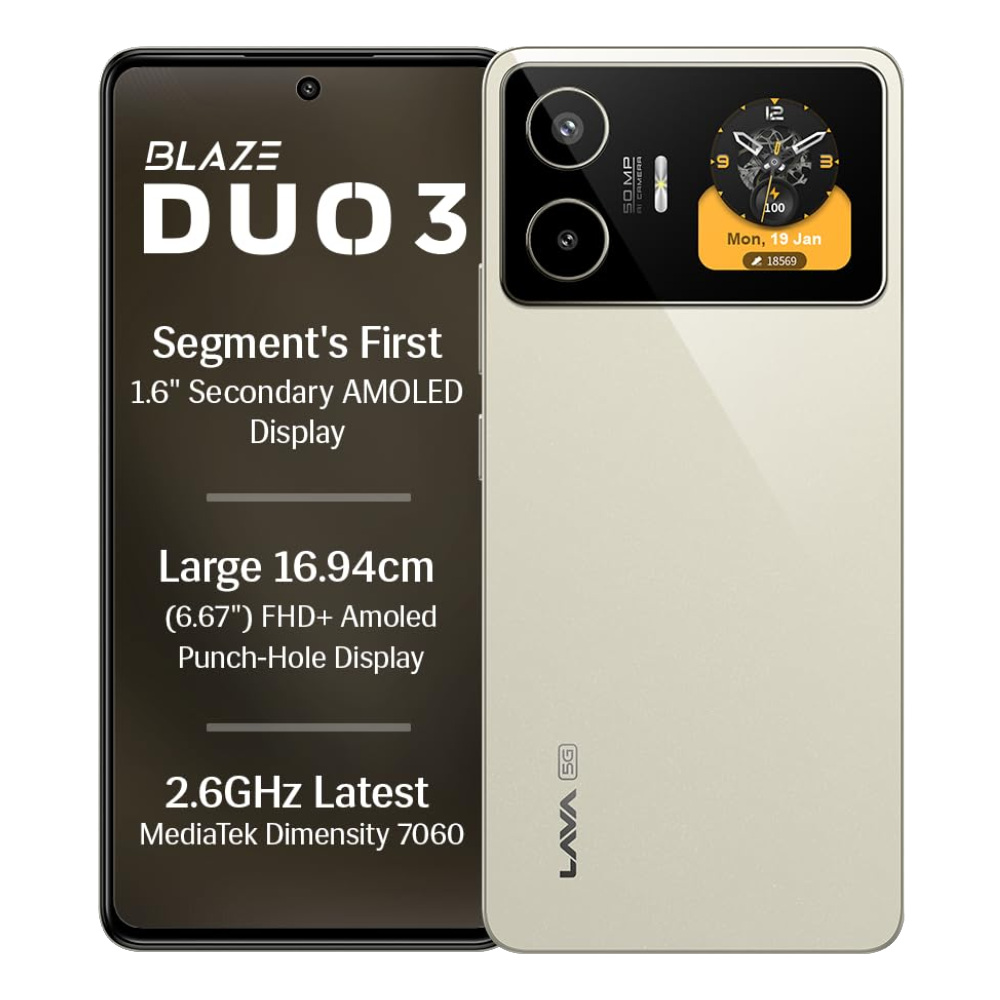Summary
- WhatsApp is testing the ability to allow users to initiate Meta AI voice-based conversations.
- This new feature is part of the WhatsApp Beta for Android version 2.25.21.21 build.
- Users can start real-time voice chats with Meta AI and get audio responses for on-screen content.
- Ask ChatGPT
WhatsApp is reportedly working on a new feature that will allow users to initiate voice-based conversations with Meta AI in real-time. This move aims to let users get AI-based answers and inputs seamlessly without needing to type out their queries.
First spotted by WABetaInfo, this new feature is currently going live for WhatsApp beta for Android users on the version 2.25.21.21 build.
Users with the new voice chat option live for Meta AI can now interact with the AI agent seamlessly without the need to type out their queries explicitly. This will finally place Meta AI as a free-flowing conversational alternative to the likes of Gemini Live and ChatGPT's Voice Chat.
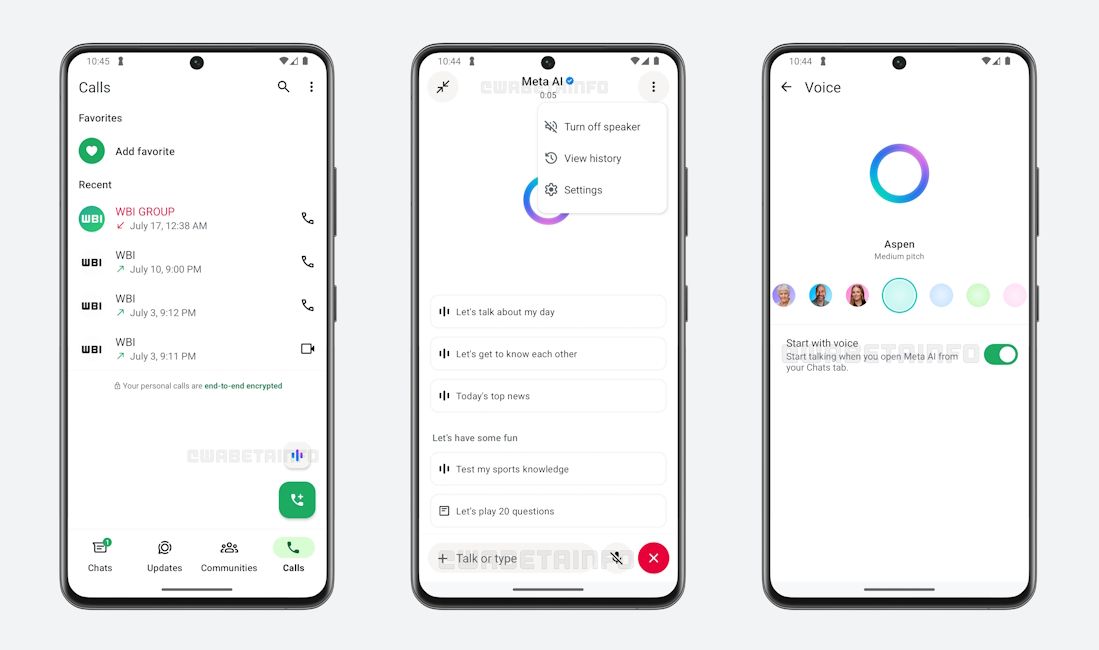
When the Meta AI screen is opened from the Chats tab, they will now have the option to start a voice session by tapping the waveform icon.
However, do note that the option to talk to Meta AI is disabled by default. So, the user will need to enable the option from the voice preferences list. This move is to ensure that users have the choice to toggle between the options without Meta enforcing the same.
Apart from this, the option to launch voice chats with Meta AI is also embedded within the Calls tab. This is a much more seamless experience since the user can simply click on the call icon without needing to go through additional taps and options.
The new Meta AI voice interface also offers a bunch of handy features like the ability to turn off the speaker, view audio conversation history and more. Users can even choose from a bunch of Meta AI voices like Aspen, Jade and more. Additionally, users can share a photo from their gallery or camera right from the text input interface and get the result in Meta AI's selected voice.

Additionally, users will have the option to allow voice chats even when the user switches to a different app. This will allow them to ask Meta AI to provide input on what is displayed on their screen. For instance, users can open a webpage and ask Meta AI to summarise it or even ask Meta AI to take a list of items via the Notes app.
With that said, this new feature is currently rolling out to some beta testers on Android, with an expected wider rollout schedule in the coming days. Given Meta's history of releases, we can expect the feature to reach iOS beta testers soon, with a wider general rollout thereafter.
Source
WABetaInfo