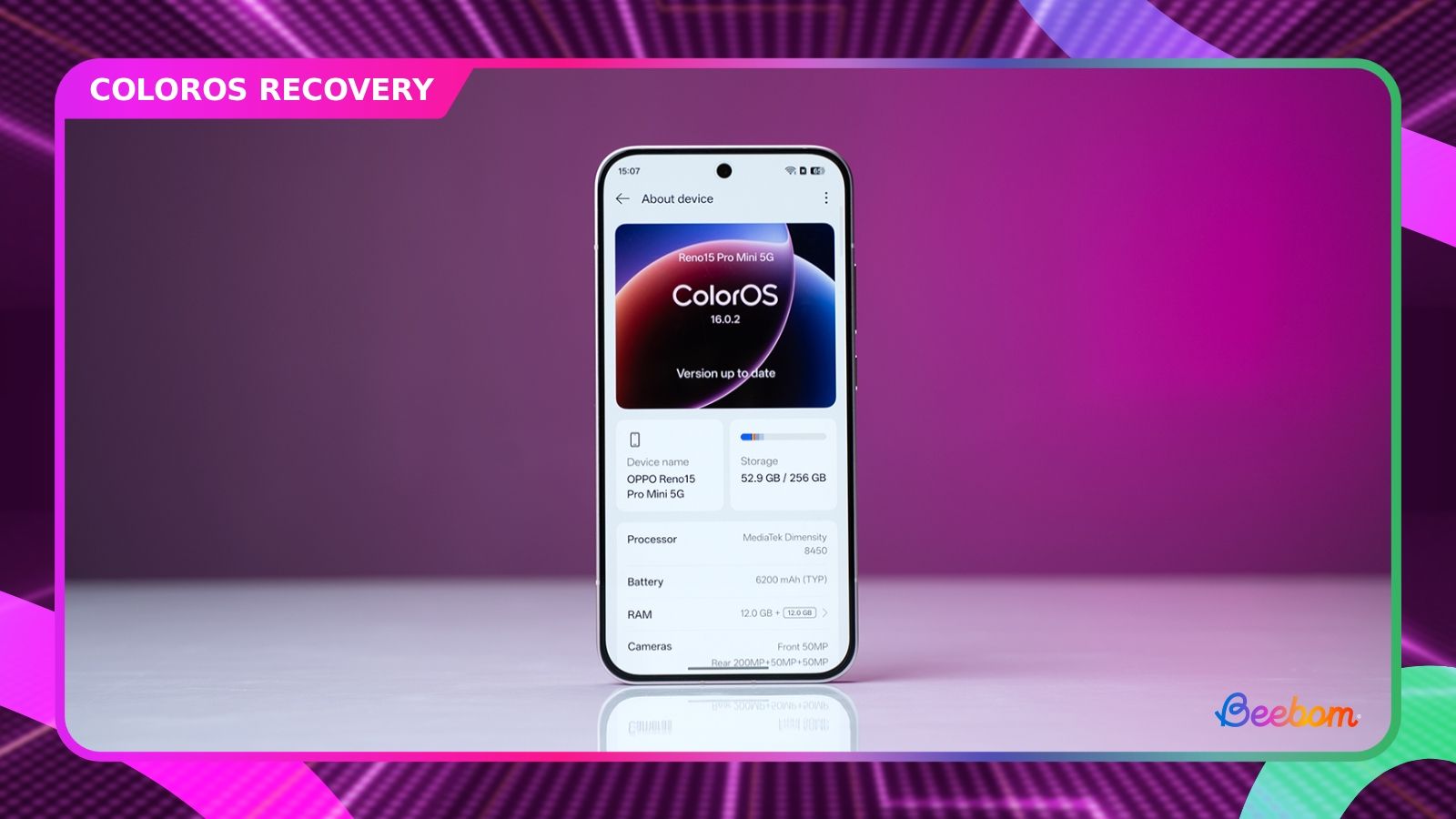Summary
- To check the IMEI of an Oppo phone, you can go to the Phone app and dial the code *#06#.
- You can also find the IMEI number of your device by going to Settings > About device > Status.
- Lastly, if your Oppo phone no longer turns on, you can check the retail packaging or use Google's Find Hub to find the IMEI number.
Your Oppo phone, like all smartphones, comes with a unique 15-digit IMEI number that's crucial for various reasons. It provides ownership, can be used to check warranty status, or even block your phone if it's lost or stolen. If you want to check your Oppo phone's warranty for the above reasons, here's how and where to find it.
1 Use the Phone app to find the IMEI number
Like on most Android phones, the easiest way to check the IMEI is using the Phone app. Here's how to do it:
- Open the Phone app on your Oppo mobile and enter *#06# on the keypad.
- The IMEI numbers will instantly appear on your screen. If your phone is a dual-SIM handset, you will see IMEI 1 and IMEI 2.
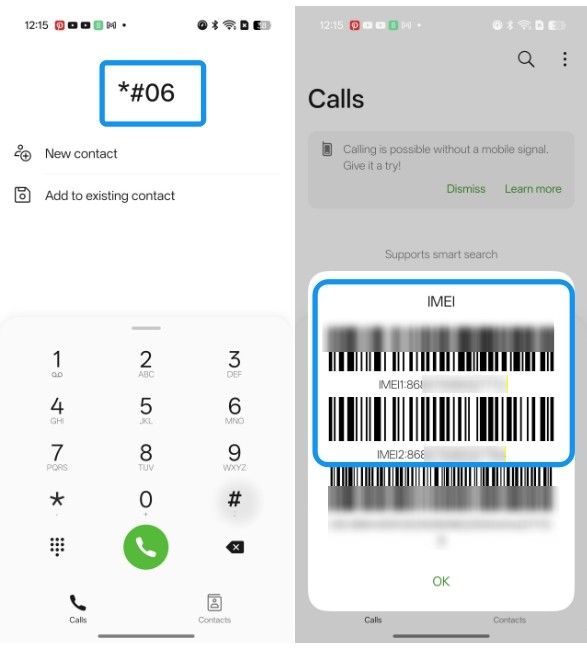
Screenshot this screen or note the IMEI numbers down if you want to use them to check your Oppo phone's warranty status.
2 Check your Oppo phone's IMEI number from Settings app
Similar to how you can check your Oppo phone's model name, you can find the IMEI number using the Settings app. Here's how to go about it:
- Open the Settings app on your Oppo phone and head over to About device > Status.
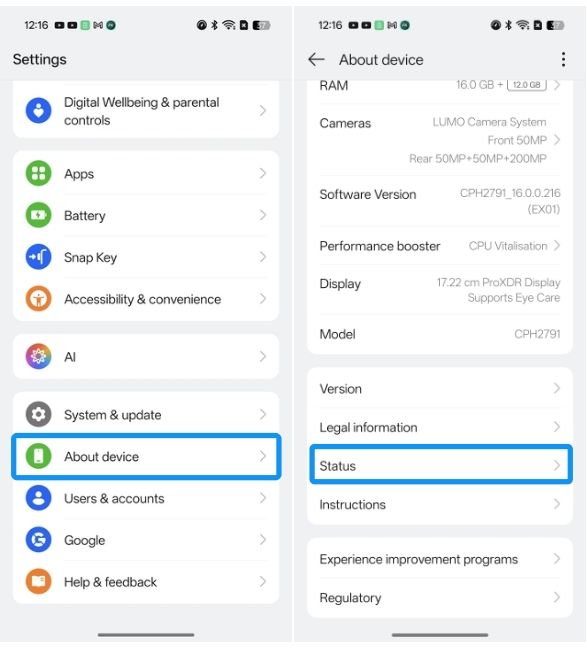
- Now you should see IMEI 1 and IMEI 2. Long-press either of the sections to copy them to the clipboard.
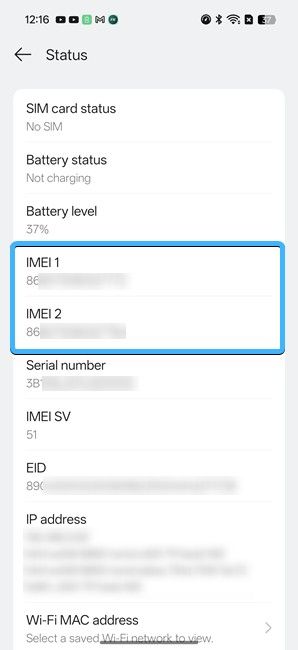
Once copied, you can directly paste it wherever you want. This eliminates the need to manually note it down and evades the challenge of storing and potentially losing the screenshot from the first method.
3 Find Oppo phone IMEI on the Box

If your phone is not functional, and you want to get it repaired, you will need its IMEI number to schedule a repair. In such case, you can check the IMEI number from the original packaging box your phone came in.
- Grab the original retail packaging and look for a sticker on it which has IMEI numbers printed on it. It's usually located at the back of the box.
- On some Oppo phones, the IMEI is printed on the SIM card tray itself. Eject and inspect to see if you find it.
If you've misplaced the retail packaging and don't see the IMEI on the SIM card tray, your last-ditch effort should be to find out the IMEI via Google's Find Hub app. Log in via the Google account the phone is registered to and tap on the cogwheel icon to view the IMEI.
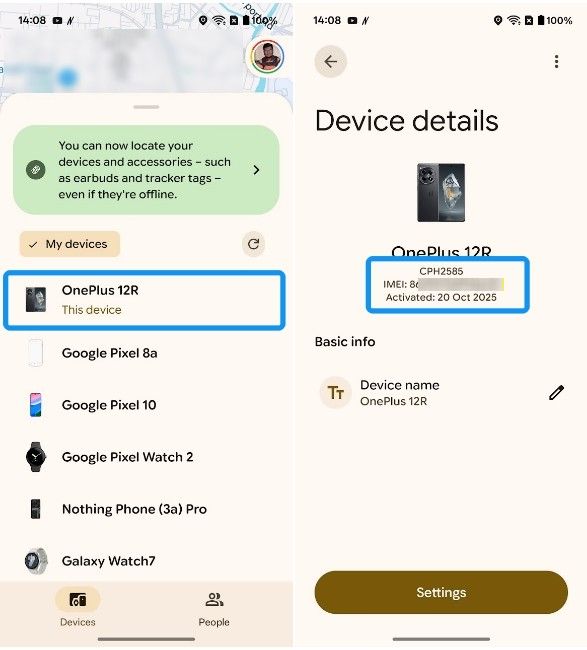
Knowing an Oppo's IMEI number and its warranty status is important, as this can not only save you from buying a counterfeit phone but also ensure you get eligible repairs.