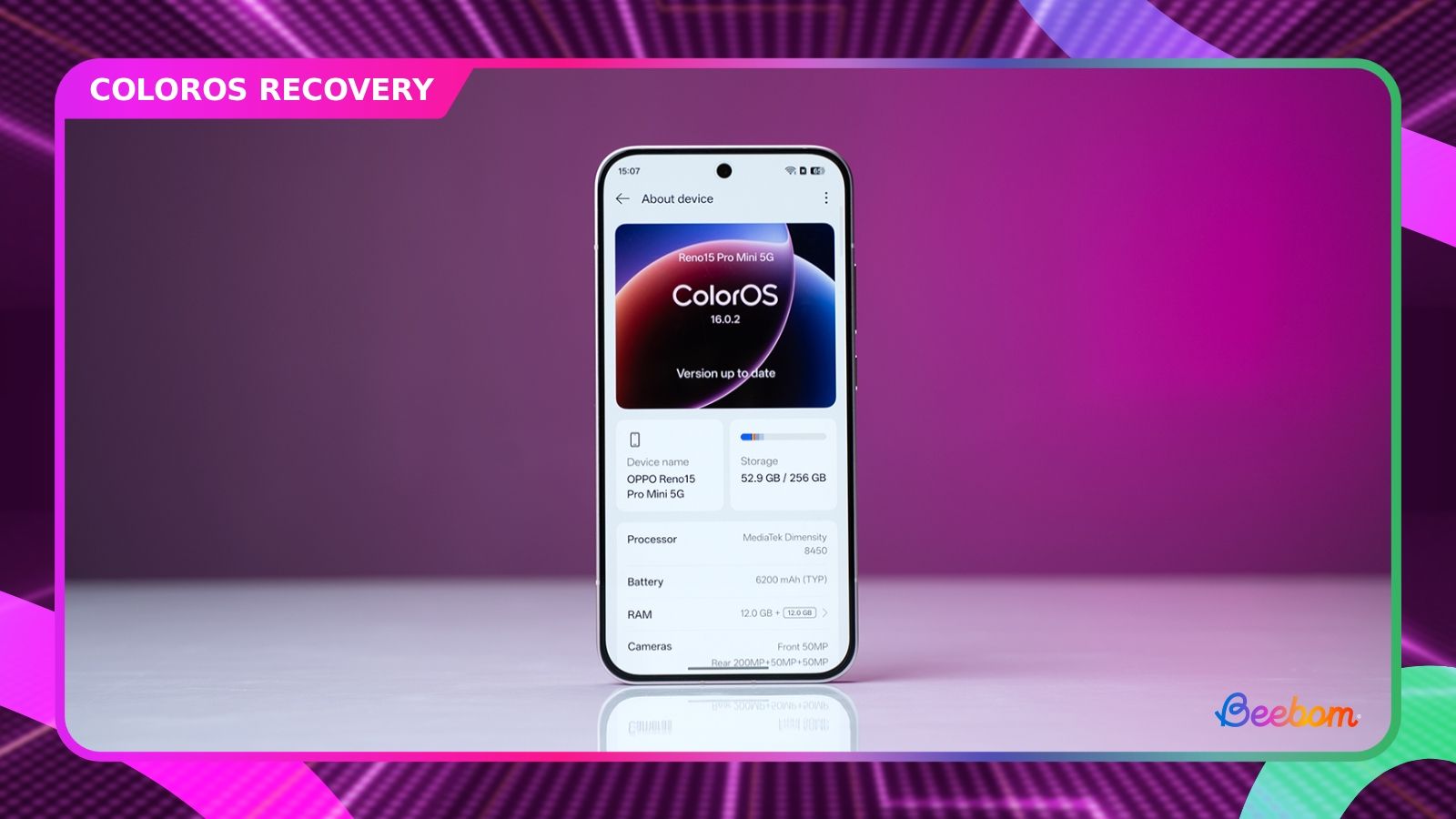If your Oppo phone is experiencing issues, knowing whether it's still under warranty is the first step to getting it repaired for free. All Oppo phones come with a standard manufacturer's warranty, which is typically one year. However, it can be easy to lose track of the expiration date. Fortunately, there's a simple way to check, so here's how to use the Oppo check warranty tool to check your phone's warranty.
Verify warranty status on Oppo phones
When your Oppo phone is under warranty, you can claim it by getting your phone repaired for free at the nearest Oppo service centre. The process of looking up your Oppo phone's warranty is quite similar to how you might check the warranty status of Samsung phones. The brand has an online website where you can enter your smartphone's IMEI number to check if it's under warranty.
- On your Oppo phone, head over to Settings > About device and tap on Status.
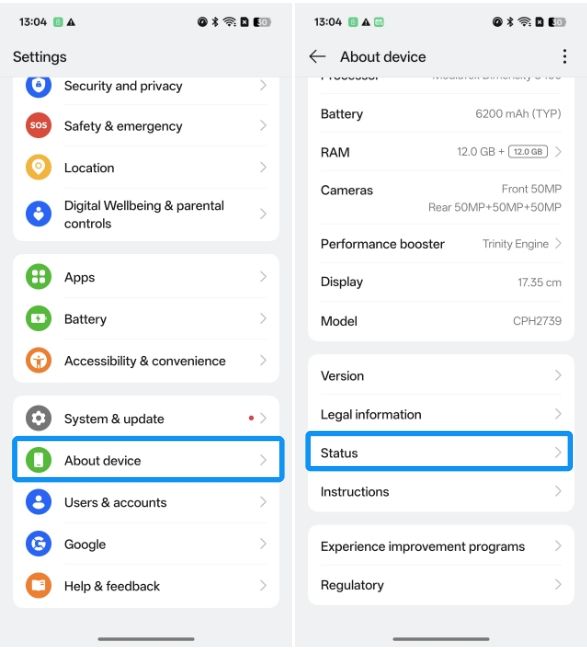
- Long-press on any one of the IMEI numbers (from SIM slot 1 or 2) to copy it to your clipboard.
- Now, head over to the official Oppo's warranty check page on your preferred web browser.
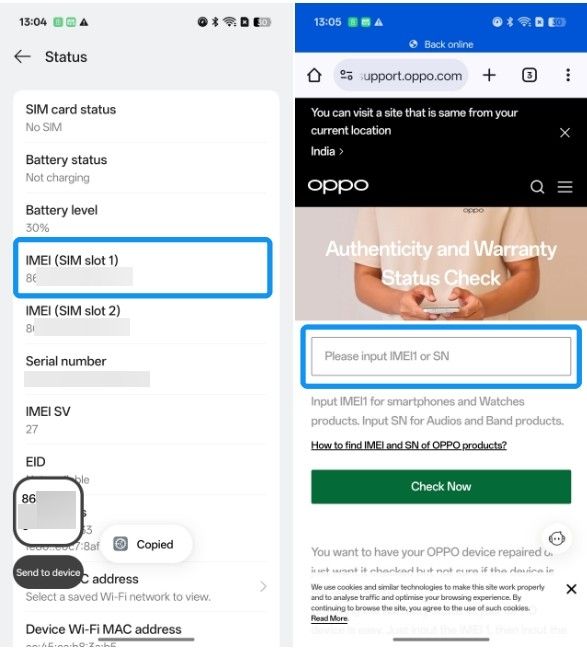
- Paste the IMEI you just copied into the empty text field and then tap on Check Now to see your warranty status.
- The subsequent page will now show the "Activation time" and "Applicable region".
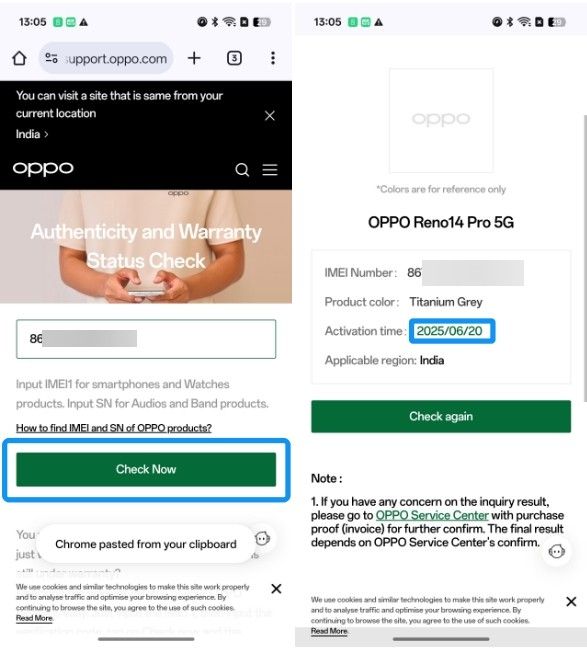
You can count exactly a year from the "Activation time" to determine if your phone is still under warranty. In our case, the phone was activated on June 20, 2025. Since our Oppo phone comes with a standard one-year warranty, the warranty will be active till June 19, 2026.
While there's only one way to confirm from Oppo if your phone is under warranty, another way to check for warranty is by using your phone's box or invoice, if you still have them. A mobile phone's warranty starts from its date of purchase, which is usually printed on the invoice.
If you can't seem to find the physical invoice, if you purchased your Oppo phone from Flipkart or Amazon, visit the "My orders" page and download the invoice. The date is generally printed and found around the receiver's address or on the invoice particulars.
And that's how you can check the warranty of an Oppo phone. The default method makes it pretty easy to find out the remaining warranty, but you can also refer to the purchase invoice. The process is more or less the same if you want to check the warranty of your iPhone, although you get a few more ways to find it than on an Oppo phone.