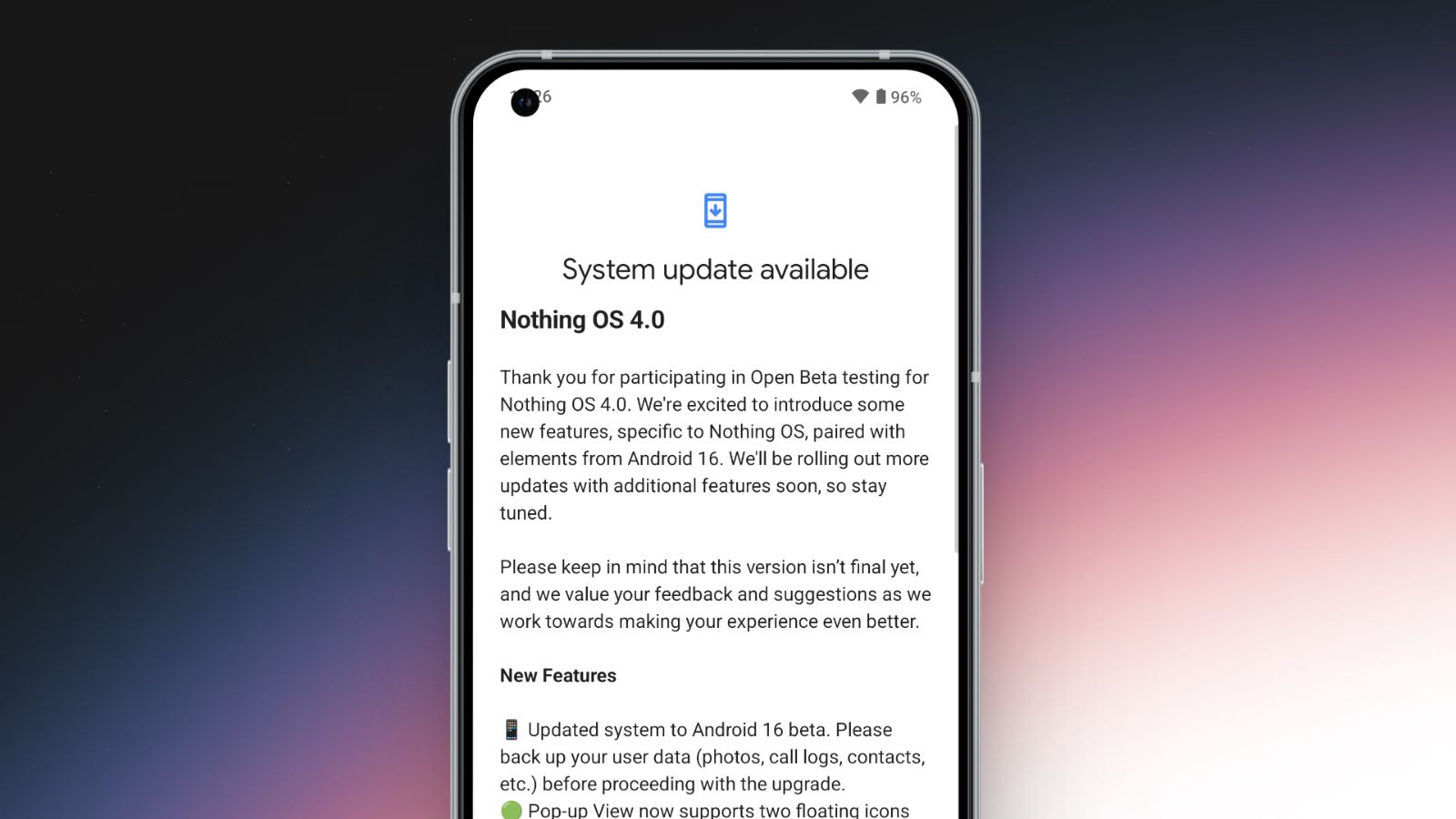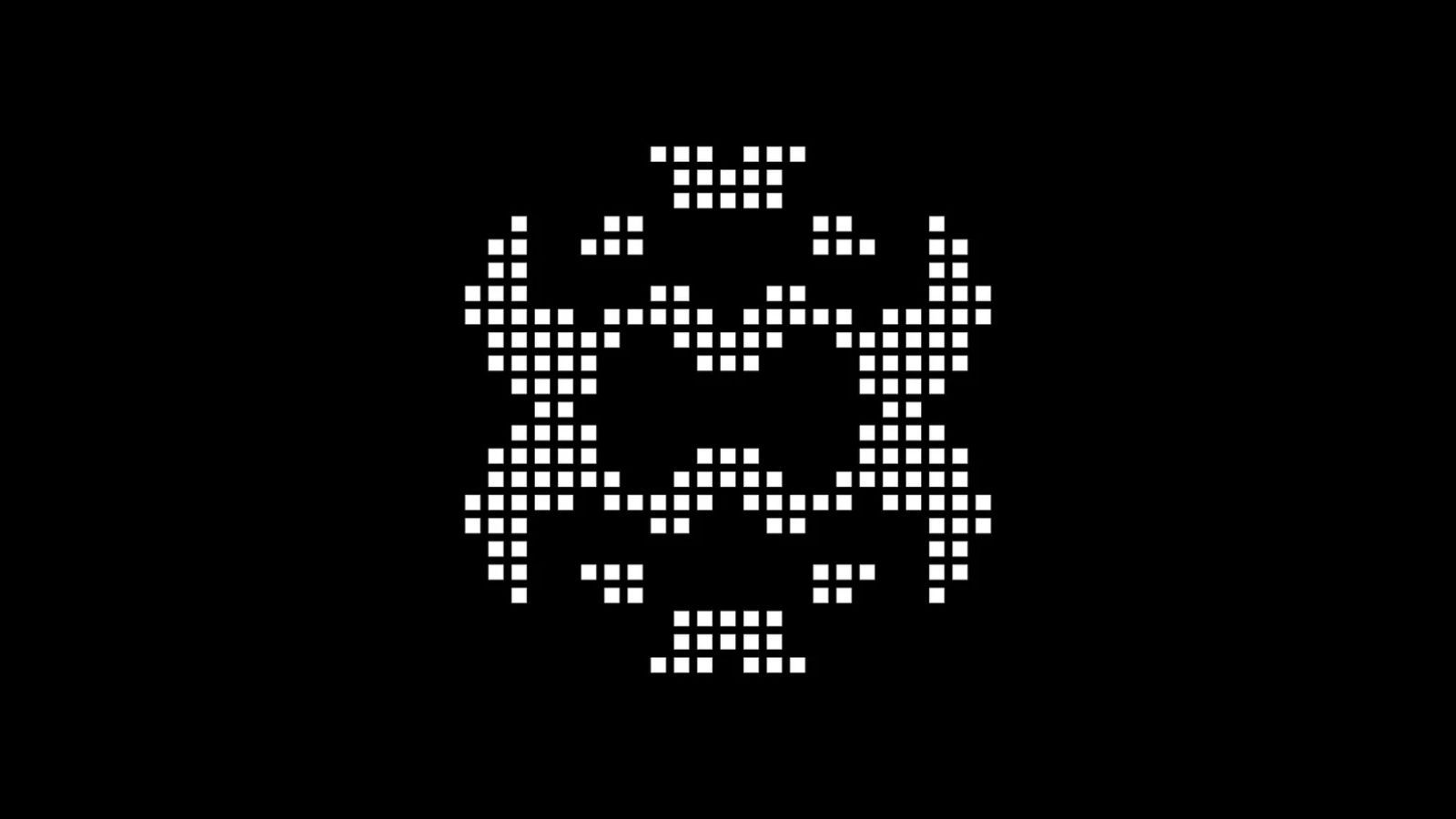Summary
- Nothing OS 4.0 Open Beta has been released for the Phone (3a) and Phone (3a) Pro.
- The Android 16-based update brings features like AI usage dashboard, Extra Dark Mode, new lock screen faces and more.
- The 2.21 GB update is still in beta and Nothing notes that during installation, phones can heat up and use more power.
Nothing has officially kicked off the Nothing OS 4.0 Open Beta rollout for the Nothing Phone (3a) series. The update brings new features, visual refinements and Android 16 elements to the eligible smartphones.
Nothing OS 4.0 Open Beta Changelog for Phone (3a) Series
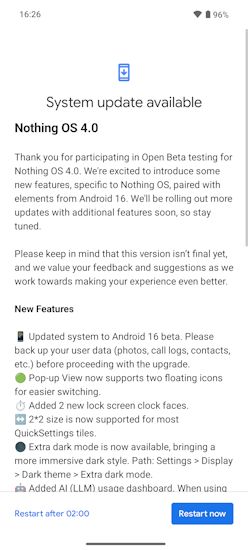
The update for the Nothing Phone (3a) and Phone (3a) Pro is sized at around 2.21 GB and brings AI-powered tools, improved customisation options and a refreshed design aesthetic. The Nothing OS 4.0 Open Beta update landed for the Phone (3) earlier this month and now, we finally get it for more phones. We got it on our Phone (3a) Pro at the Beebom office.
With that said, here's a quick rundown of the Nothing OS 4.0 Open Beta changelog:
- Pop-up View upgrades: Now supports two floating icons for better multitasking.
- New lock screen clock faces: Two fresh designs for more personalised lock screens.
- Lock Glimpse: Refreshes lock screen wallpapers dynamically based on user preferences.
- Extra dark mode: A deeper, more immersive dark theme experience.
- AI usage dashboard: Tracks AI model usage within Essential Space for improved privacy transparency.
- Camera enhancements: A new "Stretch" preset has been added, developed in collaboration with photographer Jordan Hemingway. The new preset enhances shadows and highlights for a cinematic tone.
- Essential Apps and Playground: Lets users create custom widgets with AI and explore community creations such as camera presets and EQ profiles.
- New Nothing icons: Refreshed and redesigned for a cleaner, more modern aesthetic (though still subject to refinement during beta).
Apart from this, Nothing OS 4.0 features also introduce app optimisation tools to improve startup speeds, which can be accessed via Settings -> Apps -> App Optimisation.
As part of the Open Beta phase, Nothing emphasises that this build isn't final and user feedback will directly shape the stable Nothing OS 4.0 release. The company also notes that Nothing OS 4.0 supported devices may temporarily heat up or consume more power during installation, which will stabilise once the update completes.