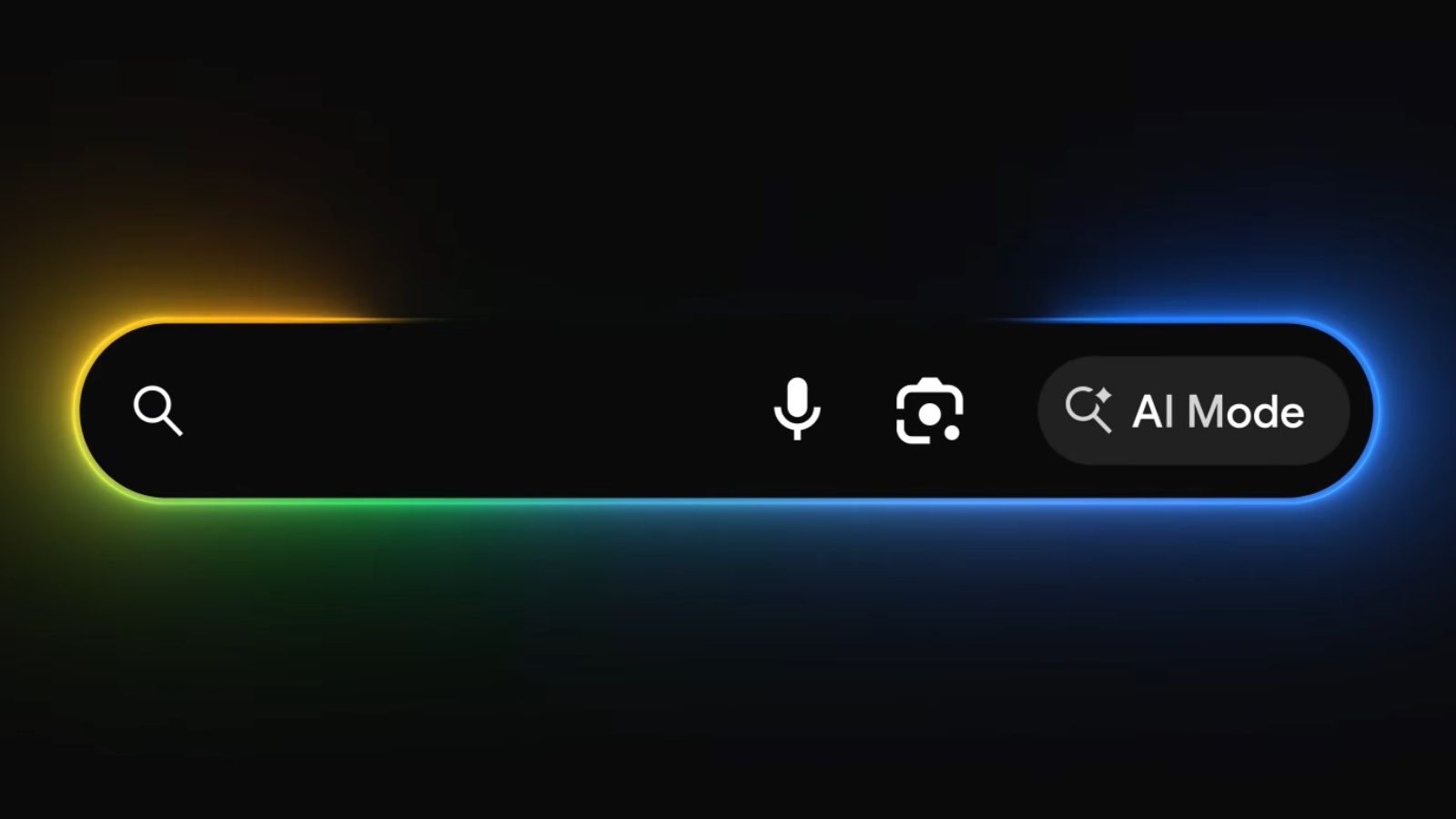Google has officially released its AI Mode in India, allowing users to test the future of search through the company’s experimental platform, Search Labs. This rollout lets users carry out "longer, more complex and nuanced questions."
Don't confuse it with AI Overviews though. Unlike AI Overviews which only generates an answer by summarising top web results, AI Mode uses latest search data and gives it a conversational twist, letting users drop follow-up questions as well.
It does so by using what Google is calling a “query fan-out” technique – a method where the original question is broken down into smaller subtopics, and the system runs several related searches at once to gather and synthesize a more complete answer for the user.
"The new AI Mode experiment in Search uses advanced reasoning, thinking and multimodal capabilities from Gemini to help with even your toughest questions," Google states. Google further adds that, "You can ask whatever’s on your mind and get an AI-powered response with the ability to explore further with follow-up questions and helpful web links."
The new AI-powered search feature uses a custom Gemini 2.5 model to bring multimodality to the table. So, users can ask it questions not just through text but also by using their voice or uploading images as well.
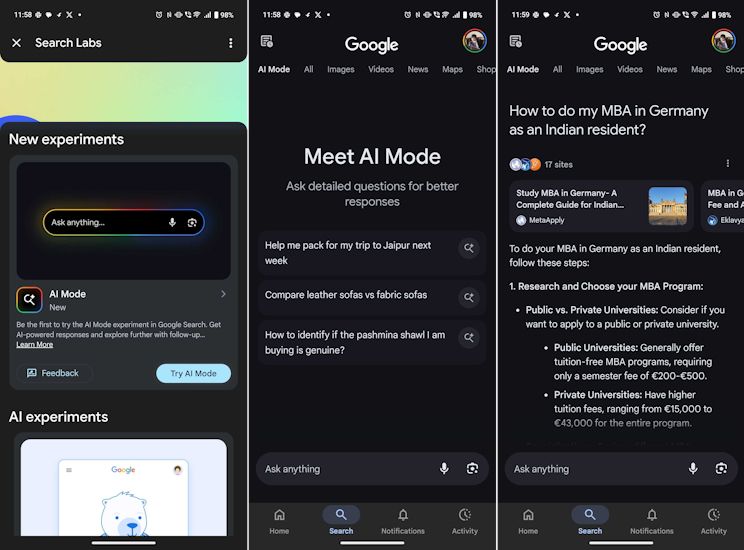
To try out the feature, users simply need to head over to the Google app on their Android or iOS device and tap on the Search Labs icon at the top. Here, they can toggle on the AI Mode experimental feature and then hit the "Try AI Mode" button to get right into playing around with it. Alternatively, one can head over to the dedicated Google Search Labs AI Mode page and try it on the web.
This experimental feature already lists three default questions right off the bat for you to try out. However, you can simply take to the "Ask anything" panel at the bottom to drop a custom question.
Additionally, Google is also bringing over its Lens features to the AI Mode. This will let users simply navigate to the Google app, capture a photo and ask the AI model questions related to it. This marks a major step in Google's global push to reinvent how we access information.
"This launch is part of our long-term vision to make finding and accessing information even more effortless on Search. With our latest advancements in AI, we’ve seen people turn to Google Search to tackle increasingly complex and nuanced questions," writes Google.