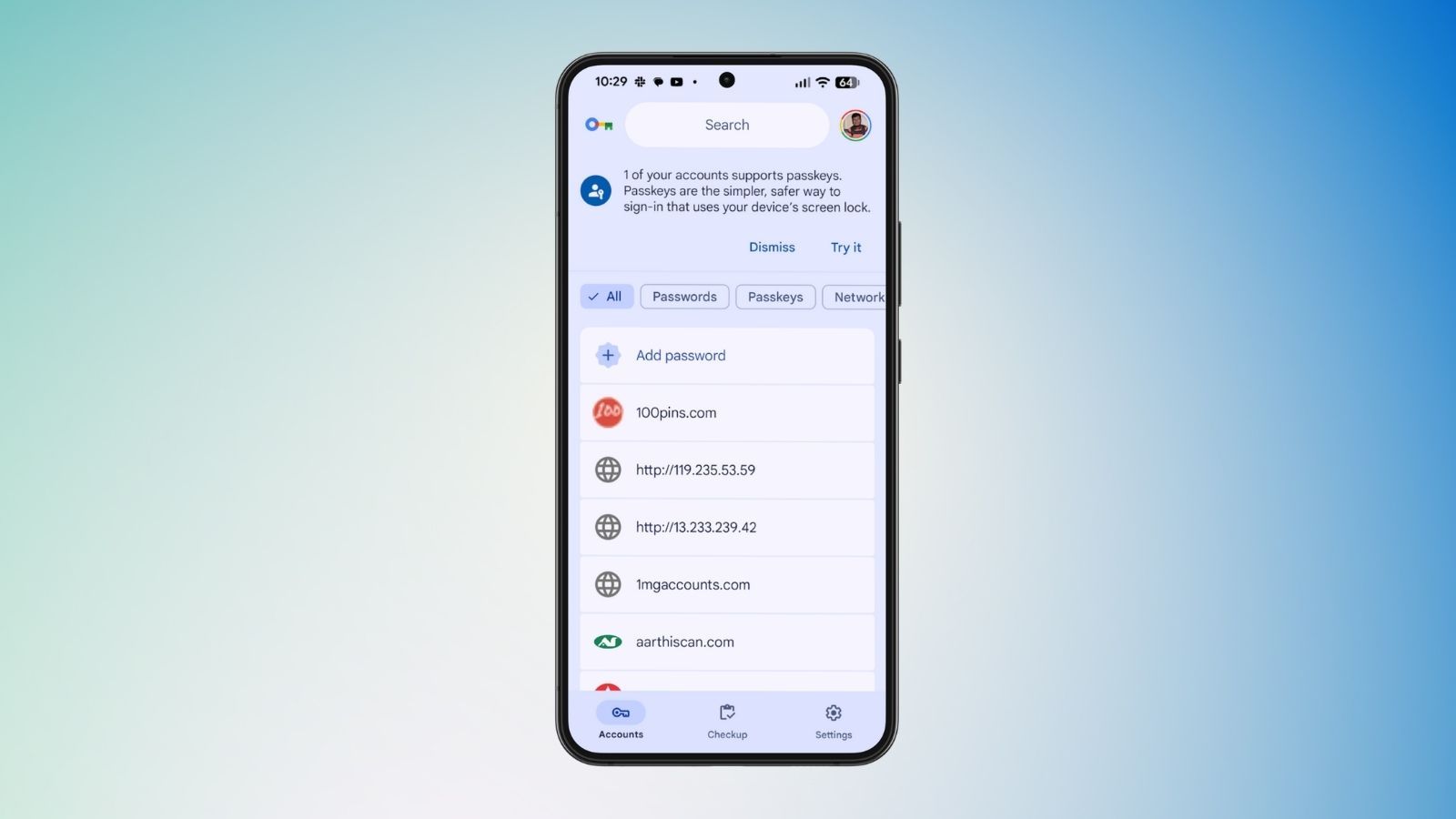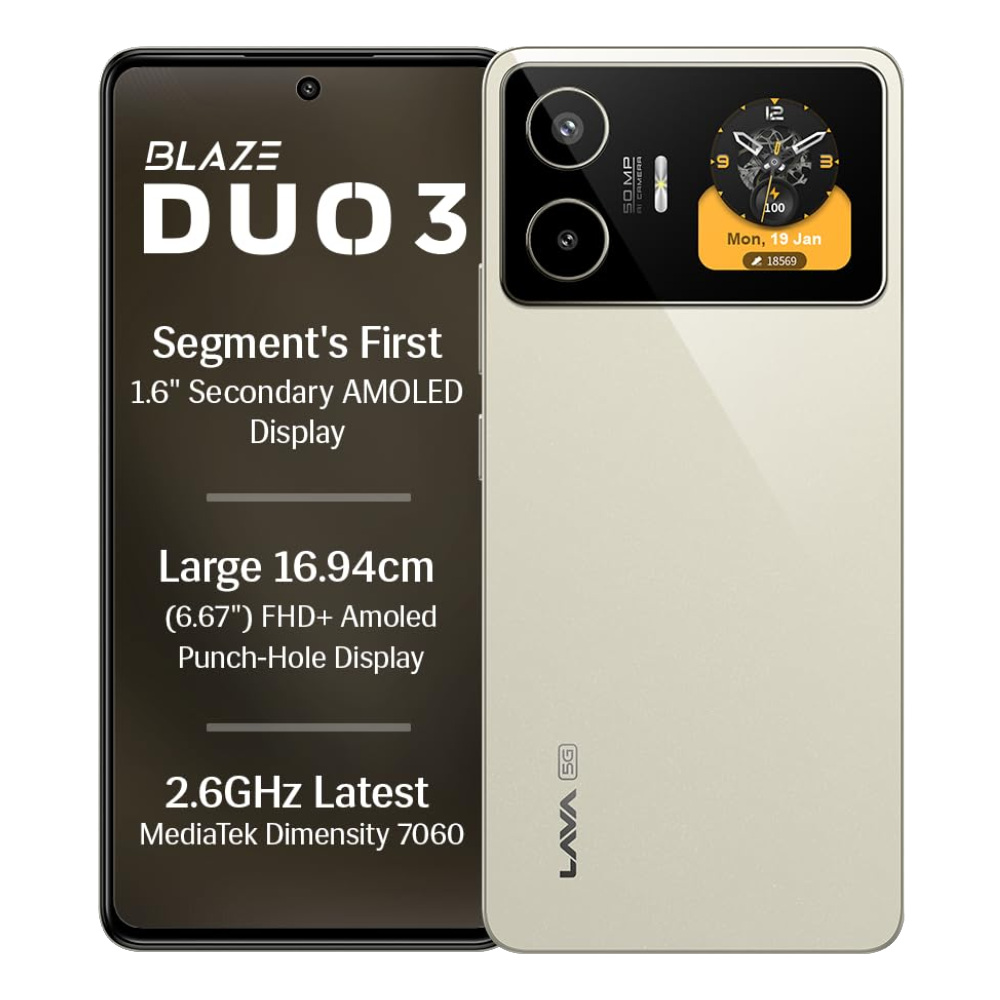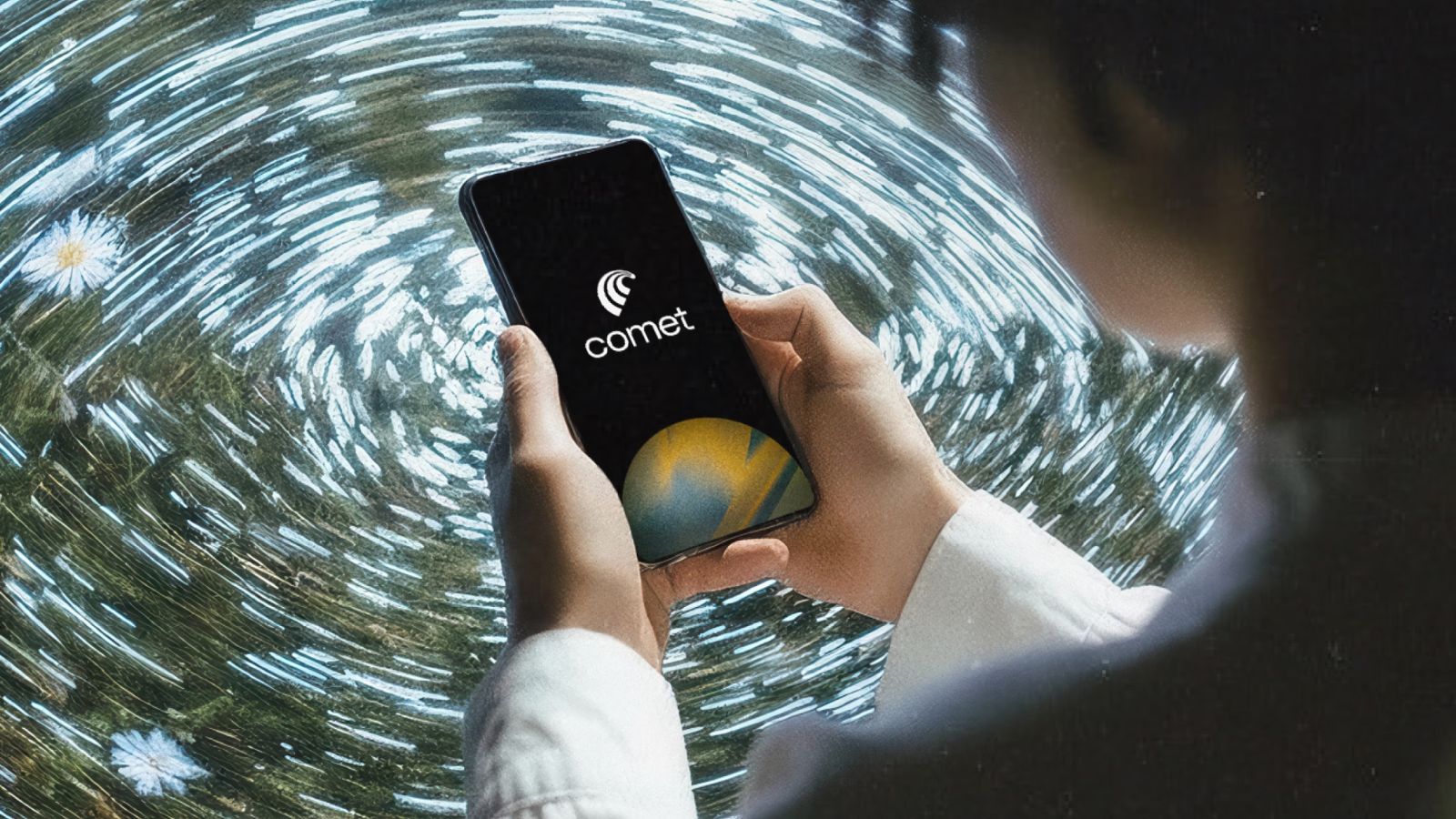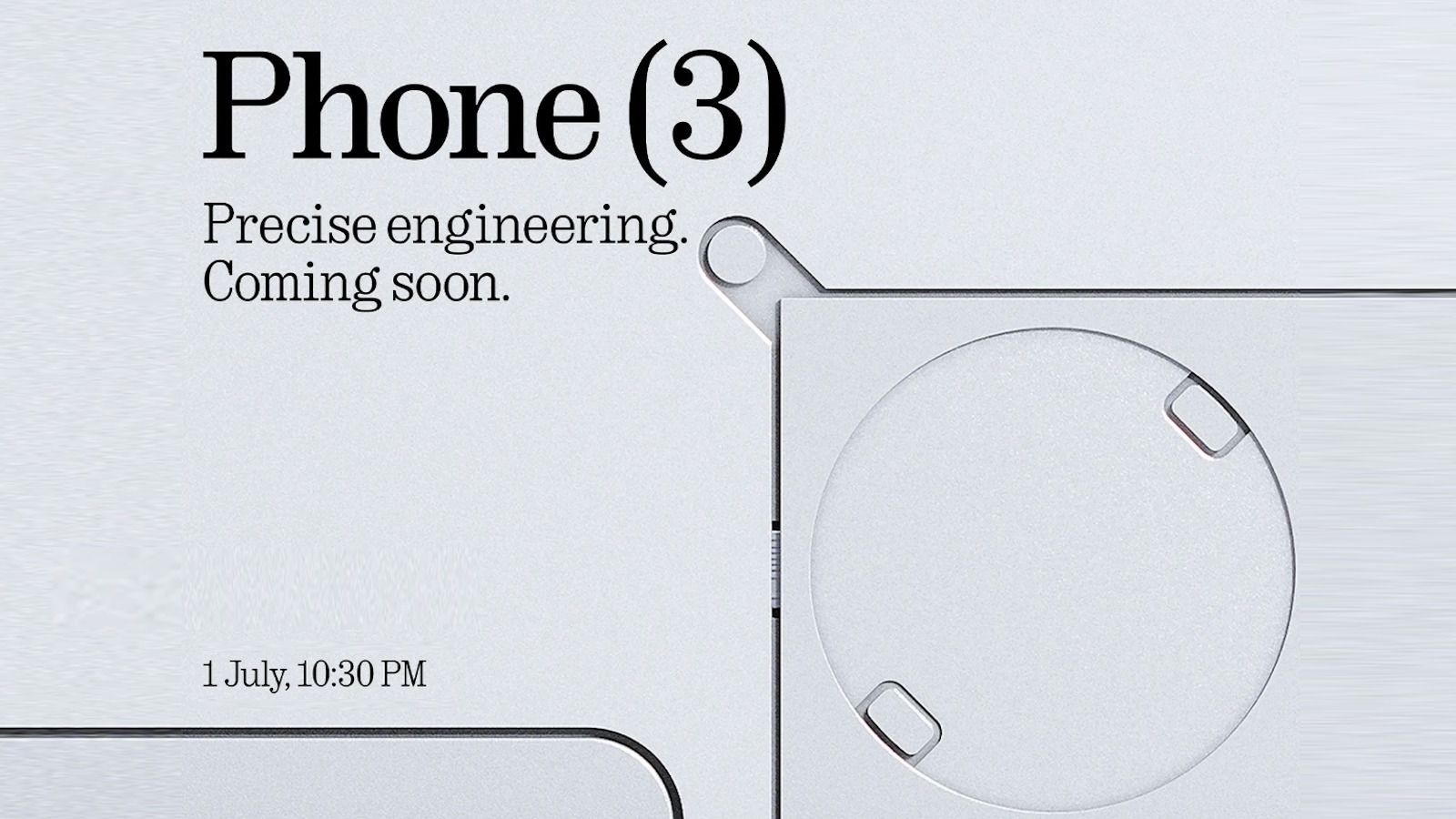Summary
- Google has made available a dedicated Password Manager app on Android.
- The app makes it easier to find your saved passwords without digging into the Google accounts section.
- Although it features a Material 3 Expressive design, it lacks a themed icon.
Google is rolling out a dedicated Password Manager app, making it easier for users to access their saved passwords. Previously, the functionality was buried inside Google Account settings and required a fair bit of digging to find.
The Password Manager now appears as a dedicated app on the Google Play Store. Users can install it to access all their saved passwords instantly.
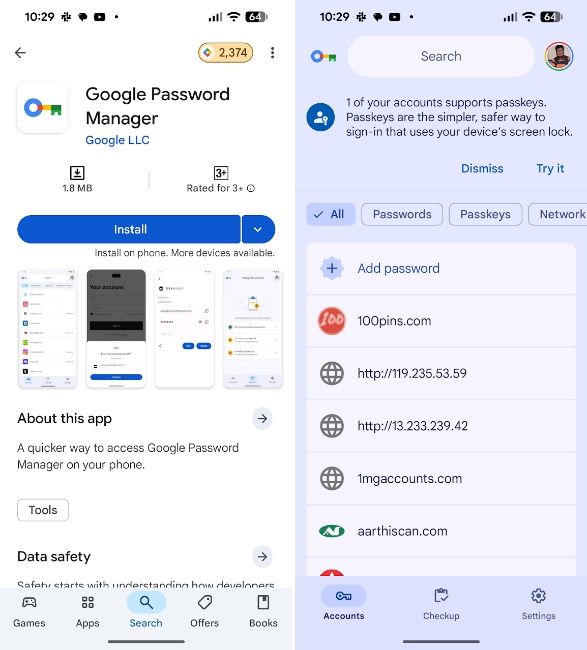
It's worth noting that this is not a new app, but the same password manager that can be accessed from inside the Google account settings. It consists of three tabs – Accounts, Checkup and Settings, alongside filters at the top to choose between Passwords, Passkeys and Network devices.
Password Manager was recently updated with the latest Material 3 Expressive features and design, giving it a much-needed revamp. Strangely, it doesn't get an adaptive themed icon, which is quite ironic considering Google recently rolled out Android 16 QPR2 Beta 1 with a forced themed icons feature.
Either way, considering how essential the Password Manager is to the Android experience, it makes perfect sense to have it as a standalone app that users can easily access.
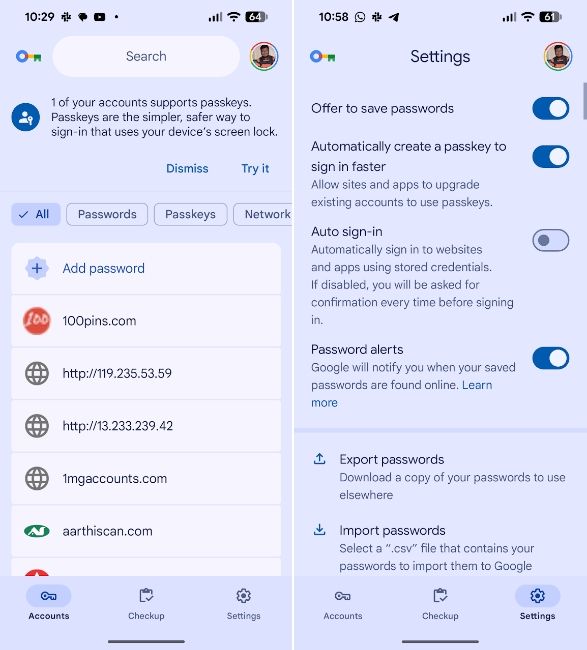
Besides, Password Manager isn't the only app Google has revamped. The Pixel Tips app has been renamed to My Pixel and has also received Material 3 Expressive.
Google also released a Pixel Journal app, which is currently exclusive to the Pixel 10 series. Similarly, Google apps are gradually receiving Material 3 Expressive revamps and the Phone app was among the first to get it.
It's always exciting to see new apps pop up, and we could see Google push out a few more in the future. We will keep you updated about new releases and developments, so stay tuned.