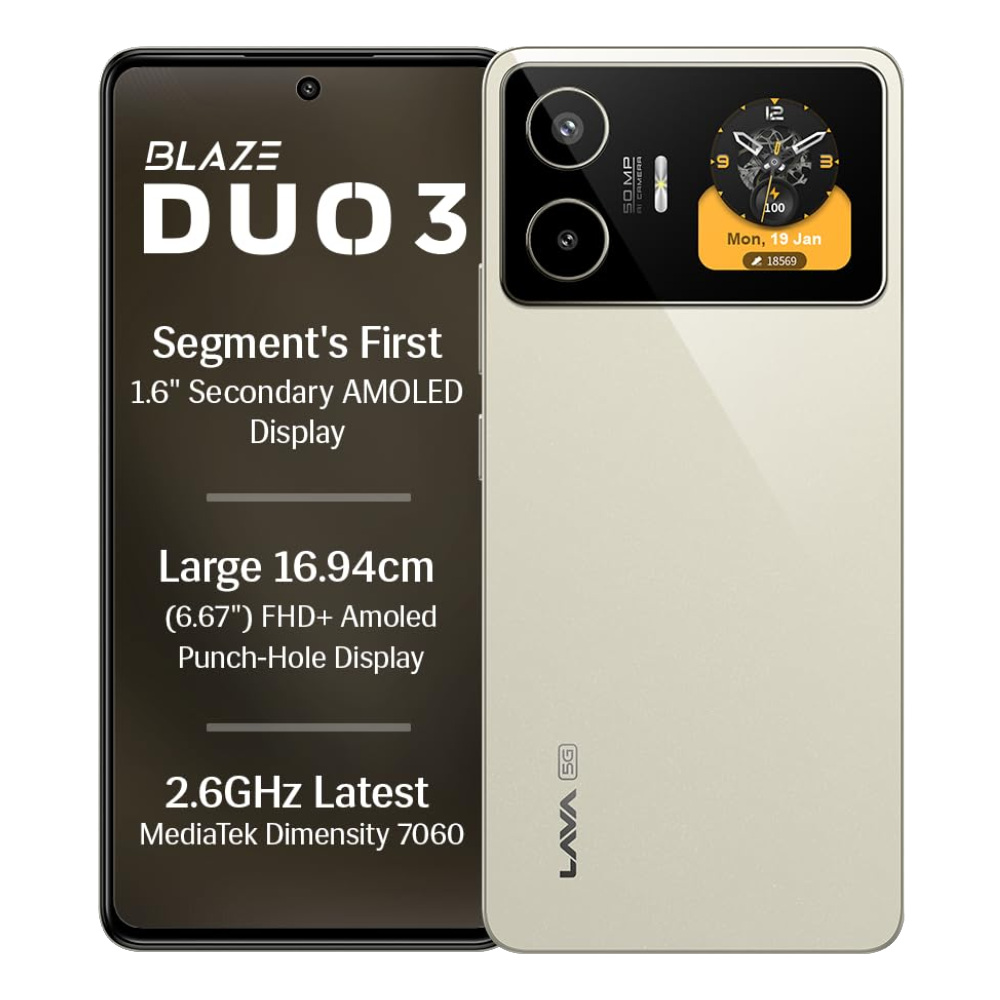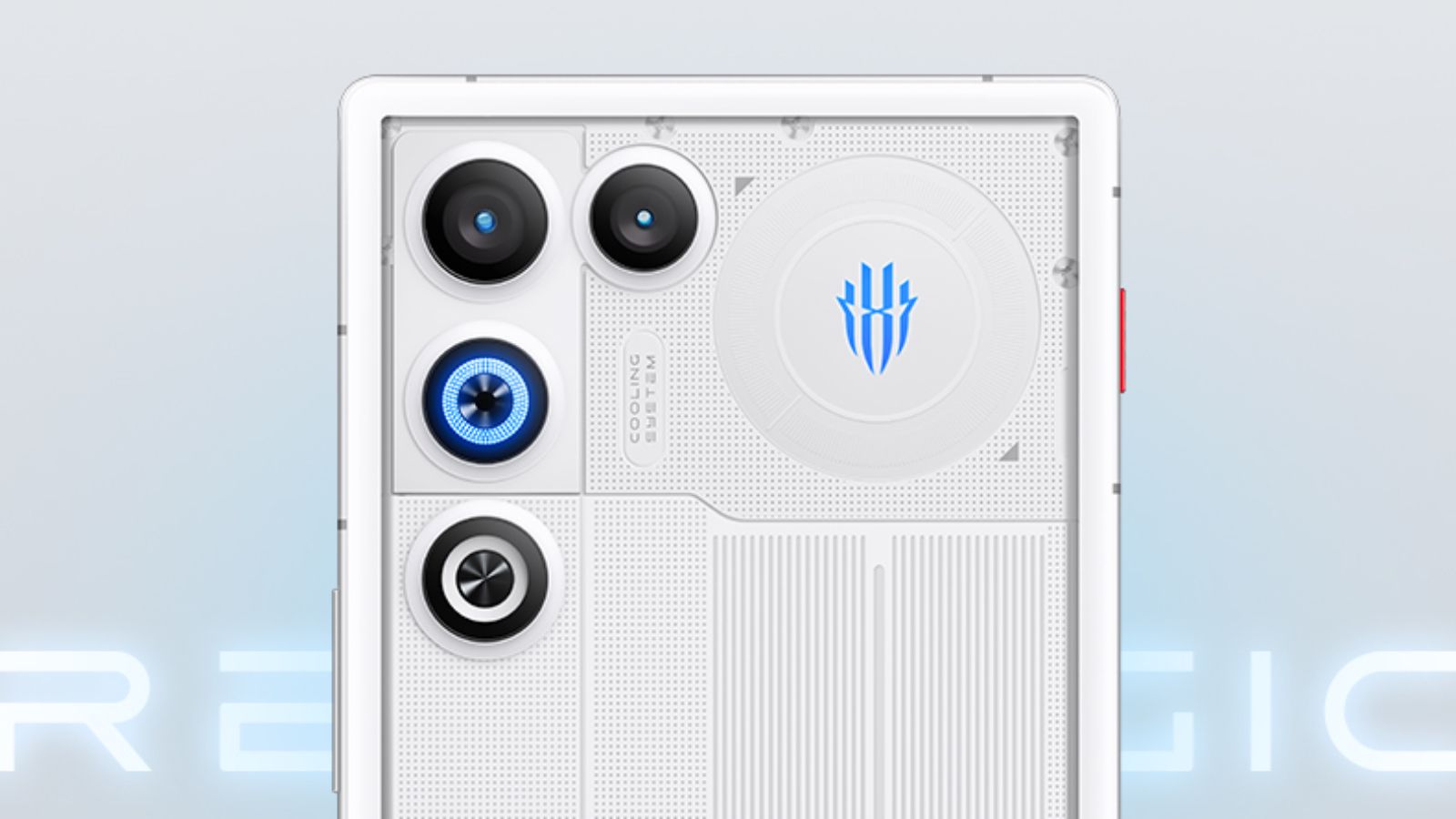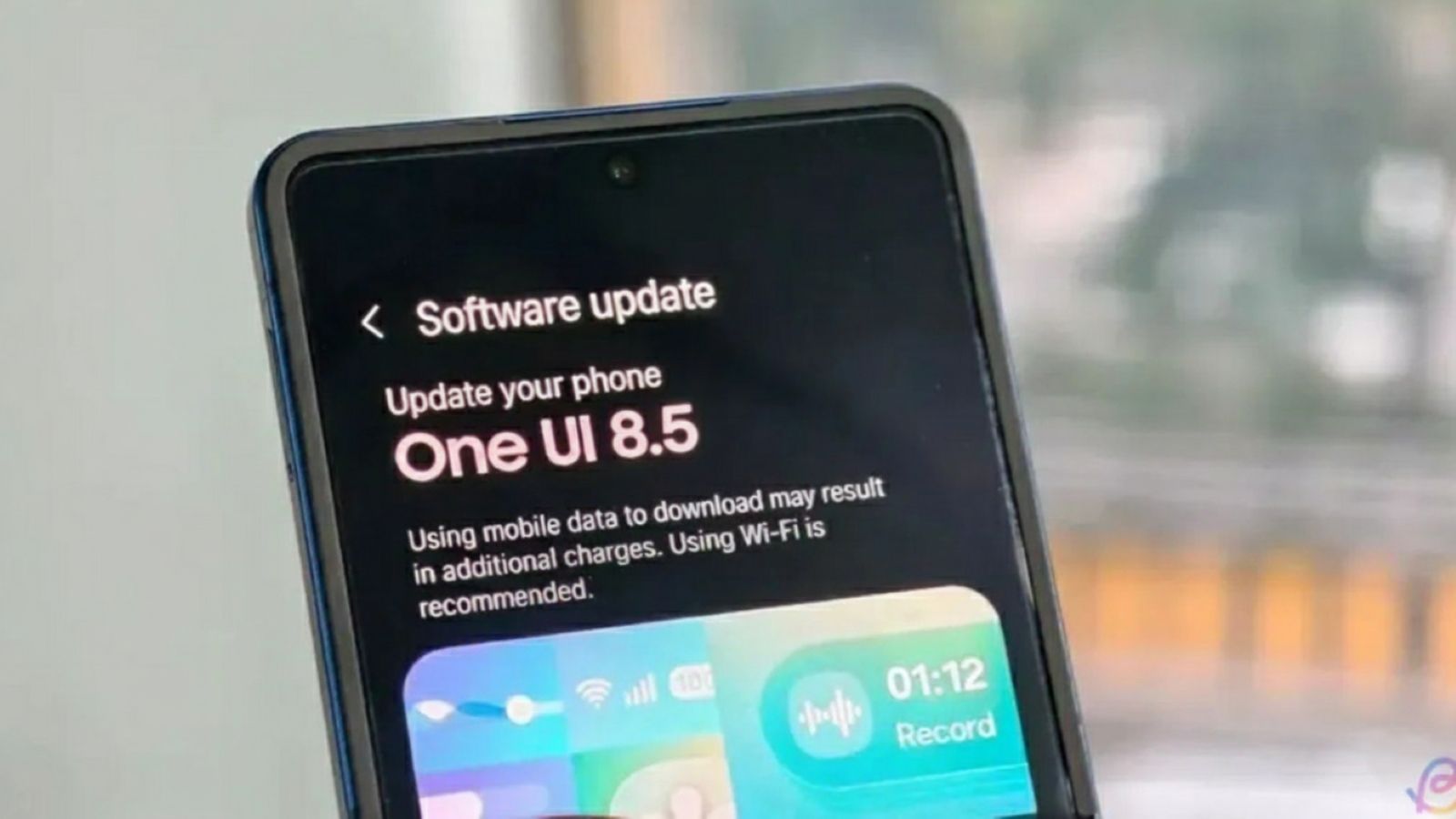Summary
- OnePlus is bringing the AI Plus Mind feature to the OnePlus 13 series.
- A three-finger swipe up gesture will trigger the Plus Mind AI space on both the OnePlus 13 and 13R.
- The rollout has begun on July 16, 2025, with widespread availability in the coming weeks.
Back in June 2025, OnePlus launched its full-fledged suite of AI tools and features dubbed OnePlus AI. Among the lot, the Plus Mind feature generated the most amount of buzz, but was limited to the OnePlus 13s only. However, it is soon set to change.
In an official OnePlus Community update, the brand has announced the arrival of its Plus Mind space to the OnePlus 13 and the OnePlus 13R. This new feature update, along with a bunch of other AI-first tools, will make its way to the devices starting today on July 16, 2025, and "will reach all devices over the coming weeks."
For those unaware, OnePlus' Plus Mind feature uses on-device AI to capture, analyse, interpret and save on-screen content to a secure space. Users can visit the AI Plus Mind space to review the content and save it for later. Additionally, it can also carry out several AI-based actions like generate quick summaries, add events to Google calendar, add reminders and more. It can even use the smartphone's camera to capture, save and analyse content in real-time.

This feature first went live with the OnePlus 13s that launched in India last month. However, unlike the 13 and the 13R, the 13s has a dedicated "Plus Key" to activate the Plus Mind. In function, it's similar to the Essential Key found on the recently launched Nothing Phone (3) and can also be compared to the Action Button on the iPhone 15 series and later.
However, it is also the default option to trigger the AI Plus Mind. This makes it a convenient way to interact with the AI mind space on the go. On the OnePlus 13 and the 13R however, there is the now retired and fan favourite Alert Slider. So how exactly will the Plus Mind feature work here?

Turns out, OnePlus is tweaking an all too familiar swipe gesture to accommodate the Plus Mind on the 13 series devices. A three-finger swipe up gesture will help 13 and 13R users trigger the AI Plus Mind and interact with it the way it is intended to. This is opposite to the three-finger swipe down gesture used to take screenshots.
OnePlus claims that this swipe up gesture will allow users to "send a wide variety of content into Plus Mind, like webpages, images, text messages, social media posts, and more."

For instance, when swiped up on a photo or event poster, Plus Mind will detect the date and other metadata contents displayed on the screen to save it to your calendar and suggest a bunch of quick actions like reminders and alerts.
The AI Plus Mind feature rollout has already begun in India and globally. However, at the time of writing, this feature is not live for us yet. Don't worry though, as the feature will roll out gradually.
Source
OnePlus Community