
Beebom
Rating8.5
The Galaxy Z Flip 7 is Samsung’s most refined flip phone yet, offering meaningful upgrades like the improved hinge, better battery life, a larger and more useful cover display, and a capable main camera. The gaming performance still leaves room for improvement, but the overall experience is smooth, stylish, and surprisingly practical. At ₹1,09,999, it’s a premium buy, but one that delivers on most of its promises.
Pros
Improved aesthetics and comfortable in-hand feel
Larger cover and main display
New hinge feels more secure
Battery lasts all day
One UI 8 offers excellent user experience
Cons
Serious gamers may notice performance limitations
Low-light photos are acceptable
May get warm during extended camera use
Display could be brighter
In recent years, Samsung has not done anything exciting with its foldable "Z" series devices, bringing only iterative upgrades, while the competition kept reinventing the wheel year over year. But after spending a month with the latest Galaxy Z Flip 7, I think Samsung might be finally on to something with all its brand-new upgrades. But how do these improvements compare to the competition? Let me answer that in this Samsung Galaxy Z Flip 7 review.
Unboxing
Here is everything that I found the Galaxy Z Flip 7 packaging, during my unboxing of the device.

- Samsung Galaxy Z Flip 7
- A USB Type-C to C charging cable
- A SIM ejector pin
- Paperwork
This bare-bones experience has become common in almost all of Samsung's recent smartphones. Before starting with the Galaxy Z Flip 7 review, you might want to have a look at its specs first.
Samsung Galaxy Z Flip 7 Key Details
- Xclipse 950
OIS
4K@60fps
- 256GB (UFS 4.0)
- 4k@60fps
- AMOLED
- LTPO
- HDR10+
- 25Watt (wired)
- Wireless Charging Supported
- Gorilla Glass Victus 2 (Back)
- Aluminium Frame (Side)
- IP48 (Dust and Water Resistant)
- 7 year(s) of OS Update
Design and Build
- 166.7 x 75.2 x 6.5 mm, 188 grams
- Gorilla Glass Victus 2 on cover display and the back, IP 48 rating
- Armor aluminum frame
Like with the Galaxy Fold 7, picking up the Galaxy Z Flip 7 felt different compared to the last generation. It does away with the thick flat sides for a refined slim profile that doesn't feel uncomfortable to hold, whether it is folded or unfolded. It looks sleek, chic, and sharp. There's no on your face branding or complicated patterns. That's largely thanks to the edge-to-edge cover screen, which cleans up the look at the top of the phone.

This slim form factor makes it easier for everyday carry. Not only does it slip in comfortably in my skinniest jeans, but it also fits perfectly in my palm when folded. More importantly, it doesn't flex, creek, or feel loose even when unfolded. The Galaxy Z Flip 7's design feels solid and doesn't have any cons of a typical folding phone. But of course, don't shake it too aggressively.
My only issue during the review period has been with the power button, which doubles as a fingerprint scanner. It sits completely flush with the frame, making it difficult to find the power button and unlock the device. A slightly raised button would’ve made unlocking the phone much easier.

Throughout the review, I have used the Z Flip 7 without a case and dropped it more times than I’d like to admit. Yet, it has come out damage-free every time. The Armor aluminium frame has a small chip, which is possibly from something in my pocket, but it doesn’t seem to be from the drops.
Samsung is using a new Armor FlexHinge on the Z Flip 7, which closes thinner while also staying sturdy. It makes a satisfying thud every time you close it. This is probably why I keep playing around with it, opening and closing the phone again and again while working, having conversations, thinking, or doing nothing. It has become my fidget toy, and after almost a thousand folds, the hinge hasn’t loosened bit.

There’s also a small but cool detail worth mentioning about the branding. The only visible Samsung logo on the device is on the hinge. So whenever someone asked me what phone I was using, which happened quite a lot over the month, I’d just close it and let that little logo answer the question itself. It’s subtle, but it has serious hero-entry energy.
Display and Audio Quality
- 4.1 inch (Cover display) 948 x 1048, Gorilla Glass Victus 2
- 6.9-inch (Main Display) FHD+ 1080 x 2520 AMOLED, 120 Hz Refresh Rate, LTPO, HDR10+
- 2600 nits peak brightness
The Z Flip 7's cover display of the Z Flip 7 is its biggest upgrade, as it takes up the entire top half of the phone. The bezels are even thinner, offering more screen real estate. However, besides some widgets, added lock screen customizations, and Now bar, Samsung still doesn’t allow full app support on the cover display unless you install the Good Lock module for some reason.

So I set that up to take full advantage of the cover screen for the review. I pretty much used it to use my everyday apps like Instagram, YouTube, X, and quick replying to messages on Slack or WhatsApp. The bigger, and slightly wider panel makes it easy to use the keyboard on it, and the cameras don't really come in between. Heck, you can even play some games on it, like Subway Surfers.
It’s also incredibly useful for selfies. The larger panel makes it easy to check your framing, especially when using the wide-angle lens for group photos.

The main display has also been stretched wider and has slimmer bezels all around. So, it feels more like a traditional phone, and that’s really the goal with a flip phone. The middle crease is still visible from certain angles, but it's not distracting. Even after a month of use, it feels less pronounced than the crease on the older Galaxy Z Flip 6 display. But the plastic rim around the screen may show some wear in long-term usage, which is normal.

As expected from Samsung, the colours are vibrant and saturated. I recently fell into the F1 rabbit hole and have been binge-watching Drive to Survive. Watching high-speed races unfold on the phone’s display has been a fantastic experience. But I’m not too happy with the brightness. It peaks out at 2600 nits, which is fine indoors or on the cloudy days we’ve had recently in Noida, but it becomes hard to read in direct sunlight.
Performance Tested
- Samsung Exynos 2500 (3 nm), Xclipse 950 GPU
- 12 GB RAM (LPDDR5X)+ 256 GB (UFS 4.0)
For performance, Samsung ditches the Snapdragon processor in favour of its own Exynos 2500 chipset on the Galaxy Z Flip 7. This is the first time the chip is being used in a device, and to give you a clearer idea of how it stacks up, we’ve included benchmark scores below.
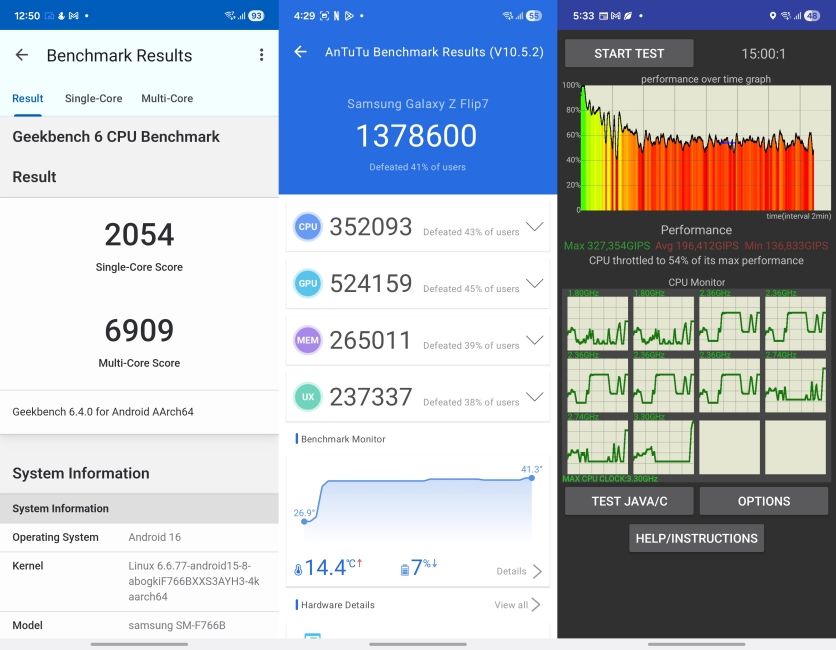
As you can see by the numbers, the chipset is nowhere close to the performance of the Snapdragon 8 Elite or the latest Apple A19 processor. It also tends to throttle quite early, as temperatures rise.
However, the Galaxy Z Flip 7's performance in day-to-day use is pretty smooth and trouble-free. During my review period, I rarely noticed any stutters or slowdowns. Whether it's browsing Instagram, replying to messages, or multitasking, the phone handled everything pretty well. The RAM management is also good, as apps don't close quite frequently until the device is pushed too much.

In gaming, titles like BGMI and COD Mobile don’t support the highest frame rate settings. BGMI caps out at Extreme+ (90 FPS), while COD Mobile is limited to Max (60 FPS). Heavier games like Genshin Impact are not recommended for the device, as they put a lot of load on the device, resulting in choppy FPS.
It's the same story when using cameras or recording videos in 4K. While taking samples for the review, the cover display started warming up. This got worse while recording videos, where the Z Flip 7 throttled and turned down brightness, and the shutter button became unresponsive.
For that reason, I had to cut down on recording and wait for the device to cool down. This is surely an issue with the chipset, and I would really appreciate it if Samsung could push out an update to better handle the thermals.
Software and Updates
- One UI 8 on Android 16
- 7 Years of Android updates and security patches
One UI remains the best Android skin out there, and the same is apparent on the Galaxy Z Flip 7. This is one of only two devices that ship with the Samsung's latest One UI 8 features. This latest version isn't any different from One UI 7, but only adds a few improvements here and there. One of the few changes I mentioned in my One UI 8 review is that split screen can now go up to 90:10.
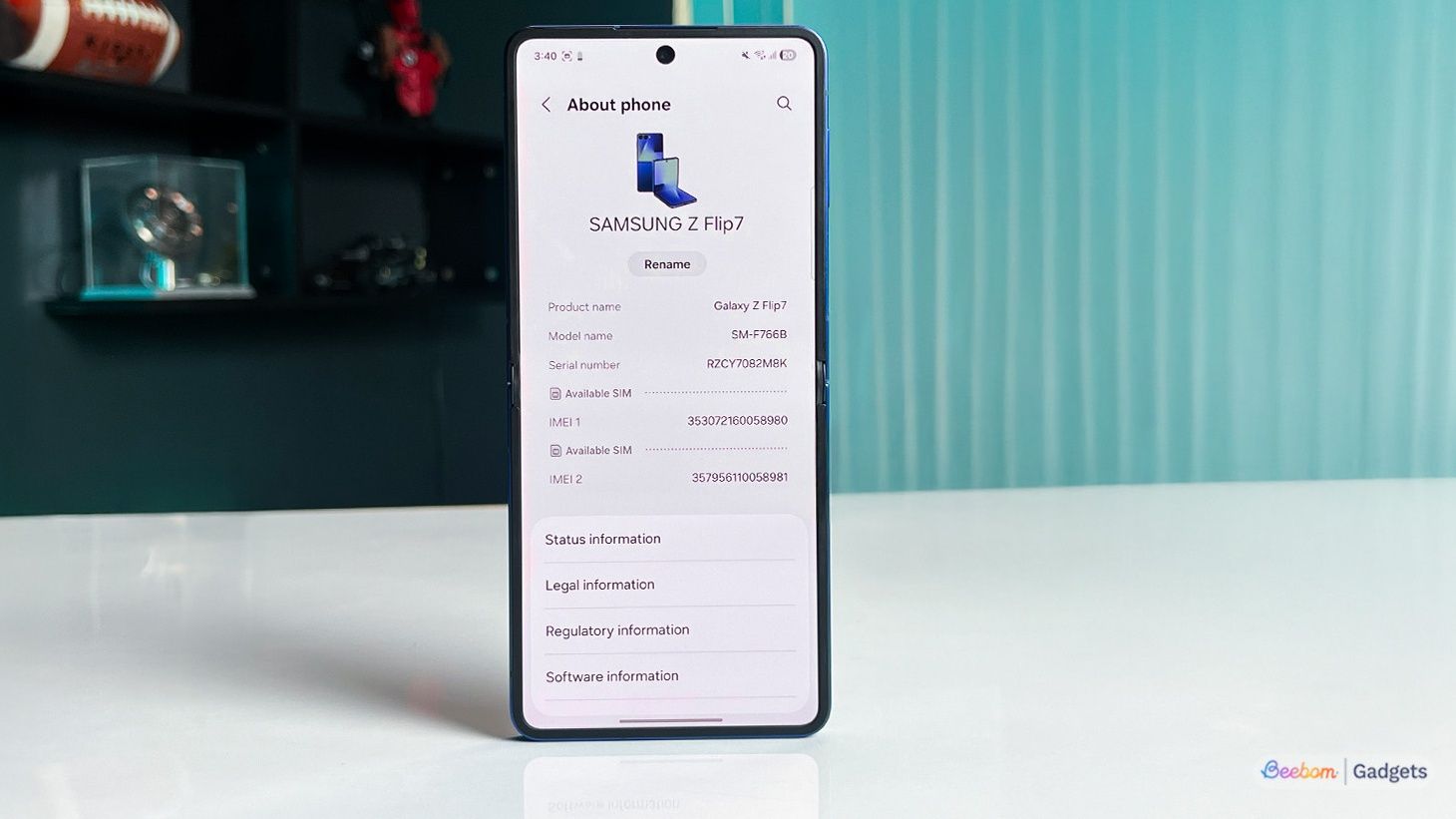
One UI 8 is packed with such minor but useful features. But what takes it up a notch is how the UI adjusts when the Z Flip 7 is folded. You can have the device half-folded to use the bottom half as a touchpad. Or how the camera app adapts to the semi-folded layout, to work like an old school camcorder. These are some of the neat additions that enhance the UI experience.

There are also a handful of AI features in One UI 8. You have Circle to search, Writing assist, and its AI Photo Editor. The one that I found really useful was Call Transcription. I pretty much always used it to create a transcription of my calls with my editor, while planning or discussing content strategy. That said, if you have used One UI before, then there's really nothing to worry about here.
Camera Reviewed
- 50 MP (Main camera), f/1.8, 85°, 4K video at 60/30 FPS
- 12 MP (Ultra wide camera), f/2.2, 123°
- 10 MP (Selfie camera), f/2.2, (Wide), 85°, 4K video at 60/30 FPS
The Galaxy Z Flip 7 brings a solid camera setup to the table, with a 50MP main sensor that really holds its own in well-lit environments. It delivers sharp, detailed shots in daylight, with that familiar Samsung look: vibrant colours, good contrast and dynamic range, and a touch of post-processing. Whether I was shooting architecture, people, or everyday street scenes, the results looked great out of the camera.






That said, in low light, the camera tends to blow out highlights, especially with streetlights and brightly lit hoardings. There’s some noise in the darker areas, and I often found myself manually adjusting the exposure just to avoid overexposed light sources. Zooming in only makes the graininess worse, and it becomes clear that the processing pipeline still needs fine-tuning in such lighting.





The 12MP ultrawide camera is decent. It takes good-looking shots in the daylight, with plenty of details and no fish-eye effect to speak of. What I liked about it is that it maintains colour parity with the main lens. However, in cloudy, indoor, or night shots, the images fail to deliver much in terms of details and sharpness. That said, you do get the option to shoot 4K videos even with the ultrawide lens.




When it comes to selfies, the 10MP front camera is actually good. It captures natural-looking photos without aggressively smoothing your skin or applying heavy beauty filters. The portrait effect is also surprisingly pleasant. These are easily Instagram-ready shots, and most users will be happy with them.



But honestly, when you have the option to just flip the phone over and use the main camera with the cover screen acting as your viewfinder, the front camera starts to feel kind of... unnecessary. You get better dynamic range, sharper details, and overall superior results using the primary sensor for selfies. Still, for the sake of the review and for you, I’ve included a few front camera samples below.
Battery Life and Charging
- 4,300 mAh Battery Capacity
- 25W (wired charging), 15W (wireless charging), 4.5W (reverse wireless charging)
Battery life has always been a weak spot for flip phones. But with the Galaxy Z Flip 7, Samsung seems to have cracked the code, packing in a sizeable 4,300mAh cell. Paired with well-optimised software, it’s finally a flip phone that could last all day.

Seriously! In my regular day of usage, which involved a lot of browsing the internet to look up news, using social media apps like X, Instagram, and Reddit, and a couple of COD Mobile matches, to finally watch YouTube videos when I get home, I was getting an average of about 6 hours of screen time. Overnight battery drain wasn't bad either at 8%, but it could be improved.

Finally, when it came time to plug in this device, it only took about an hour to reach 100% capacity again. But if you are taking the wireless route, you might have to wait longer for about 1 hour and 45 minutes.
Samsung Galaxy Z Flip 7 Verdict: Is It Worth Buying?
The Galaxy Z Flip 7 is easily one of the best flip phones available right now. At Rs 1,09,999, it’s not cheap by any means, but it finally feels like you’re paying for a complete, well-rounded experience and not just the novelty of having a folding phone.

Samsung has addressed several long-standing pain points. The cover display is bigger, the battery lasts a day, and the hinge is better. While Exynos 2500 has its issues, it shouldn't be a problem for people who don't play a ton of games. But if gaming is a priority, then you can consider other devices like the OnePlus 13, or even the Moto Razr 60 Ultra if you want a flip phone that can game.
But if you’ve been waiting for a flip phone that doesn’t feel like a compromise, offers consistency, long-term software support, and far better brand trust, then the Galaxy Z Flip 7 might finally be it.

HDFC Bank - Credit Card(EMI)₹1,09,999₹1,08,749(₹1,250 off)
| Partner | Offer Applicable for | Offer Value | Final Value |
|---|---|---|---|
| HDFC Bank | Credit Card(EMI) | ₹1,250 off | ₹1,08,749 |
| HDFC Bank | Debit Card(EMI) | ₹1,250 off | ₹1,08,749 |
| HDFC Bank | Credit Card | ₹750 off | ₹1,09,249 |

Flipkart Axis Bank - Credit Card₹1,09,999₹1,05,999(₹4,000 cashback)Lowest Price
| Partner | Offer Applicable for | Offer Value | Final Value |
|---|---|---|---|
| Flipkart Axis Bank | Credit Card | ₹4,000 cashback | ₹1,05,999 |
| Flipkart SBI | Credit Card | ₹4,000 cashback | ₹1,05,999 |
| Flipkart Axis Bank | Debit Card | ₹750 cashback | ₹1,09,249 |
| Flipkart Bajaj Finserv Insta EMI | Credit Card(EMI) | ₹400 off | ₹1,09,599 |
Disclaimer: The price & specs shown may be different from actual. Please confirm on the retailer site before purchasing.

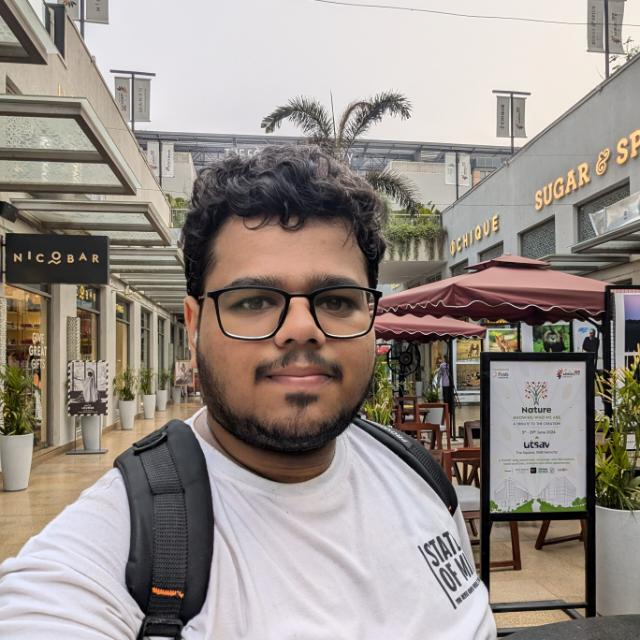





















.jpg)
