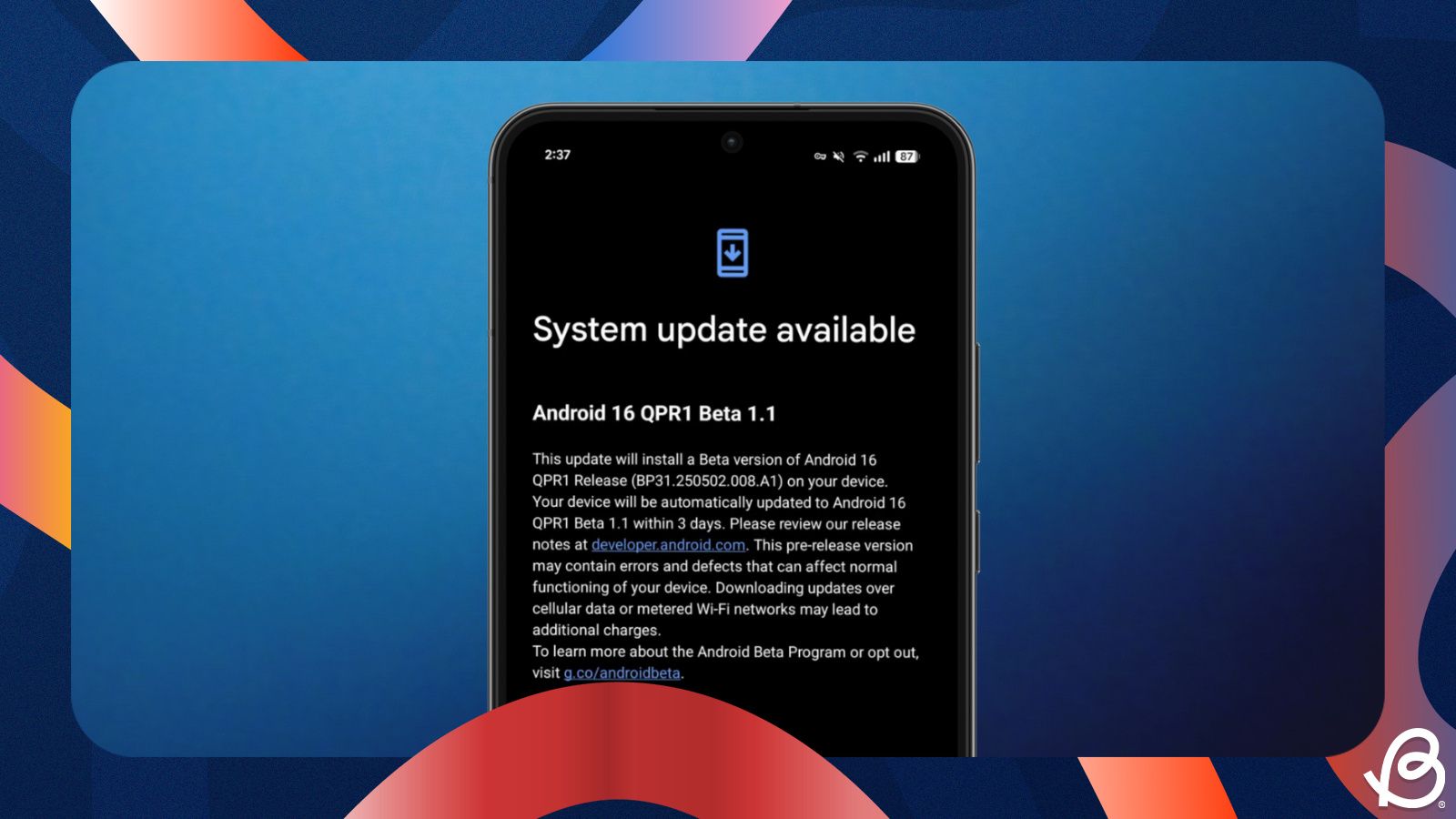Summary
- Android 16 brings a host of new features, including the new Material 3 Expressive UI redesign.
- It includes features like Progress centric notifications, Advanced Protection Mode and Compact notifications.
- The latest update also brings enhanced Predictive back gestures, ARR improvements and Search in photo picker.
Google rolled out Android 16 to all the supported Pixel devices in June this year, and manufacturers have already started testing Android 16-based user interfaces for their devices. The release seems quite significant on Pixels thanks to Material 3 Expressive, but the version in itself might look like an incremental update. Well, that's far from the truth, as here are the 8 best Android 16 features you need to know about.
1 Material 3 Expressive
Starting with the star of the show, the Material 3 Expressive redesign. It's one of the biggest revamps in Android's history. From a revamped and more customisable Quick Settings to new animations across the user interface, it finally completes the Pixel UI.
Material 3 Expressive introduces a more dynamic colour theming, better haptic response, refined typography and more punchy colours across the UI, making it more, well, expressive.

For starters, the new customisation options in Quick Settings now let you resize the tiles to 1x1 or 2x1 shape, letting you have more tiles per page than before. Besides, it introduces multi-action tiles with the newly-added Bluetooth tile, where tapping on the quick setting icon enables/disables the feature, while tapping on the text shows you a pop-up, letting you do more.
There's also an undo option that lets you revert your previous action when customising Quick Settings tiles. Lastly, the tiles are now categorised into connectivity, installed apps and more sections, making it easier to find the tiles you're looking for. If you're wondering when Material 3 Expressive will roll out, there's no concrete timeline yet, but it's expected to come sometime in September 2025.

Some other minor additions that add to user experience are the screen lighting up from the point where you double-tap it, notifications in the shade boasting a bouncy effect when they're dismissed, swiping up to remove apps from Recents introduces a rubber banding effect onto the adjacent app and the adjacent tiles contracting and expanding briefly.
2 Lock Screen customisations and effects
The last few Android versions have considerably upped Android's lock screen customisation game, but Android 16 takes it up a notch with new lock screen customisations in lock screen clock, wallpaper effects and shapes. For starters, Android 16 has a slightly revamped wallpaper selection section. One of the lock screen clocks now offers you the option to change the face width.

Heading to the wallpapers section, you get a new Live effects option. Here you can select a photo from your gallery, preferably with a subject, and you should then see an Effects option below. Tapping on the same lets you add a cool shape transition from the subject to the lock screen, alongside different shape options, colours and the ability to adjust the saturation of the colour.

Besides, you also get a Weather tab where you can select different weather effects, or set it to Local so that the effect automatically adapts to the weather at your current location. Lastly, the Cinematic tab lets you add a 3D effect to the wallpaper. It's worth noting that these effects are only available in Material 3 Expressive, which is exclusive to Pixel phones.
3 Compact notifications
As the name suggests, Compact Notifications in Android 16 help cram all the notifications into a pill on the lock screen for a cleaner experience. Once enabled, the notifications accumulate in a flexible pill shape that grows as more notifications appear from different apps. Users can then tap on the same to bring up the quick settings notifications shade to read all the notifications.

The app icons help you determine the apps you've received notifications from. With this addition, Google could be planning on bringing lock screen widgets soon to Pixel phones. Besides, the feature complements the newly added lock screen customisations and effects.
4 Advanced Protection Mode
Advanced Protection Mode in Android 16 adds an extra layer of protection on your Android device and makes it harder for bad actors to leverage certain features of your Android device that can otherwise be easily used to access sensitive information. It enables features like inactivity reboot, restarting your device if it remains locked for three or more days.
.JPG)
Besides, it blocks unknown sources, so you cannot install APKs from a browser or any other app. Once enabled, it sets the default USB action to charging only, so that you can rest assured your data is safe when charging your device at public charging points.
Lastly, it enables a host of features, including Safe Browsing, Google Play Protect, Theft Detection Lock, Identity Check and more, ensuring maximum protection.
5 Progress-centric notifications
Over the years, since iOS introduced Live Activities, manufacturers have tried replicating the same in their UI's and have, for the most part, succeeded in doing so. However, without a broader support from developers and Google itself, the features have so far been quite lacklustre. Well, that's about to change with Android 16's new Progress-centric notifications feature.

The new feature APIs now allow apps to serve users progress-centric notifications, so that they can be updated and tracked in real time. For example, if a user books an Uber ride or uses a food ordering app to order something, they can track the status directly from the lock screen, eliminating the need to unlock their device and launch the app to do so.
6 Search in Photo picker
One of our favourite Android 16 features has to be the new search feature in Android's Photo Picker feature. It's been a long time coming, and it finally makes searching for photos much easier. This is made possible thanks to new APIs that allow users to search from their default cloud media provider in the photo picker.
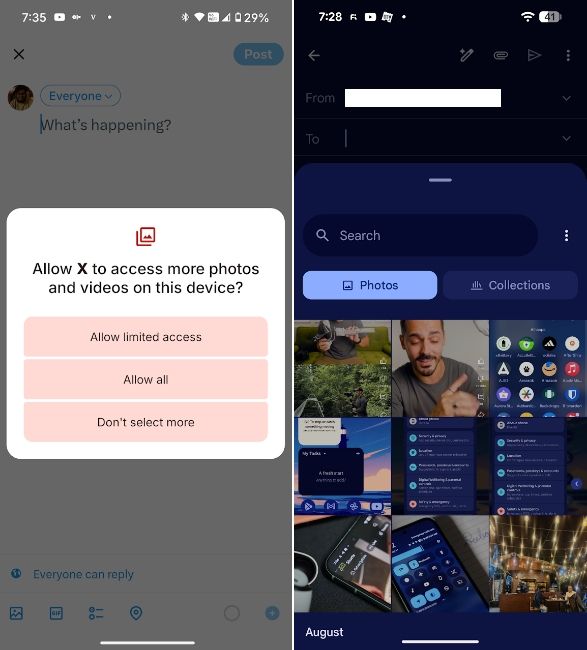
For starters, Photo Picker was introduced in Android 13 and was widely enforced in Android 14 and 15. The feature complements Android's "Allow limited access" permission when granting apps access to Photos and videos. Photo Picker acts as an additional layer, preventing apps from accessing all your photos and allowing you to choose only the photos and videos you want to send.
With Photo Picker lacking a search option, it was incredibly hard to find the photo you're looking for. However, with the feature now available in Android 16, you can search for photos, even contextually, if you have Google Photos as your default cloud media app, to easily find and send photos.
7 Adaptive refresh rate
App usage experience on high refresh rate displays isn't the best, and that's due to Android lacking better Adaptive Refresh Rate support. Google introduced ARR on Android 15, letting the content adapt to the device's frame rate. Android 16 further improves ARR thanks to new APIs that make it easier for app developers to implement ARR in their apps.

The new API functions has ArrSupport(), getSuggestedFramerate(int) and getSupportedRefreshRates() can be added to an application's code, making it easier for the app to sync with the display's frame rate. This not only improves the user experience, but also performance and battery, as your phone spends less brain juice determining and continuously adjusting and matching the refresh rate for the app.
8 Enhanced Predictive Back gestures
If you think Predictive Back Gestures have been a part of Android for a few years now, you'd be right. However, the overall experience of using them has been half-baked.
Android 16 adds new APIs to help app
developers improve predictive back gesture support in their apps,
including the animation when going back to the home screen. A handful
of Google apps, including Gboard and Pixel Launcher, now support
Predictive Back Gestures.
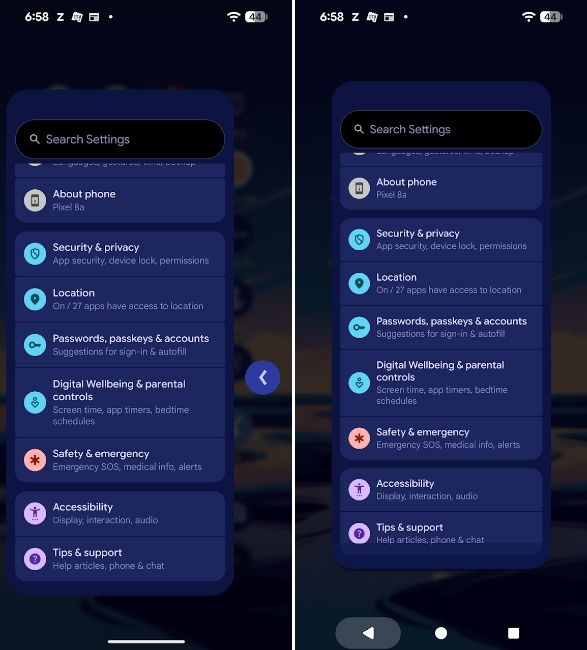
Android 16 also expands the Predictive Back Gesture features to on-screen navigation buttons. Pressing and holding the back button now shows a nifty animation and what's behind the current page, allowing users to decide if they want to exit the current page. While predictive back gestures adoption still has a long way to go, Google has made steady progress in Android 16.
And those were the eight best Android 16 features that will enhance your experience. While it's hard to pick favourites, Material 3 Expressive, Advanced Protection Mode, Progress Centric Notifications and Search in Photo Picker are easily our top features. There are plenty of other small but significant features like Richer haptics, Privacy sandbox and Local network permissions, including new camera APIs that should further enhance your Android smartphone.




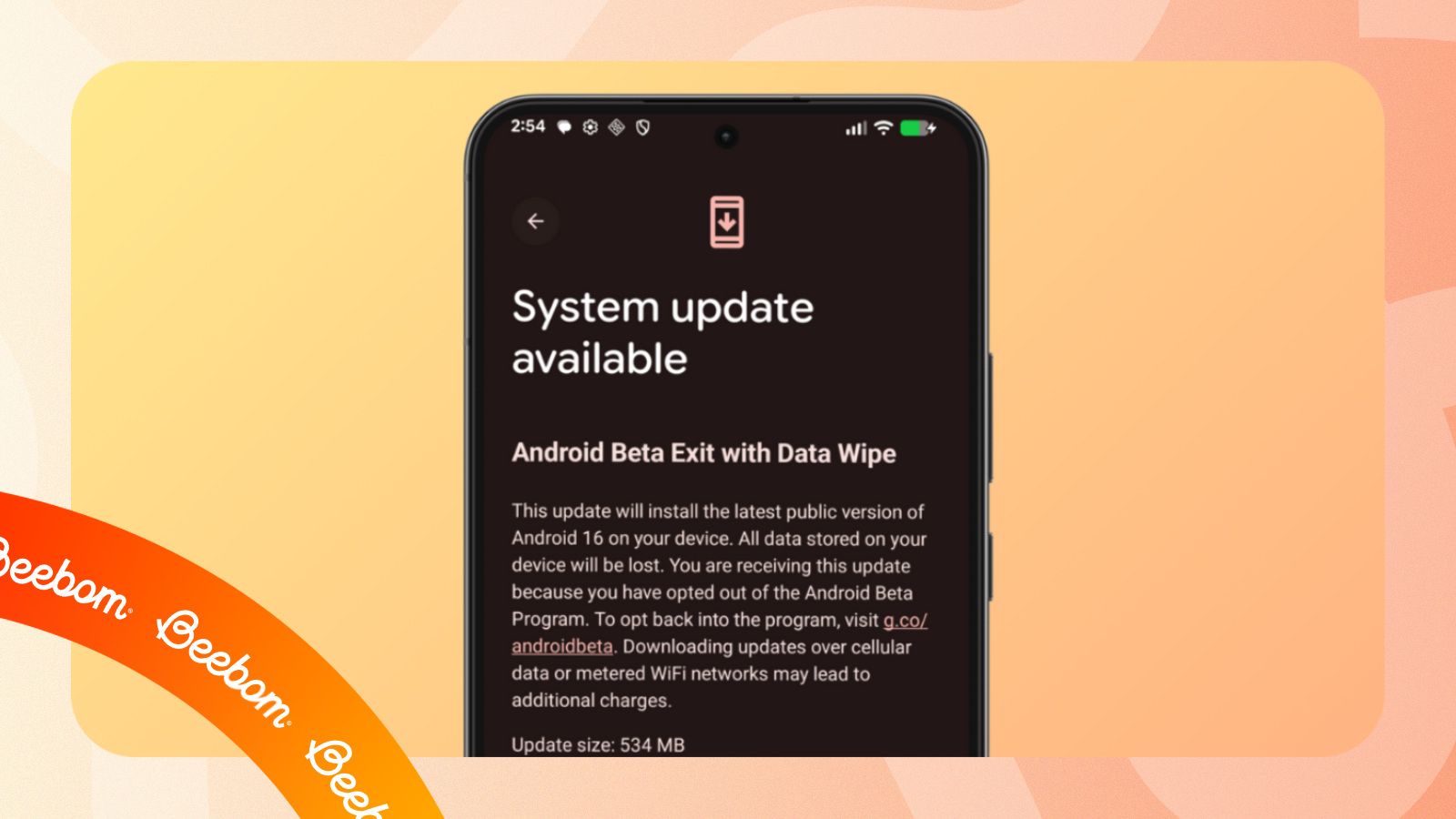

.jpg)