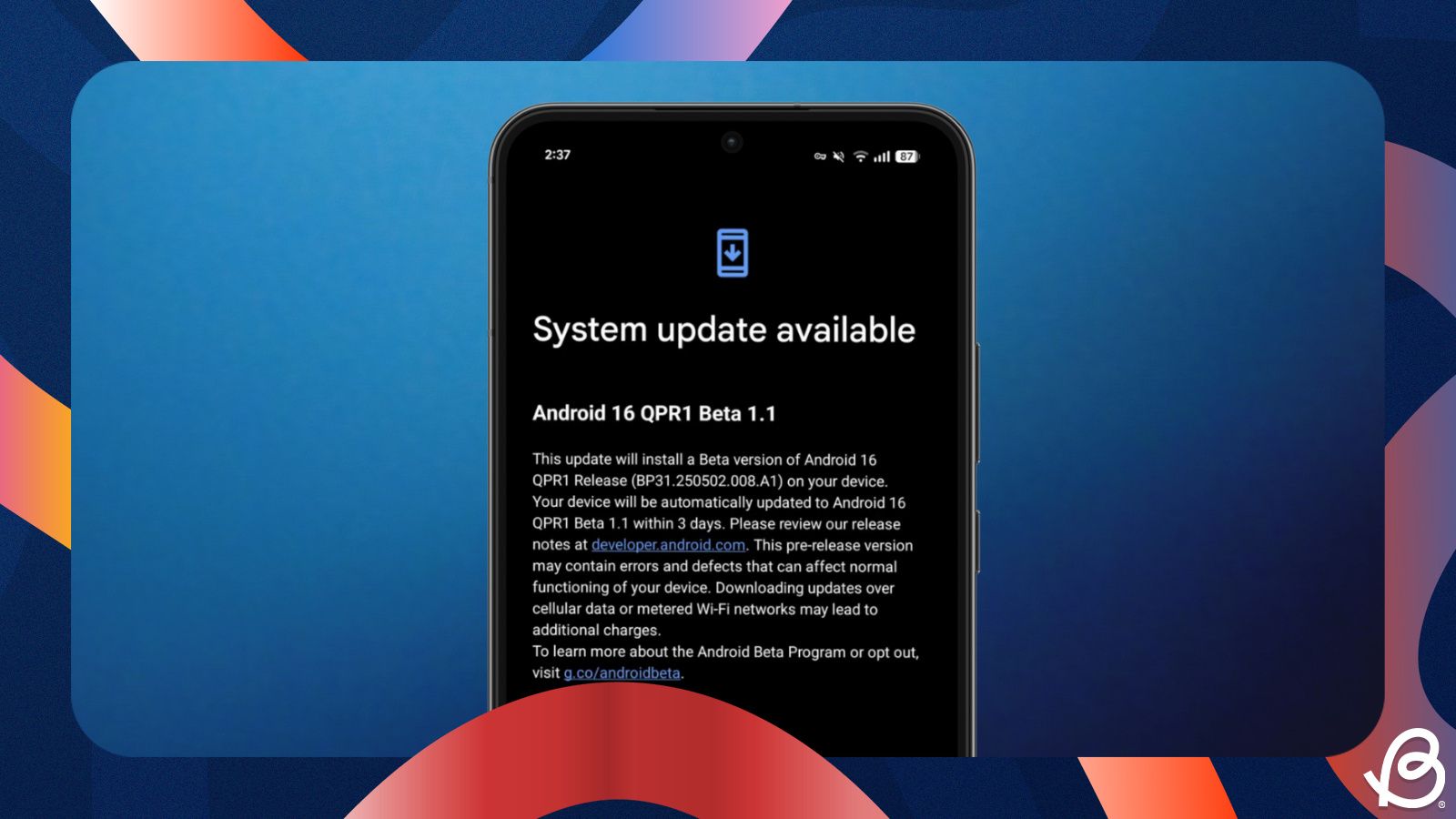Android devices have improved in many fronts, but they've especially improved in the camera department. We all take and store photos on our phones, and sometimes a mishap could lead to us losing our precious memories. If you've recently accidentally deleted photos, fortunately, there are apps on the Play Store that can help you get them back. Here's a list of meticulously picked photo recovery apps for Android that are mostly free to use and respect your privacy.
1 DiskDigger
DiskDigger is a fairly simple Android photo recovery app that does exactly what it's name suggests. It scans deep through your phone's internal storage for lost photos, videos and files and displays them for you to recover. You can adjust filters and set minimum file size and date range. Once done, tap on recover and select where you want to store them. The app gives you three options – upload to cloud, save locally and upload to a server.
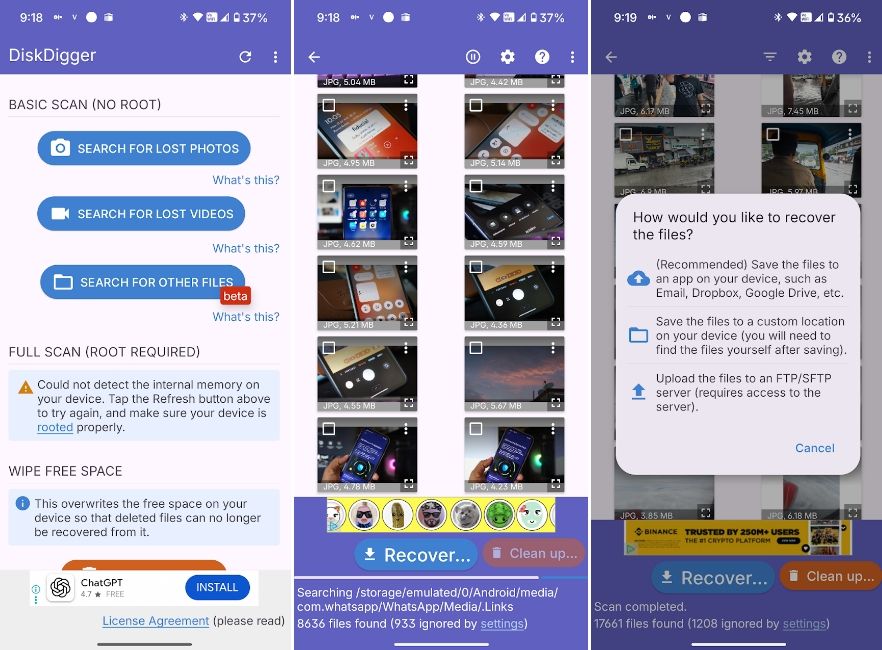
The user interface of the app could definitely use some work. The app can also help you dig deeper if your device is rooted and help you recover more photos with ease. DiskDigger does have obtrusive ads that can hinder your experience, but for a free app that lets you get your deleted photos back, you cannot ask for more. It's easily one of the best free photo recovery apps on Android.
Pros | Cons |
|---|---|
Free to use | User interface could use some work |
Requires no suspicious permissions | Recovered files are not of high quality |
Can search photos, videos and files | |
Has a root option for deeper search | |
Non-intrusive ads |
Pricing: Free
2 Easy Recovery
Easy Recovery is yet another free app on this list that gets the job done. Although our initial experience was not that great due to the app stuffing obscene ads in our face, but functionality-wise, it mostly does its job fine. We were able to recover a few of our old deleted photos with ease. It did take time to scan for photos, but the process of restoring them was pretty effortless.
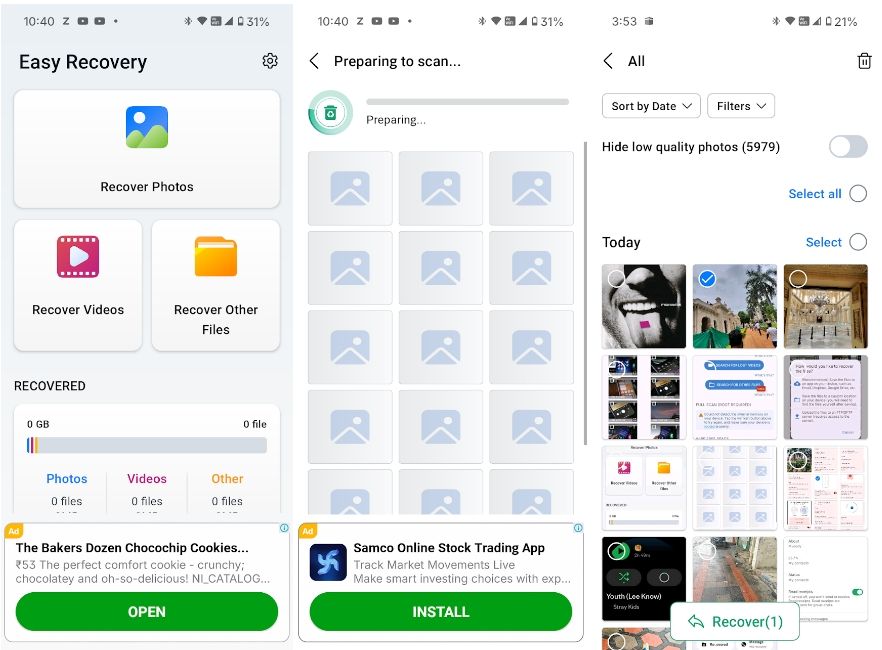
Like DiskDigger, Easy Recovery's user interface could use some work, as it's extremely bloated and janky. The ads can be removed by purchasing a monthly subscription that also unlocks deeper scan and could burn a deeper hole in your pocket, costing an outlandish Rs 1,000 a week. That said, the app's Play Store listing mentions that it doesn't collect any personal data, which is great. Overall, it's a pretty great tool to recover photos on Android.
Pros | Cons |
|---|---|
Free to use | Too many popup ads |
Decent user interface | Premium too expensive |
Photos segregation makes searching easier | Recovered files are not of high quality |
Quick scanning |
Pricing: Free/ Rs 1,000 per week
3 File Recovery
One of the standout things about the File Recovery app is it's relatively clean UI compared to other apps on the list. While it does have many popup and banner ads, they're not obscene or shoved on your face. As soon as you install and open the app, you're presented with options to recover photos, videos, audio and documents. Tapping on Photo and Scan deleted files, the app will then scan the device for you and show all the photos that you can recover.
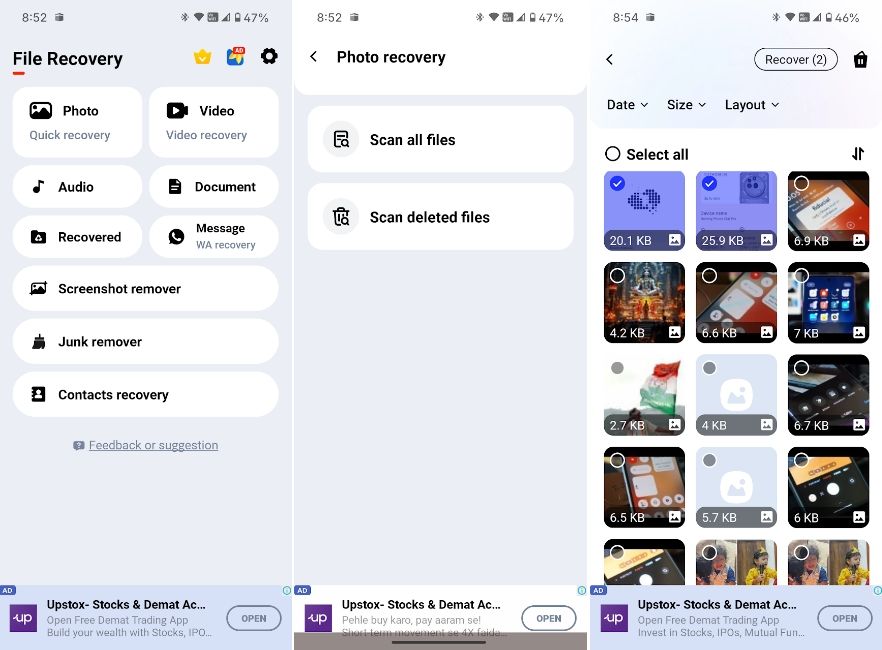
Of course, like other apps, it doesn't show you just the deleted files but all the photos on your phone, which you need to manually go through to find the photo you're looking for. It also has an option to recover WhatsApp chats, delete junk files and screenshots, all of which we found to be pretty underwhelming. As mentioned earlier, the frequency of popup ads is a bit much, but the premium tier removes ads and enables deeper scanning to recover more photos. Overall, File Recovery is a decent app that you can try to recover deleted photos on Android.
Pros | Cons |
|---|---|
Good user interface | Several popup ads |
Free to use | Recovered files are not of high quality |
Doesn't collect data | |
Comprehensive and quick scanning |
Pricing: Free/ Rs 500 per month
4 Data & Photo Recovery
One of the best things about the Data & Photo recovery app is that it has a recently deleted files section that can help you quickly restore your photos. Besides photos, it can also search deleted videos, audio and documents. Coming to its ability to restore photos, the app scans your device and shows you all the potentially recoverable photos, which you can then select and restore. Also, did we tell you it's the only app on the list that has no ads.
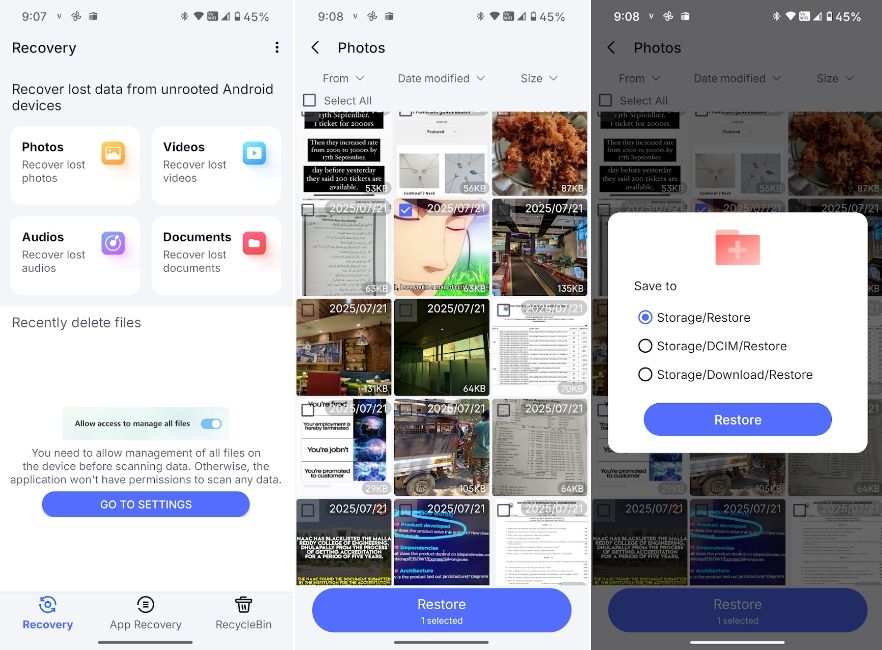
Once you tap on restore, the app asks you to choose a restore location and effortlessly adds the photo back to that location. Besides, you also get a couple of filters to find exactly what you're looking for. These include showing only deleted photos, the date they were modified on and size. It's worth noting that like the apps above, most of the photos that this app recovered are thumbnails that are cached, so the quality of photos might not be great.
Pros | Cons |
|---|---|
Decent user interface | |
Recently deleted section for quick recovery | |
Quick scanning and easy recovery | |
No ads |
Pricing: Free
5 File Miner
File Miner suffers the same cons as some of the above apps with too many popup ads ruining your experience, but besides that, it does what it's marketed for. You can recover photos, videos, audio and documents, and even features backing up and restoring WhatsApp messages by backing up notifications. Shedding light on the app's photo recovery capabilities, they're decent. The UI is very similar to the Easy Recovery app.
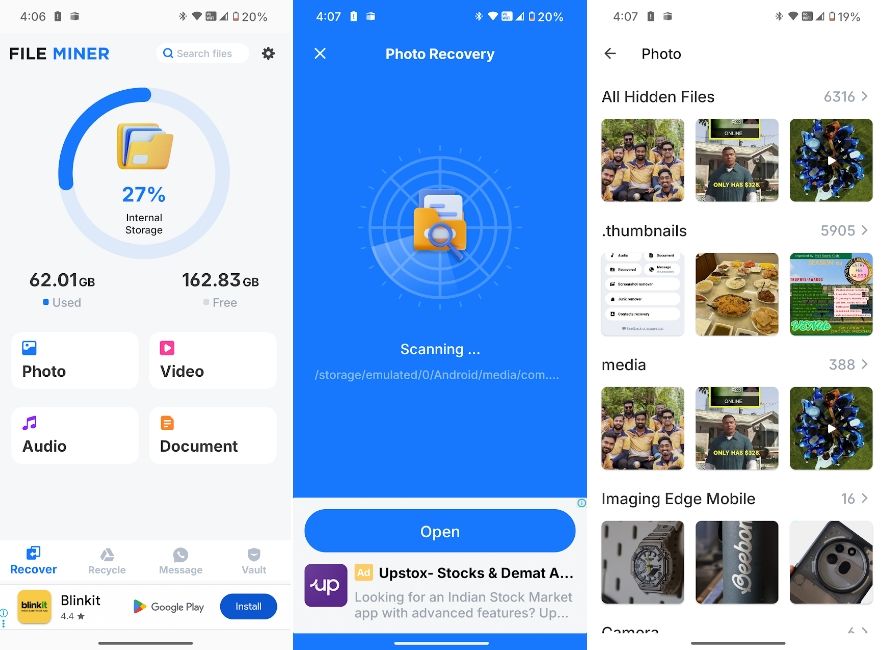
Once the app scans your phone, all you need to do is select the photos you want to recover and tap Recover. You can also filter photos via name, size and time, and once done, the app then saves the photos in the Recycle bin folder. Tapping on the Export option saves the photos in a File Miner directory, which you can access using a file manager app like Files by Google. File Miner collects your device data and ID though, so it's not very privacy-oriented. Overall, it's a decent app to try and recover your lost photos on Android.
Pros | Cons |
|---|---|
Free to use | Lots of popup ads |
Effortless restores | Collects device information and ID |
Decent user interface | |
Photo categories make it easier to find what you're looking for |
Pricing: Free
And those were some of the apps you can use to recover photos on Android. While most of them can help you in doing the same, the quality of photos might not match the original, because the photos are pulled from thumbnails and cache. If we had to pick a few, DiskDigger and Data & Photo Recovery apps are both great options. DiskDigger tends to scan a bit deeper, while Data & Photo Recovery shows you all the recently deleted files for easy recovery.
While none of these apps collect sensitive information, it is advised to read carefully the text in the popups before you tap on agree. Recovering original photos once they're lost is quite hard, and there's unfortunately no way to recover them, unless you use pro tools on your PC, which still doesn't guarantee that you will succeed in recovering them.


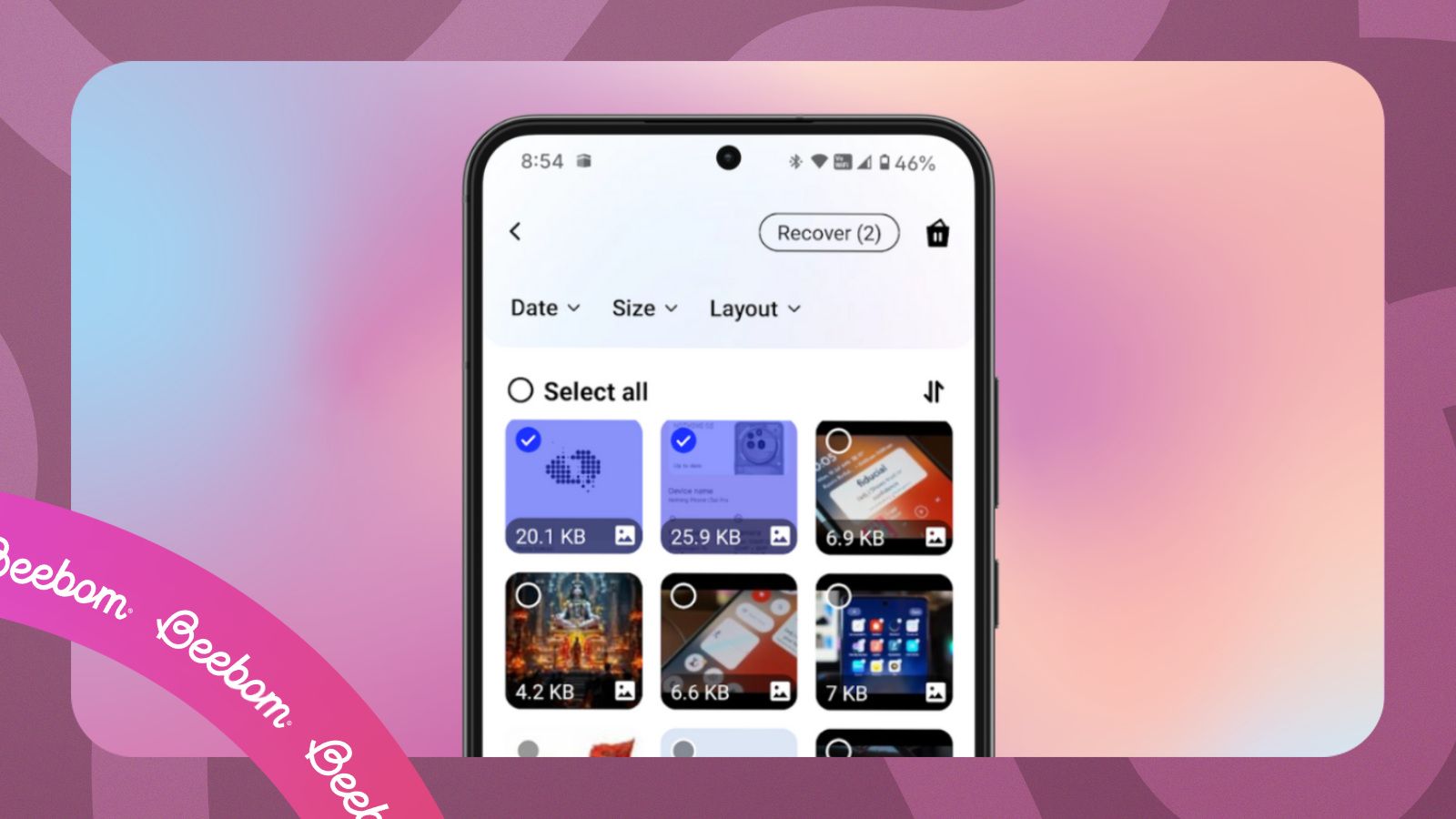

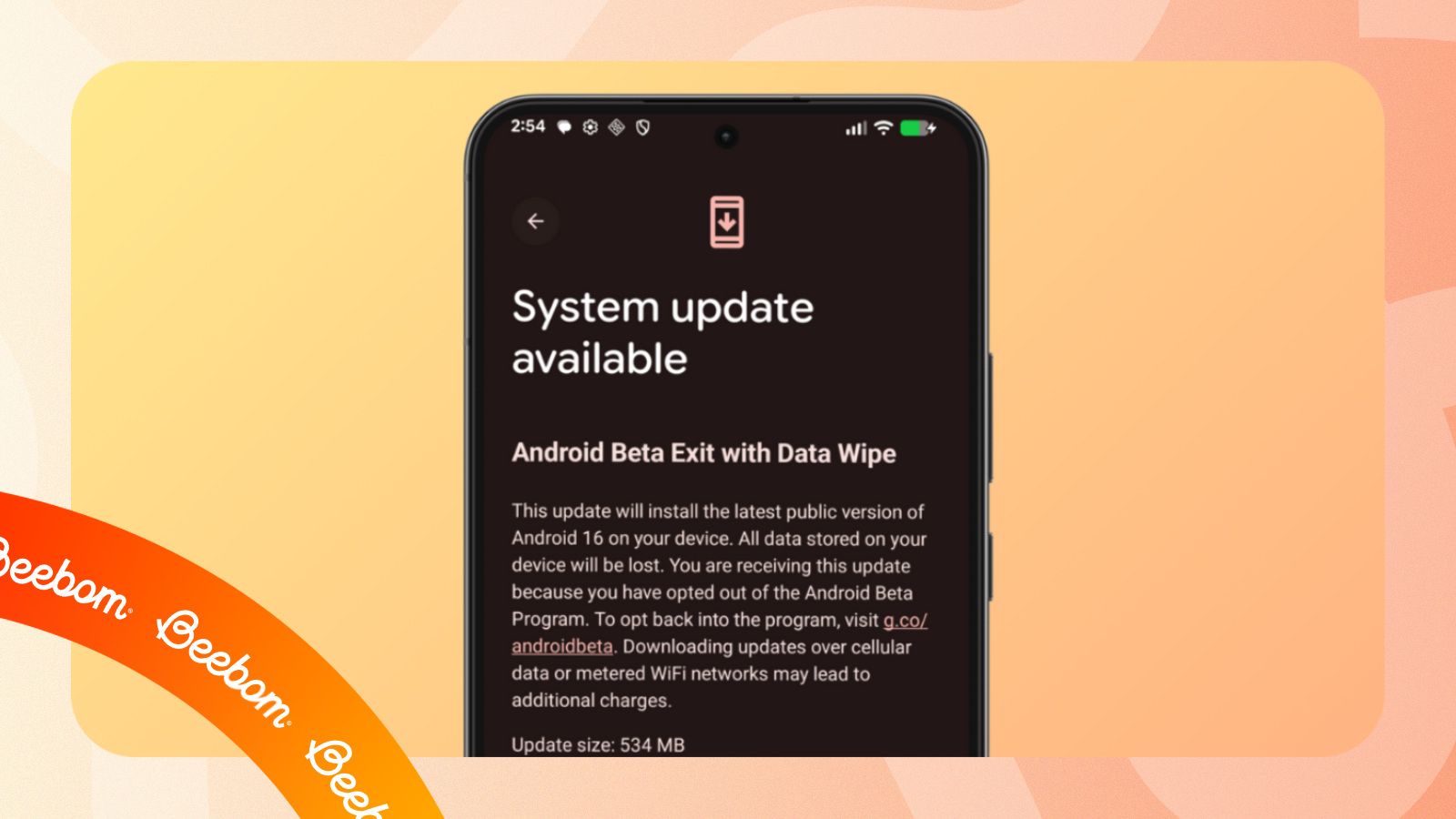

.jpg)