Summary
- To check the IMEI of a OnePlus device, go to Settings > About Device and go to Status to see the IMEI numbers.
- You can also use the Phone app and type *#06# to see the IMEI of a OnePlus phone.
- If you still have the phone's retail packaging around, the IMEI is usually listed on a white sticker at the back of the box.
Checking the IMEI number on your OnePlus phone is simple and can be done in a few different ways. For those unaware, IMEI stand for International Mobile Equipment Identity. It's a unique identifier for your phone, and you will need it for warranty, support, or to track your phone when it's nowhere to be found. Let's look at how to check IMEI on a OnePlus smartphone.
1 Find your OnePlus phone's IMEI using Settings app
The process is quite similar to how you could check IMEI on a Samsung phone. The easiest way to check your OnePlus phone's IMEI number is using the Settings app on OxygenOS. Here's how to do it:
- Head over to Settings > About device and tap on Status.
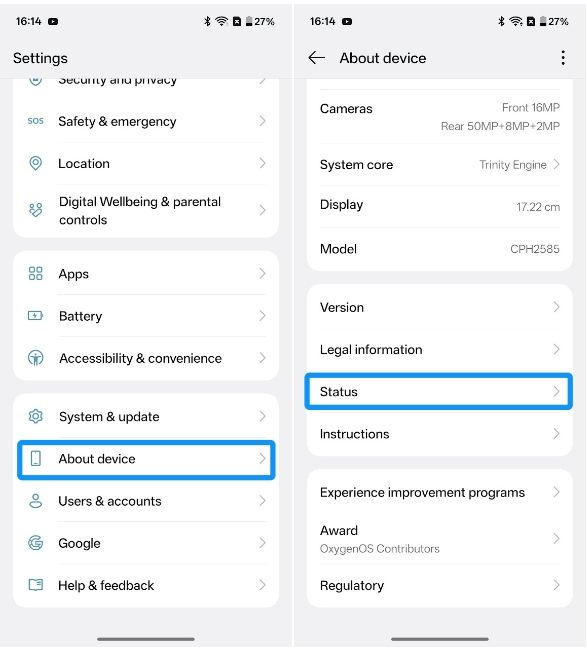
- You will see your IMEI number listed. If your OnePlus phone has dual SIMs, it will show you IMEI (SIM slot 1) and IMEI (SIM slot 2).
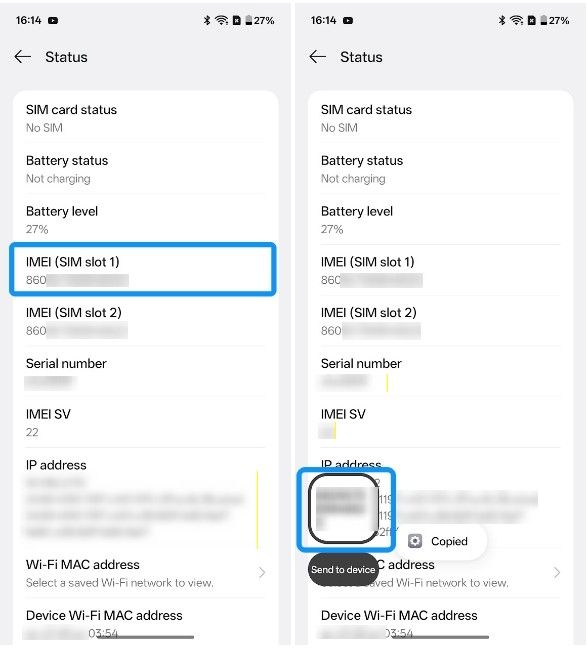
If you quickly want to grab the IMEI number to paste it on a website to check the OnePlus warranty, you can do so by long-pressing on one of the IMEI numbers. This will automatically copy the IMEI to your clipboard.
2 Check IMEI number on OxygenOS using Phone app
This is another quick way to find your IMEI on any OnePlus phone. It's a universal method that works on almost any Android phone. Therefore, you can also use it to check IMEI on Samsung, Oppo and other Android smartphones. Here's how to go about it:
- Launch the Phone app, go to the Keypad tab and type *#06#.
- As soon as you type the last "#", an IMEI box will automatically appear, displaying your phone's IMEI numbers.
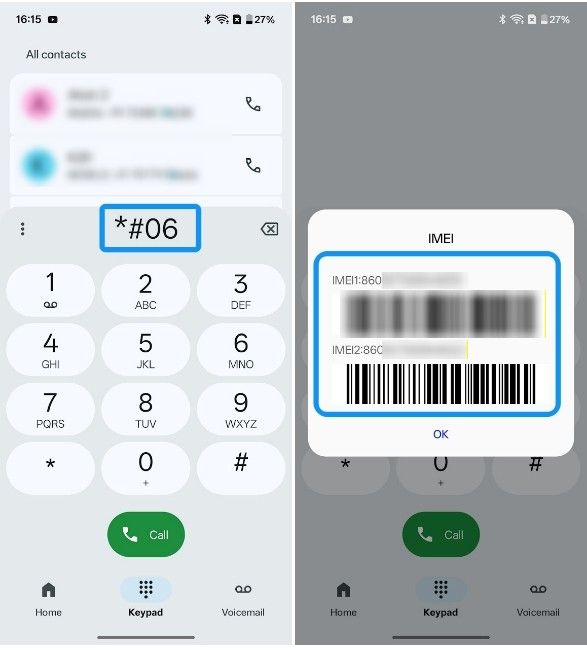
3 Locate your OnePlus phone's IMEI from its original packaging
If you still have the original retail packaging that your OnePlus phone came in, the IMEI number will be printed on a sticker. Here's where to find it:
- On the retail packaging, find a white sticker at the back or the bottom side of the OnePlus box.
- Look for the 15-digit IMEI number. It's usually listed near the serial number and model number. The image below highlights where the IMEI number shows up on a OnePlus 13 retail box.
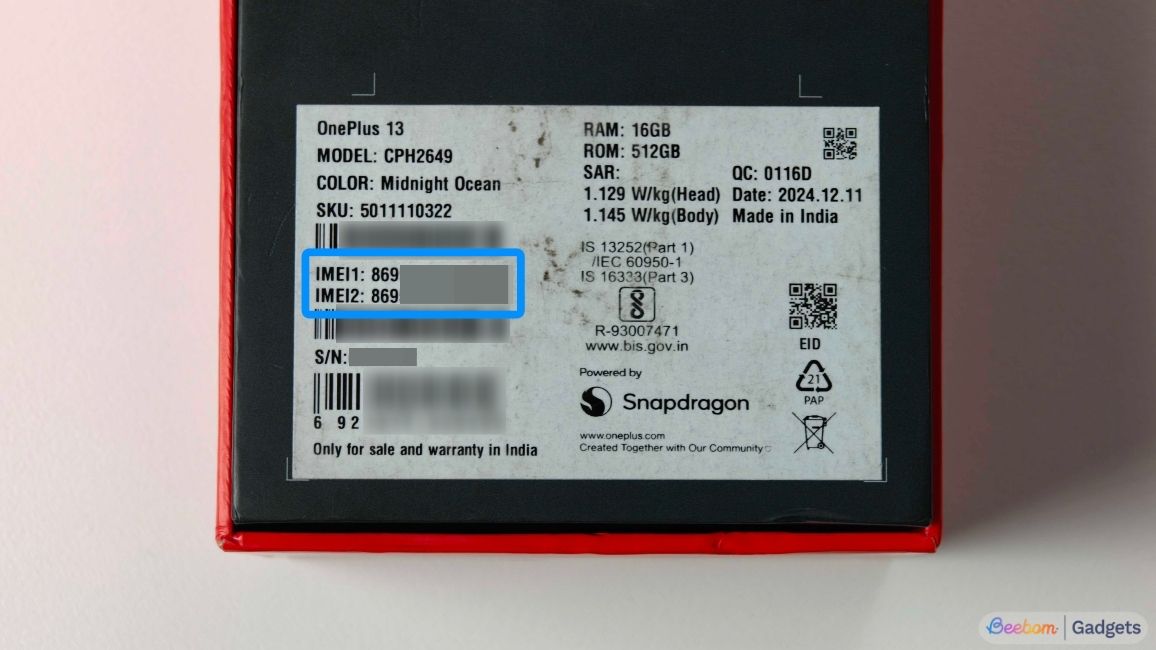
And those are all the ways to check IMEI on a OnePlus phone. On select models, the IMEI is also etched on the SIM card tray. So, pop it out and look closely and note it down. If none of the above methods work, that is. Besides, you can also find the IMEI of a OnePlus phone via Google's Find Hub app, by signing in to the account the device is registered to.



























