OxygenOS 16 is the latest major update for OnePlus phones, and it brings a host of new features and improves the user experience. The brand is now rolling it out to its more recent smartphones, with all the features and improvements that it announced during the launch event. If you want to know more about all the OxygenOS 16 goodness that's headed your way, here are all the best OxygenOS 16 features.
1 Smooth UI and animations
One of the highlights of OxygenOS 15 was the new and improved animations, and OxygenOS 16 looks to further improve upon the same. Since OxygenOS 16 is heavily based on ColorOS 16, one of the ColorOS 16 features that also makes it to OxygenOS smartphones is extra smooth and consistent animations across the UI.

From unlocking your device to exiting or re-opening apps and swiping down to view Quick Settings, OxygenOS 16 makes the user experience extra smooth. OnePlus introduced parallel processing with OxygenOS 15, and OxygenOS 16 adds to that experience, ironing out inconsistencies and adding animations to more parts of the user interface.
A major UI addition arriving on all OxygenOS 16-supported devices is a completely new design language and Flux Themes 2.0. The brand has introduced a translucent interface in some areas, similar to Apple's Liquid Glass, featuring Gaussian blur effects and rounded corners. This new look is more prominent in Quick Settings.

Another UI change can be found in the App Drawer. The new app drawer allows you to choose between displaying all apps at once or keep them sorted in "Categories", just like iOS and Nothing OS. The search bar has been shifted from the top of the screen to the bottom. Speaking of which, the Media Player has received a much-needed revamp, and it now includes a proper seek bar.
2 Full-screen Always-on Display
One of the most-requested features that finally makes its way to OxygenOS 16 is the full-screen always-on display. When enabled, the AOD feature will show you the currently set wallpaper alongside the lock screen clock and elements, albeit by dimming it down extremely.

However, the Full screen option for the Always-On Display only lasts for a couple of seconds before the screen completely turns off. So, if really want the clock and notifications to stay on the screen persistently, you'll have to revert the Always-On Display back to Seamless and Classic options.
3 Extended lock screen customisations
Last year's OxygenOS 15 introduced a ton of customisation options on both lock and home screens, with the ability to add text at the back of the subject in a wallpaper. It also featured many lock screen clock styles and a couple of widgets, like steps and weather. OxygenOS 16 could kick these features up a notch by bringing more customisation options.

This includes new iOS-inspired clock styles with options like full-width stretched fonts, asymmetric designs and minimalist clocks, giving you more ways to personalise the lock screen.
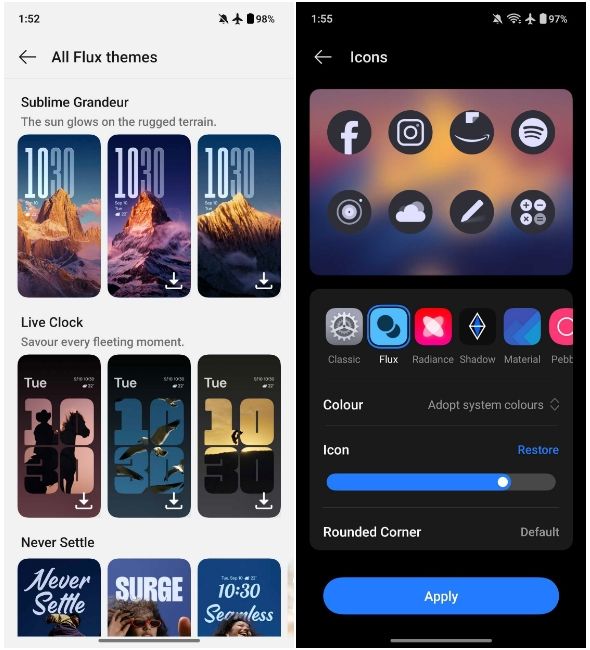
For starters, a major complaint with the text on the lock screen was the inability to add personalised text. Well, OxygenOS 16 finally brings the same. Besides customisation, it also brings dynamic text and icons which could match and adapt to the subject of your wallpaper. Lastly, there's also support for lock screen widgets.
4 Enhanced Fluid Cloud support (Live Alerts)

Live Alerts on OnePlus phones are supported only in a handful of apps, including Zomato and Spotify. However, with OxygenOS16, OnePlus is adding the Live updates API to the Fluid Cloud which expands Live Activities to more apps like Maps, Google, Wallet, Swiggy, Blinkit or any application that supports dynamic notifications.
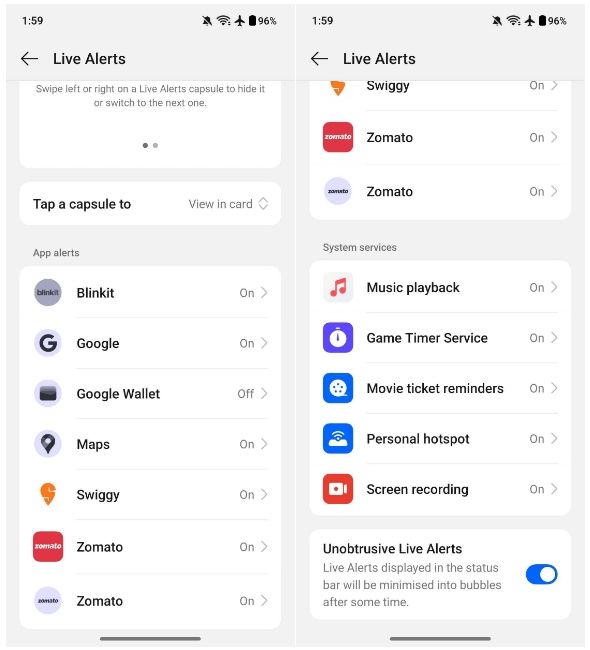
Besides apps, Live Alerts have also been expanded to more system functions including music playback, game timers and movie ticket reminders. As OxygenOS 16 rolls out and more apps start supporting the core Android framework, we should see more apps using Fluid Cloud on OnePlus phones.
5 Deeper AI integration across apps
It cannot be a 2025 software release without OnePlus bringing a host of AI shenanigans. The OxygenOS 16 brings improved AI integration in Global Search and its system apps. One of the features the brand has confirmed is deeper Gemini integration in Mind Space.
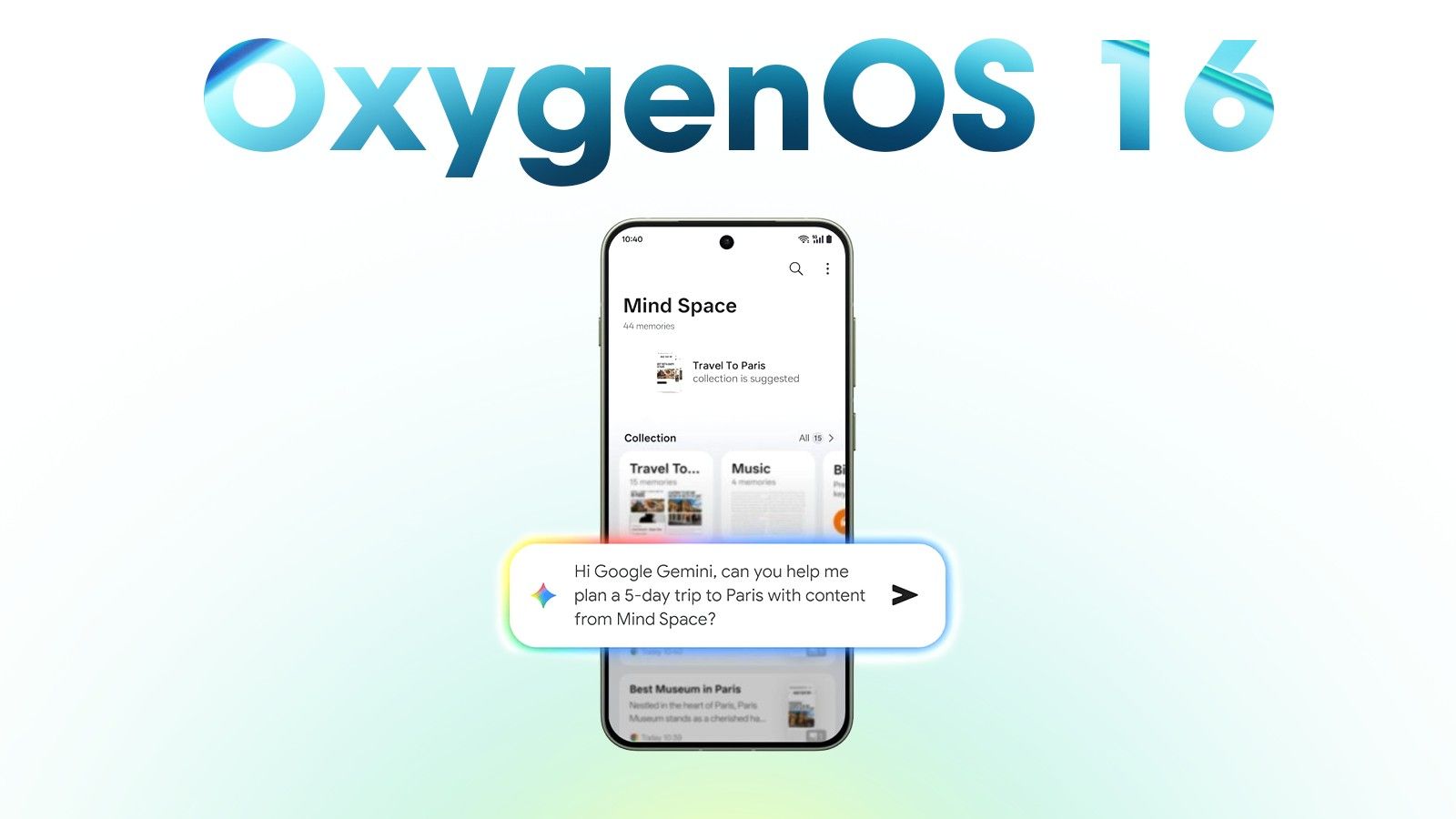
This further extends into apps such as OnePlus Notes and the revamped Recorder app. The recorder app gets new AI capabilities, including live transcription of your audio, a feature that can provide a complete summary of the recording and a feature to reduce ambient noise.
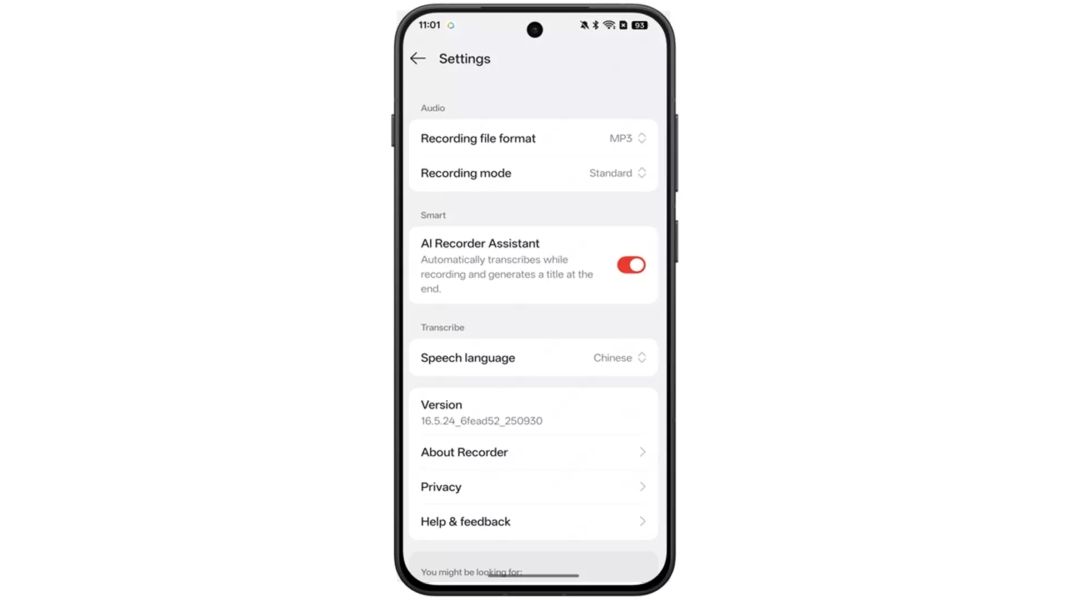
The camera app also gets new AI features like AI Portrait Glow, AI-enhanced Document Scanner and AI Perfect Shot. The first two are self-explanatory, but the third is exactly like Best Take on Pixels. There's also an AI writer toolkit which could help you draft emails, create captions for social media and generate mind maps, all on-device.
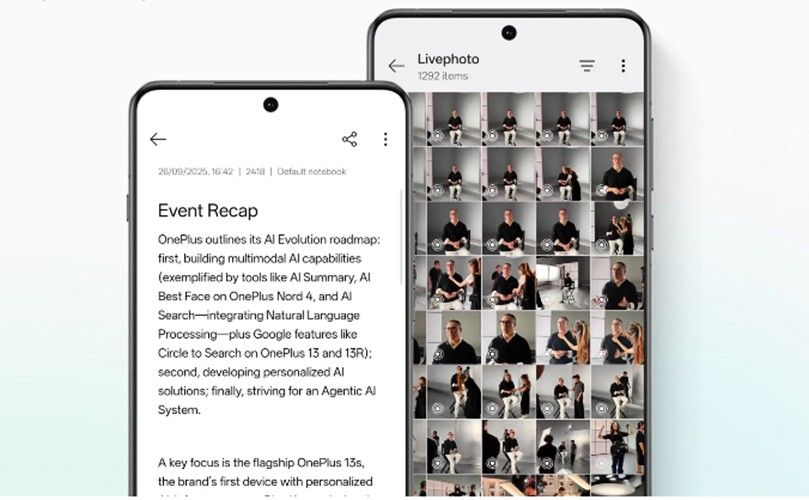
Lastly, OxygenOS 16 brings a host of AI features to the Gallery app and photo editing. Some of the features could be borrowed from ColorOS 16, which is expected to bring Live Photo Collage and AI Light features. OnePlus may choose to call them by different names.
6 Cross-device ecosystem features
Like most Chinese manufacturers, OnePlus also gets a handful of Cross-ecosystem features. For starters, like one of the Realme UI 7.0 features, there's support for Apple Watch, where users can connect and measure their health metrics effortlessly.
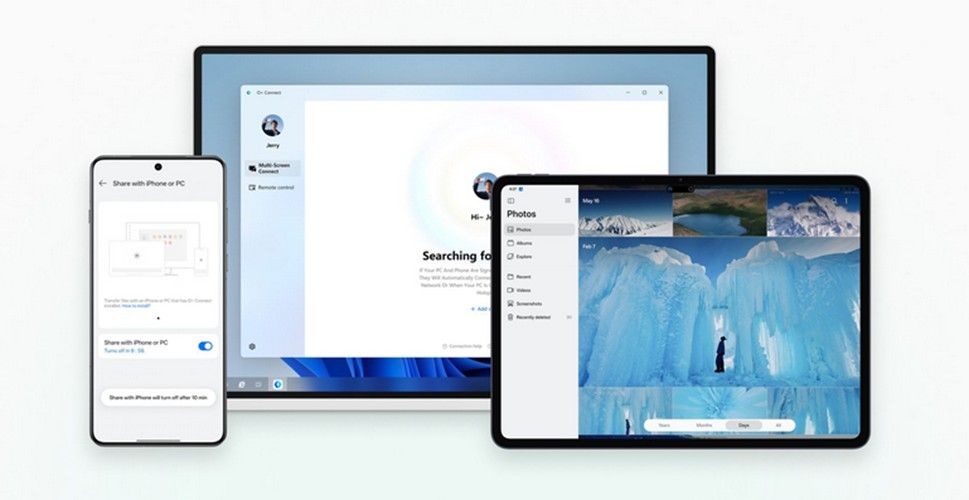
Besides, there's PC integration with the OnePlus Connect app. It allows you to seamlessly mirror your screen, transfer files and copy them between your OnePlus device and a MacBook or a Windows PC.
And that's everything you need to know about OxygenOS 16 and its features. Besides OnePlus-developed features, since OxygenOS 16 is based on Android 16, you also get a host of Android 16 features and improvements. Some of them include Advanced Protection Mode and the Search feature in Photo Picker.
The OnePlus 15 launching on November 13, 2025, and it will be the first phone to come out with OxygenOS 16. The OnePlus 13 series is getting OxygenOS 16 already, with other flagship models expected to receive the update soon. The update should roll out to more supported devices by the end of 2025.



























