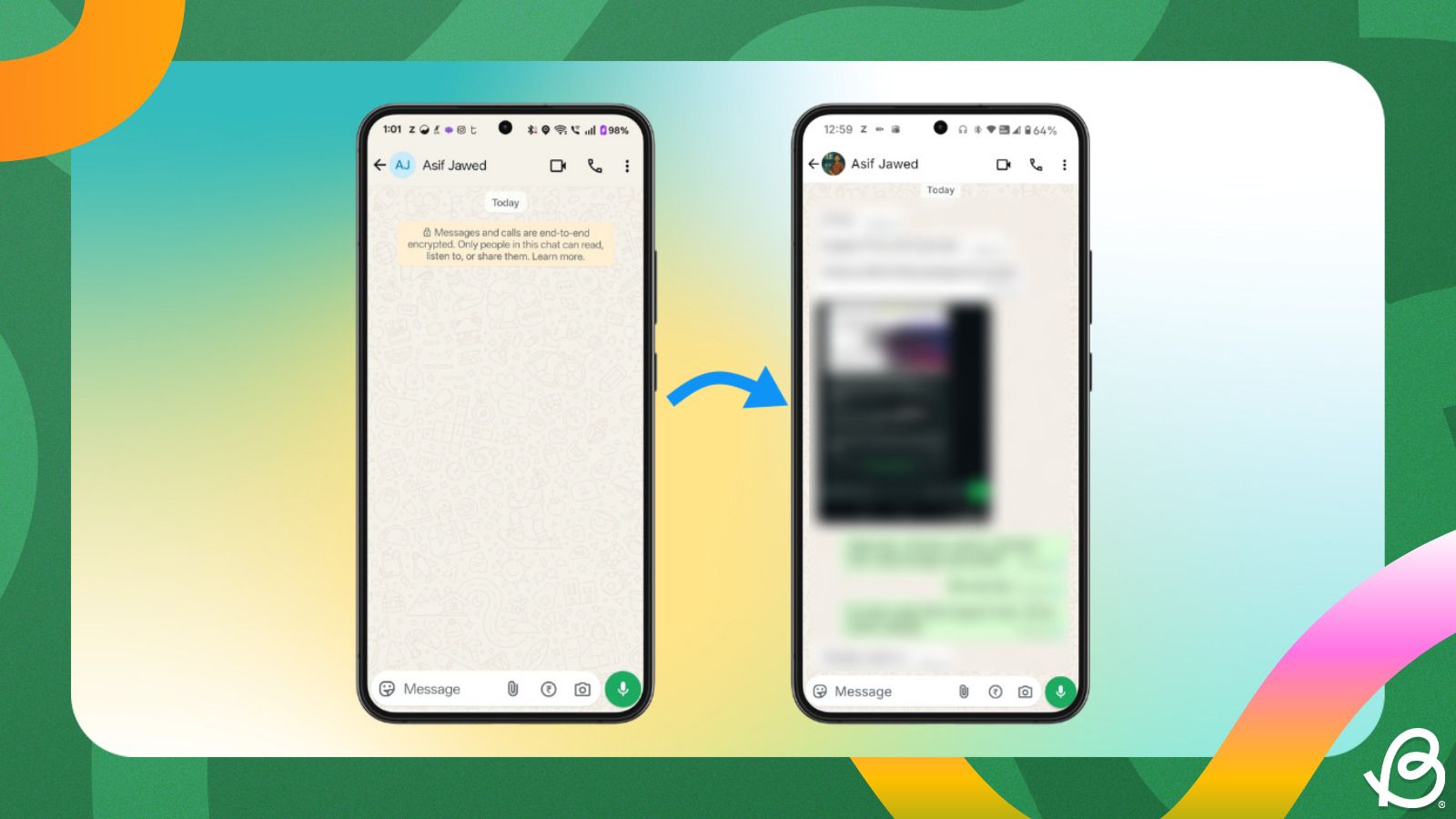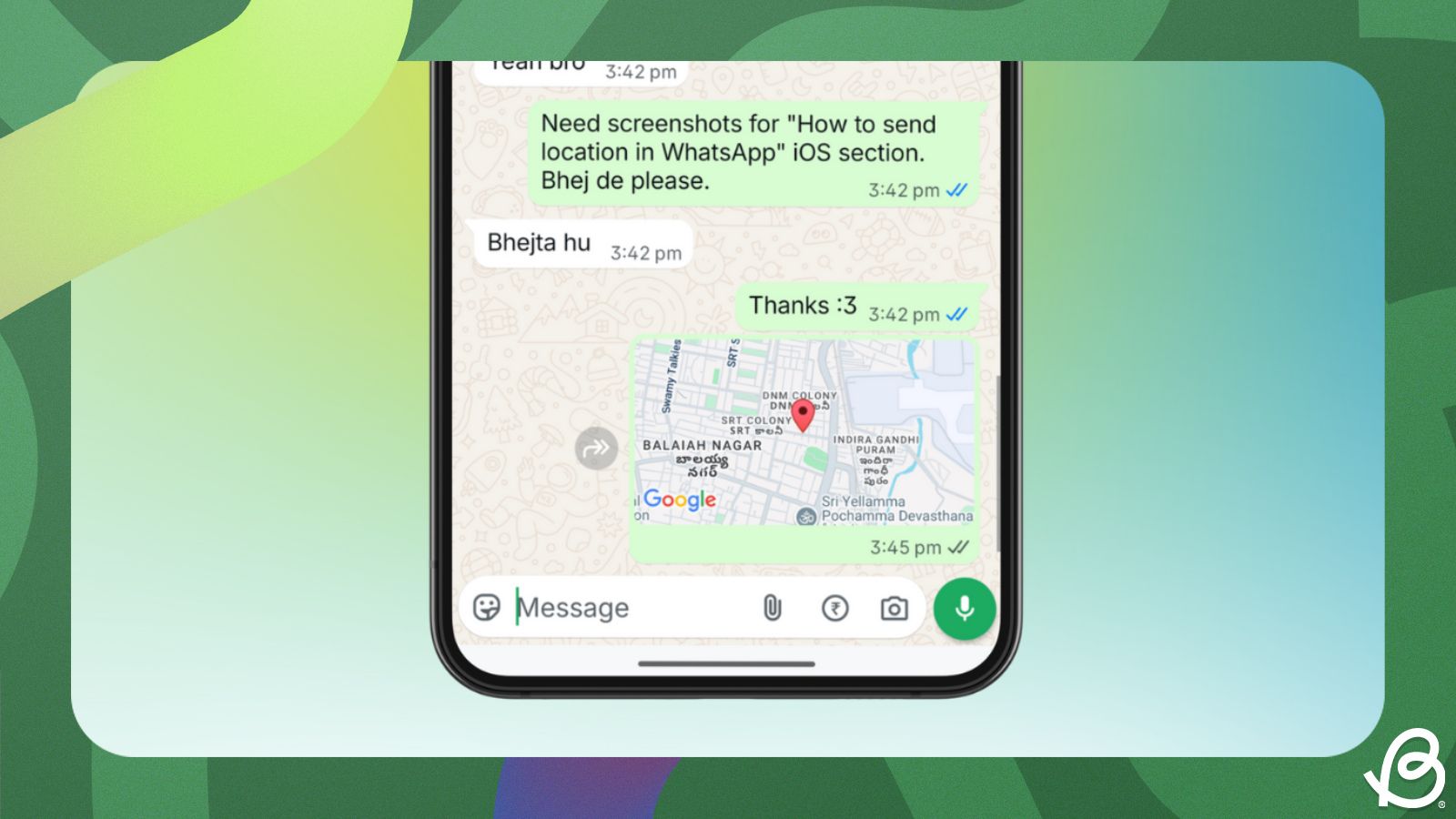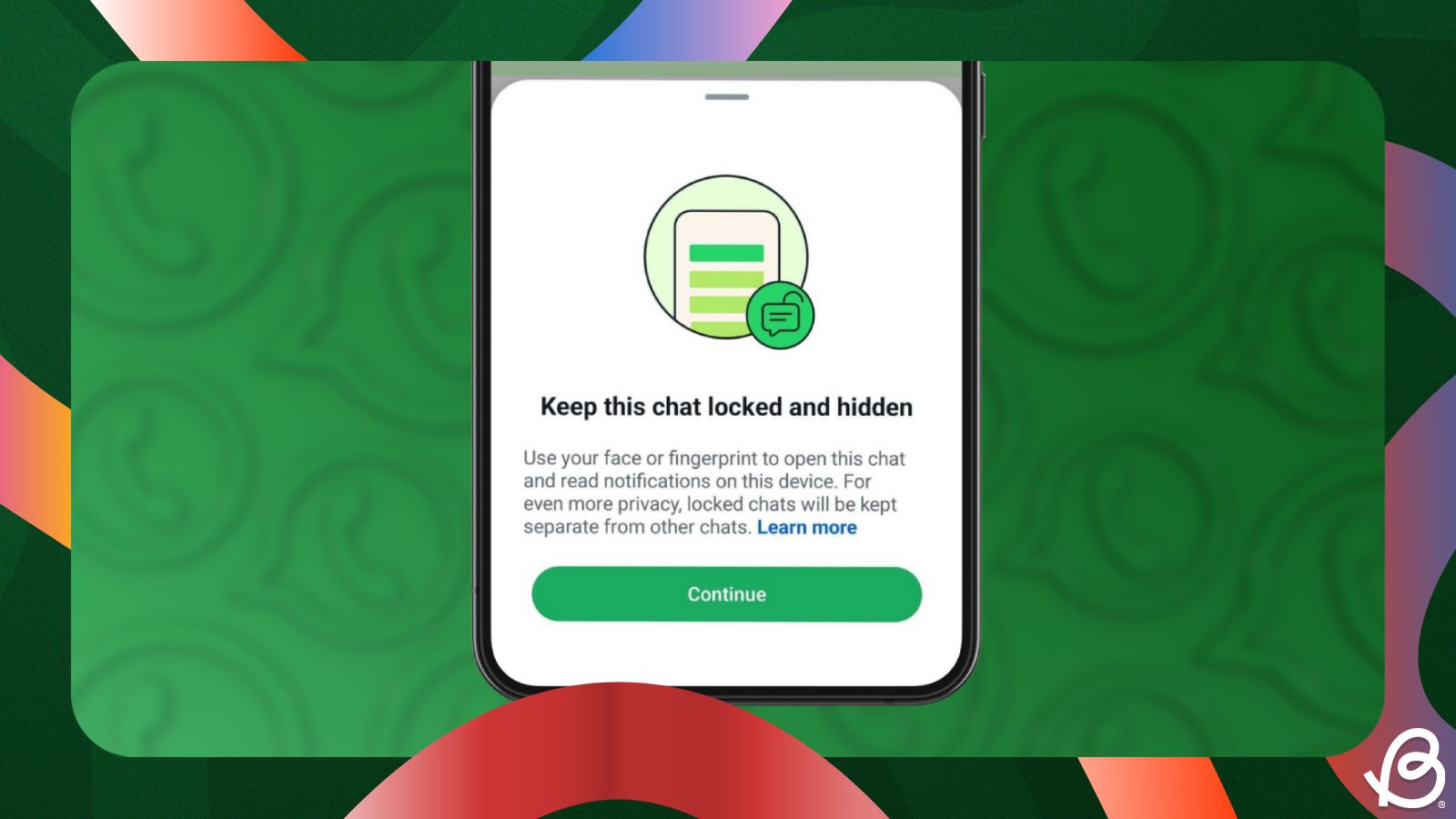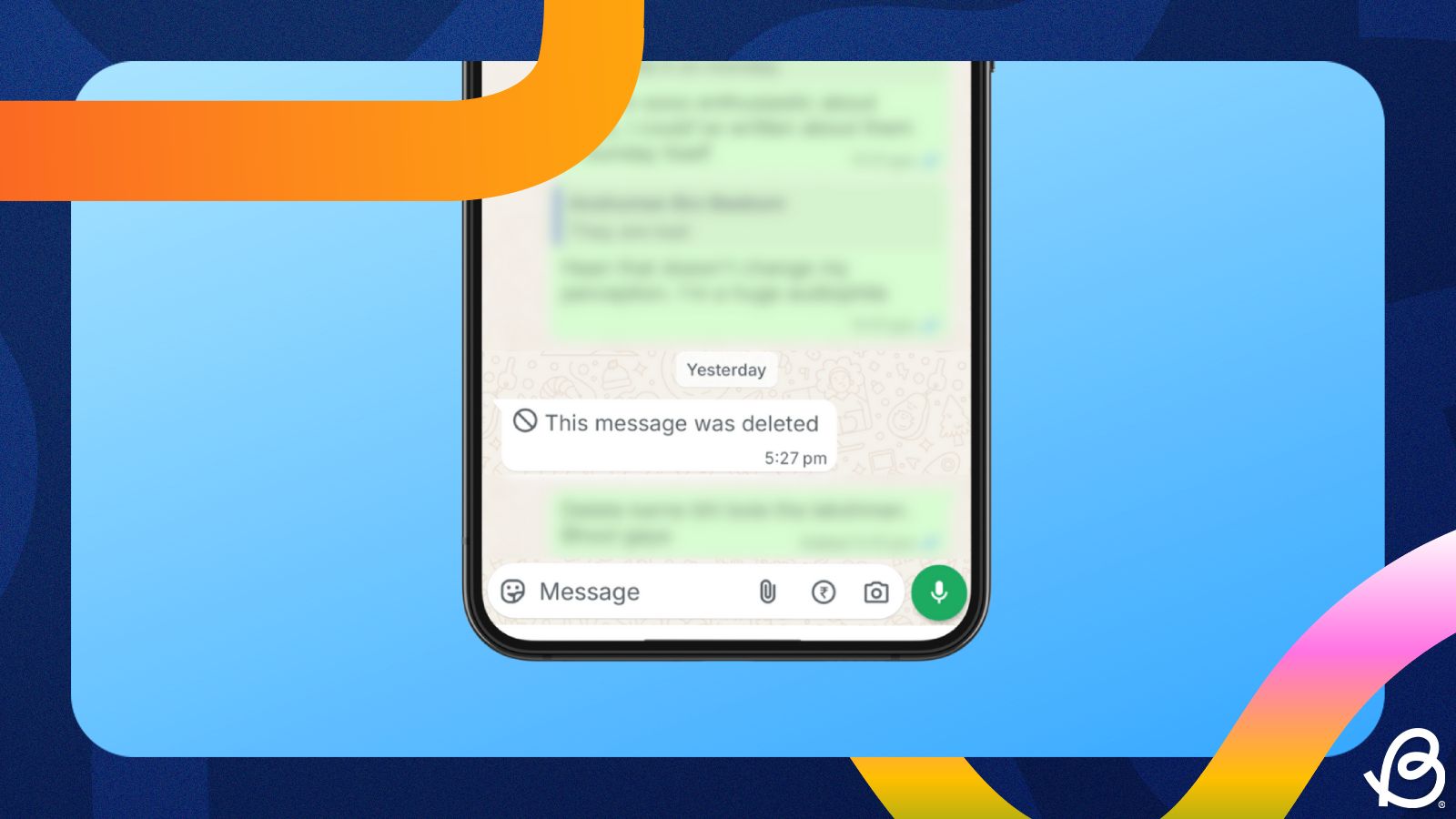Wondering why someone's not replying to your WhatsApp messages? It could be due to a busy schedule, or worse, they may have blocked you. WhatsApp doesn't notify you when you're blocked, but it does offer enough signs that the opposite party may have blocked you, especially if you've been texting them for a while. Here's how to know if someone blocked you on WhatsApp.
1 Check their Online and Last Seen status
The easiest way to find out if someone has blocked you on WhatsApp is through their Online and Last seen status. If you haven't been blocked, an "Online" indicator will appear just below the name of the contact when the other person is online. If they aren't online, you will see their last seen status "Last seen today at xx:xx pm" as a text underneath their name at the top.
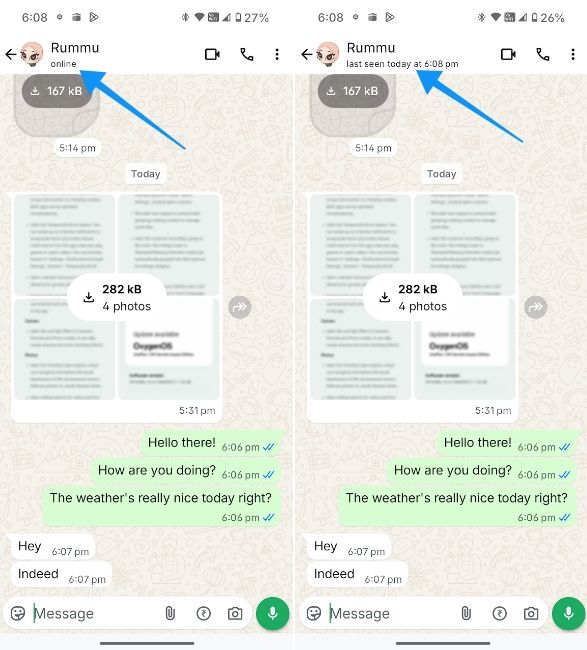
These options can, however, be turned off by users in WhatsApp settings, so it's possible the opposite party may have changed their privacy settings. However, if you suddenly stop seeing this, it's a strong indicator that they may have blocked you.
2 Their profile picture has disappeared
The second most common way to find out you've been blocked by someone is by checking their profile picture. When a person blocks you on WhatsApp, their profile picture will be frozen, and you'll no longer be able to see it. You'll instead see the initials of their name or a generic user icon in place.
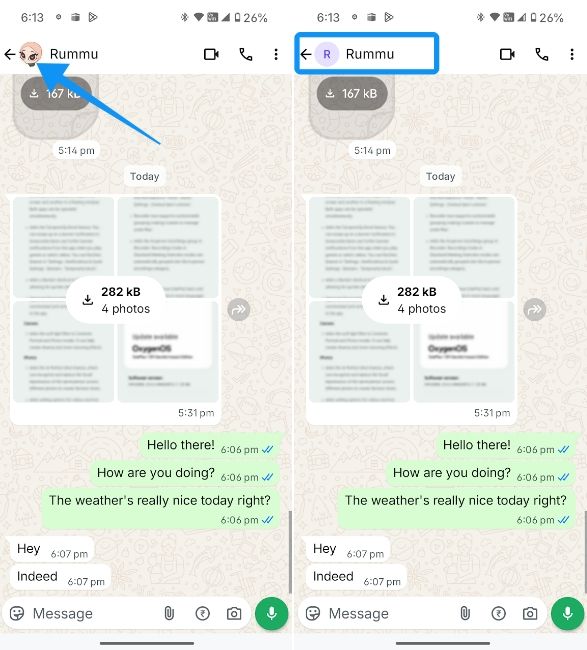
There's also a possibility that this person may have removed their profile picture temporarily. Or if they've configured to display their profile picture for everyone inside WhatsApp settings, it might still be visible to you. In that case, you might want to move to the next way of finding out.
3 Check for double ticks
Read receipts on WhatsApp can help determine if your message has been delivered and read. A message that's sent from your end is represented by a single tick, whereas a delivered message will appear with two ticks. The two ticks turn blue when the recipient reads it.

When someone blocks you on WhatsApp, your messages will no longer be delivered and will thus appear with just a single tick inside the thread. This is another strong indicator that the opposite party might have blocked you.
Bear in mind that a single tick could also mean the other person has turned off their internet for the time being, or might be out of the network coverage area. In that case, we'd recommend waiting for a while before coming to a conclusion.
4 Voice and video calls won't connect
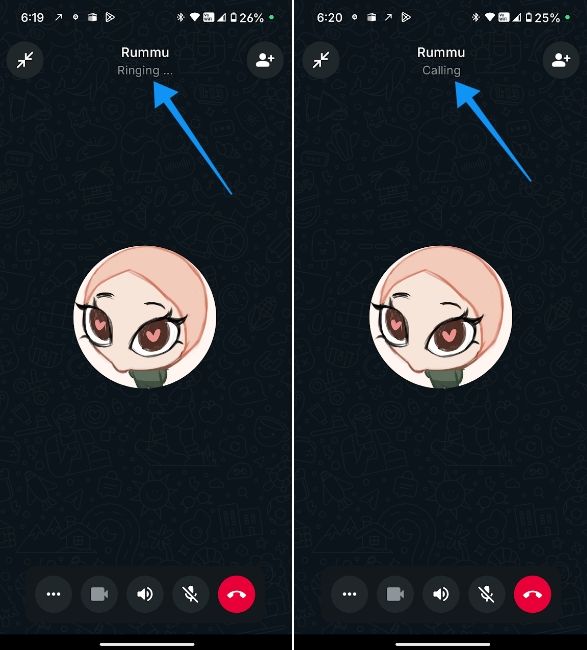
If someone blocks you on WhatsApp, you will no longer be able to reach them or connect via voice or video calls. When you call someone on WhatsApp, a "Ringing" text will appear once the call connects. However, when someone blocks you, this text will not appear, and all you'll hear is a ringback tone before the call ends automatically.
5 See if you can add the contact to a group
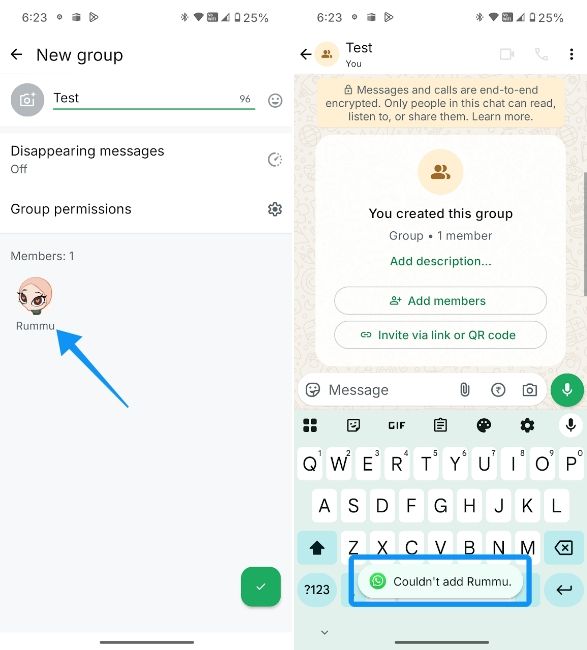
Finally, the last way to find out if someone has blocked you on WhatsApp is that you cannot add them to a group. Trying to add them to a group seems like it worked at first, but as soon as you open the group, they won't appear in the list of people. Trying to add them again using the Add members option returns a popup that reads "Couldn't add". It's an easy indicator that you have been blocked on WhatsApp.
And those were all the ways you can find out if someone has blocked you on WhatsApp. Getting blocked on WhatsApp isn't the end of the world – maybe they just needed a break, or maybe you shouldn't have spammed memes early in the morning. But now you know that you've been blocked and can move on with life.