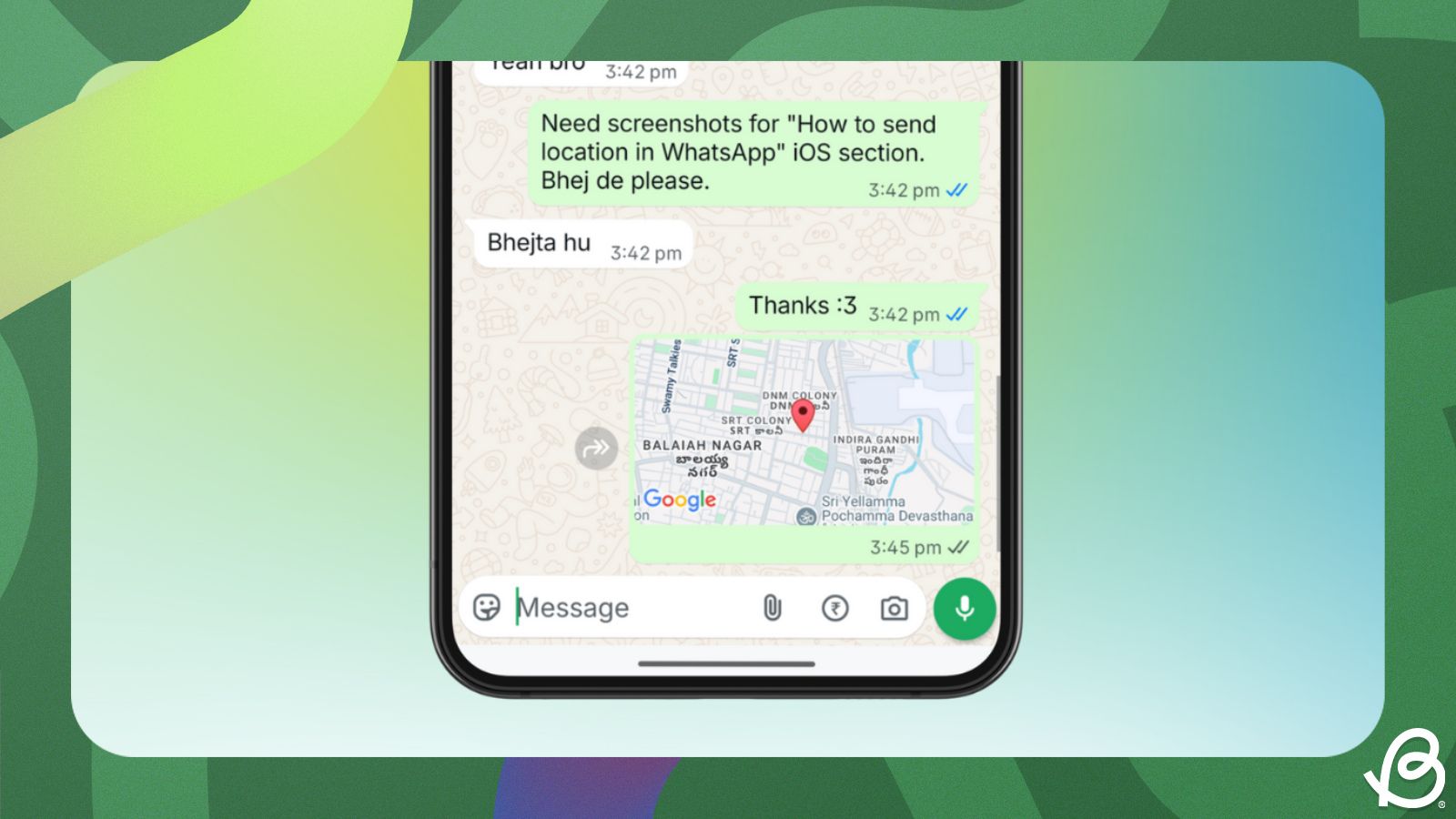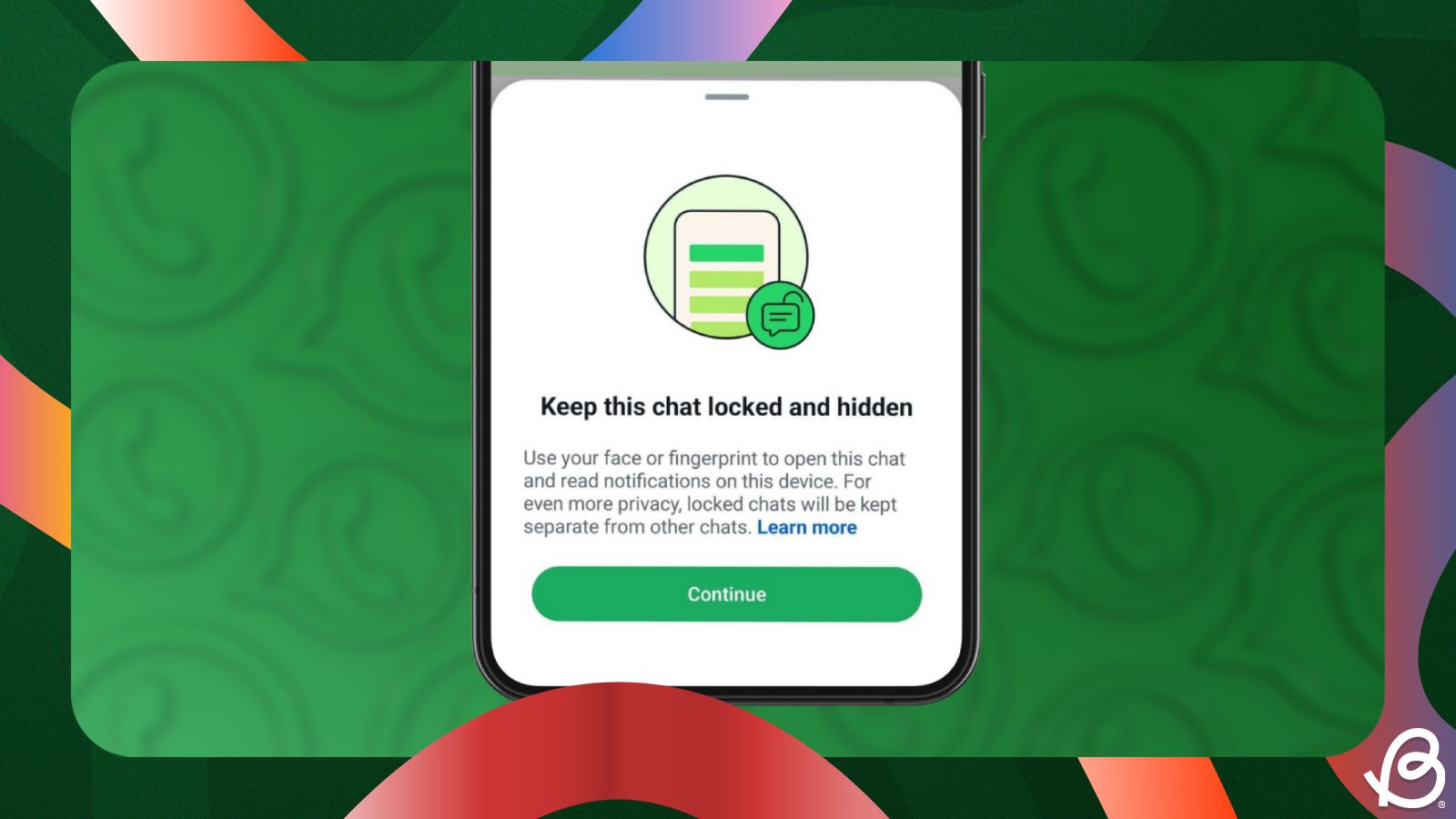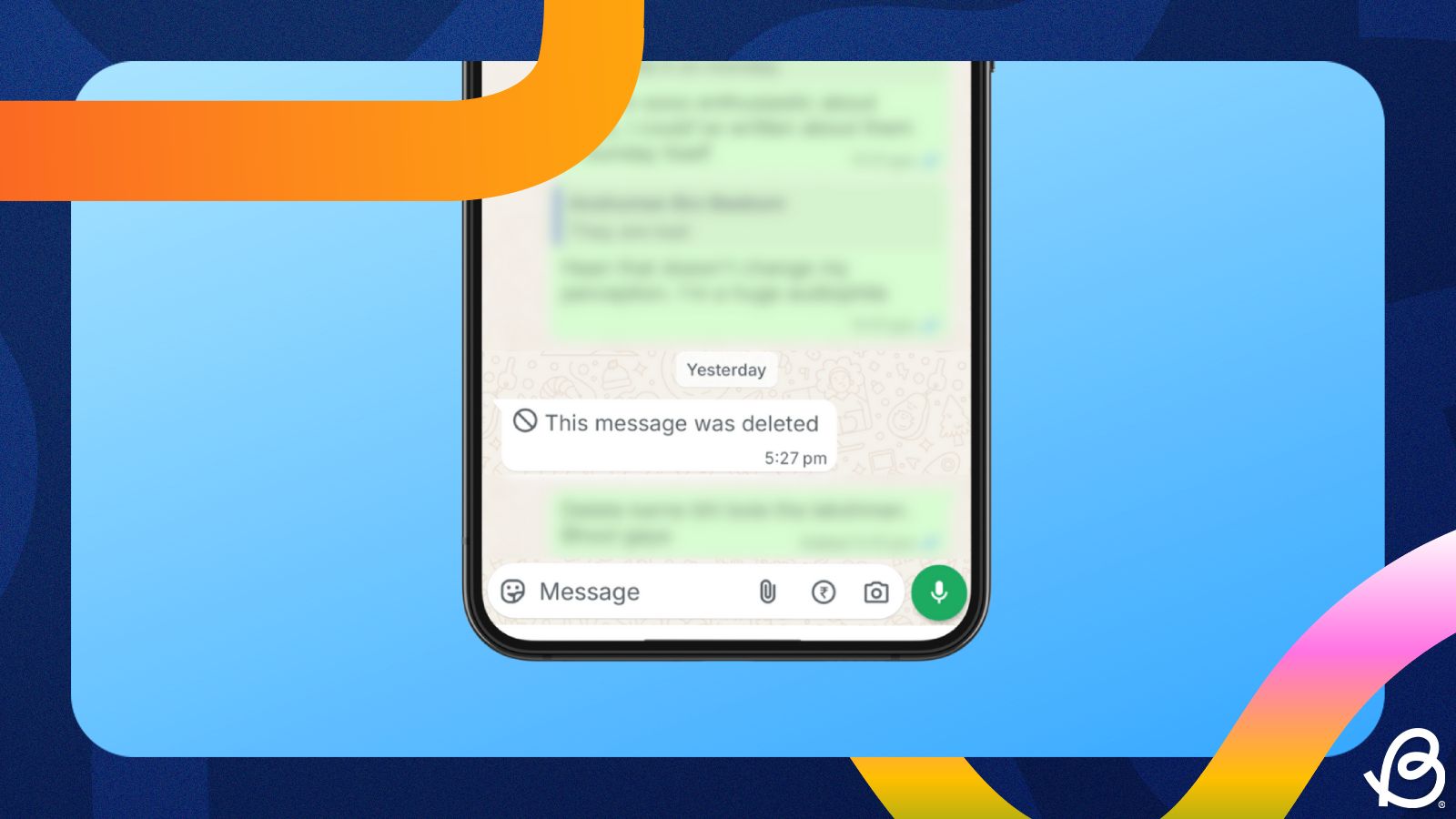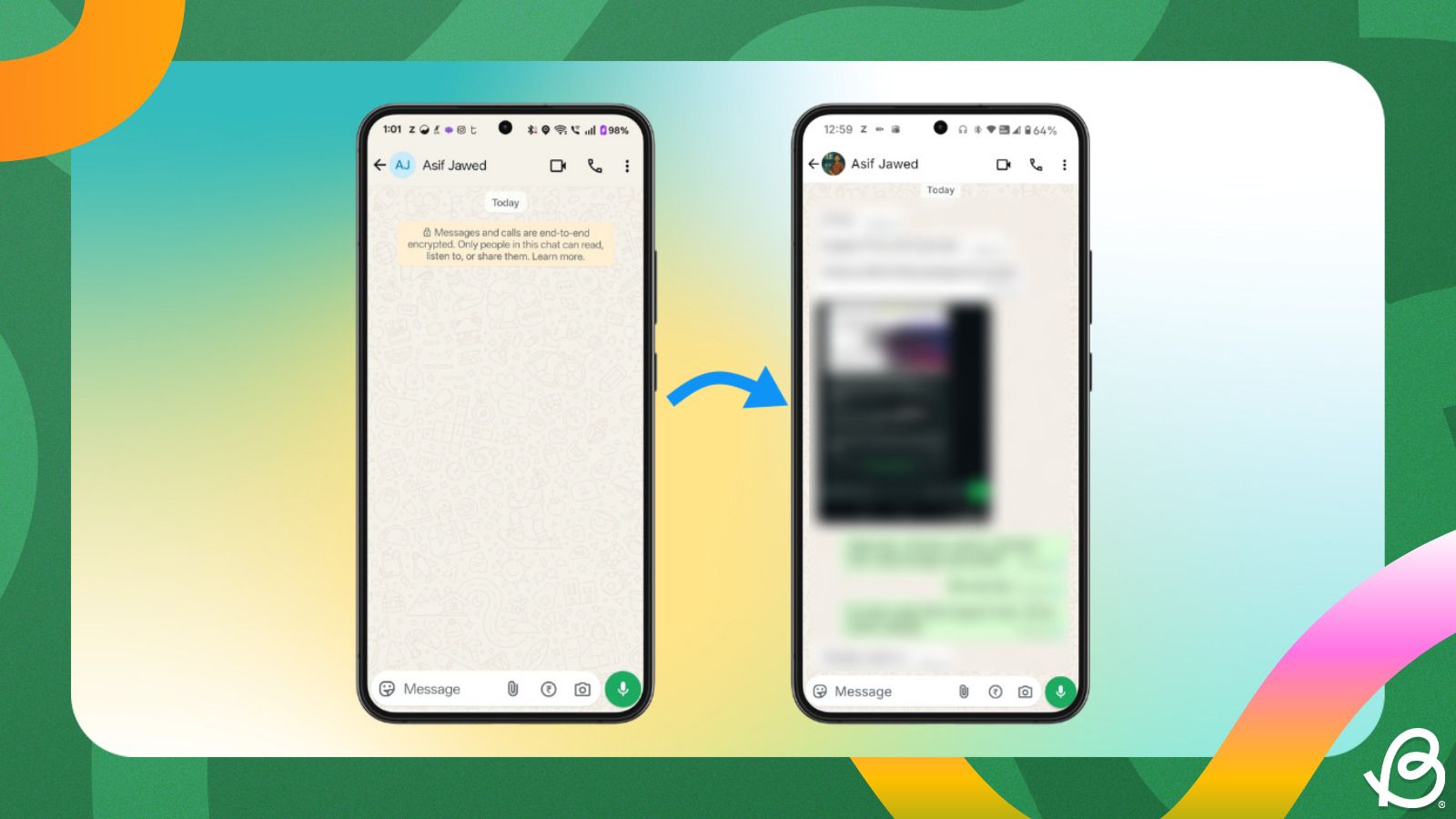Meta keeps rolling out new features to WhatsApp across both beta and stable channels, making it difficult to keep track of new and upcoming features. WhatsApp's update changelogs do highlight new features, but they don't always contain all the features. Therefore, if you want to know about all the new and upcoming WhatsApp features that rolled out or are in development, here are all the new WhatsApp features added in July 2025.
New WhatsApp Features Added in July 2025 (Stable)
Stable features roll out to everyone via updates on the Google Play Store and App Store. Here are all the new features the stable updates brought to WhatsApp in July 2025.
1. AI Chat Wallpapers and Themes
- Available on Android and iPhone
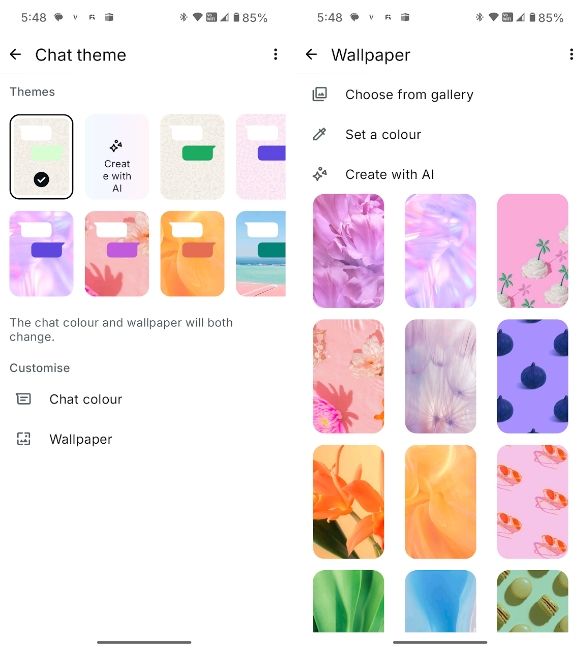
WhatsApp has had the same boring wallpapers and themes for chat backgrounds for years. Well, that's changed thanks to Meta AI. Users can now create new wallpapers and themes using AI to customise and uplift their WhatsApp experience. Just head over to Settings > Chats > Default chat theme and hit Create with AI.
2. Create Group Chats without Adding Anyone
- Available on Android and iPhone
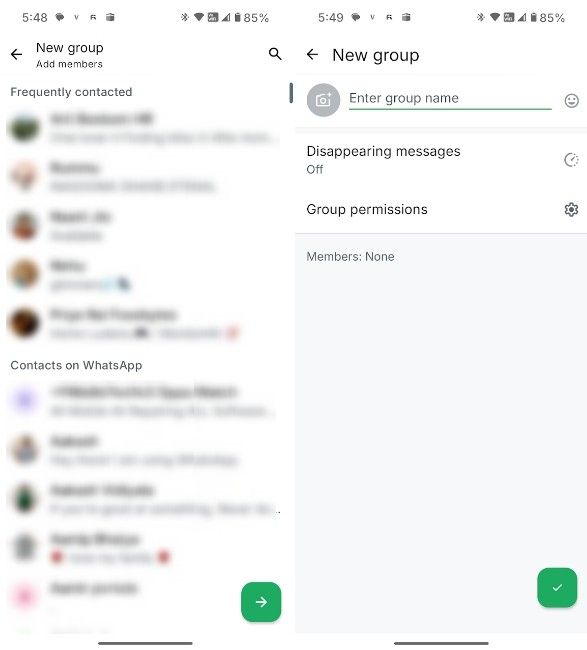
We've all had moments when we're suddenly added to a group chat and left wondering what it's all about. Context matters, and that's exactly why WhatsApp now lets you create group chats without anyone. This gives you time to set things up like adding a description, uploading an image and configuring permissions before inviting others.
3. Record Voice Messages with a Single Tap
- Available on Android and iPhone
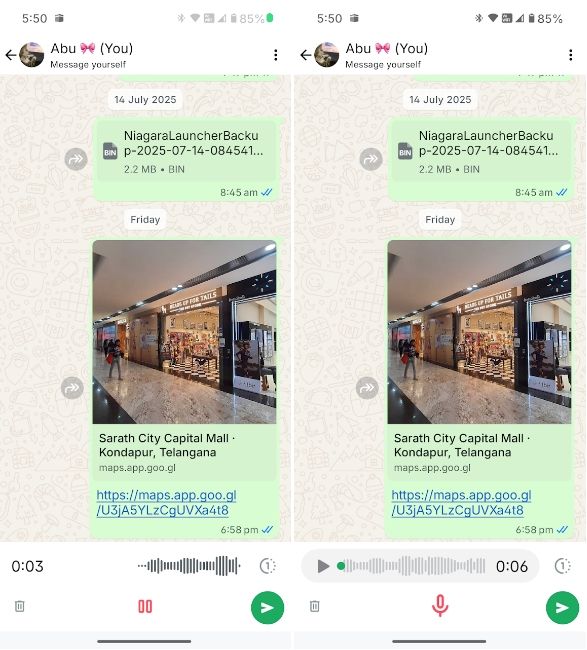
Pressing and holding the microphone icon to record a voice note could be finicky, and that's where the new feature comes to the rescue. Now you can record voice messages with just a tap, with the ability to pause, resume and delete the voice note. This also means that you can listen to the voice note before you send it.
You also get a view once option integrated into the same. Once you're done recording, you can tap on the paper plane will send the voice note. This makes recording voice notes much cleaner, faster and harder to mess up.
Upcoming WhatsApp Features in July 2025 (Beta)
WhatsApp tests features on its Beta channel, and these usually take time to arrive in the stable channel down the line. You can try out these features if you're on a beta build. It's worth noting that most of the features only roll out to a select few beta testers, and you may not find them even if you are on beta.
4. Channel Subscriptions
- Testing on Android and iPhone
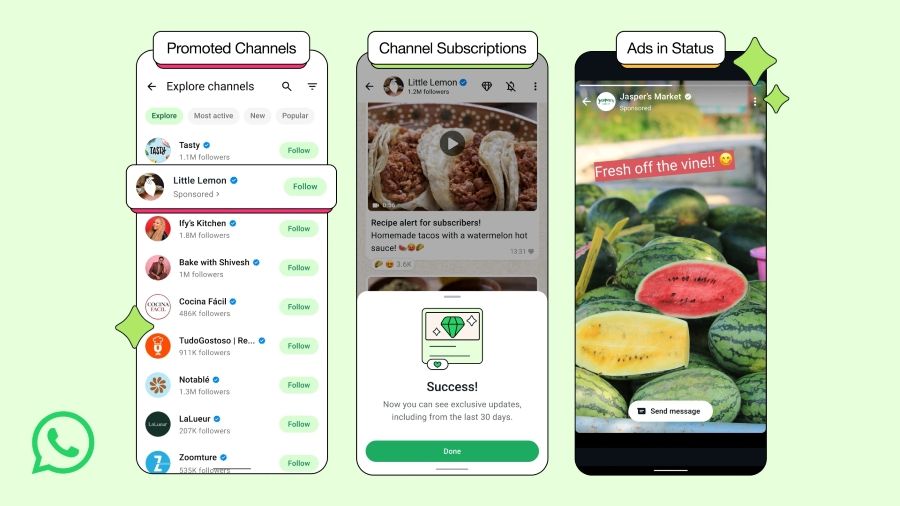
Channel subscriptions could give channel owners the ability to monetise their content and push subscriber-only exclusive content. Once a user subscribes to a channel, they gain access to exclusive content and can toggle between all updates or subscriber updates only.
5. Status Updates in Group Chats
- Testing on Android and iPhone

WhatsApp could soon gain the ability to set a group status. Once the feature rolls out, users can add statuses, which will appear on the group info screen. Users can not just add photos, but also text and music. We can see this being helpful if you don't want to manually filter out who can see your status. Rather, you can just add anything you want in the group of people that you want to show your status to.
6. Threaded Message Replies
- Testing on Android and iPhone

Threaded message replies will make it easier to track replies. It's a feature that has existed on Telegram for years, and makes texting more intuitive and cleaner. Oftentimes, when a group is hyperactive, your replies could get lost in the ocean of replies.
With Threaded messages in WhatsApp, users can see the number of times the message was replied to. Tapping on the number of replies opens another screen with all the replies to that message.
7. Multiple Users Typing Indicator
- Testing on Android and iPhone
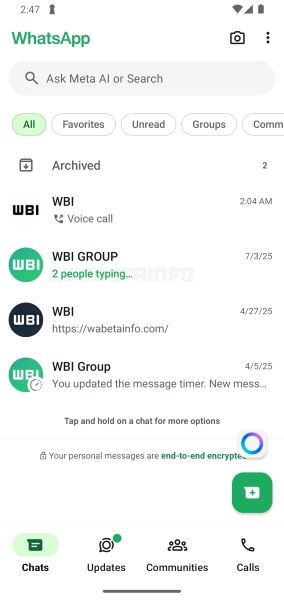
Not too long ago, WhatsApp rolled out better typing indicators that now show you the profile bubbles of users who are currently typing a message. Well, WhatsApp could be looking to extend this to the chat list by showing users how many people are currently typing in the group.
8. Drafts Filter for Unsent Messages
- Testing on iPhone
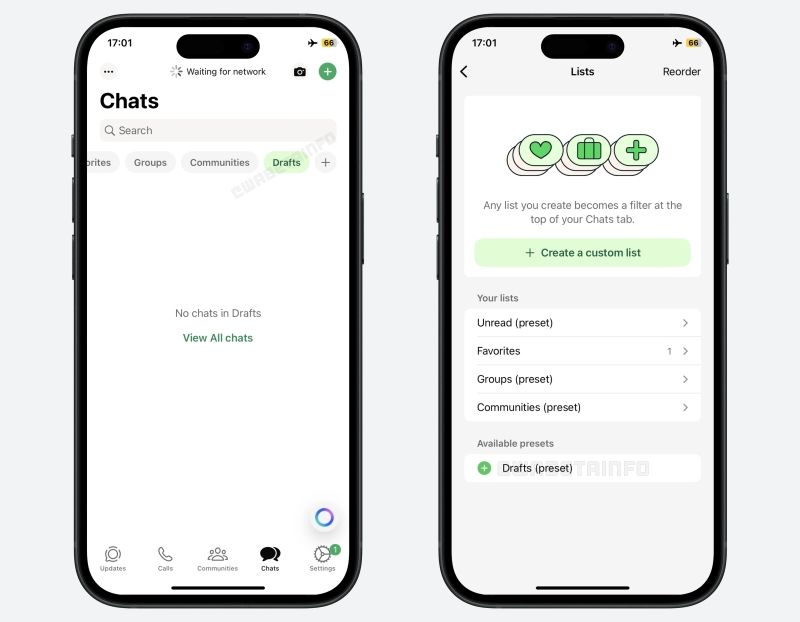
Do you type a lot of messages but change your mind midway and forget to send them later? WhatsApp's upcoming filter to show all the messages in the draft could make it easier for you to get back to what you wanted to send. This feature could be extremely useful for those who have too many concurrent conversations.
9. Share Questions on Status
- Testing on Android
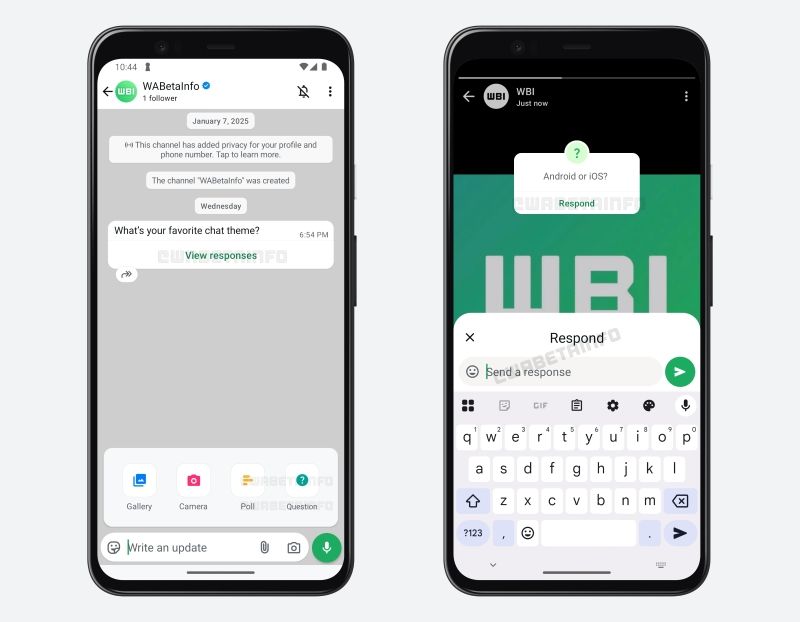
Just like Instagram allows you to share a question in stories, WhatsApp could let you do the same in your status in upcoming updates. Once you post a question in the status, viewers can reply to it, and a direct message will be sent to the original poster. Also, like Instagram, users can post the responses again to their statuses when they want to highlight an insightful answer.
10. Reactions During Calls
- Testing on Android and iPhone

WhatsApp will soon allow users to react during voice and video calls. The feature was spotted by WaBetaInfo earlier this month. Users can choose from six emojis to get started, or use the + icon to add more emojis of their choice.
11. Notification Reminders for Chats and Missed Calls
- Testing on Android
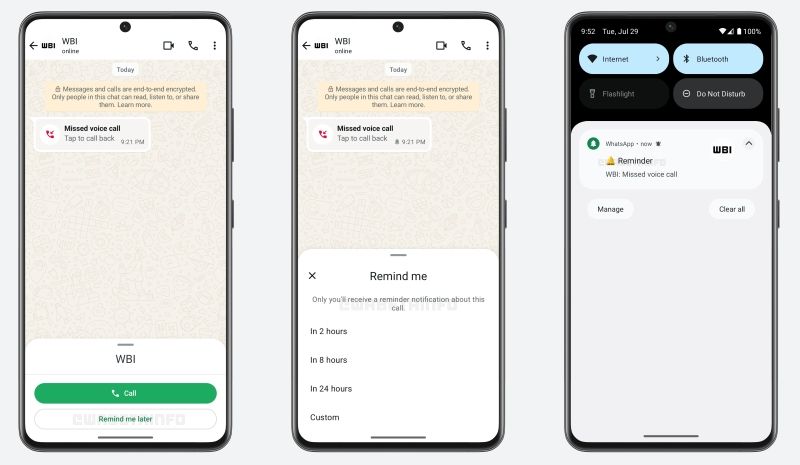
WhatsApp is now slowly rolling out notification reminders for chats and missed calls to Beta users. It does exactly what its name suggests, i.e., allows you to set a reminder to remind you about missed messages and calls from contacts. For messages, long-tapping on one and tapping on the three vertical dots will show you a Remind me option.
WhatsApp will prompt you to set up a reminder when you miss a call, tapping on Remind me later will let you select a time when you want to be reminded via another notification. You can also choose a custom time to be reminded at a particular time.
12. Import Profile Photos From Facebook or Instagram
- Testing on Android
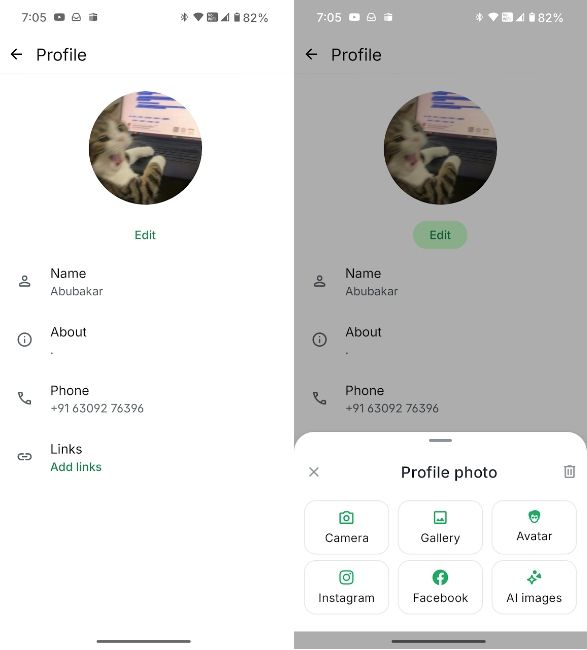
Another convenient feature rolling out to Beta users is the ability to import your WhatsApp profile picture directly from Facebook or Instagram. Beta users can spot this feature by going to Settings > Profile and tapping on the Edit option. The options to import from Instagram and Facebook should then be visible.
13. Disappearing About
- Testing on Android
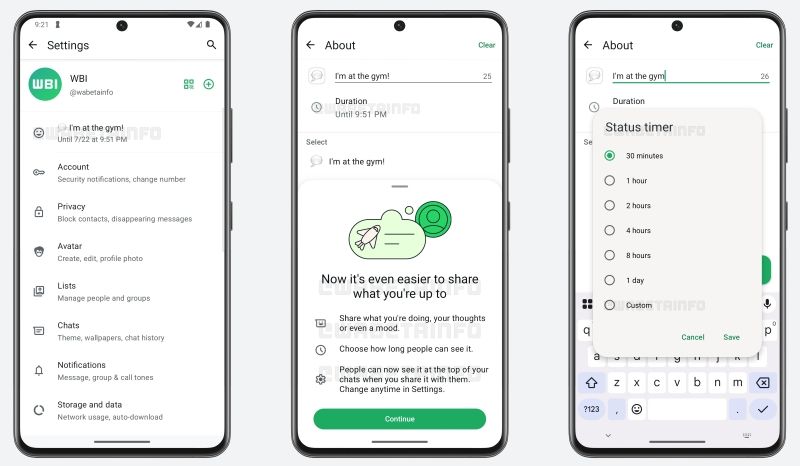
A new feature in WhatsApp's About section will let users set a new status and choose a time for it to auto-clear. The feature is rolling out to WhatsApp Beta users and can be used by going to Settings > Profile > About. Here, a new Duration option will be visible and tapping on the same will open a Status timer option with a few options and the ability to set a custom time.
14. Voice Chats with Meta AI
- Testing on Android
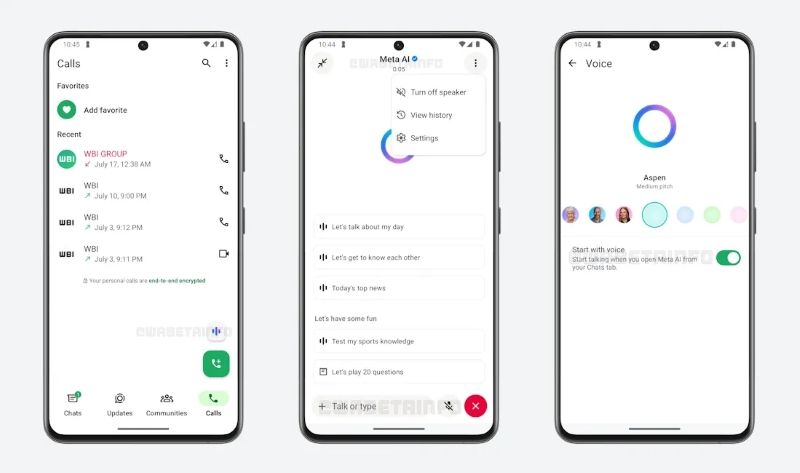
Meta is rolling out the ability to have voice calls with Meta AI to select WhatsApp Beta users. Much like Gemini Live, once this rolls out to stable, users can have conversations like Gemini Live and ChatGPT's voice chat. The option appears in the calls tab when users tap on the waveform icon. What's more, users can also change the way Meta AI sounds by going to Settings and choosing a new voice.
15. Upload Status from Android's Share Sheet
- Testing on Android

Android's Share sheet has received many improvements over the past few years, and only some apps fully utilise it. WhatsApp could soon join that list of apps that allow you to share a picture directly to your WhatsApp status.
We all stumble upon pictures that we first save to our devices before we upload them to our WhatsApp status. Well, not anymore, as all you need to do when you want to set a photo in your status is tap on the share icon. You can then select the Add to Status option in Android's share sheet, and the picture will be uploaded.
And those were all the current and upcoming features available or coming soon to WhatsApp. It's time to conclude this month's WhatsApp feature list. Stay tuned for more features as we actively keep updating this guide.