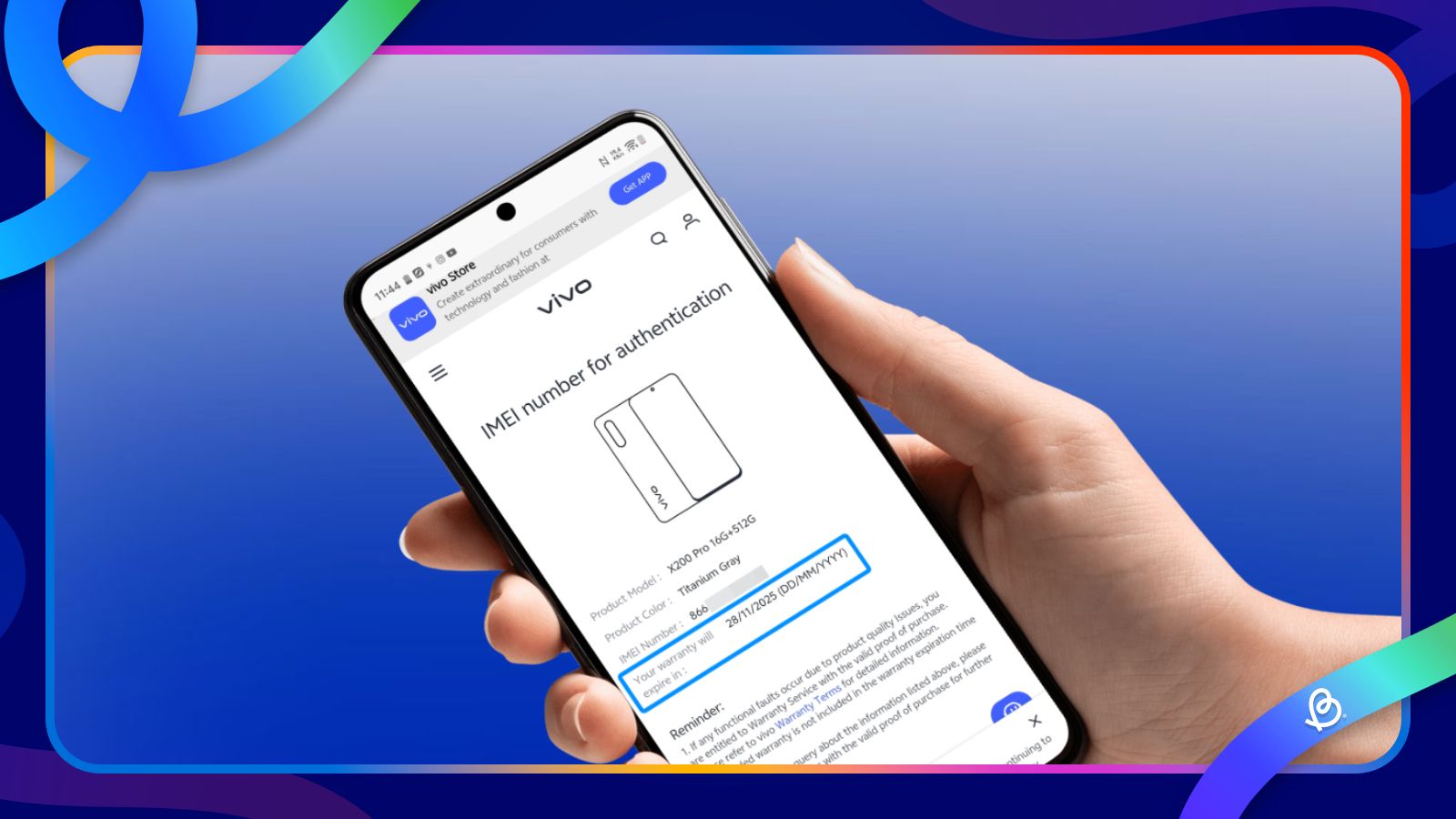Summary
- OriginOS 6 has been announced as the next major update for Vivo and iQOO phones in India.
- It brings a revamped home screen, smoother animations, better app opening times and new lock screen customisations.
- The latest version of OriginOS is touted to play well with Apple devices, as well as introduce notifications and widgets stacking.
OriginOS 6 is finally official for Vivo and iQOO phones in India, finally making the switch from Funtouch OS 16 with a host of new features. If you own a Vivo or iQOO device and are excited about the update, here are all the new features in OriginOS 6.
1 Revamped Lock screen with more customisations
One of the major selling points of OriginOS 6 is the customisations Vivo has brought to the table. These include a new transparent lock screen clock with glass-like refractions. Style-wise, it looks like a one-to-one copy of one of the highlight iOS 26 features – Liquid Glass.

Additionally, these lock screens will be further customisable with the ability to move the clock anywhere on the screen, just like One UI 8. Vivo says the new lock screen transparency creates a natural drop shadow, allowing the text to blend more seamlessly with the UI.
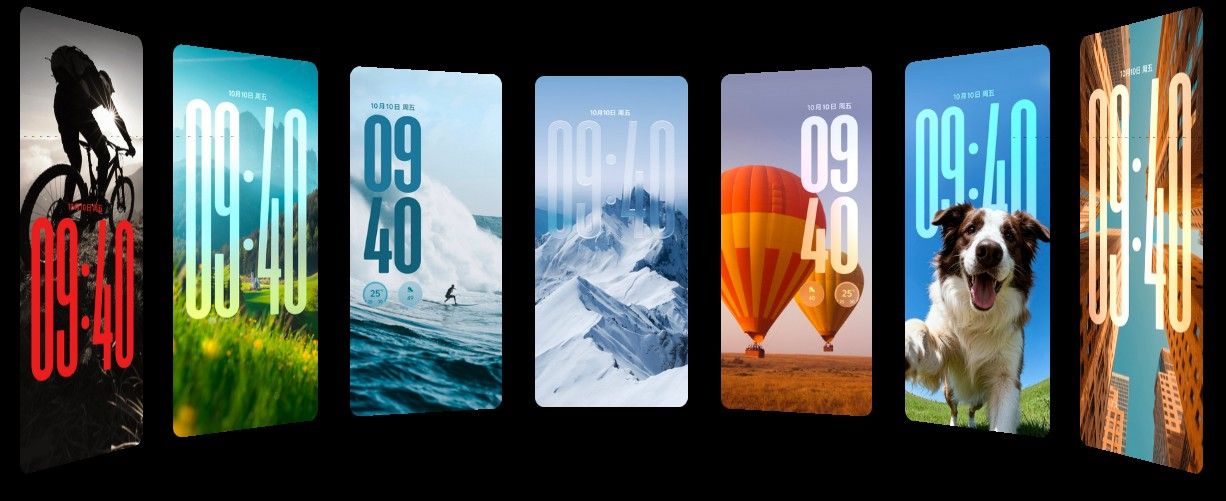
Similarly, OriginOS 6 also brings more customisations to the Quick Settings panel, including an option to resize them. The home screen now has translucent UI elements with circular app icons and a slight added curveness to the edges of widgets.
2 Revamped home screen with smoother animations
Leading with the transparent glass elements, OriginOS 6 gets a revamped home screen with new UI textures and elements, alongside smoother animations. Vivo says these new changes will bring a bit of transparent design to OriginOS 6, making the UI look more pleasant, uniform and seamless.

Besides, Vivo has also demonstrated on multiple occasions on its social media posts in China that OriginOS 6 will incorporate smoother animations. This is all thanks to Vivo's Blue River engine, which is deeply incorporated into OriginOS's frameworks. Vivo claims apps open up 11% faster while being 57% more responsive.
3 Blue River Engine with increased performance
OriginOS 6 deeply incorporates Blue River Engine and Ultra-core computing into its frameworks. With the former, Vivo claims apps open up 11% faster while being 57% more responsive. It should be interesting to see just how much these numbers translate to real-life performance.
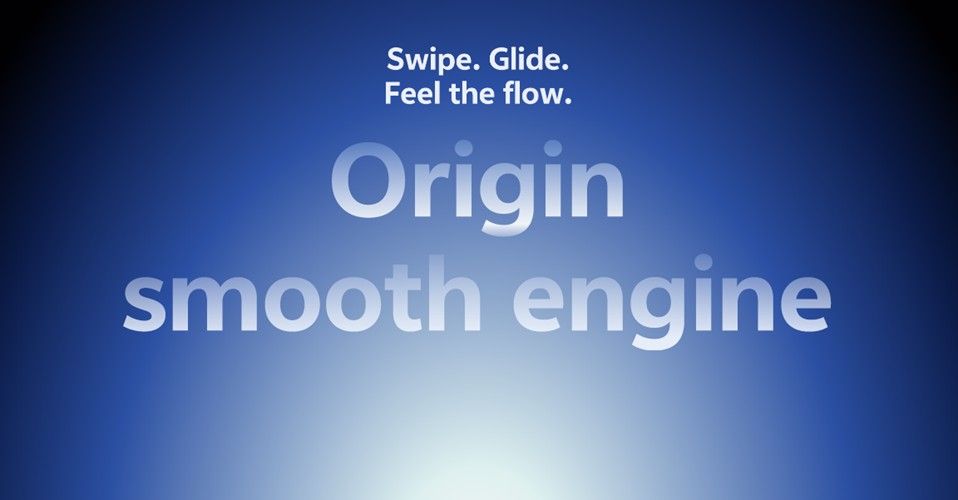
The Ultra-core computing claims it increases App cold start speed by 18.5% while the sliding frame rate is increased by 10.5%. Besides, Vivo also claims 11% faster frame rates in games and a 35% increase in visual rendering speeds.
4 Widgets and notifications stacking with improved Atomic Island
OriginOS 6 brings widgets and notification stacking to Vivo and iQOO devices. Widget stacking lets you manage space effectively by stacking multiple widgets on top of each other. This way, you will have more screen real estate to work with, making it easier to place your other favourite app shortcuts and widgets.
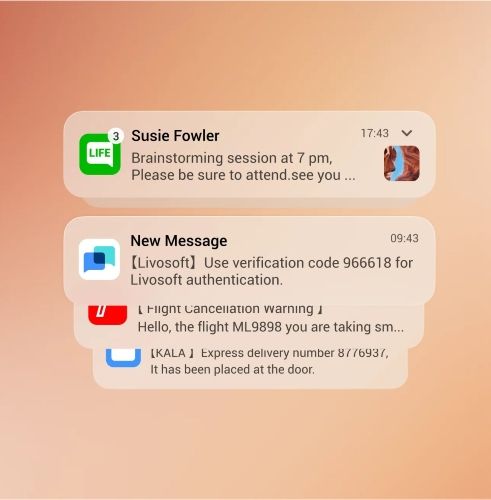
Like stacked widgets, stacked notifications are another feature that should not only make it easier to view and manage notifications but also make it visually pleasing. For those unaware, OnePlus rolled out these features to its OxygenOS 15 beta builds recently, and they may eventually roll out to OxygenOS 16-supported devices.

Finally, the brand also showed a new and improved media player alongside better animations. With Android 16 finally playing nice with Live Notifications, Vivo's Dynamic Island-inspired Atomic Island feature will play well with more apps like Maps, Cab services, food delivery apps and more.
5 Vivo DocMaster Office Suite
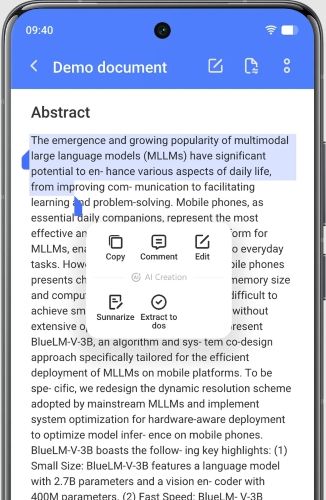
OriginOS 6 also brings Vivo DocMaster, which lets you view, edit and convert files to other formats. For example, users can add annotations or signatures and directly export the document in their preferred format. Besides, they can also convert PDF files into Word, PPT and Images. Additionally, Vivo also integrates its AI features in DocMaster, such as AI summarisation.
6 Cross-ecosystem features
One of the HyperOS 3 features was seamless connectivity with Apple products, and Vivo has worked on that as well on OriginOS 6. For starters, OriginOS 6 adds the ability to use Apple's infamous AirDrop feature, although it would require iPhone users to download an app from the App Store.

Besides, the release introduces seamless connectivity with macOS, with the ability to use your smartphone's screen on a MacBook. Besides, iPads can act as secondary screens for smartphones. Users can even sync notes and share photos seamlessly. To reiterate, cross-device features work both ways and are enabled with dedicated apps designed by Vivo for iOS, iPadOS and macOS.
7 Object Eraser in Live Photos and AI features
The last feature is Object Eraser in Live Photos. AI photo editing tools have come a long way, and Vivo is extending its capabilities by allowing users to remove objects from Live Photos. For those unaware, Live Photos is when a phone takes a short video and then selects the best possible frame from the video.
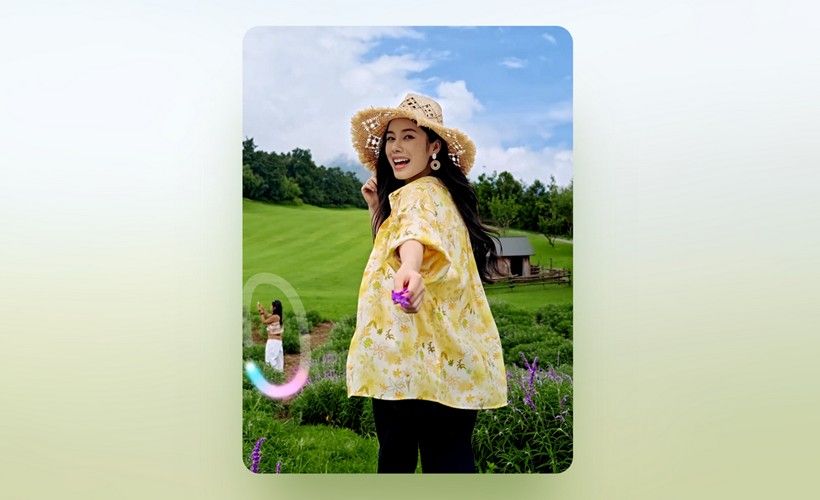
Removing an object from a still picture is quite easy for the tools, but it becomes increasingly challenging when both the main subject and the object are moving. The object eraser will presumably track the object you'd like to remove and generate and replace each frame to get rid of it.

Besides, OriginOS 6 also brings a feature similar to Circle to Search called Small V Circle search 2.0. It searches your screen, understands the context, and provides suggestions or results for what you're looking for. OriginOS 6 also introduces Small V Memory 2.0, which acts as a second memory and organises your day, including your schedule, content and more. We're not sure if these features will make it to the Global release.
And those are all the upcoming OriginOS 6 features that we know about. Because OriginOS 6 is based on Android 16, you can expect a few Android 16 features too, including a search option in photo picker, Advanced Protection Mode, better ARR support and more.

The stable OriginOS 6 update will be rolling out to Vivo X Fold 5, X200 series and iQOO 13 in November 2025. Meanwhile, the Vivo X300 series and the upcoming iQOO 15 will be the first to come with OriginOS 6 out of the box. The X Fold 3, X100 series and iQOO 12 will follow in December 2025, followed by the rest of the OriginOS 6-supported devices in the first quarter of 2026.