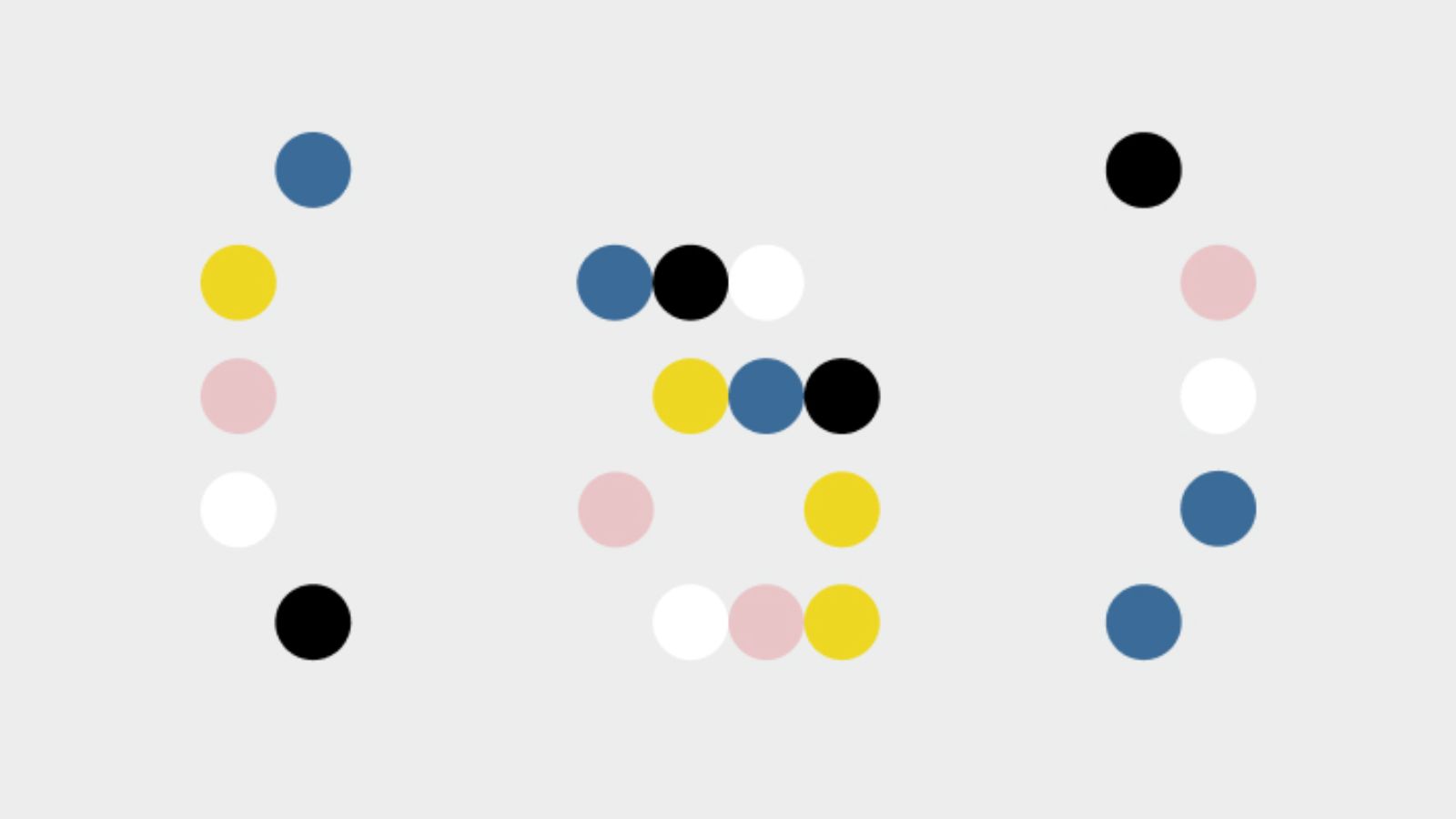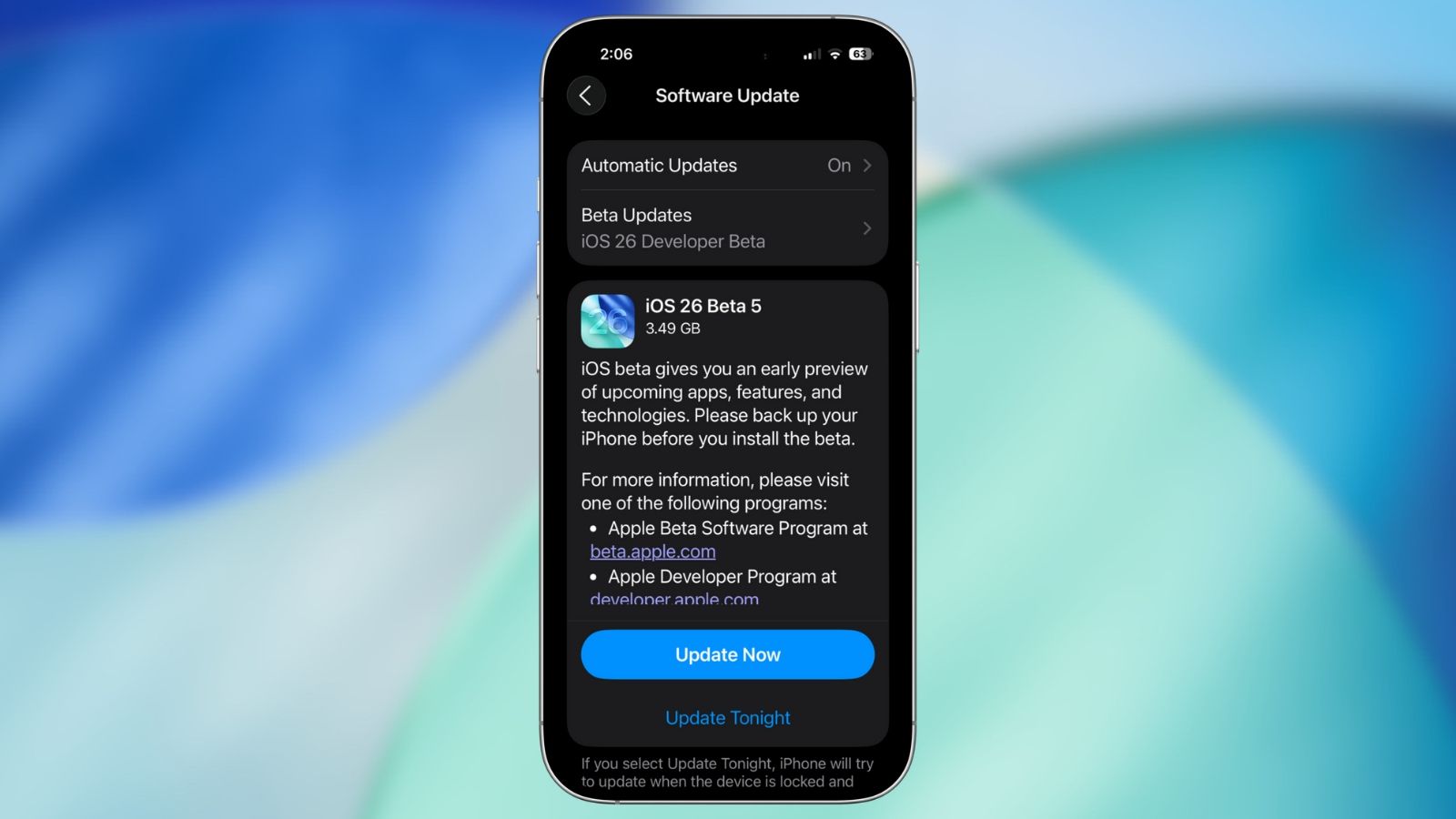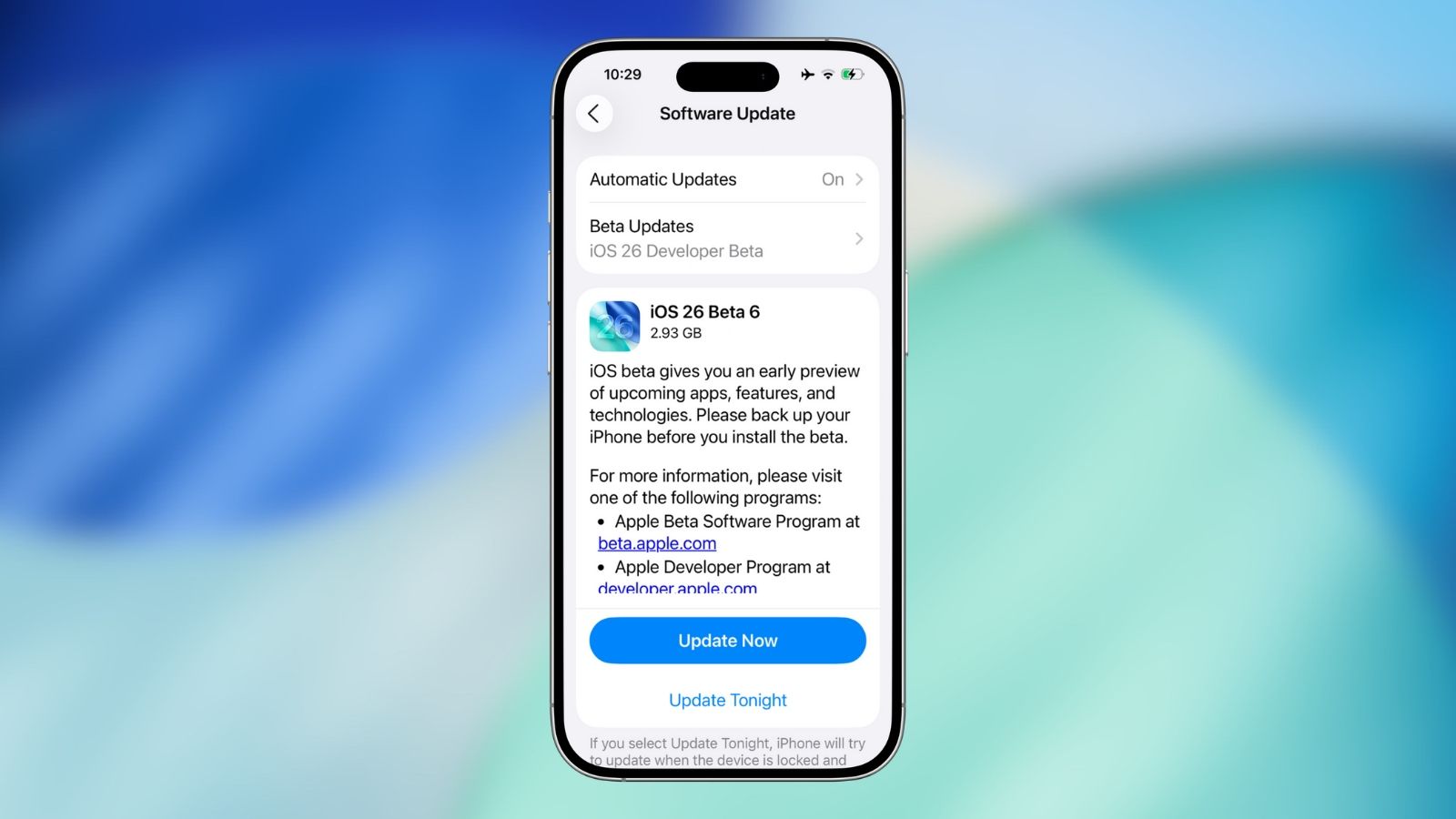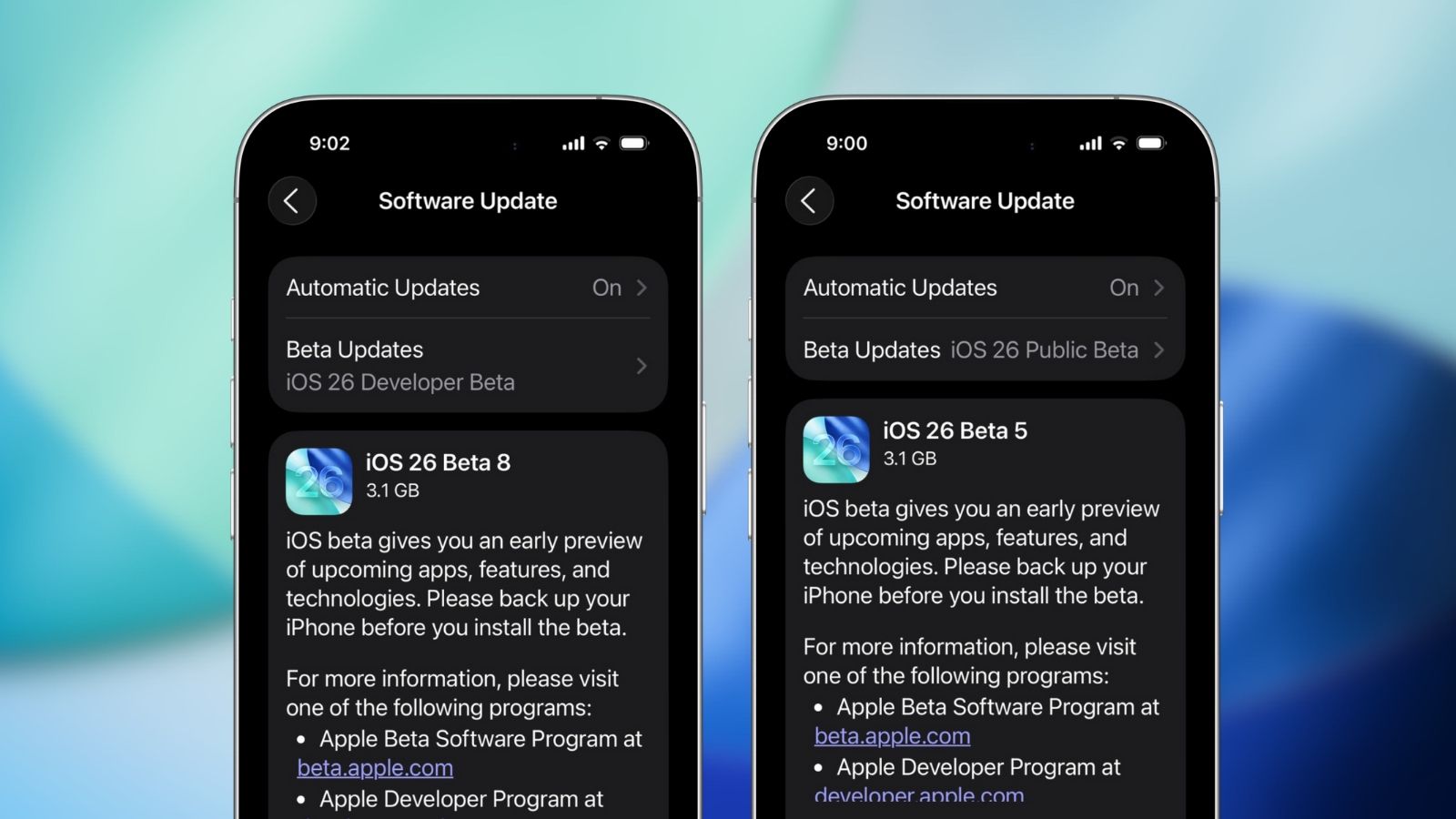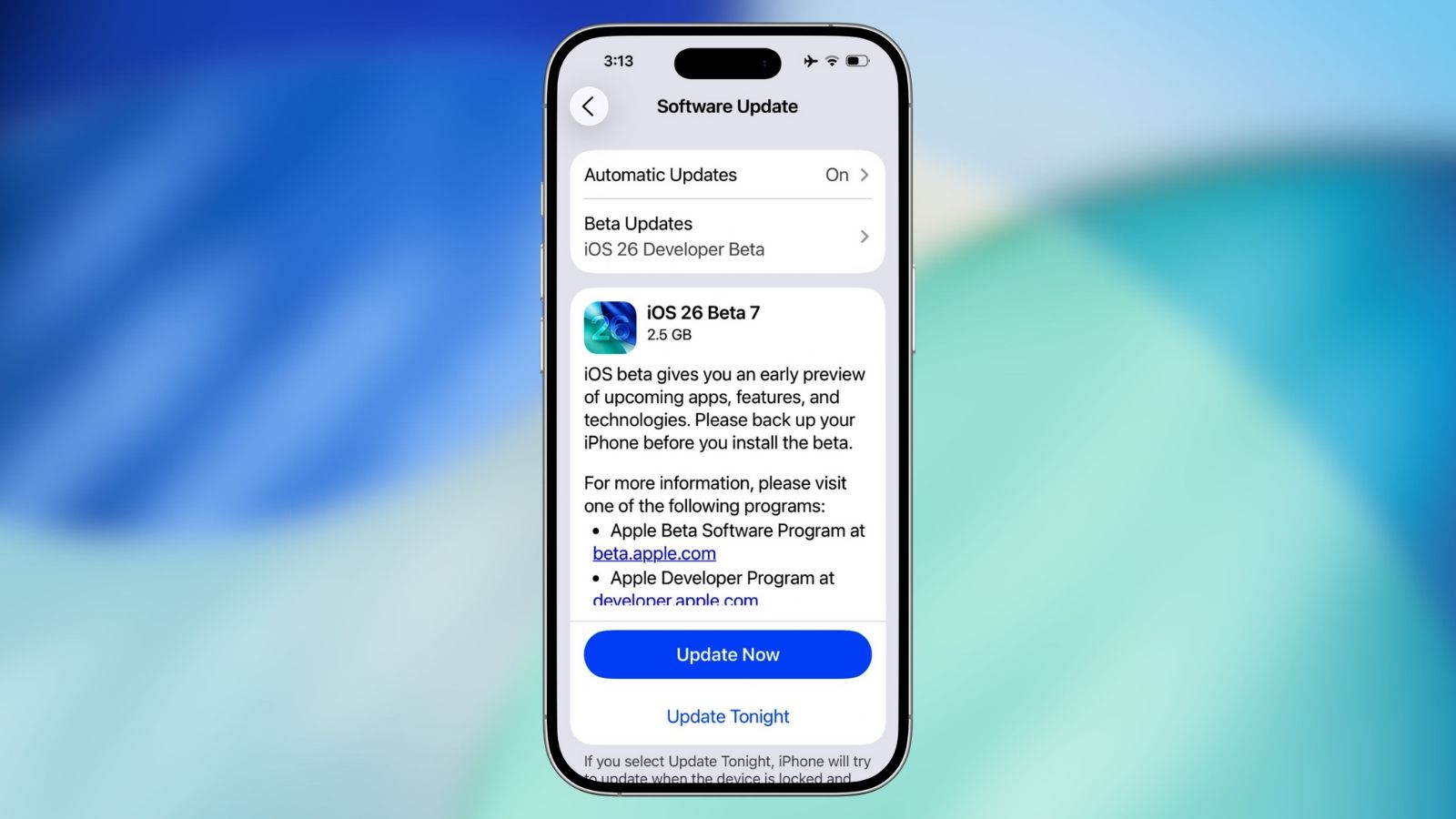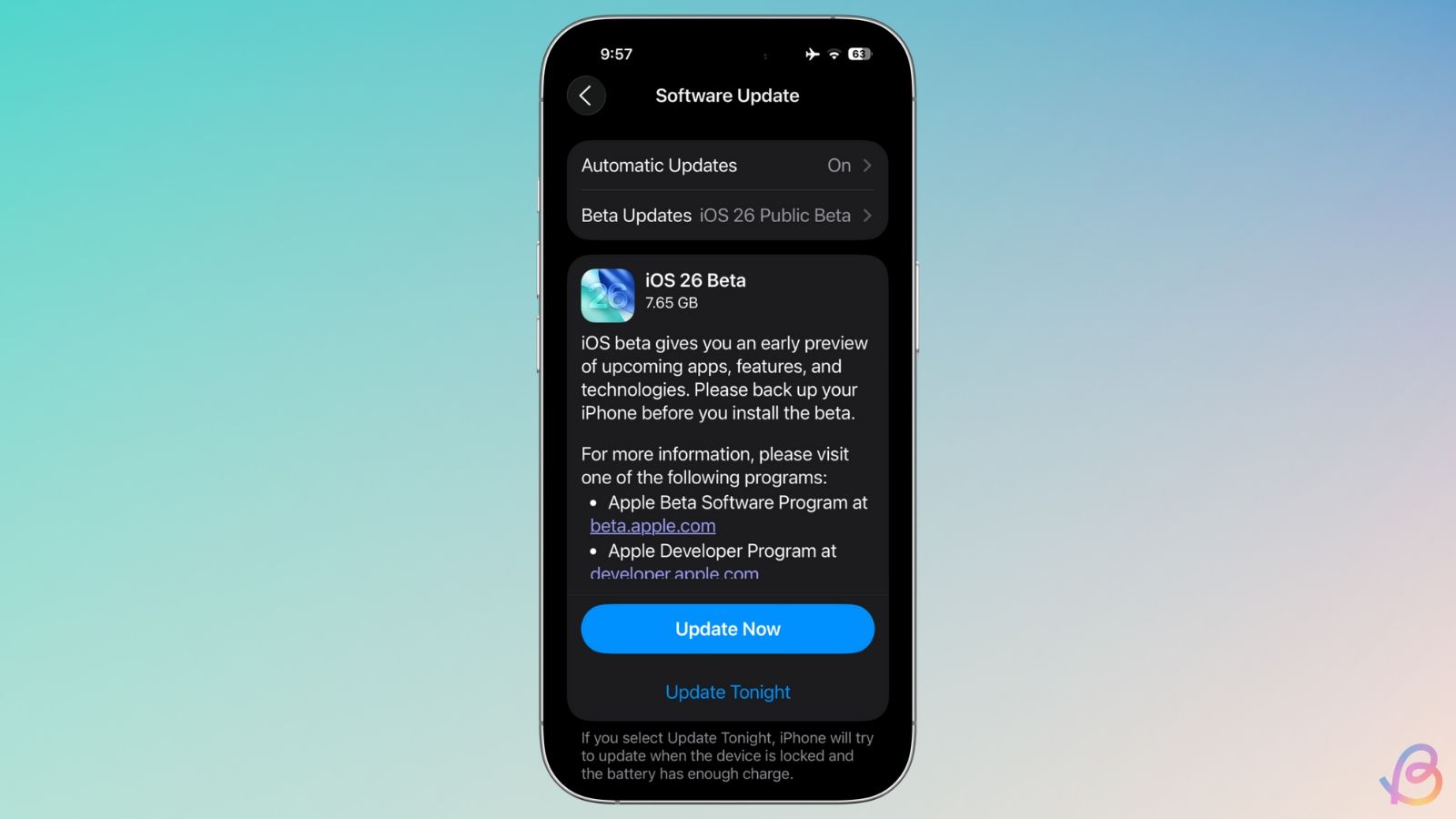Summary
- Apple is seeding the Developer Beta 5 of iOS 26 for eligible iPhones.
- This beta brings a new AirDrop icon and a Classic Mode Switching toggle for the Camera app, among other additions.
- There's also a lock icon in the Control Centre Wi-Fi tile that tells users whether they're connected to private or public networks.
Apple has started seeding the Developer Beta 5 of iOS 26, just a couple of weeks after rolling out the first Public Beta. With five iterations of the beta, iOS 26 is in its final stages of development and here are all the new things that the iOS 26 Developer Beta 5 brings for the eligible iPhones.
The fifth Developer Beta keeps most of the Liquid Glass effects intact but brings a few new features alongside increasing the build number from 23A5297m to 23A5308g. The official Release Notes reveals a new Recovery Assistant feature that claims to offer a new way to restore an iPhone in situations when it doesn't boot up normally.
iOS' native Camera app has a new Classic Mode Switching toggle that shifts the scrolling animation to the opposite direction when switching between camera modes. The Share Sheet has a new AirDrop icon inside iOS 26 Developer Beta 5 with less number of concentric circles that are now spaced out. This icon takes up different colours based on your home screen's icon theme.
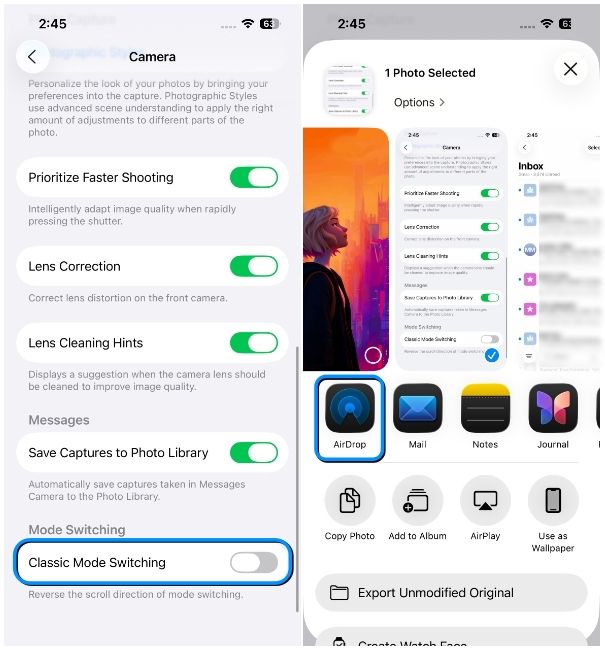
Apple's Health app now allows users to add their medications and dose events to track dosages. The Journal app offers users suggestions for when to start journaling based on their routine and location, and it syncs suggestions over iCloud.
There's a new Select button that appears inside the Apple Mail app, which lets you bulk select and manage multiple emails at once. This option was previously accessible inside the 3-dots menu. Control Centre has an updated Wi-Fi network tile that displays a lock icon for private wireless connections that require a password. This offers a neat way to distinguish private and public networks, from the Control Centre, without needing to open the Settings app.
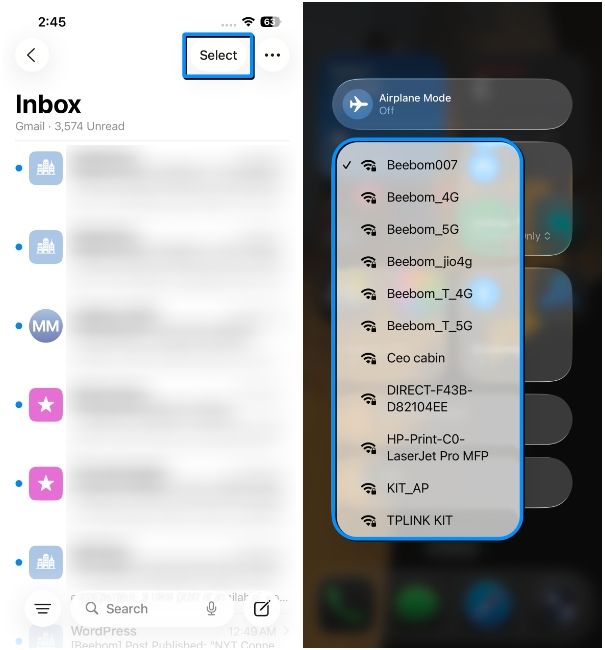
There are some subtle new bouncy animations on the lock screen and Control Centre. The notification for when an iPhone's battery goes below 20% has also been tweaked with a new style. Other features include new splash screens inside Apple Music, Notes and Freeform apps and a Preauthorized Payments section in the Wallet app.
Beta testers who are enrolled in the Developer Beta program can install the iOS 26 Beta 5 by going to Settings > General > Software Update > Update Now. In addition to iOS 26, Apple has also rolled out Developer Beta 5 for iPadOS 26, macOS 26, watchOS 26, visionOS 26 and tvOS 26.
Trending News