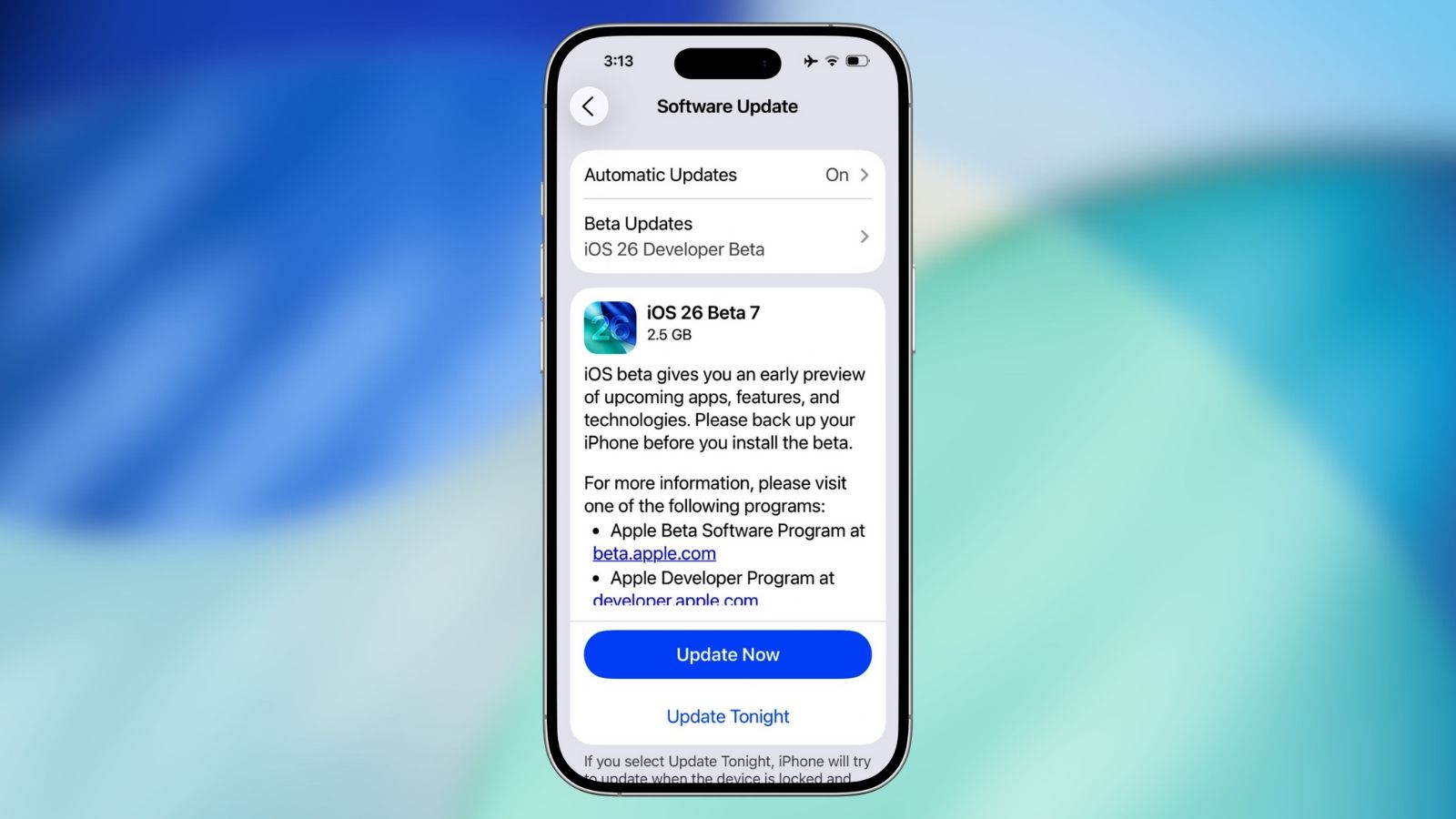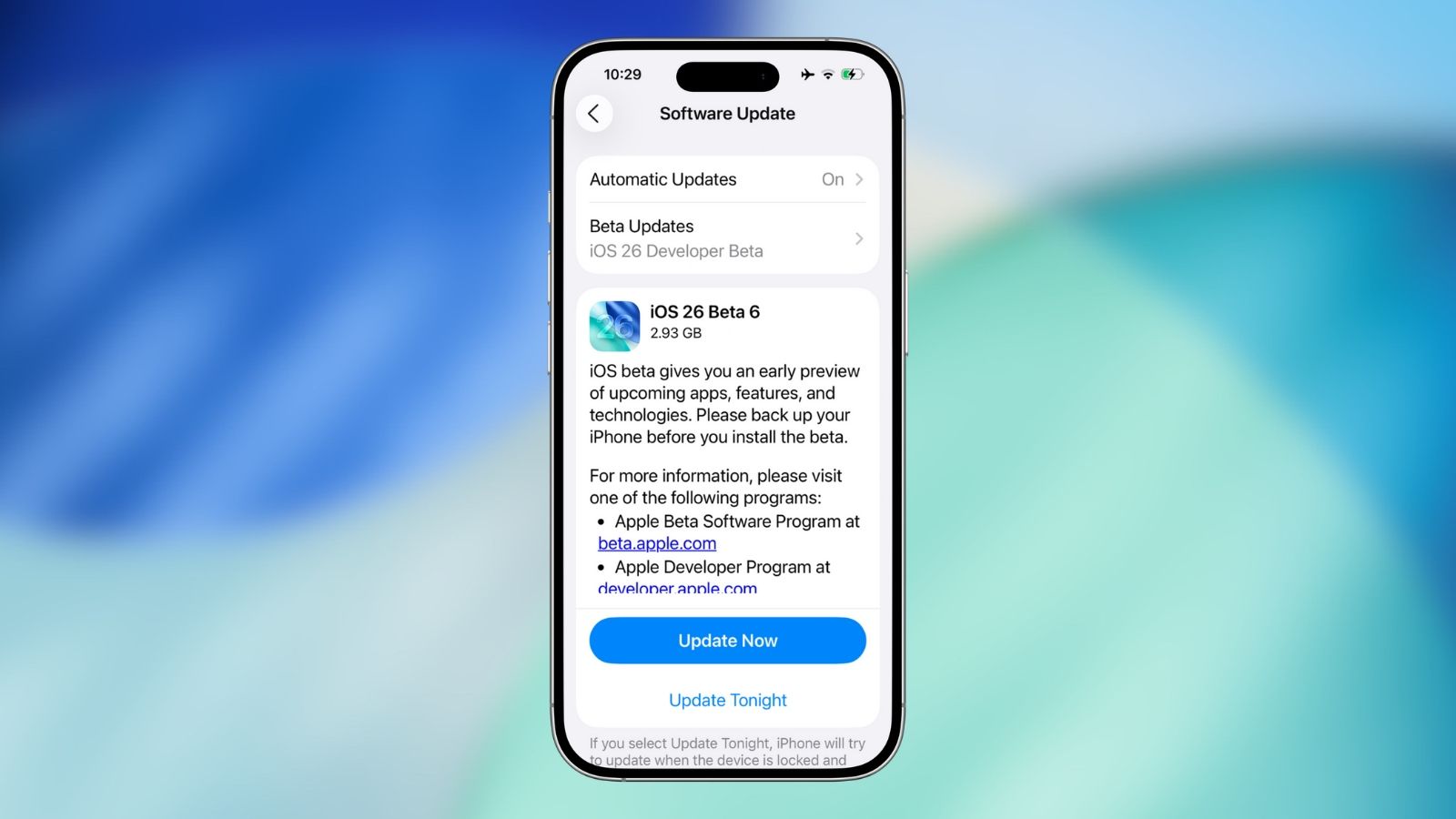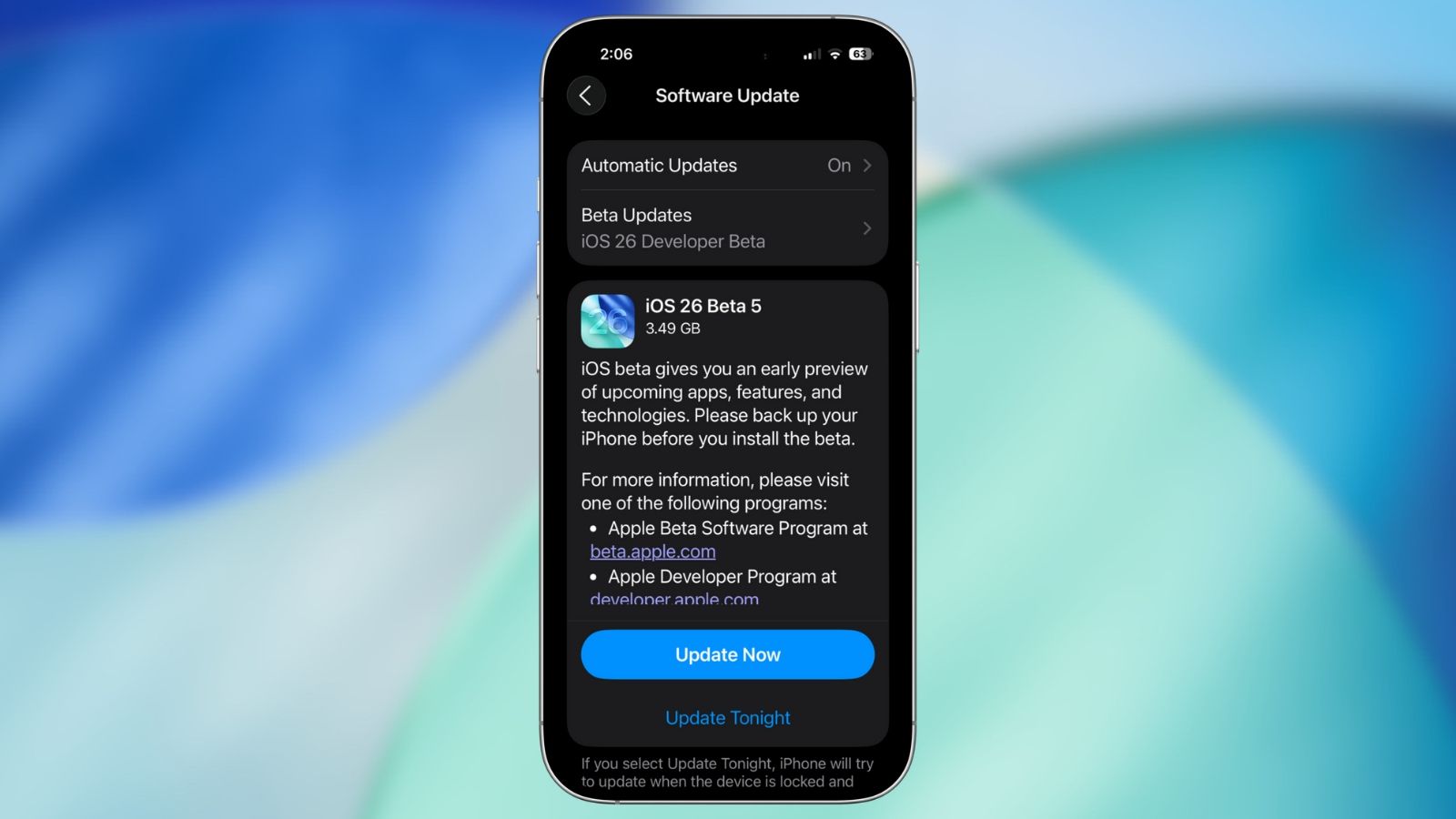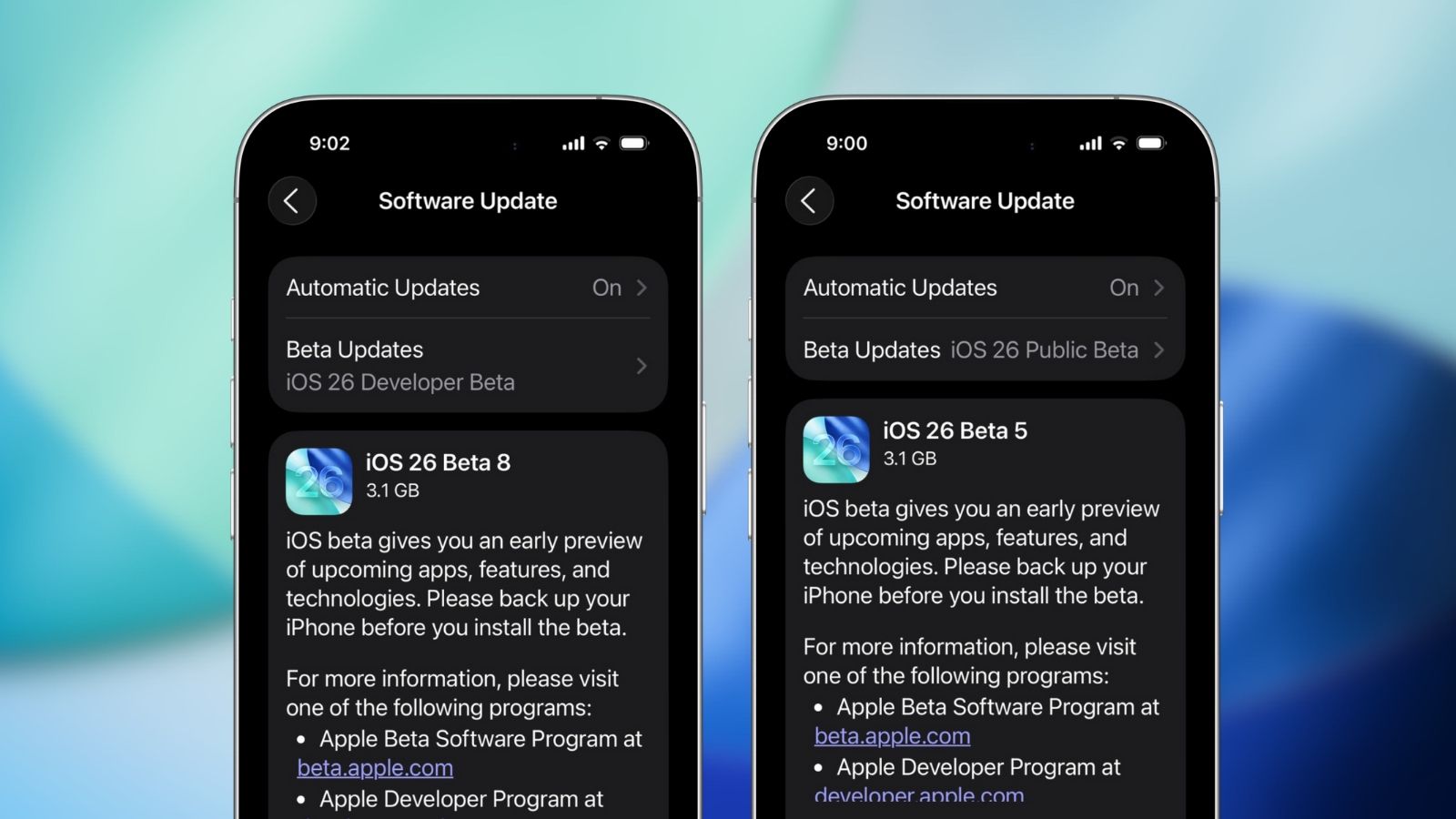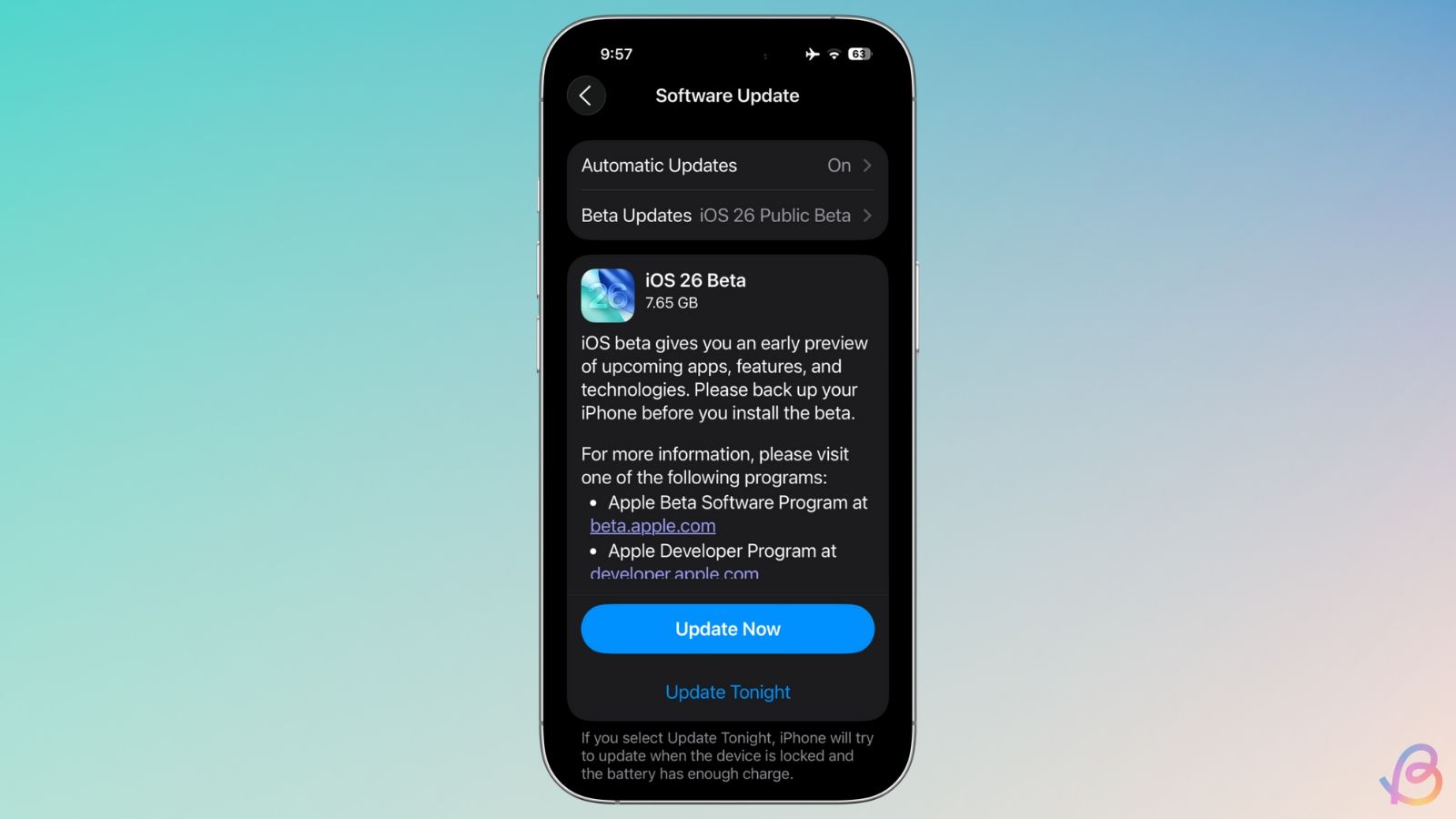With its new iPhones just on the horizon, Apple has started rolling out the Developer Beta 7 of iOS 26 for iPhones. The update increases the build number from 23A5318f to 23A5326a and with the final stages of testing underway, here's everything new on the latest iOS 26 Developer Beta 7.
In previous betas, Apple previewed the new Adaptive Power mode to save battery life on iOS 26. With Developer Beta 7, there's now a new Adaptive Power Notifications toggle inside the "Power Mode" screen, which will let users decide whether they want their device to tell them when Adaptive Power is in use. Users can access this toggle inside Settings > Battery > Power Mode.
When notifications are enabled, iOS will send users an alert when their iPhone's performance is adjusted to save battery. Part of the adjustments include enabling Low Power Mode or reducing the brightness of the display.
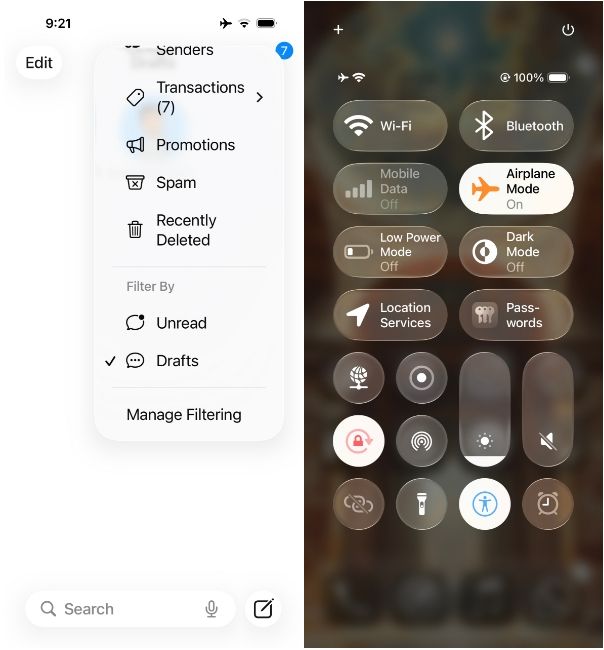
There are no major changes to the Liquid Glass UI this time around, barring the Control Centre, where the blurred background looks a tad darker than before. Inside the Messages app, the beta update adds a new Drafts option under the "Filter By" section. This will allow users to get to unsent texts that have been left incomplete.
The beta update also brings back support for the blood oxygen measuring for Apple Watches, which was previously disabled in the US. In addition to iOS 26, the company has also rolled out Developer Beta 7 for iPadOS 26, macOS 26, watchOS 26, tvOS 26 and visionOS 26
Along with the Developer Beta 7, Apple is also seeding the Public Beta 4 of iOS 26, just a week after rolling out the last public beta. The latest public beta corresponds to the features of the Developer Beta 7.
Beta testers enrolled in the Developer or Public Beta programs can install the latest iOS 26 Beta by heading over to Settings > General > Software Update > Update Now.