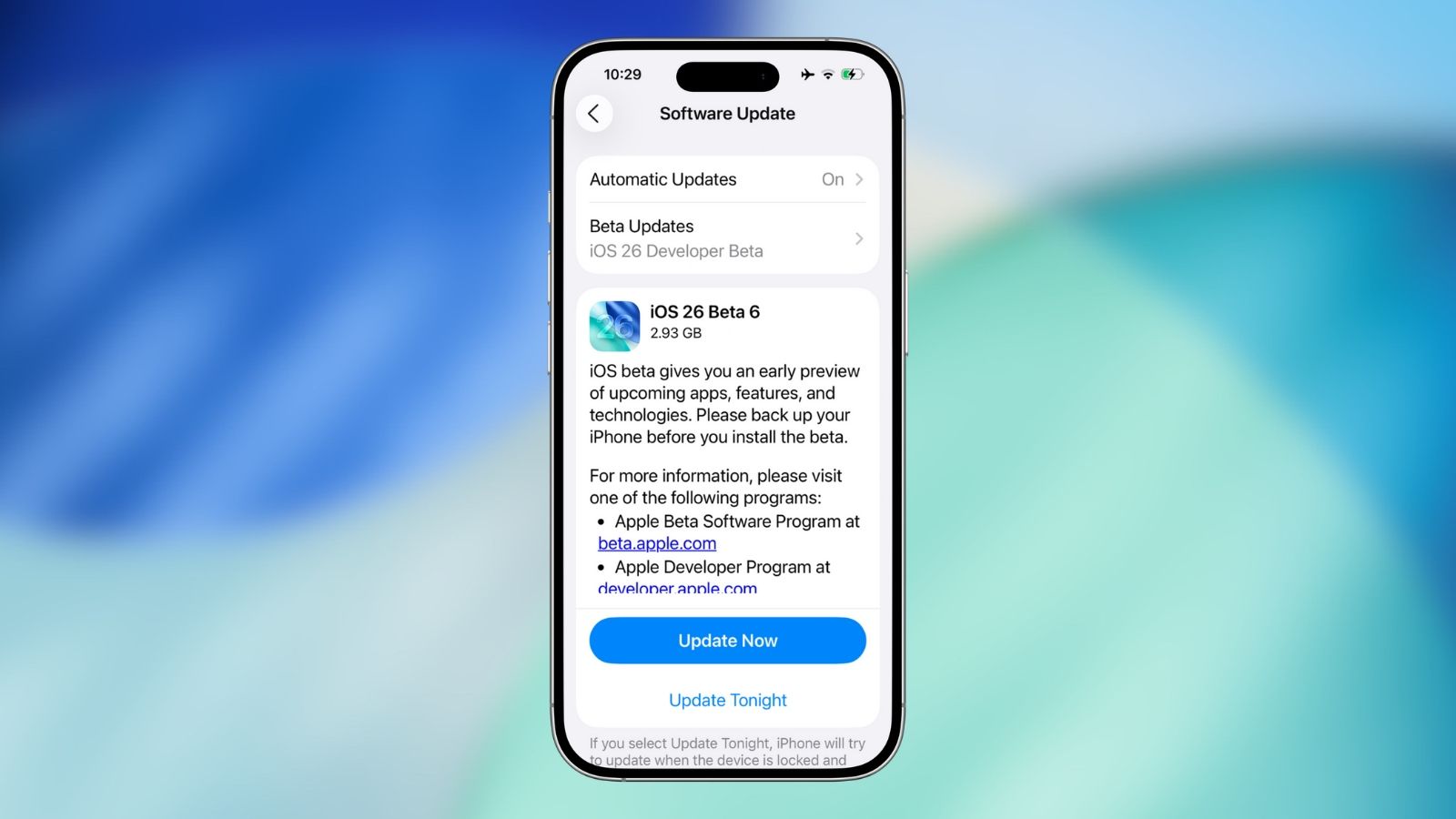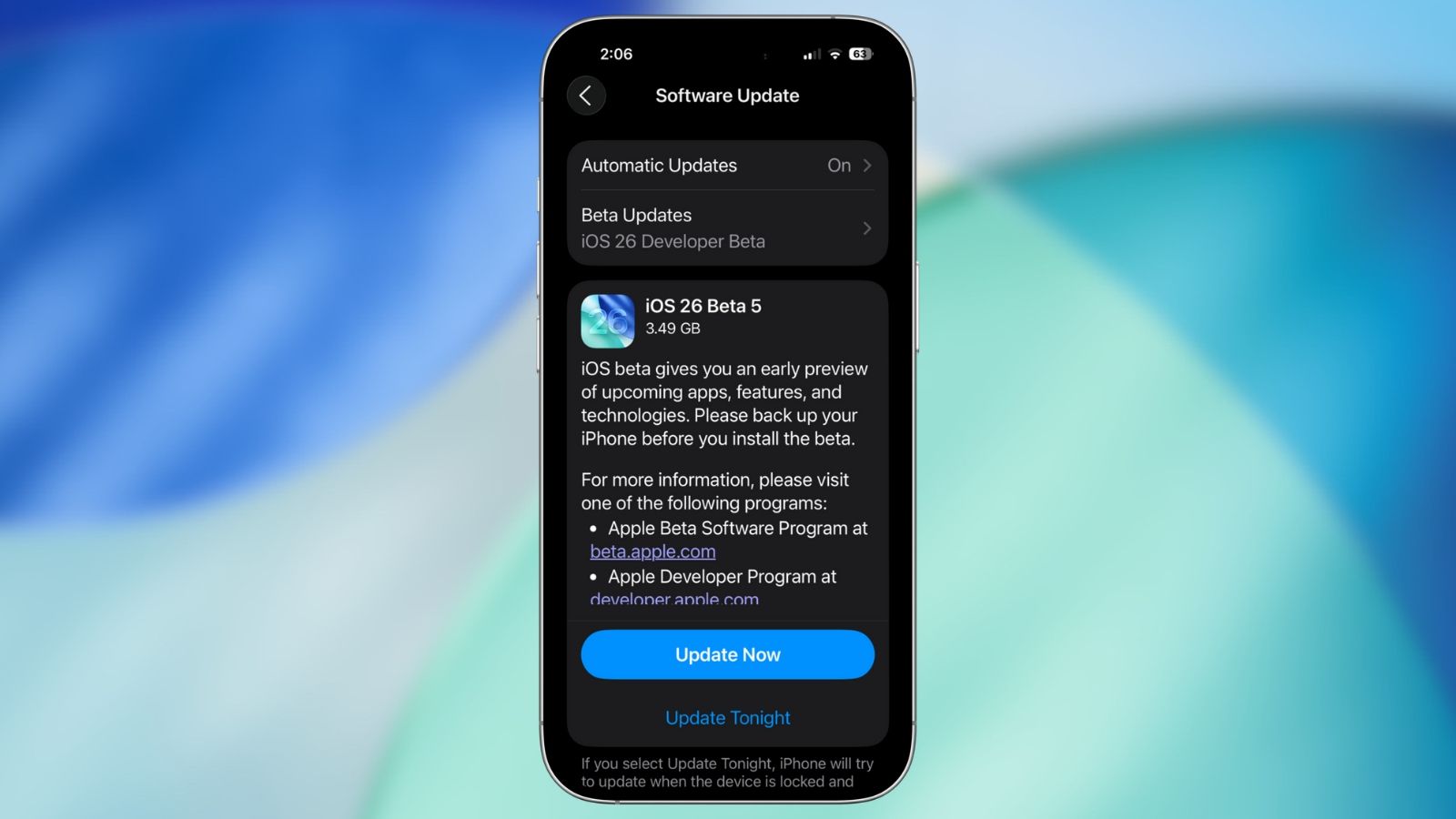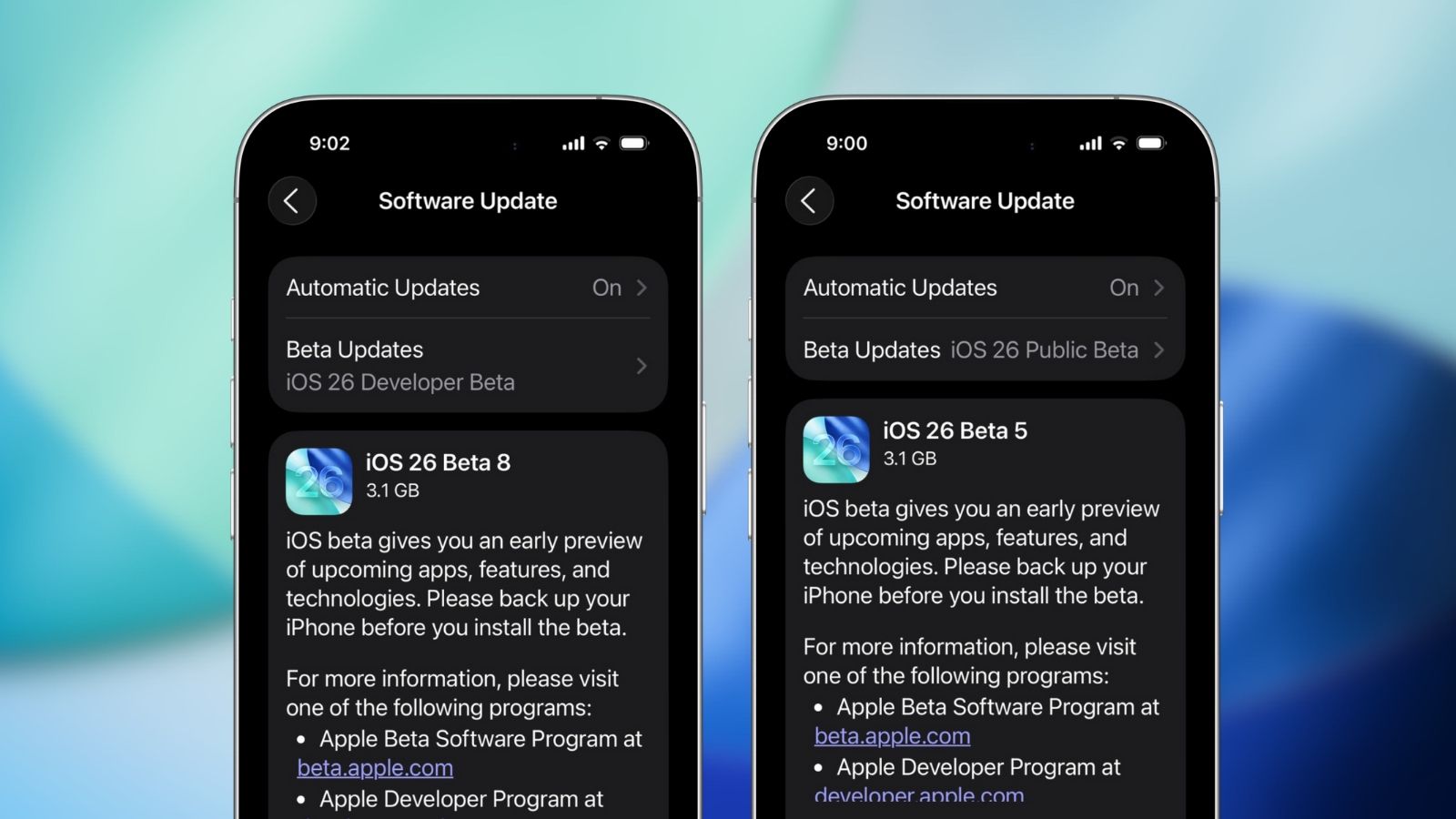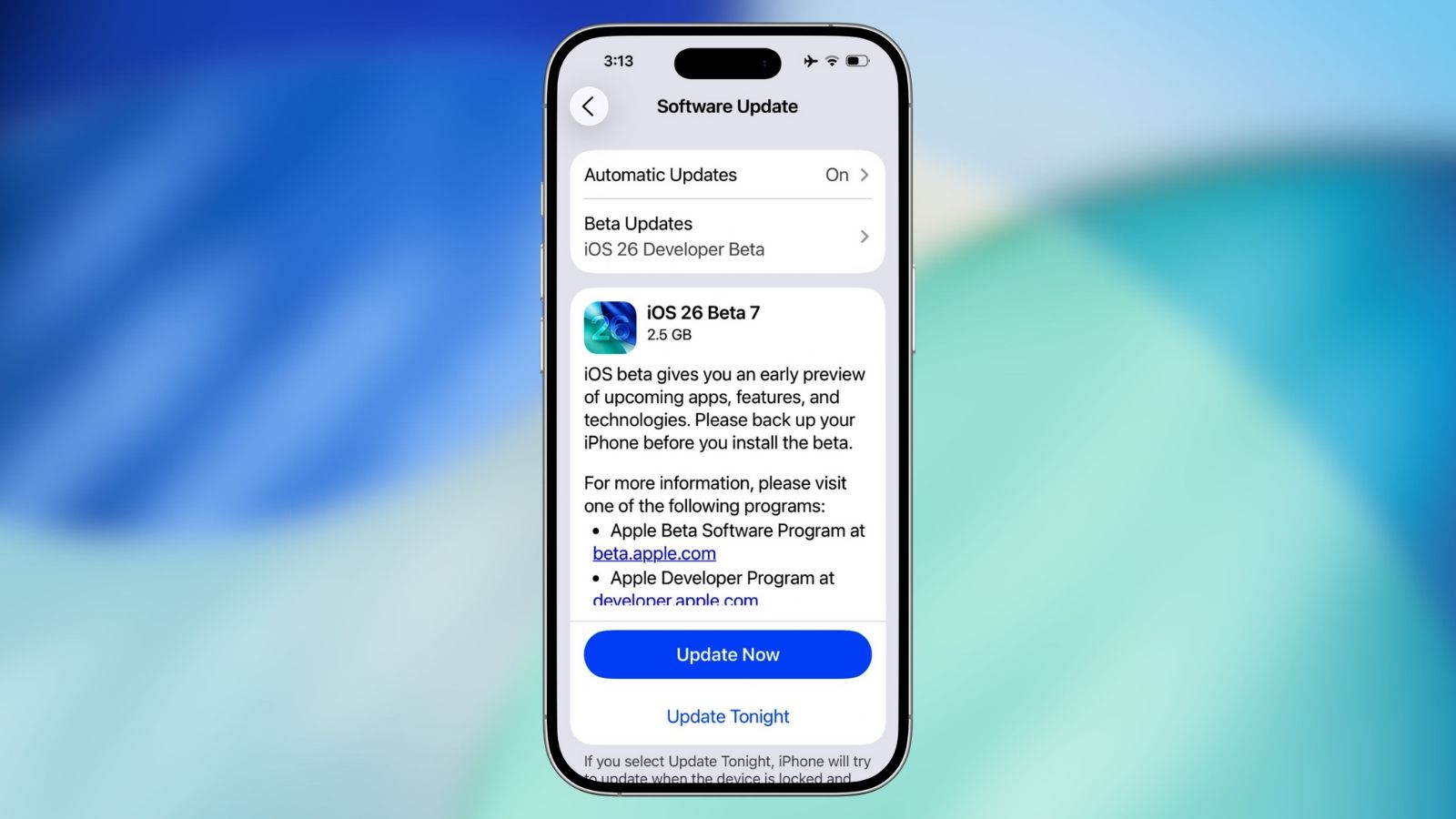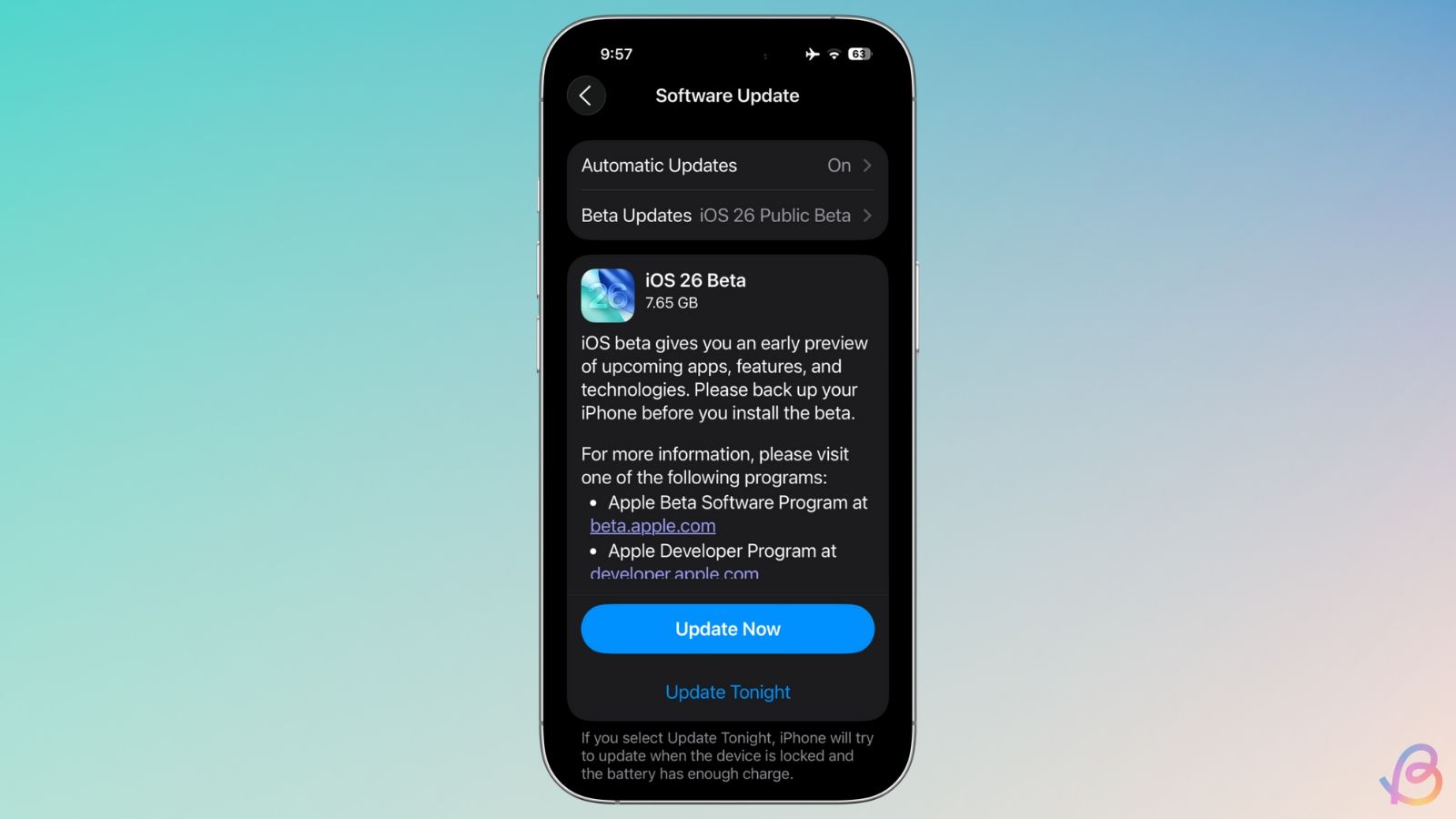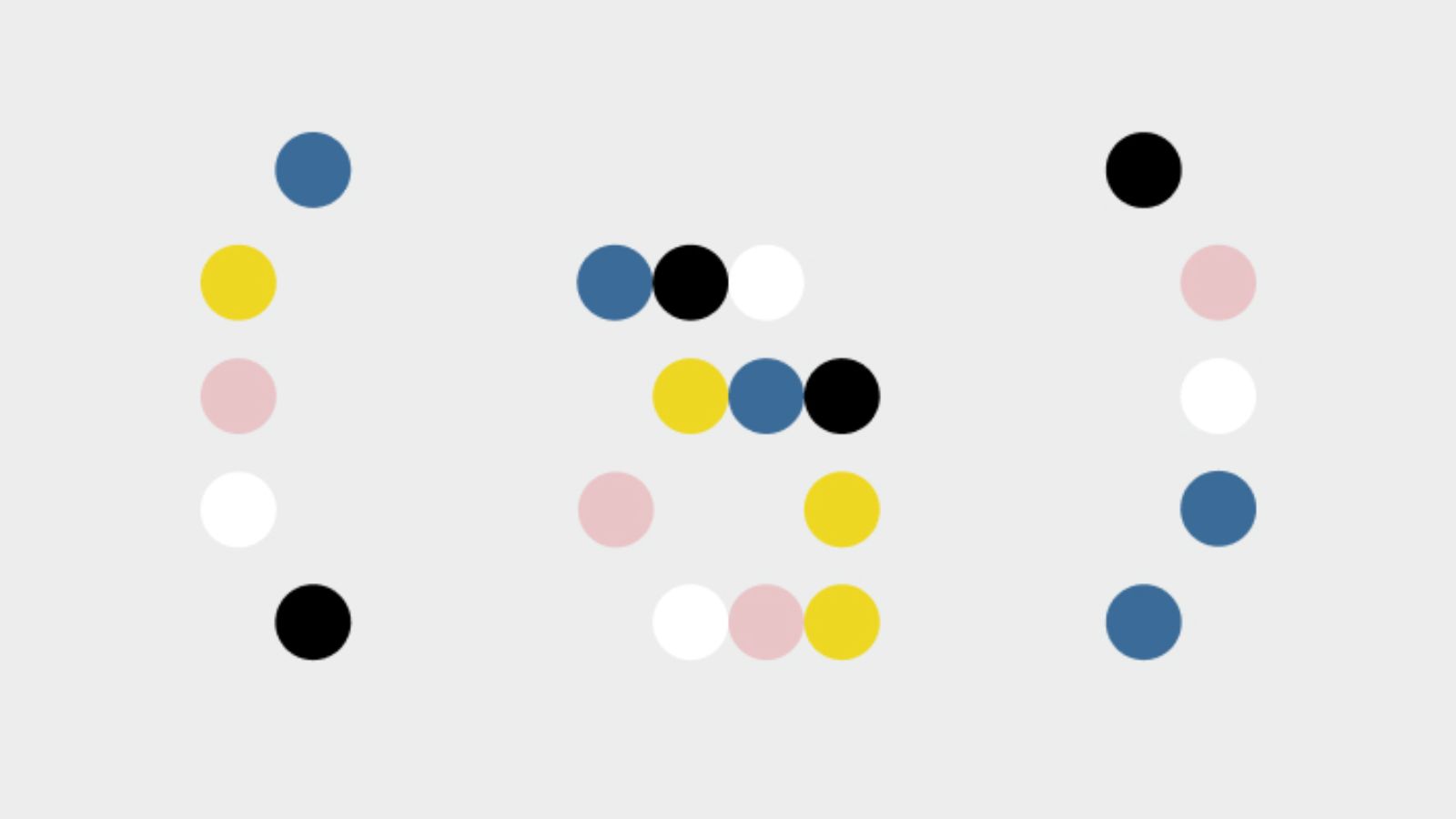Summary
- Apple is rolling out the sixth Developer Beta for iOS 26 for eligible iPhones.
- The latest beta brings new app animations, adjusts transparency across elements with some Liquid Glass changes.
- There are now seven new ringtones, including a "Little Bird" option alongside six new variations of the "Reflection" tone.
After seeding its last developer beta for iOS 26 just under a week ago, Apple has now released the sixth developer beta. It again brings with it some improvements to the Liquid Glass design as well as new ringtones, and app launch animations. Here's everything that's new with iOS 26 Developer Beta 6.
As soon as a user updates to the latest beta, they'll now see a new "Welcome to iOS 26" screen that gives a brief summary on Liquid Glass, Camera app controls and other new features inside iOS 26. The lock screen clock on the Beta 6 gets slightly more transparent than earlier betas. In other areas like navigation bars in app and passcode interface on the lock screen, Apple has boosted the translucency instead.
However, the biggest highlight of the update is quite simply the new app opening and closing animations. Apps now open quickly as the animations have been sped up and have a bouncy effect to them. Besides this, the update adds a Liquid Glass effect for toggles inside the Settings app.
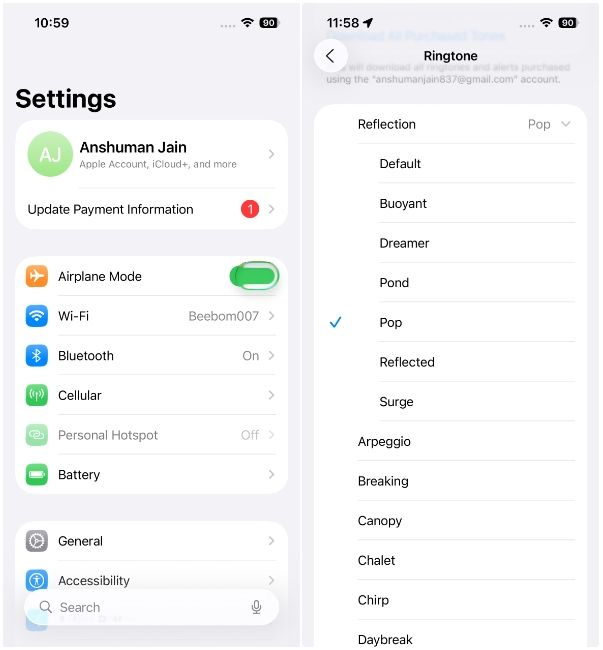
iOS 26 Developer Beta 6 brings with it seven new ringtones, six of which are essentially different variations of the existing "Reflection" tone. In previous betas, there was just an alternative to this ringtone, which was named "Alt 1". Now, it includes Default, Buoyant, Dreamer, Tech, Pop, Reflected (previously, Alt 1), and Surge. The other new ringtone is the "Little Bird".
Other changes in the latest beta include bigger options inside the Preview app, as well as the removal of the Classic Mode Switching toggle inside the Camera app settings. In the latter's case, the Settings app no longer lets users switch the animation to something other than the Classic Mode.
Those who are enrolled in the Developer Beta program can install the iOS 26 Beta 6 by heading over to Settings > General > Software Update > Update Now. Besides iOS 26, Apple is also seeding out Developer Beta 6 for iPadOS 26, macOS 26, watchOS 26, visionOS 26 and tvOS 26.