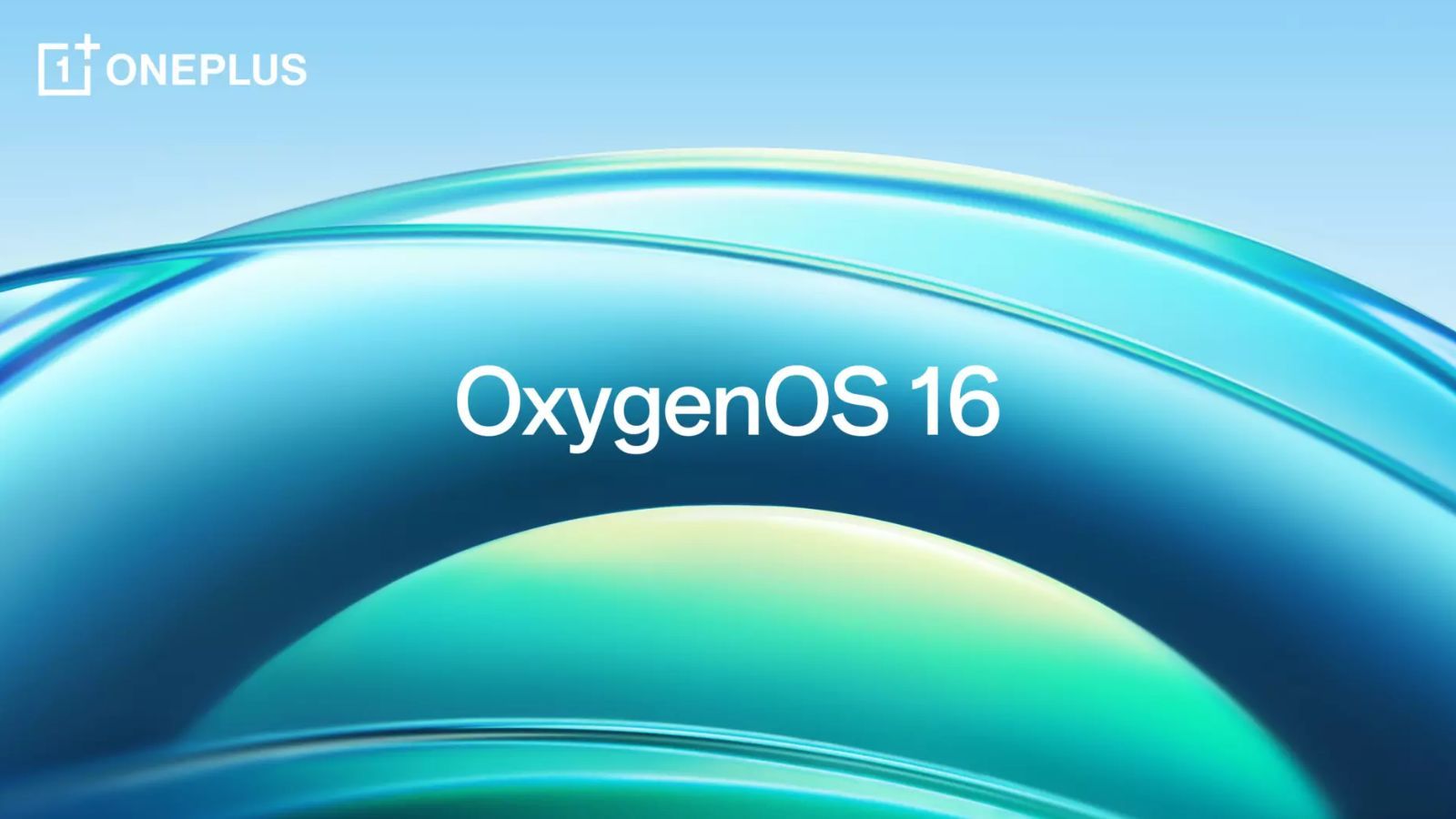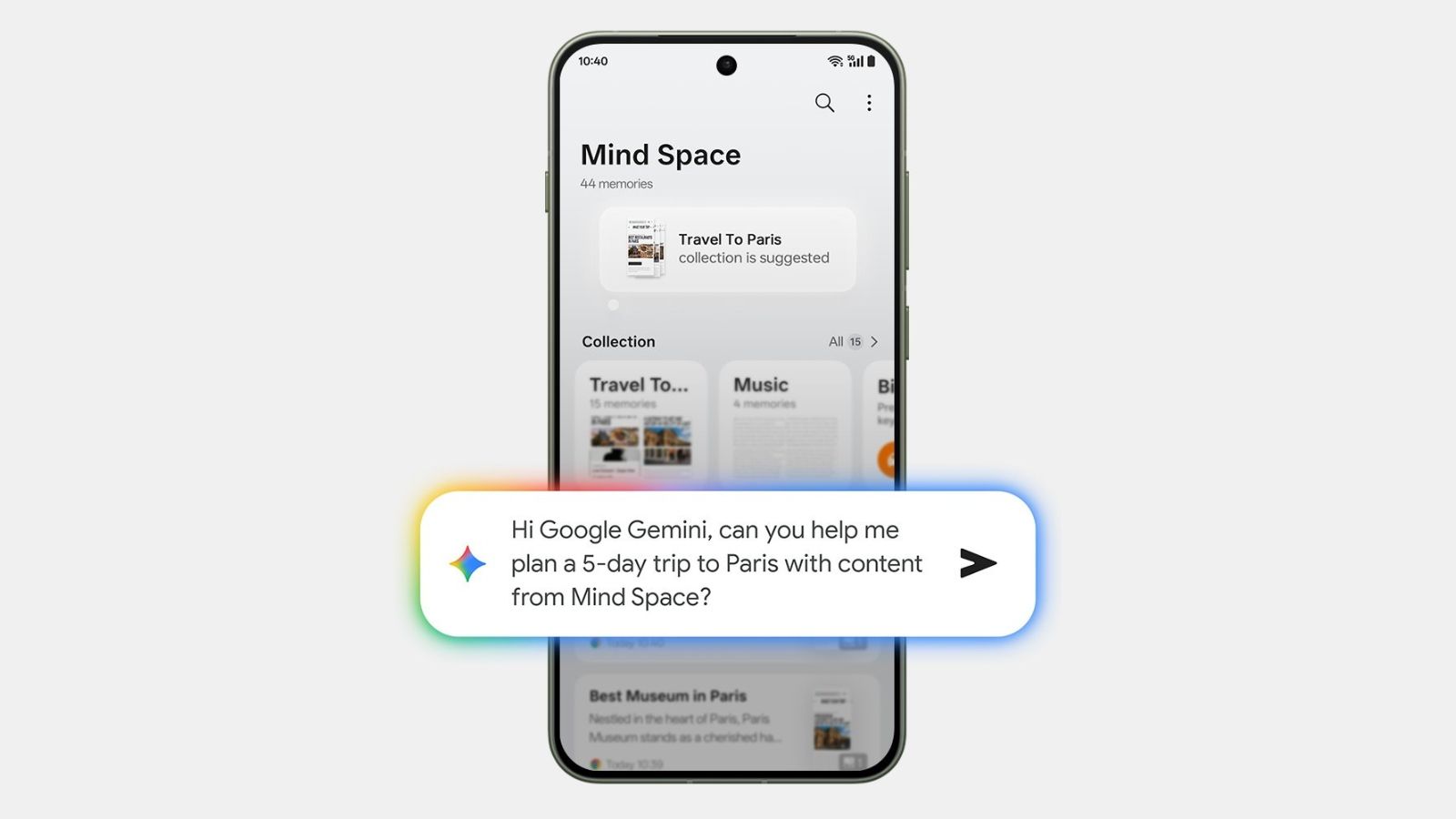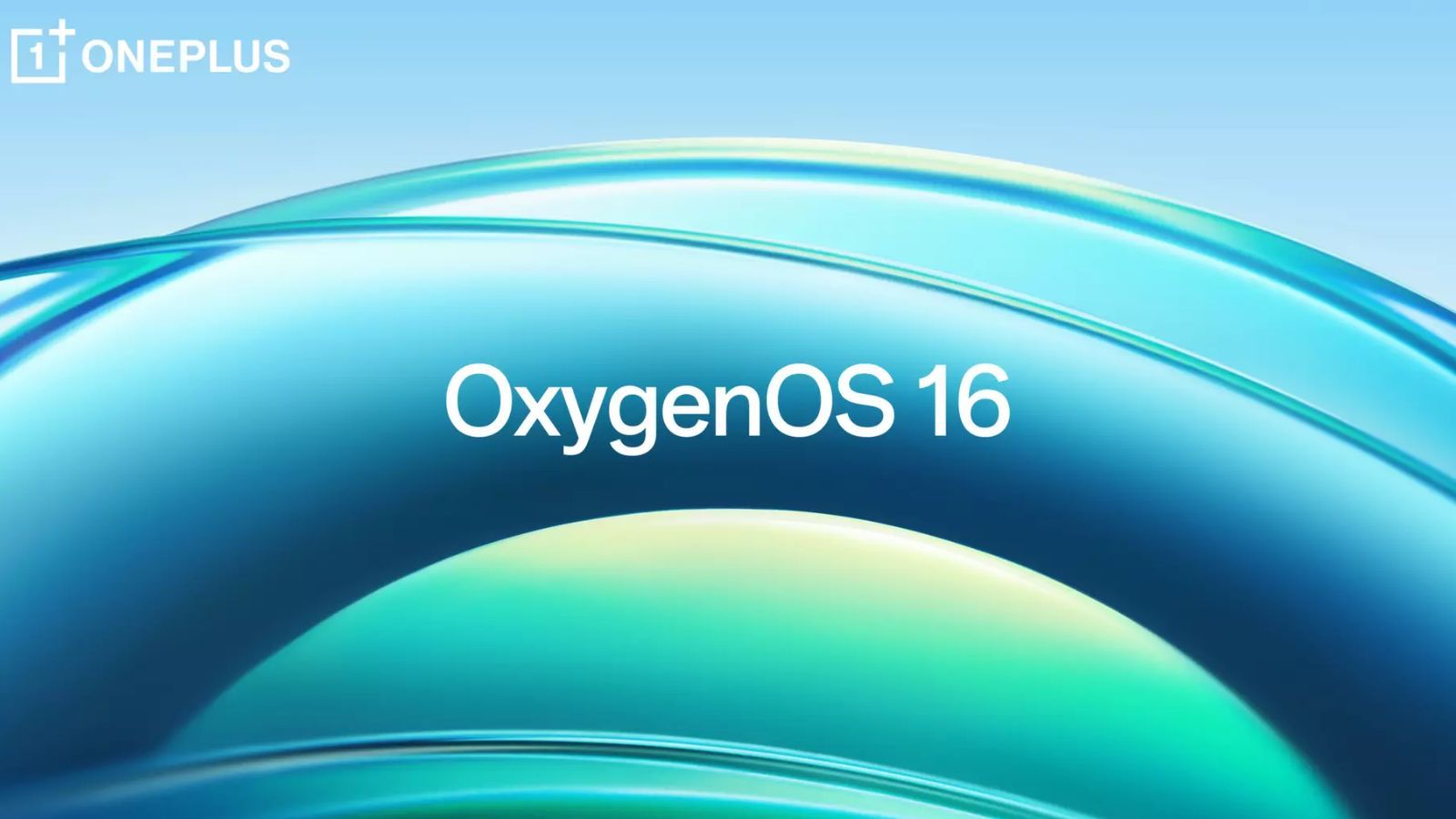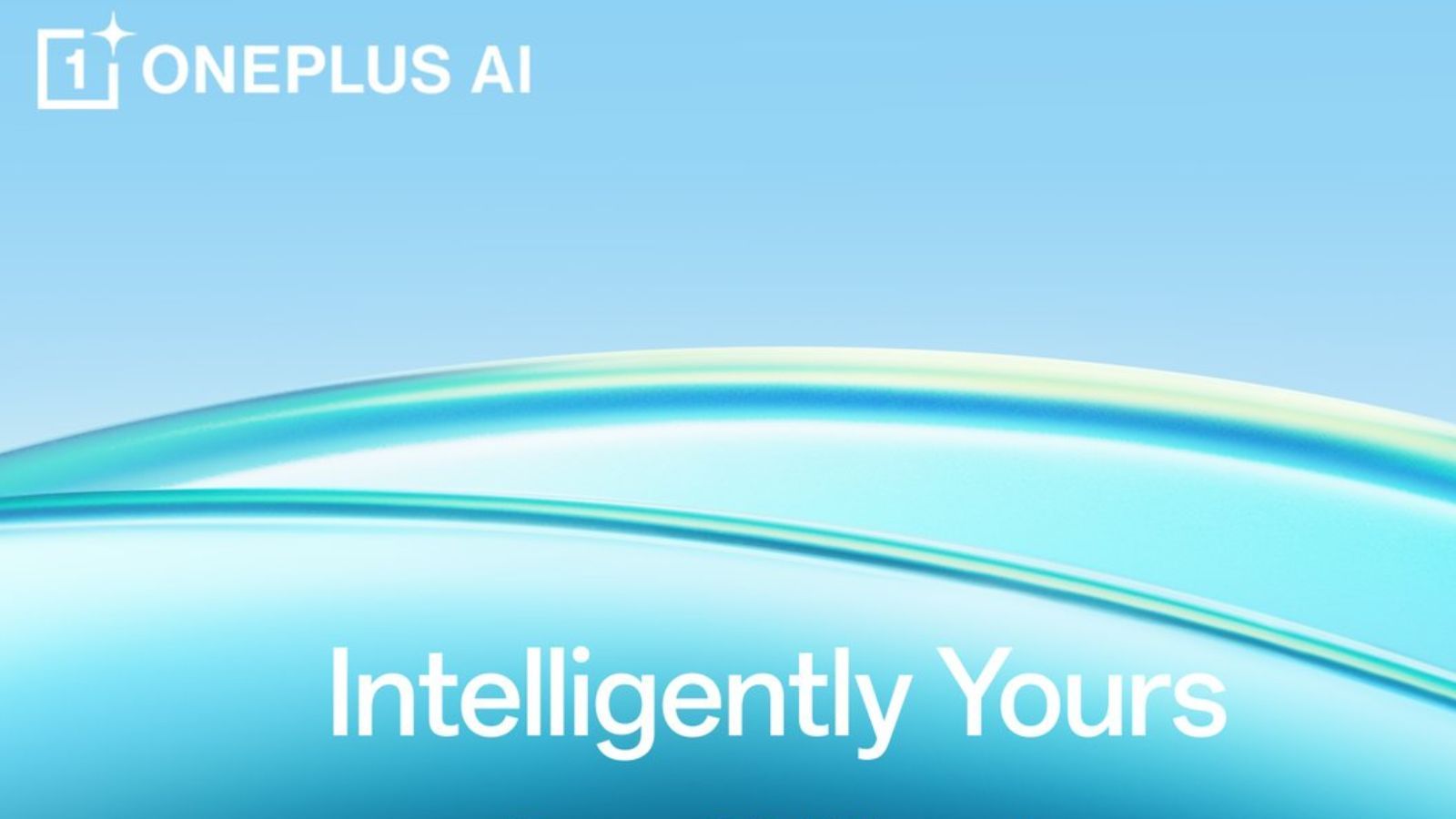At a dedicated launch event in India today, OnePlus made the much-awaited OxygenOS 16 update official. The new Android 16-based skin now features several new customisation options, a plethora of AI features, better interconnectivity options and more.
OxygenOS 16 is all about customisations and AI integration
With the latest update, OnePlus has brought a revamped user interface with now smoother animations than before. It is also deeply rooted in customisation, allowing users to make it truly their own. The brand new Flux Themes 2.0 will now let users add AI wallpapers, dynamic moving photos, depth effects, translucent clock styles and more within the OxygenOS 16 lockscreen.
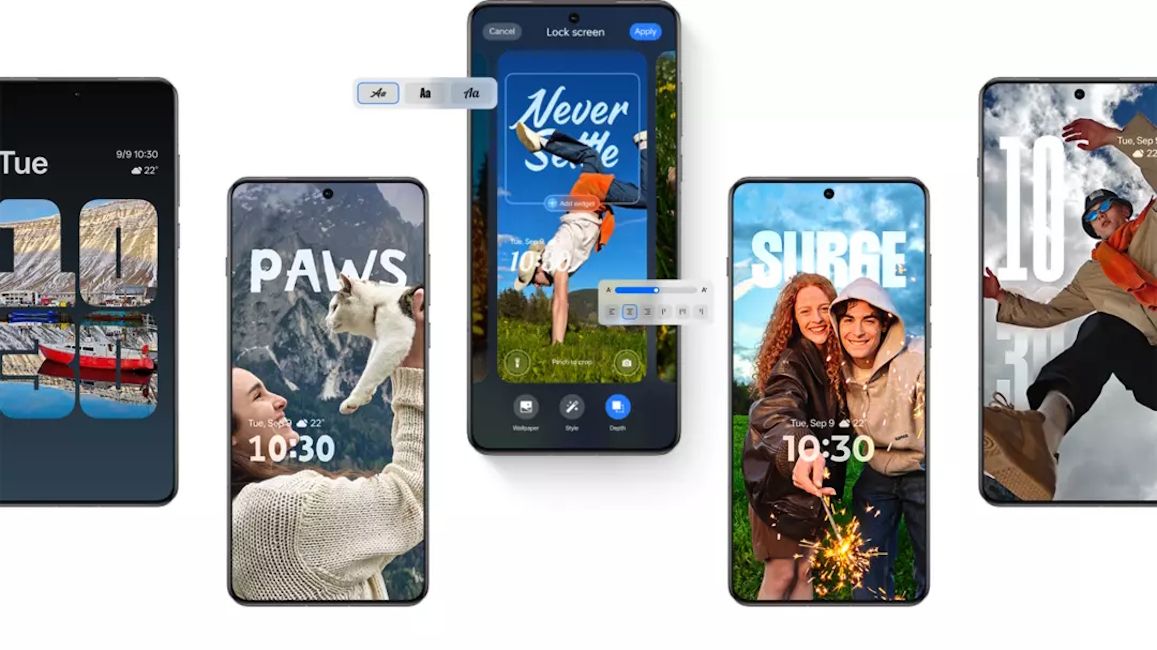
Even the home screen carries the same mantra. From enhanced app drawer animations to soft icon blur effects, the entire OxygenOS 16 design carries a consistent interplay of light and shadow. It gives off a very glass-like feel, much like Liquid Glass in iOS 26. Apart from this, there are now new see-through elements in the Quick Settings panel, rounder corners, visual feedback in apps like Clock and Calculator, and more.
Even the OnePlus Fluid Cloud, which is essentially the brand's take on Apple's Dynamic Island, is now more useful thanks to app support like YouTube Music, food delivery services, sports apps and more.

Image Credit: OnePlus
Moving on, aside from the big design overhaul, OxygenOS 16 features are mostly AI-centric. A new AI Efficiency Suite now offers a bunch of nifty and useful AI tools which covers all the possible use-cases for OnePlus users.
For instance, the new AI Writing tool can help users plot mind maps, charts and even use it for social media caption generation. Even the new AI Scan feature removes the need to download a third-party scanner app for tasks like turning documents into whiteboards, cleaning and editing PDFs on the go.
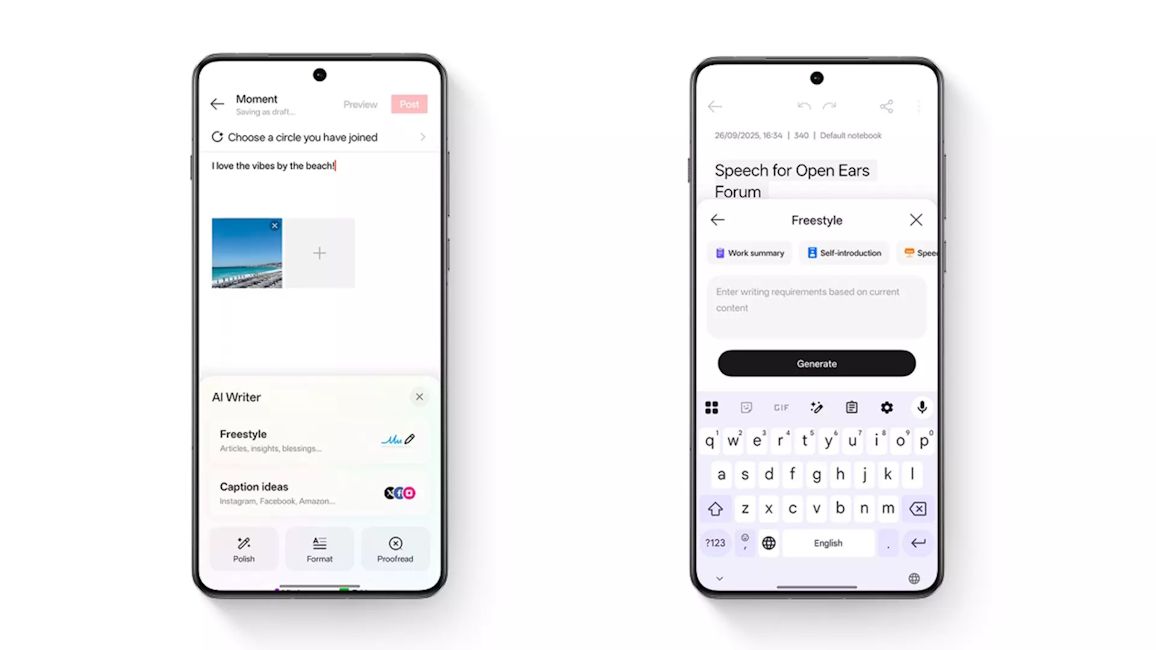
Additionally, Google Gemini now syncs directly with OnePlus' Mind Space, which is the brand's take on a digital memory AI bank with productivity in mind. It was introduced with OnePlus 13s and works on a similar concept as that of Nothing's Essential Space.
Users will be simply able to press the AI Mind Space key to now call Gemini for personalised updates and answers. All the interactions will get saved to Mind Space automatically. Users will even be able to allocate categories to saved information and edit the AI info.
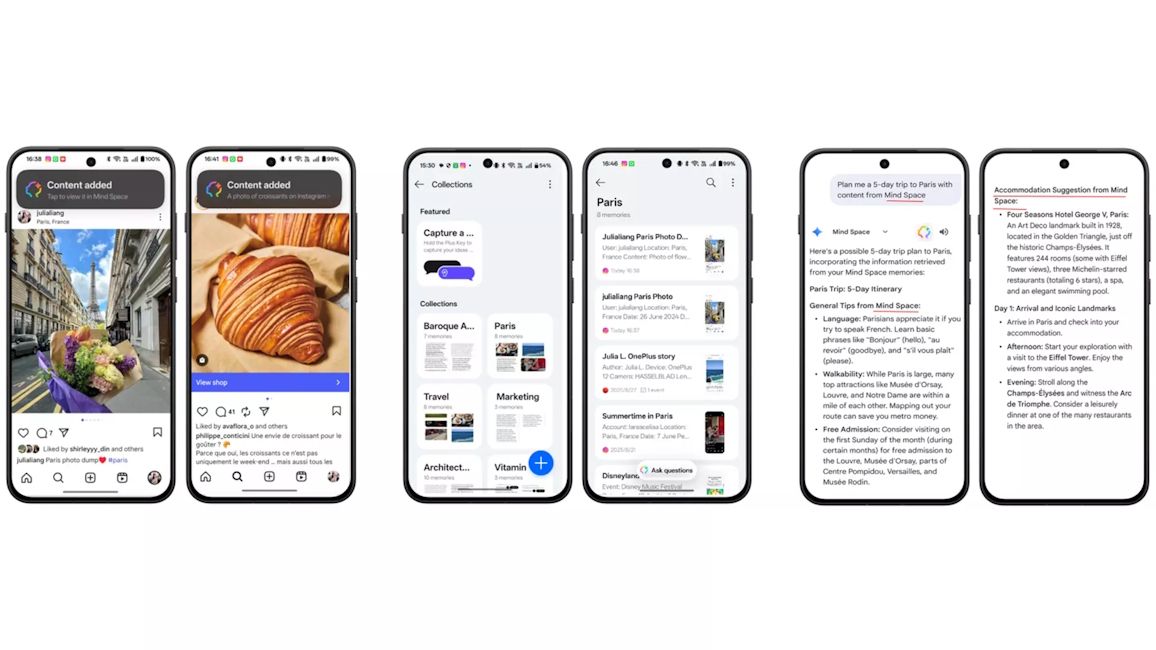
So, it is clear that with OxygenOS 16, OnePlus has focused on two big areas this year – AI and design. However, there are a bunch of other updates as well which take the familiar OxygenOS experience to the next level. OnePlus introduced Parallel Processing with OxygenOS 15.
Now, with the new Android 16-based skin, Parallel Processing 2.0 has now made the already smooth animations even more butter-like. The new animation engine creates a free-flow experience where the previous action is completed by the immediately new gesture. This means that the transition between two apps, the homescreen and an app, app and other UI elements, now carry a continuous flow which is visually pleasing and creates an uninterrupted gesture flow.
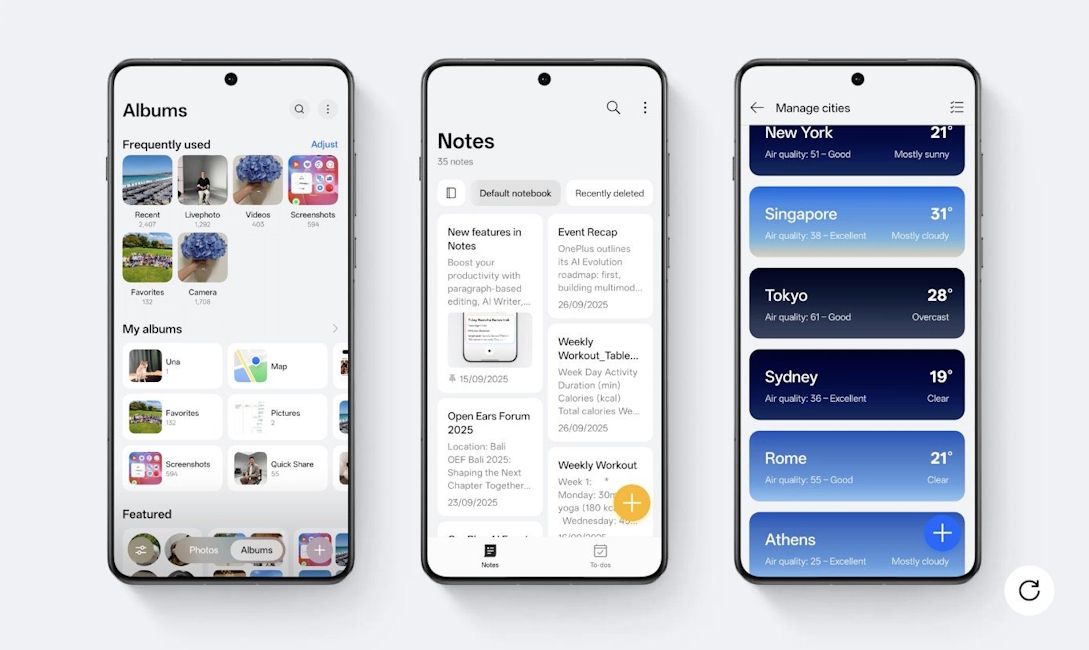
Apart from this, ecosystem connectivity features have also received a significant boost. The same O+ Connect, which launched yesterday with ColorOS 16 in China, is also present in OxygenOS 16.
Just like there, here as well, OnePlus phones and tablets will now be able to connect to Windows PCs and Macs seamlessly. Users will be able to enable remote desktop access, wireless file sharing, app mirroring and more with O+ Connect in OxygenOS 16.
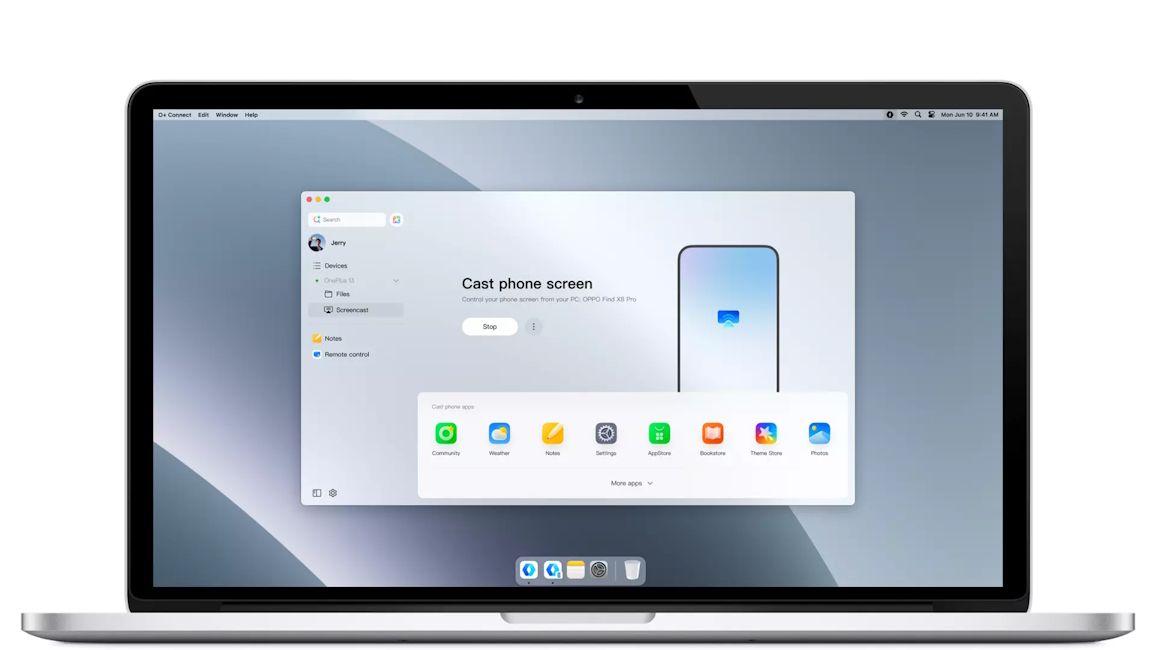
That said, OxygenOS 16 will first ship with the OnePlus 15 in India. Starting November 2025, the new update will start rolling out to OxygenOS 16 supported devices. The first in line to receive the update are the OnePlus 13, OnePlus 13r, OnePlus 13s, OnePlus Pad 3 and more.