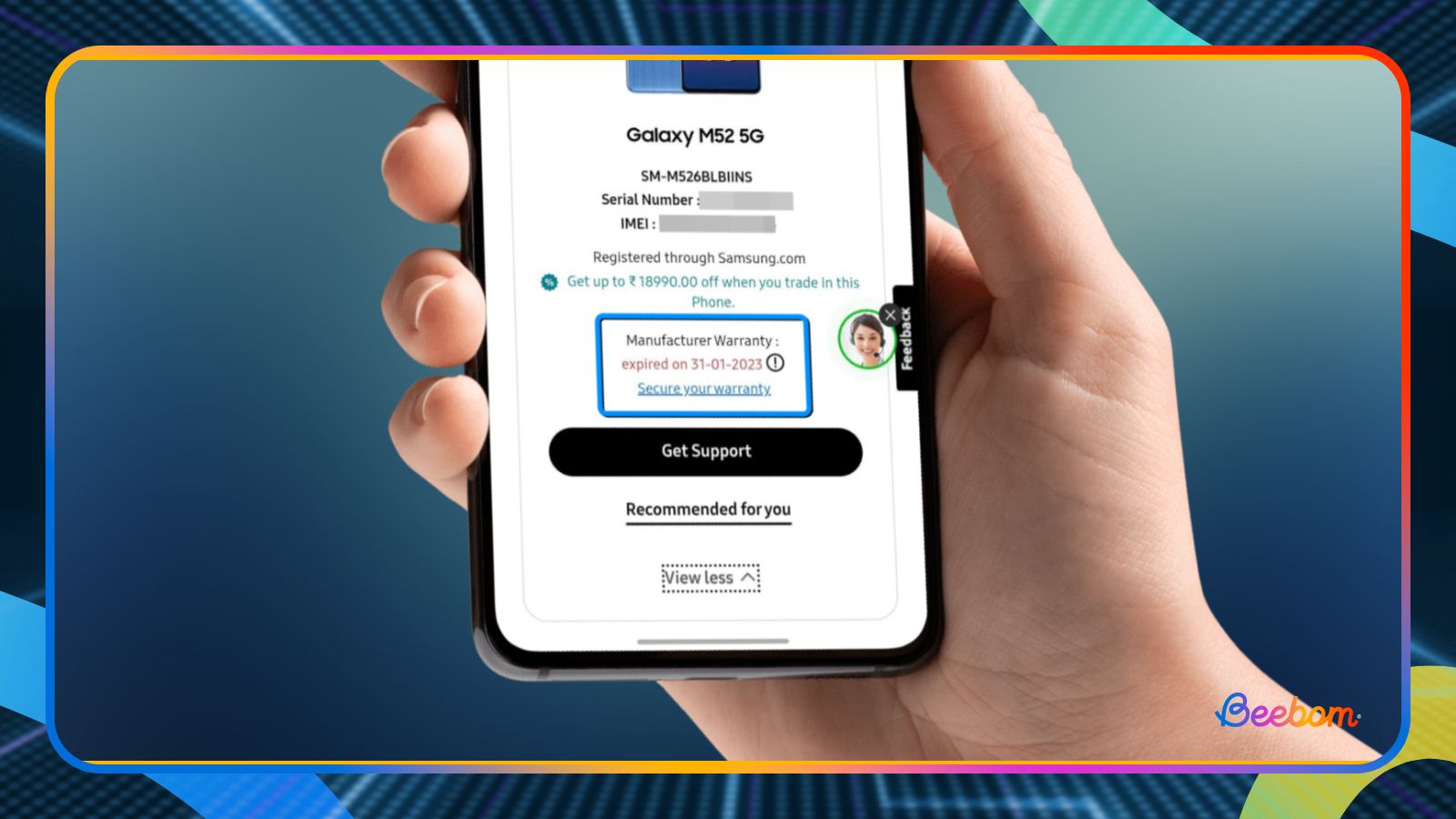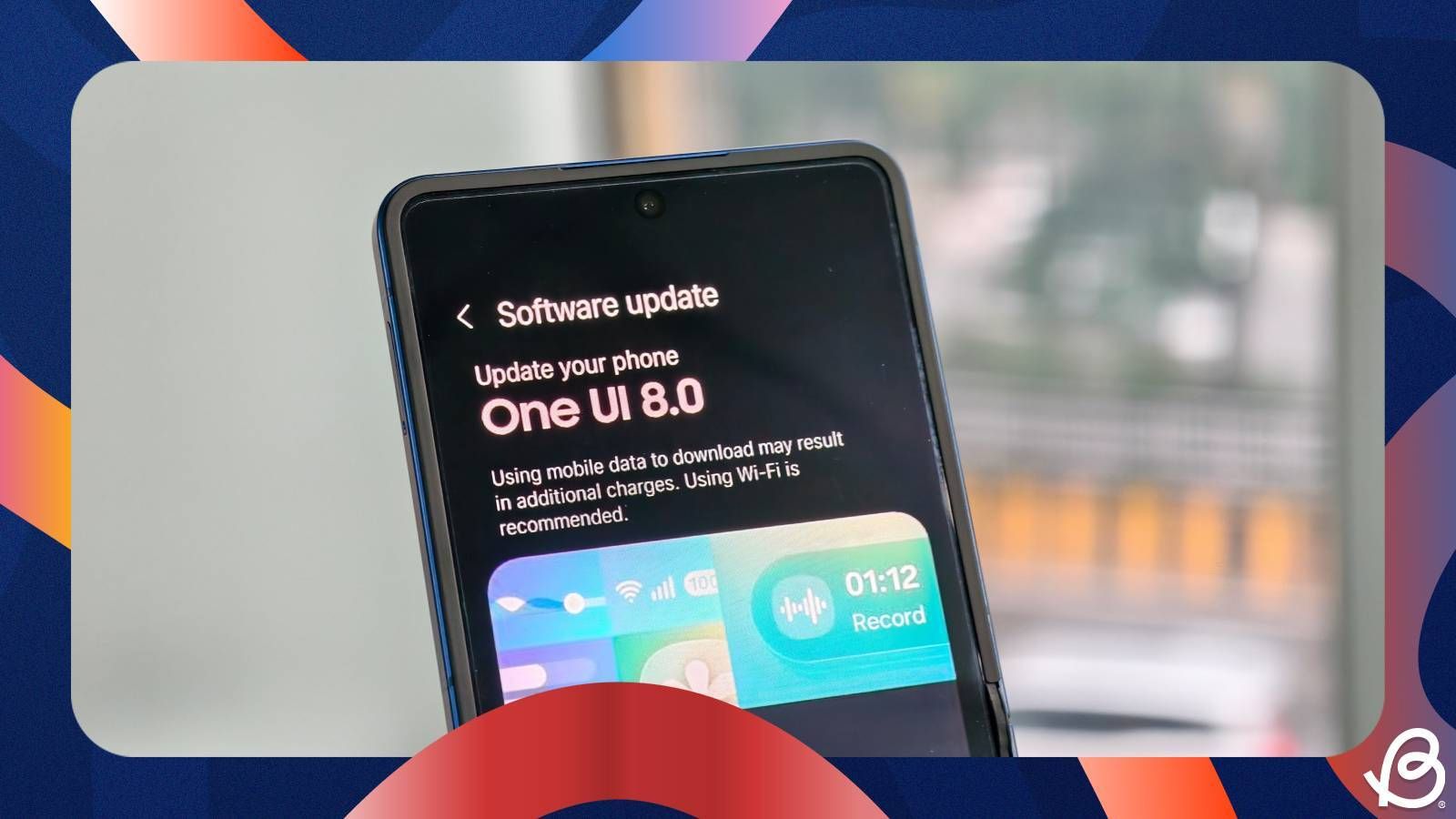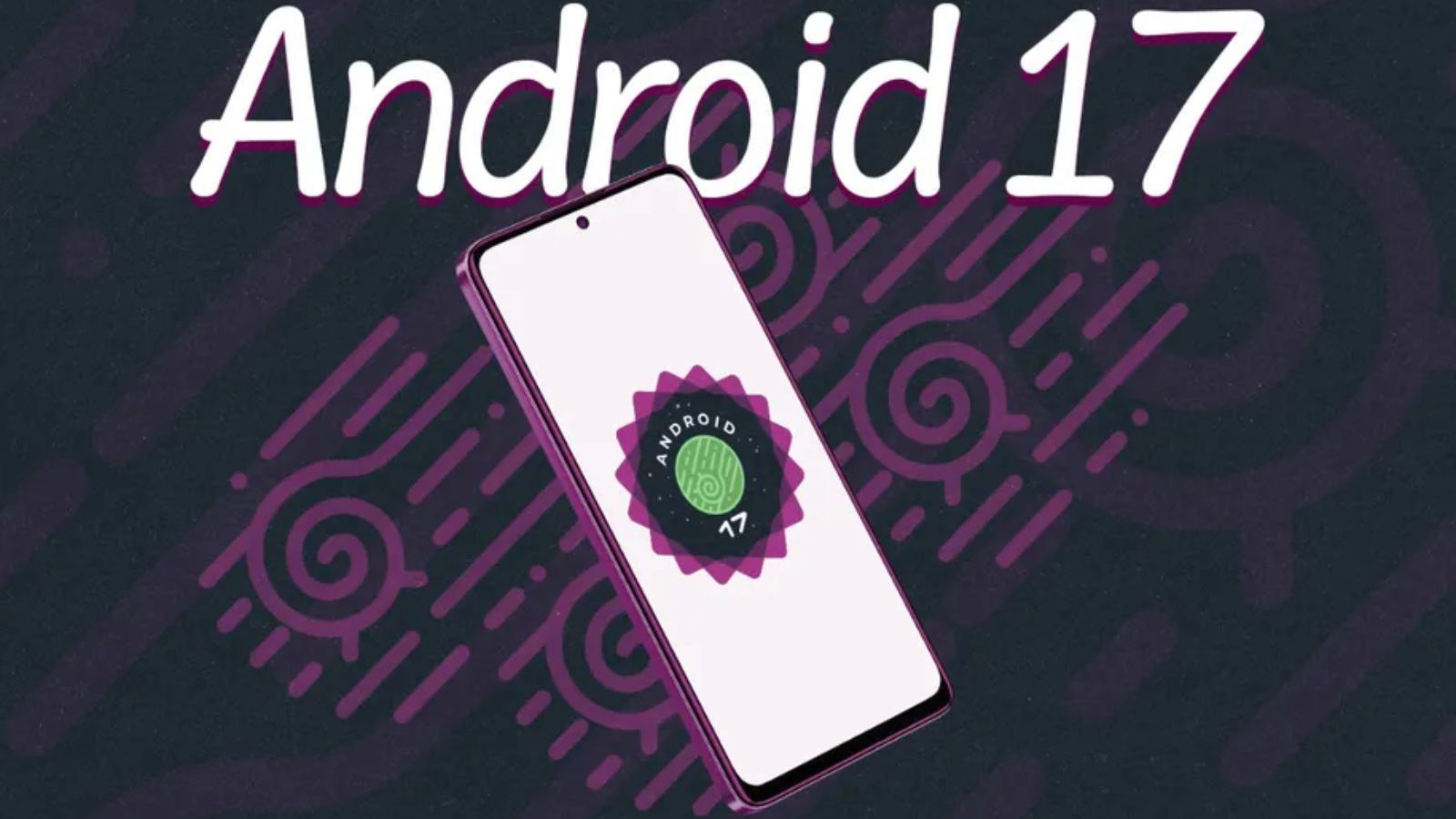All Samsung devices come with a one-year standard warranty, protecting you against manufacturing defects and any issues that may pop up. If you've recently run into issues with your Samsung Galaxy device but don't remember whether it's still covered, performing a Samsung Galaxy Warranty check is a quick and simple process. Here's how to check the warranty of your Samsung Galaxy device.
Check your Galaxy phone's warranty on Samsung My Products page
Before we begin, make sure to reboot your Samsung phone to see if that fixes the issue. If not, the easiest and most direct way to check for a Samsung warranty is by going to Samsung's My Products page. Here's how to do it:
- Head over to the Samsung My Products page and sign in to your Samsung account, which the device is registered to.
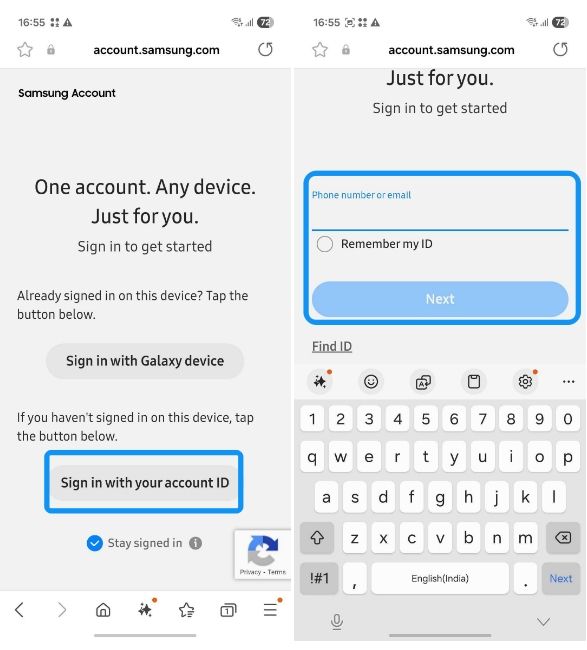
- You should now see your Samsung device associated with the account, with information like model number, serial number and more.
- The warranty information for your Samsung Galaxy phone should be visible inside the Manufacturer Warranty section. It will show you the expiry date of the device's warranty.
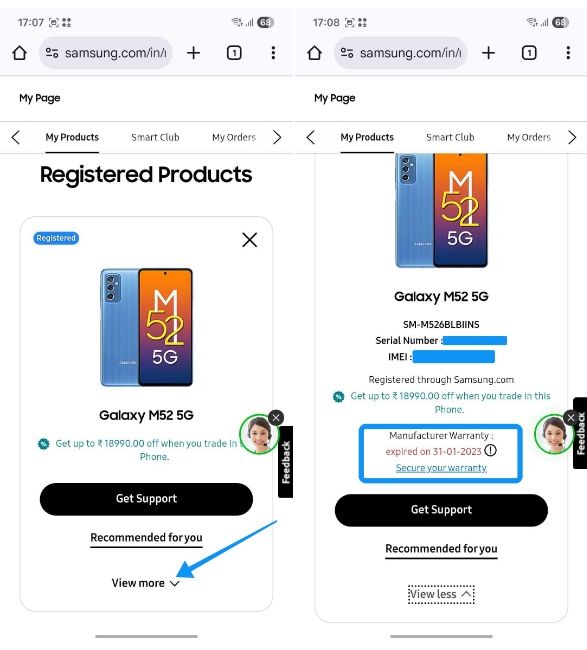
- If you don't see the device you're looking for, tap on Register and then hit Enter serial number/IMEI.
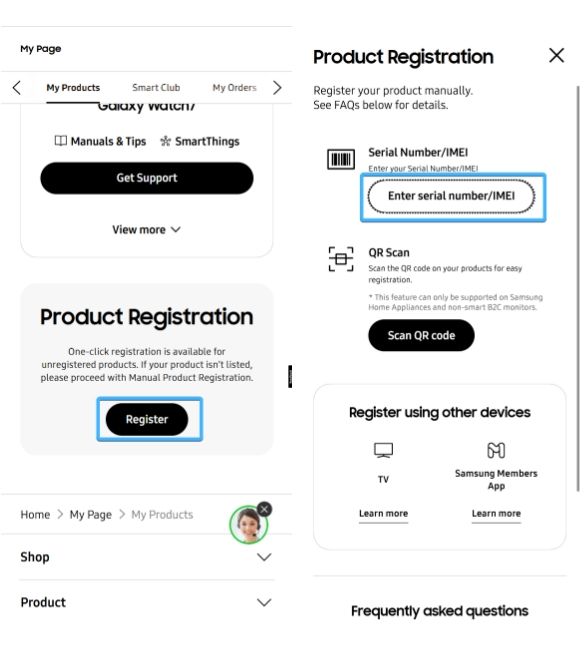
- Now, can find your Samsung phone's IMEI and then paste it in the empty text box. Then tap on Check.

- The Samsung device should be registered. Tap on the X icon to close the prompt, and the newly registered device with warranty information should appear.
If the current date is way over the warranty validity date, your warranty has expired, and Samsung is no longer obligated to repair it for free against manufacturing defects. For those unaware, the warranty of a Samsung device starts from the day of purchase. However, if the date looks wrong, you can upload a copy of your purchase receipt to dispute warranty status and validate the correct start date.
Since the warranty starts as soon as you purchase the device, the date of purchase on the invoice is when the warranty starts for the device. And if it hasn't been a year yet, chances are, your Samsung Galaxy phone is still under warranty. If you own an Apple device instead, here's how you can check your iPhone's warranty status easily.
While your warranty is being disputed, you may try booting your Samsung phone into Safe mode to see if your issue persists. This way, you can pinpoint the app that may be causing the issue on your Galaxy device. Once done, turn off Safe mode on Samsung to boot back to the normal state.