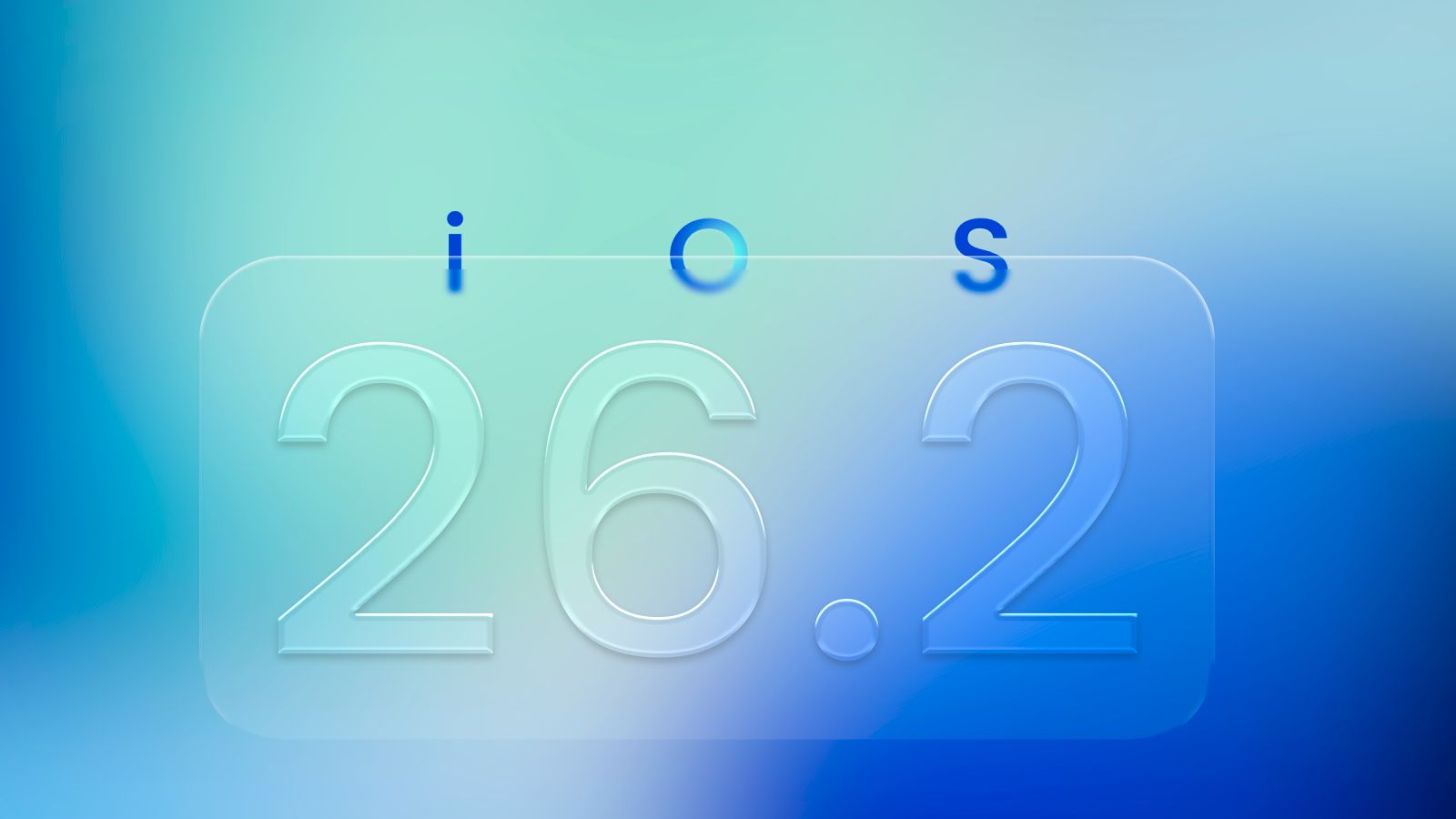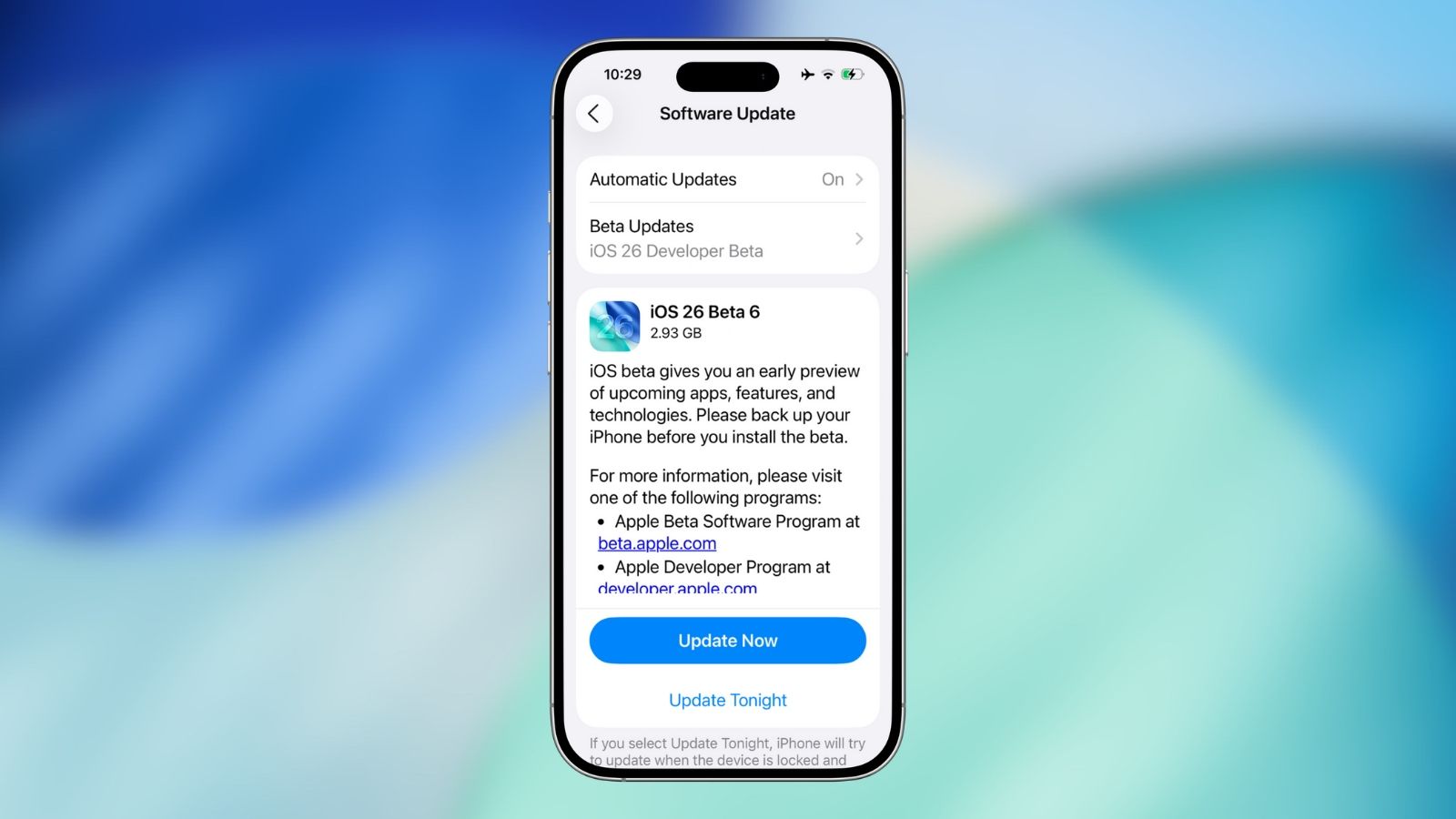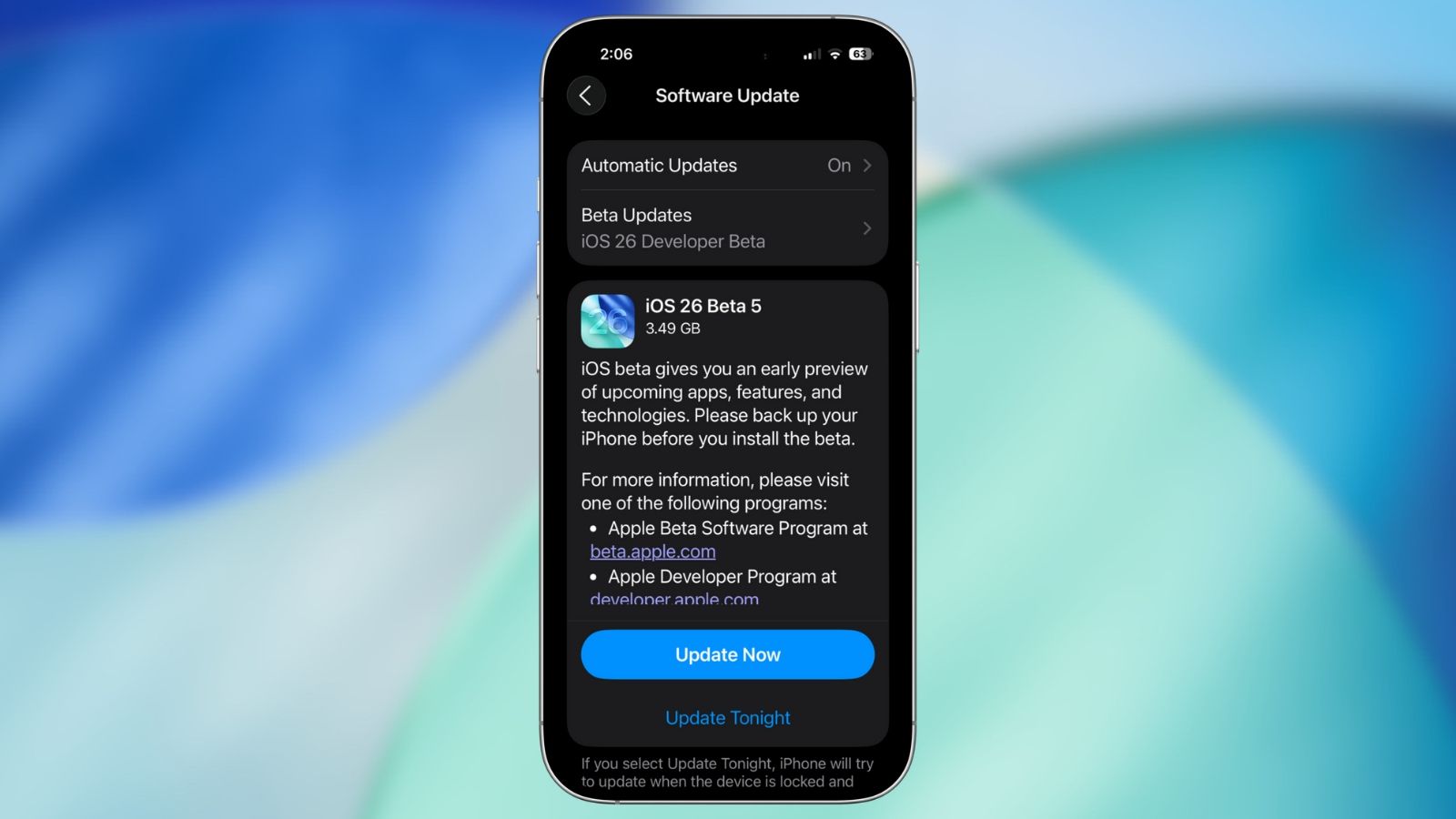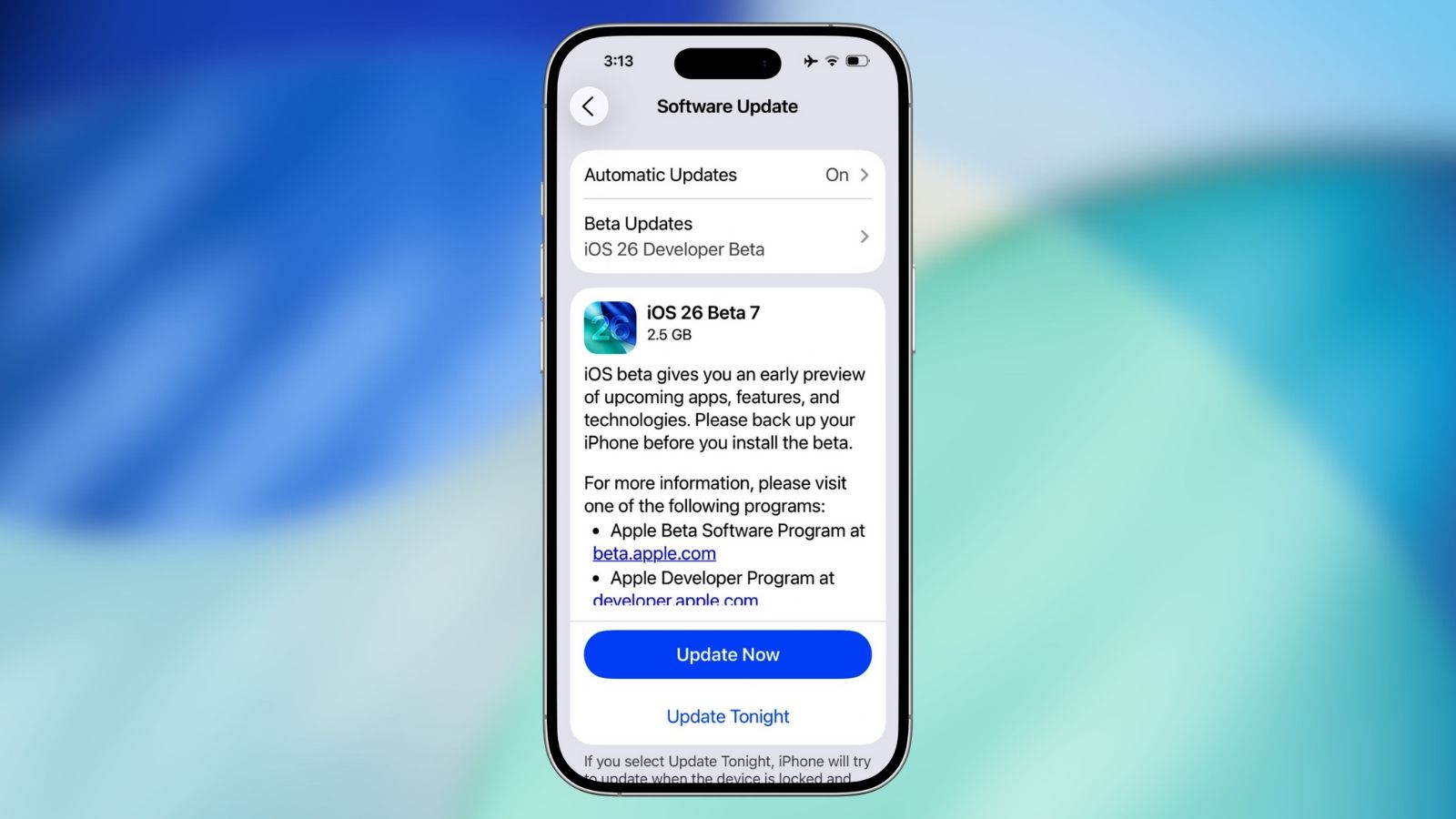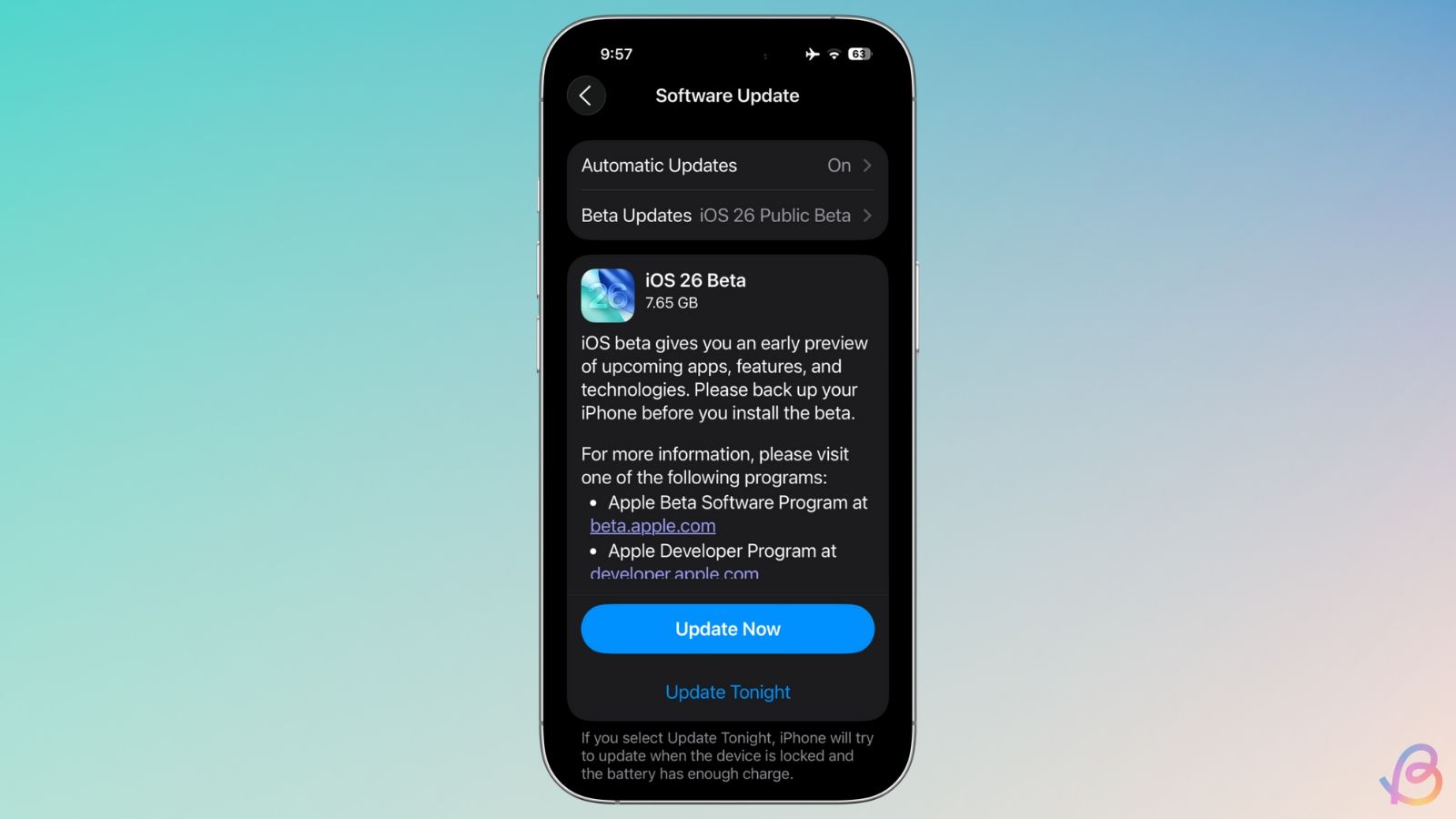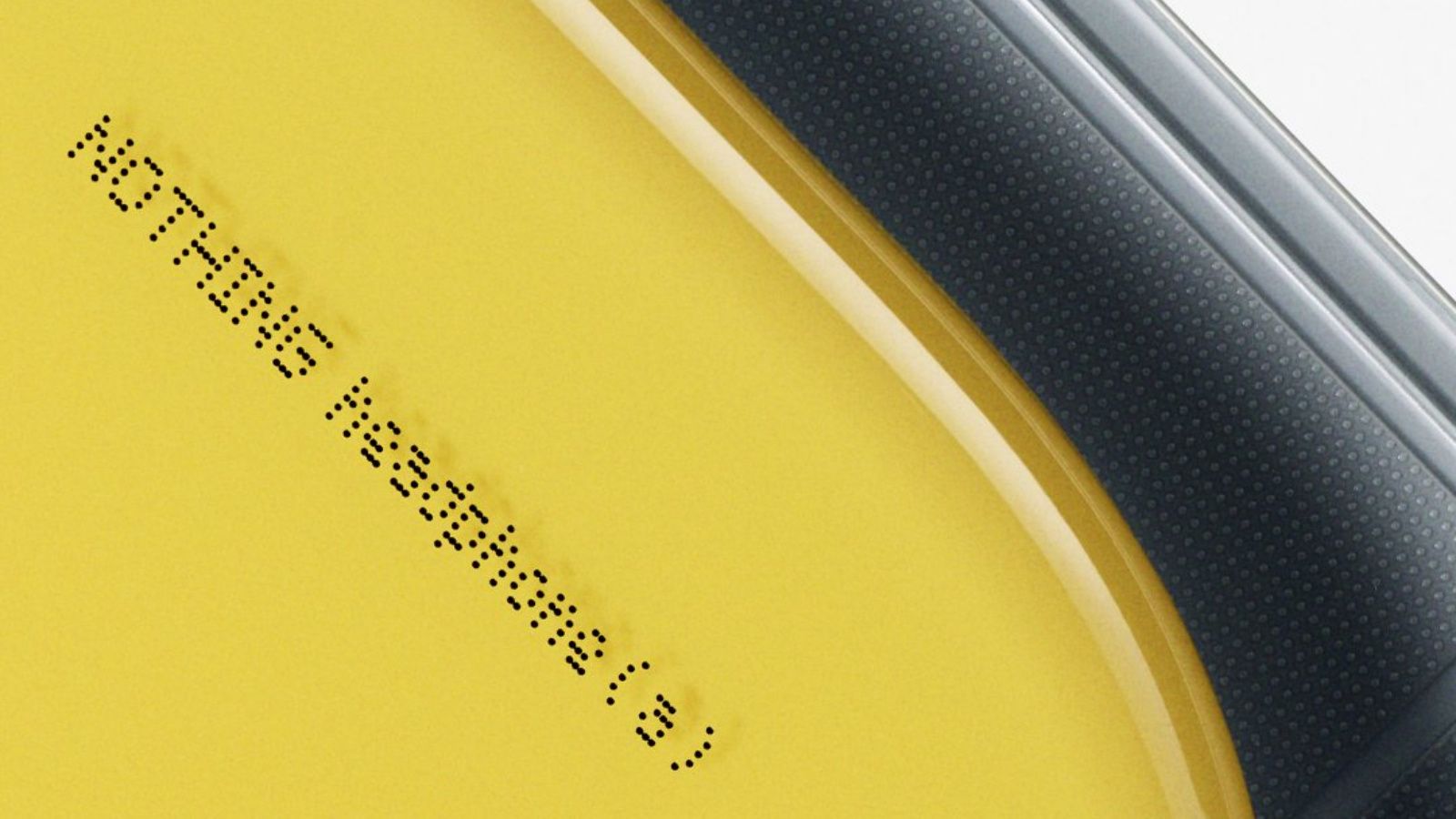After releasing the second developer beta on November 12, 2025, Apple has started rolling out iOS 26.2 Beta 3 for testing on iPhones. The latest build brings improvements and functionalities to AirDrop, Liquid Glass, Reminders and more.
The newest beta version comes within five days of the iOS 26.2 beta 2 release, and it adds a slew of new features and some potential future additions for iPhone users. For starters, Apple is offering users the ability to share photos and files with others even if they're not in their contacts list. This has been made possible with a new "Manage Known AirDrop Contacts" option inside iOS' AirDrop settings, which generates a one-time code for temporary file sharing.

With the latest beta, Apple continues to make minor changes to the Liquid Glass effect. When users switch from Clear to Tinted inside Liquid Glass settings, they'll be prompted to turn off a few accessibility settings like Reduce Transparency and Increase Contrast. Prior to iOS 26.1, these accessibility settings were the only way to turn down the effect of Liquid Glass in iOS, but now Apple is warning that the Tinted option won't work with these accessibility features enabled.
The reminders app in iOS 26.2 beta 3 gets a tiny reminder for the option to label a reminder as "Urgent". This will make sure users are prompted with an alarm for a specific time when a reminder is due. Besides these additions, Apple's developer notes also mentions that third-party apps can now request for access to read Hypertension Notifications on Apple Watch.
While not available on the global documentation, Apple's developer document for the beta release in Japan notes that there'll soon be a new Side Button option. This option will allow users to activate digital assistants other than Siri like Gemini or Alexa using the Side Button, but it's confirmed to only work in Japan.
Interested users can choose to install the iOS 26.2 beta 3 update by heading over to Settings > General > Software Update > Update Now. Besides iOS 26.2, Apple has also rolled out new developer beta builds of iPadOS 26.2, macOS 26.2, watchOS 26.2, tvOS 26.2 and visionOS 26.2 for eligible users.