Beebom
Rating8.5
The Motorola Edge 60 Fusion is a stylish and well-rounded mid-ranger with its vibrant display, solid primary and selfie cameras, as well as a clean, near-stock Android 15 software. While the performance and ultrawide camera leave something to be desired, the Edge 60 Fusion's overall reliability and aesthetic polish easily outweigh these drawbacks, making it one of the best phones for under Rs 25,000.
Pros
- Premium and durable design
- Excellent pOLED display
- Reliable power backup
- Main camera shoots great photos
- Mostly clean software
Cons
- Limited performance
- Ultrawide camera struggles
Let's admit it, the under Rs 25,000 smartphone segment is an absolute battlefield of contenders that look great on paper and can confuse buyers a lot. However, when the Motorola Edge 60 Fusion popped up on my radar with a 4.4/5 rating from nearly 95,000 Flipkart users, I had to see what it was all about. So, I grabbed the Pantone Amazonite version of the Edge 60 Fusion we had at the office, slotted in my SIM and used it as my daily driver for a full month to find out if this crowd favourite was worth the money. This detailed Motorola Edge 60 Fusion review will tell you all about it.
Unboxing

Motorola has always been generous enough to accommodate pretty much everything you need to start using your phone right away and the Edge 60 Fusion is no exception. In the box, you get:
- Motorola Edge 60 Fusion smartphone
- USB-C to USB-C cable
- 68W fast charging adapter
- SIM ejector tool
- Documentation
Yes, a case would have been nice, but the included PD charger doesn't leave much room for complaining about it. With that out of the way, here's a quick rundown of the Motorola Edge 60 Fusion specifications before getting into the review:
Motorola Edge 60 Fusion Key Details
- Arm Mali-G615 MC2
- 1.5K p-OLED
- HDR10+
- 68Watt (wired)
- Charger in the box
- 256GB (UFS 2.2)
- Sony LYT 700C
OIS
4K@30fps
- 4k@30fps
- Silicon Vegan (Back)
- Plastic Frame (Side)
- IP68/69 (Dust and Water Resistant)
- 3 year(s) of OS Update
Design and Build
- 161.2 x 73.08 x 8.25mm, 180.1 grams
- IP68/69 rating
- Military Grade Protection Certification (MIL STD-810H)
If there's one department where Motorola has consistently delivered, it's the design of its "Edge" phones. The Motorola Edge 60 Fusion is no less and is one hell of a stylish phone to hold. The curved glass edges and soft leather back panel made me forget that the frame was plastic. It's also very friendly to my sweaty palms and doesn't want to slip easily.

The symmetrical camera layout is nice to look at and sits flush enough to avoid wobbling on flat surfaces. Motorola has also thrown in an IP68 rating to make the phone not just resistant to dust but also survive a full submersion in water. I have a habit of listening to music when I take a bath and the phone once vibrated its way into a bucket full of water. The phone may or may not have slipped out of my pockets into harsh gravel as well. Yes, it survived it all.
Motorola deserves credit for maintaining a solid build quality with the Edge 60 Fusion while keeping the weight so incredibly low. The tactile volume rocker and power buttons on the right side of the frame feel responsive and sturdy enough.

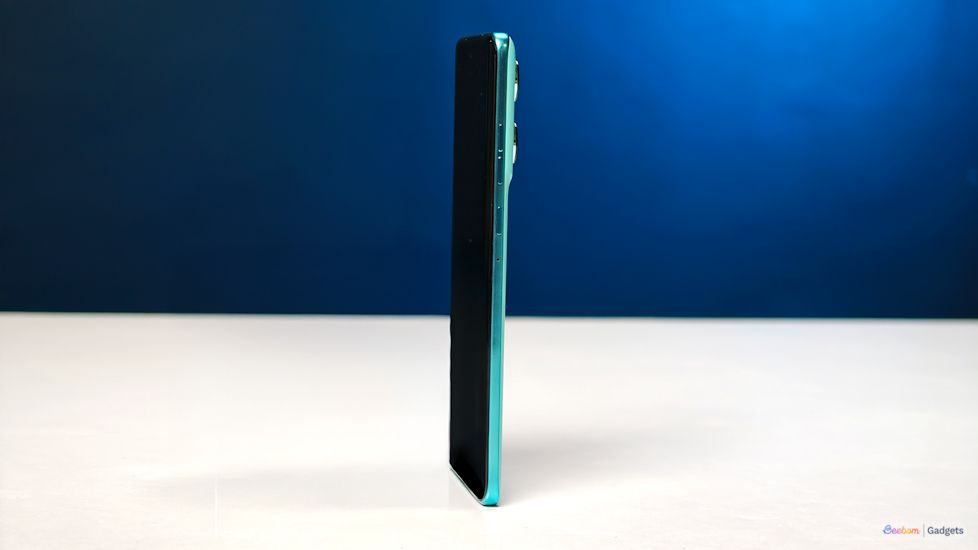
Design-wise, the Motorola Edge 60 Fusion will feel like a natural continuation of the signature Edge craftsmanship, but it is more refined. I ended up using the phone without a case just to appreciate the design. The only tradeoff was that the leather attracts dirt rather easily and I'd ultimately recommend using a case in the long-run.
Display and Audio Quality
- 6.67-inch pOLED 1.5K 144 Hz display
- 4,500 nits peak brightness (as per the brand)
- Gorilla Glass 7i protection
Motorola has gone all-in on display quality this year and the Edge 60 Fusion's 6.67-inch pOLED 1.5K display is an absolute treat to the eyes. There's a fast 144 Hz refresh rate, HDR10+ support, as well as 10-bit colour depth, making this one of the most gorgeous displays I have seen in the segment.

Colours pop without looking over-saturated and the blacks are quite deep. That made my binge-watching of Stranger Things very satisfying, with the display capturing the eerie and tense atmosphere of those low-light scenes impressively. It's just one of those displays where watching HDR content on YouTube or Netflix is genuinely immersive.
Not to mention that it's a very bright panel that hit a little over 2,000 nits of HDR peak brightness on our office Luxmeter. So, whether I was outside or in a brightly lit indoor space, I had no problem viewing the contents on the screen.

Additionally, the dual stereo speakers complement the screen beautifully. They're tuned with Dolby Atmos, producing quite the balanced audio with noticeable separation between highs and mids. Volume levels are also loud enough for me not to use my IEMs all the time.
Overall, Motorola nails the multimedia experience here with crisp visual and punchy sound. It's the kind of display that basically makes you forget that you're using a mid-ranger.
Performance Tested
- MediaTek Dimensity 7400
- Up to 12 GB LPDDR4X RAM and 256 GB of UFS 2.2 storage
Under the hood, the Edge 60 Fusion runs on the Dimensity 7400 chipset, paired with 12 GB of LPDDR4X RAM and 256 GB of UFS 2.2 storage. It's a 4nm chipset that's roughly on par with the Snapdragon 7s Gen 3 in terms of synthetic benchmarks and performance.
In a segment that's plagued by performance-oriented phones like the Poco X7 Pro and OnePlus Nord CE 5, these numbers are certainly underwhelming:
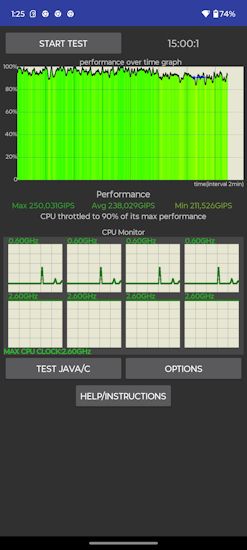
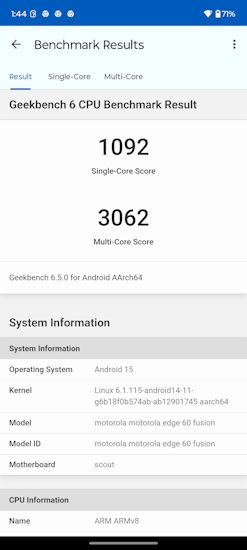
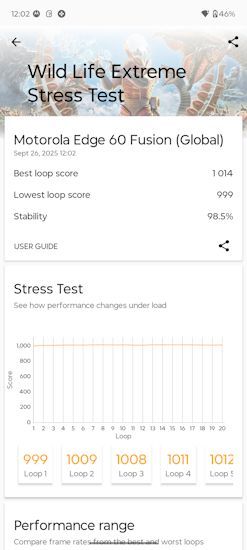
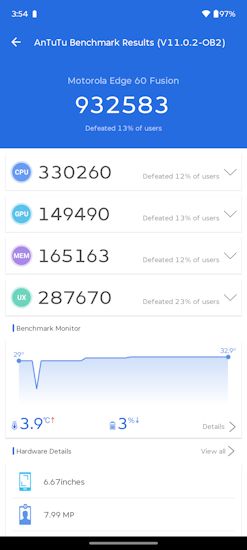
However, in real-world use, the Motorola Edge 60 Fusion feels snappy enough. Whether I was multitasking, switching between heavy apps, editing photos, or browsing through several Chrome tabs, I didn't see any major issues. There were some micro stutters here and there, but nothing too severe to ruin the experience.
You can also throw some casual gaming in. But, if you're like me, who's used to playing CoD Mobile at 120 FPS on his iQOO 12, you will obviously be disappointed. The Motorola Edge 60 Fusion maxes out at 60 FPS and that can be underwhelming for some. As for the gameplay itself, it's smooth enough and I didn't face any major issues.

BGMI runs well too, but Genshin Impact does see some annoying stutters and frame drops, especially when the screen is bombarded with too many enemies. Surprisingly, thermals are very well managed and the phone never got uncomfortably warm to hold. Using our thermal gun, I noticed that it barely went past 37°C despite around 45 minutes of gaming.
Software and Updates
- Android 15-based Hello UI
- Three years of major OS updates, four years of security patches
- Moto AI suite of features
The Motorola Edge 60 Fusion runs Android 15 out of the box with the brand's custom Hello UI skin on top. As expected, it continues the brand's tradition of offering one of the cleanest Android experiences out there. It's near-stock at its core with minimal bloatware and just a handful of Motorola's own tools that genuinely enhance usability.

Animations, although slick, require subtle fine-tuning. But the UI is very responsive in general and everyday navigation is quite smooth. This generation also gets the brand's very own Moto AI, which has some helpful tricks up its sleeve. For starters, it can summarise notifications and saved content, giving you a quick overview of recent messages or updates without diving into each app.
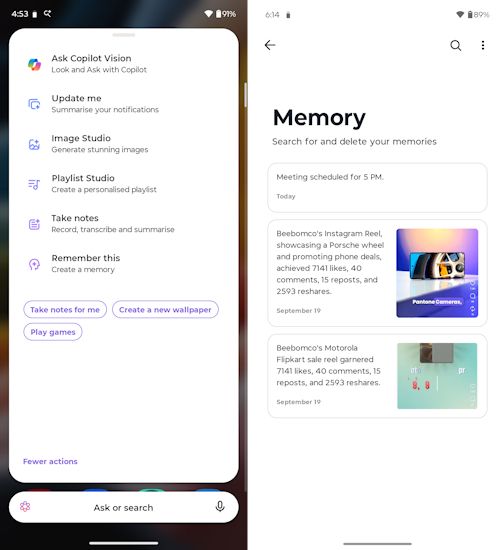
Additionally, there's also a semantic search feature that lets you find screenshots or photos just by describing them. It's subtle but genuinely useful and has helped me a bunch of times to find content in a rather cluttered gallery.
The Moto AI suite also includes AI-powered note-taking and transcription, automatically summarising recorded messages or voice memos into well-organised text. There's also Image Studio to help you get some cool AI-generated images in. Additionally, I also had a decent bit of fun with Copilot Vision, which let me share my camera view and on-screen content with the AI model to have an interactive, real-time conversation about it all.
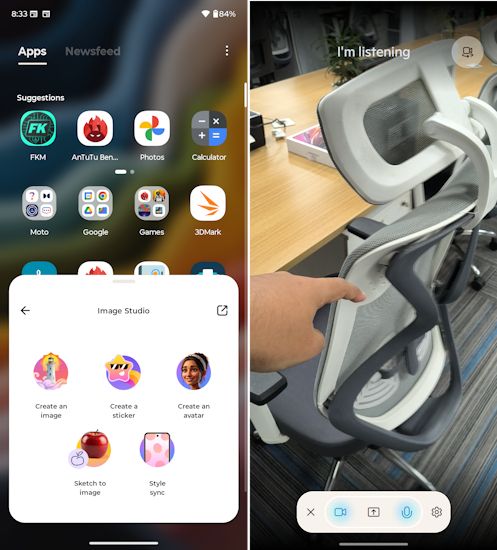
The Remember This feature is probably one of my favourite Moto AI features. Working similarly to that of Google's Pixel Screenshots app, it lets you add notes to screenshots or images to make a note of it and recall it whenever you need it.
In all honesty, Moto AI still feels like a prototype and not all features are fully polished yet. However, credit where due, it's good to see a tool of AI features that are practical than flashy. Combined with its fluid interface and clean design language, the software on the Motorola Edge 60 Fusion is certainly impressive for the most part.
The smartphone is also backed by three years of major OS updates and four years of security patches. While Motorola has had a disappointing track record when it comes to rolling out updates, it has gotten better lately, with the Motorola Edge 60 Pro receiving the Android 16 update recently. So, we're hopeful about the Edge 60 Fusion getting those Android 16 features on top of its Hello UI skin soon.
Camera Reviewed
- 50 MP Sony Lytia 700C primary rear camera sensor with OIS
- 13 MP GalaxyCore GC13A2 ultrawide sensor, 32 MP GalaxyCore GC32E1 selfie shooter
- Can record 4K videos through both front and rear cameras

The Edge 60 Fusion shines brighter in the camera department, thanks to its 50 MP Sony LYT-700C primary rear camera with OIS. Daylight photos from the main sensor are impressively sharp, detailed and with accurate colour science for the most part.
The Sony sensor handles dynamic range well and pulls good details from both highlights and shadows. Skin tones look natural and the white balance is generally consistent across lenses.






Human subjects are captured quite well too and the skin tones are managed nicely. However, I did notice that sometimes the background blur can be inconsistent, leaving these fine blotches near the edges.



On the other hand, the 13 MP ultra-wide is just alright and performs decently in good lighting, though sharpness drops around the edges. Don't expect too many details from it either and while it does handle daytime shots well, it gets understandably disappointing at night.
However, the primary camera doesn't disappoint in low light scenarios either and it successfully brightens scenes without adding too much noise. There's minimal lens flare as well and light sources are handled well without bleeding into each other.



As for selfies, the 32 MP front camera captures well-exposed shots with realistic tones and good edge detection in portrait mode. The only downside is Motorola's tendency to slightly smoothen textures and beautify selfies a little too much at times, even with those filters turned off. However, the edge detection and background mapping are excellent.



Talking about video recording, the Motorola Edge 60 Fusion can do up to 4K at 60 FPS via the primary setup and up to 4K @ 30 FPS via the front shooter. While the quality of videos is excellent in general, the camera app can get annoyingly stuttery at times and desperately requires an update.
Overall, the camera system of the Edge 60 Fusion is well-rounded and reliable in the segment.
Battery and Charging

Battery life is one of the strongest aspects of the Edge 60 Fusion. The phone packs a 5,500mAh battery and that, paired with the Dimensity 7400's power efficiency, coupled with the phone's software tuning, makes it surprisingly durable.
In daily use, with heavy browsing, social media doomscrolling, an hour or so of gaming, music listening and minimal camera usage, the phone comfortably lasts a full day. Screen-on-time hovered around 6.5 to 7 hours in my testing, which is excellent for a phone that's this thin and lightweight.
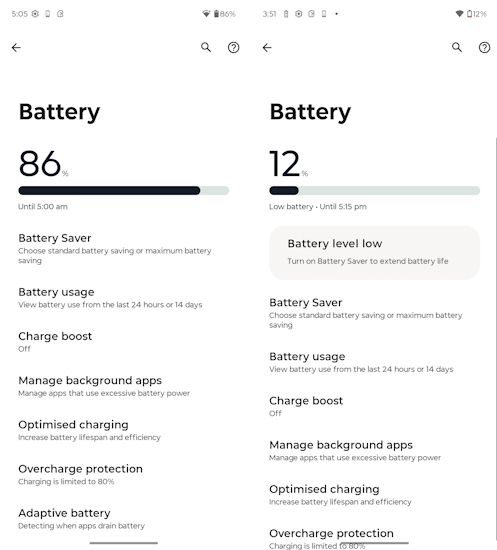
With around 86% battery left at around 5:05 PM, it was down to 12% at 3:51 PM the next day, when I finally decided to charge it. Using the included 68W charger, I was able to top it off in just about 50 minutes or so.
Motorola Edge 60 Fusion Verdict: Should you buy it?
At Rs 21,999, the Motorola Edge 60 Fusion makes a compelling case as one of the most well-balanced mid-rangers out there. It may not top benchmark charts, but it easily makes up for it with a stunning display, solid battery and commendable cameras. The clean Android experience and Motorola's practical Moto AI tools make it refreshingly different from the rather bloatware-heavy competition.

Add to that a premium, durable design and you've got yourself a highly dependable smartphone. If you favour performance, the Poco X7 Pro 5G and OnePlus Nord CE 5 are great alternatives. But if you want everything else packed in a paperweight body, the Motorola Edge 60 Fusion is easily one of the best phones under Rs 25,000 to consider.

Flipkart Axis Bank - Credit Card₹22,999₹21,850(₹1,149 cashback)
| Partner | Offer Applicable for | Offer Value | Final Value |
|---|---|---|---|
| Flipkart Axis Bank | Credit Card | ₹1,149 cashback | ₹21,850 |
| Flipkart SBI | Credit Card | ₹1,149 cashback | ₹21,850 |
| Flipkart Axis Bank | Debit Card | ₹750 cashback | ₹22,249 |
| Flipkart Bajaj Finserv Insta EMI | Credit Card(EMI) | ₹200 off | ₹22,799 |


FEDERAL Bank - Credit Card(EMI)₹21,888₹20,247(₹1,641 off)Lowest Price
| Partner | Offer Applicable for | Offer Value | Final Value |
|---|---|---|---|
| FEDERAL Bank | Credit Card(EMI) | ₹1,641 off | ₹20,247 |
| DBS Bank | Credit Card(EMI) | ₹1,500 off | ₹20,388 |
| SCAPIA FEDERAL Bank | Credit Card(EMI) | ₹1,094 off | ₹20,794 |
| IDFC FIRST Bank | Credit Card(EMI) | ₹1,000 off | ₹20,888 |
| Credit Card(EMI) | ₹1,000 off | ₹20,888 | |
| ONECARD | Credit Card(EMI) | ₹1,000 off | ₹20,888 |
| HSBC Bank | Credit Card(EMI) | ₹1,000 off | ₹20,888 |
| YES Bank | Credit Card(EMI) | ₹1,000 off | ₹20,888 |
| CANARA Bank | Credit Card | ₹1,000 off | ₹20,888 |
| HDFC Bank AND Bank | Debit Card(EMI) | ₹500 off | ₹21,388 |
Disclaimer: The price & specs shown may be different from actual. Please confirm on the retailer site before purchasing.


























